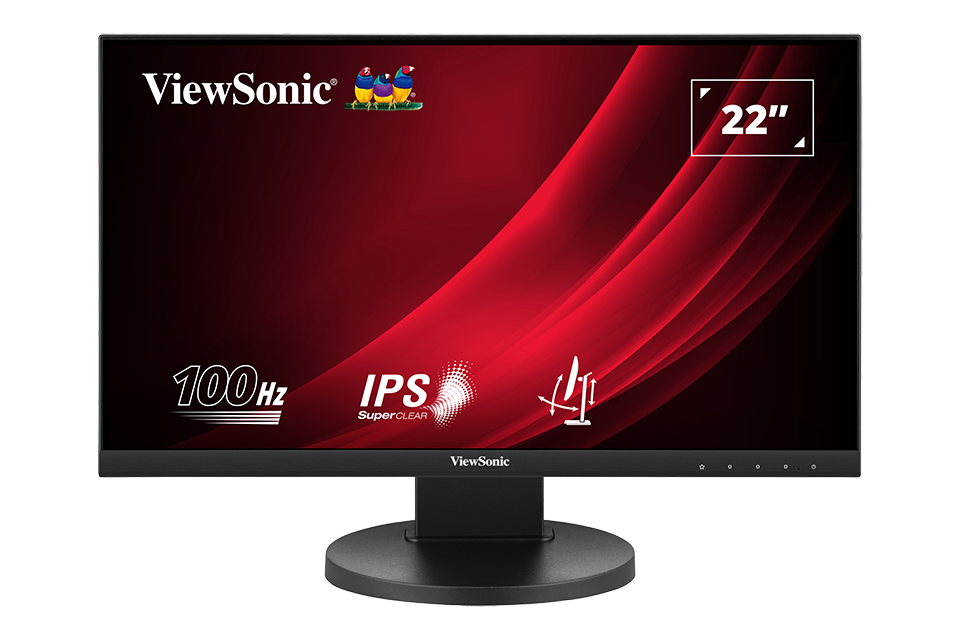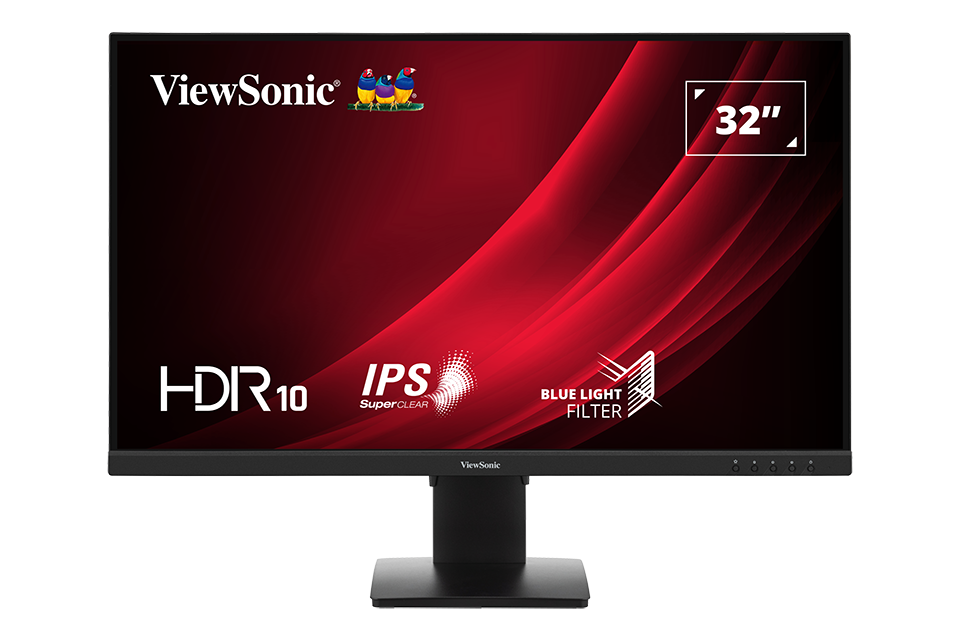\
- Introduction
- Initial Setup
- Connecting Power and Devices
- Adjusting the Viewing Angle
- Quick Menu
- Hot Keys
- On-Screen Display Menu Operation
- On-Screen Display Menu Tree
- On-Screen Display Menu Options
- Specifications
- Regulatory and Service Information
- Safety Precautions
- Glossary
- Troubleshooting
- Maintenance
- Full Guide
- Download
- Introduction
- Initial Setup
- Connecting Power and Devices
- Adjusting the Viewing Angle
- Quick Menu
- Hot Keys
- On-Screen Display Menu Operation
- On-Screen Display Menu Tree
- On-Screen Display Menu Options
- Specifications
- Regulatory and Service Information
- Safety Precautions
- Glossary
- Troubleshooting
- Maintenance
- Full Guide
- Download
- Introduction
- Initial Setup
- Connecting Power and Devices
- Adjusting the Viewing Angle
- Quick Menu
- Hot Keys
- On-Screen Display Menu Operation
- On-Screen Display Menu Tree
- On-Screen Display Menu Options
- Specifications
- Regulatory and Service Information
- Safety Precautions
- Glossary
- Troubleshooting
- Maintenance
- Full Guide
- Download
- Introduction
- Initial Setup
- Connecting Power and Devices
- Adjusting the Viewing Angle
- Quick Menu
- Hot Keys
- On-Screen Display Menu Operation
- On-Screen Display Menu Tree
- On-Screen Display Menu Options
- Specifications
- Regulatory and Service Information
- Safety Precautions
- Glossary
- Troubleshooting
- Maintenance
- Full Guide
- Download
- Introduction
- Initial Setup
- Connecting Power and Devices
- Adjusting the Viewing Angle
- Quick Menu
- Hot Keys
- On-Screen Display Menu Operation
- On-Screen Display Menu Tree
- On-Screen Display Menu Options
- Specifications
- Regulatory and Service Information
- Safety Precautions
- Glossary
- Troubleshooting
- Maintenance
- Full Guide
- Download
- Introduction
- Initial Setup
- Connecting Power and Devices
- Adjusting the Viewing Angle
- Quick Menu
- Hot Keys
- On-Screen Display Menu Operation
- On-Screen Display Menu Tree
- On-Screen Display Menu Options
- Specifications
- Regulatory and Service Information
- Safety Precautions
- Glossary
- Troubleshooting
- Maintenance
- Full Guide
- Download
- Introduction
- Initial Setup
- Connecting Power and Devices
- Adjusting the Viewing Angle
- Quick Menu
- Hot Keys
- On-Screen Display Menu Operation
- On-Screen Display Menu Tree
- On-Screen Display Menu Options
- Specifications
- Regulatory and Service Information
- Safety Precautions
- Glossary
- Troubleshooting
- Maintenance
- Full Guide
- Download
- Introduction
- Initial Setup
- Connecting Power and Devices
- Adjusting the Viewing Angle
- Quick Menu
- Hot Keys
- On-Screen Display Menu Operation
- On-Screen Display Menu Tree
- On-Screen Display Menu Options
- Specifications
- Regulatory and Service Information
- Safety Precautions
- Glossary
- Troubleshooting
- Maintenance
- Full Guide
- Download
- Introduction
- Initial Setup
- Connecting Power and Devices
- Adjusting the Viewing Angle
- Quick Menu
- Hot Keys
- On-Screen Display Menu Operation
- On-Screen Display Menu Tree
- On-Screen Display Menu Options
- Specifications
- Regulatory and Service Information
- Safety Precautions
- Glossary
- Troubleshooting
- Maintenance
- Full Guide
- Download
- Introduction
- Initial Setup
- Connecting Power and Devices
- Adjusting the Viewing Angle
- Quick Menu
- Hot Keys
- On-Screen Display Menu Operation
- On-Screen Display Menu Tree
- On-Screen Display Menu Options
- Specifications
- Regulatory and Service Information
- Safety Precautions
- Glossary
- Troubleshooting
- Maintenance
- Full Guide
- Download
- Introduction
- Initial Setup
- Connecting Power and Devices
- Adjusting the Viewing Angle
- Quick Menu
- Hot Keys
- On-Screen Display Menu Operation
- On-Screen Display Menu Tree
- On-Screen Display Menu Options
- Specifications
- Regulatory and Service Information
- Safety Precautions
- Glossary
- Troubleshooting
- Maintenance
- Full Guide
- Download
- Introduction
- Initial Setup
- Connecting Power and Devices
- Adjusting the Viewing Angle
- Quick Menu
- Hot Keys
- On-Screen Display Menu Operation
- On-Screen Display Menu Tree
- On-Screen Display Menu Options
- Specifications
- Regulatory and Service Information
- Safety Precautions
- Glossary
- Troubleshooting
- Maintenance
- Full Guide
- Download
- Introduction
- Initial Setup
- Connecting Power and Devices
- Adjusting the Viewing Angle
- Quick Menu
- Hot Keys
- On-Screen Display Menu Operation
- On-Screen Display Menu Tree
- On-Screen Display Menu Options
- Specifications
- Regulatory and Service Information
- Safety Precautions
- Glossary
- Troubleshooting
- Maintenance
- Full Guide
- Download
- Introduction
- Initial Setup
- Connecting Power and Devices
- Adjusting the Viewing Angle
- Quick Menu
- Hot Keys
- On-Screen Display Menu Operation
- On-Screen Display Menu Tree
- On-Screen Display Menu Options
- Specifications
- Regulatory and Service Information
- Safety Precautions
- Glossary
- Troubleshooting
- Maintenance
- Full Guide
- Download
- Introduction
- Initial Setup
- Connecting Power and Devices
- Adjusting the Viewing Angle
- Quick Menu
- Hot Keys
- On-Screen Display Menu Operation
- On-Screen Display Menu Tree
- On-Screen Display Menu Options
- Specifications
- Regulatory and Service Information
- Safety Precautions
- Glossary
- Troubleshooting
- Maintenance
- Full Guide
- Download
If your device is not listed, please Search here