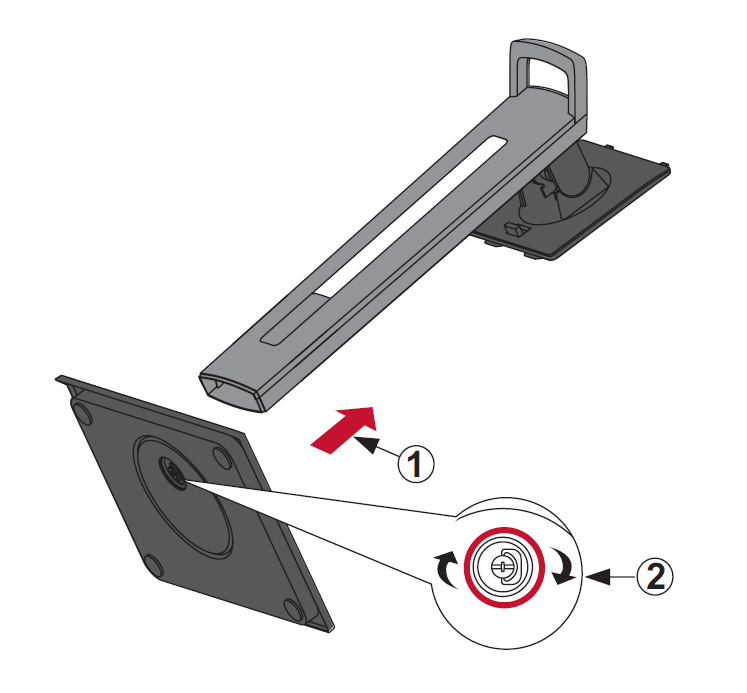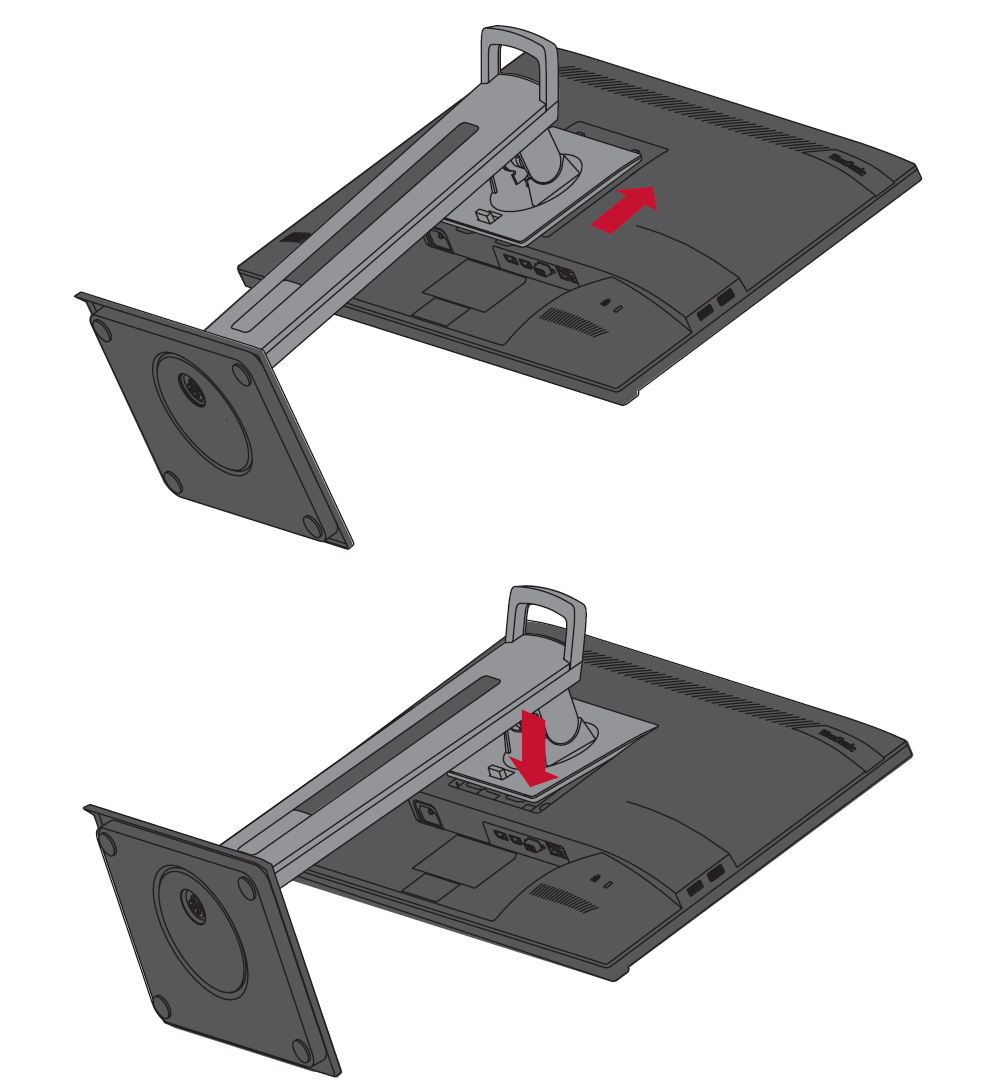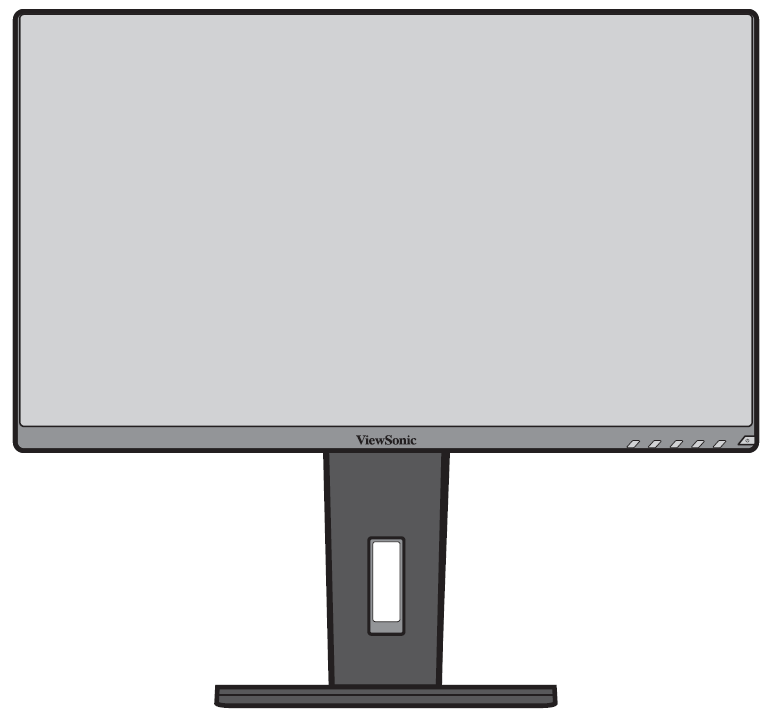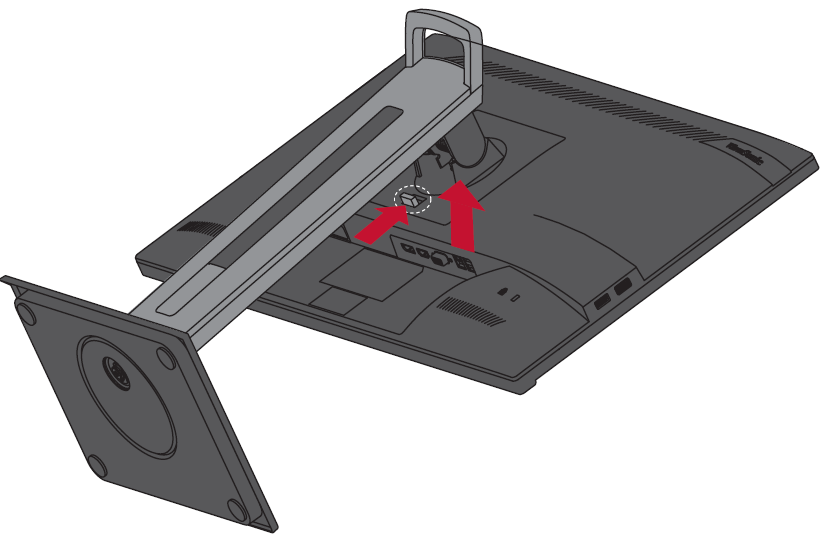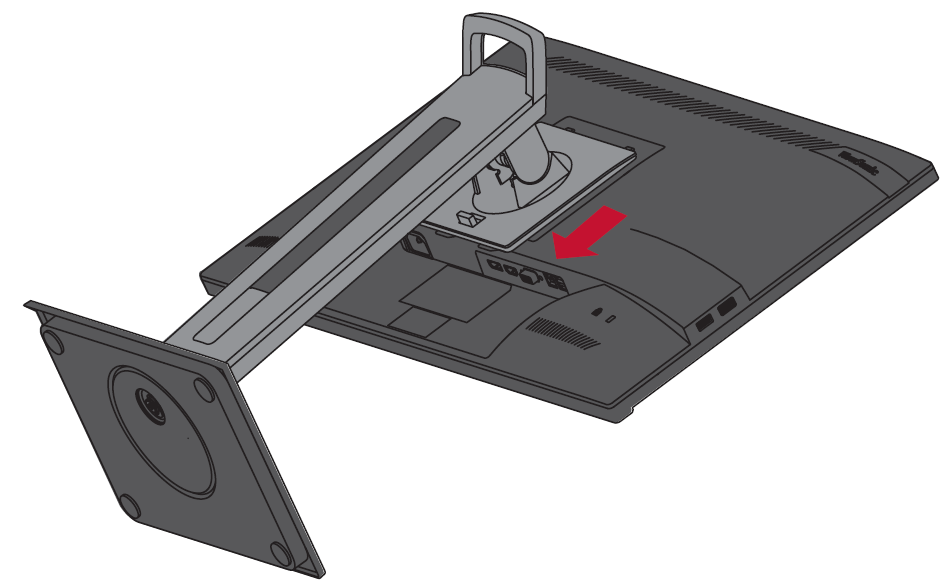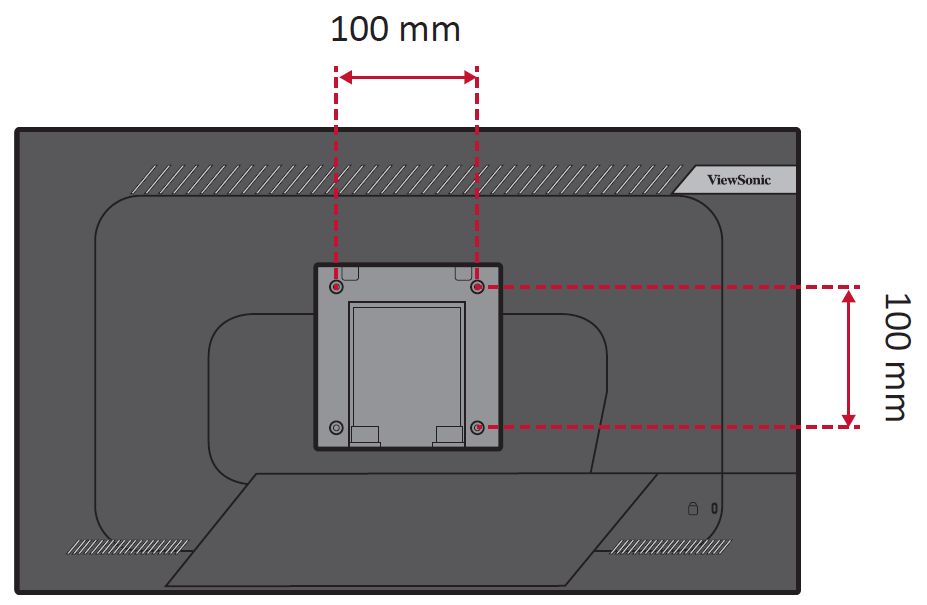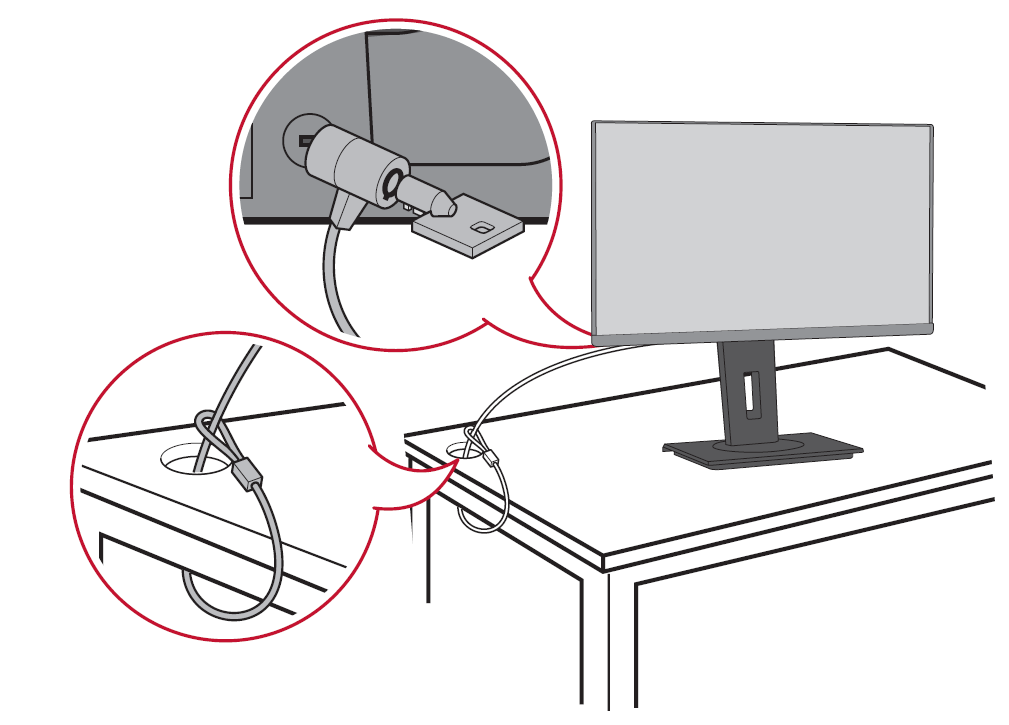VG2756a-2K Initial Setup
Installing the Stand
- Place the box on a flat, stable surface, open the front flap of the box, and remove the top tray.
- Remove the monitor stand’s base and neck. Align and connect the three points on the monitor stand’s base with the monitor stand’s neck.
- Use the captured screw in the monitor stand’s base and secure it to the monitor stand’s neck.
- Align and slide the upper hooks of the monitor stand into the stand mounting slots.
- Note: Ensure the stand is secure and the quick release tab positively clicks into place.
- Using the stand’s handle, lift the monitor out of the box and into its upright position on a flat, stable surface.
- Note: Always place the monitor on a flat, stable surface. Failure to do so may cause the monitor to fall and damage the monitor and/or result in personal injury.
Removing the Stand and Mounting the Monitor
Refer to the table below for the standard dimensions for mounting kits.
- Note: For use only with a UL certified mounting kit/bracket. To obtain a wall mounting kit or height adjustment base, contact ViewSonic® or your local dealer.
| Maximum Loading | Hole Pattern (W x H) | Interface Pad (W x H x D) | Pad Hole | Screw Specification | Screw Quantity |
|---|---|---|---|---|---|
| 14 kg | 100 x 100 mm | 115 x 115 x 2.6 mm | Ø 5 mm | M4 x 10 mm | 4 screws |
- Note: Mounting kits are sold separately.
- Turn off the monitor and disconnect all cables.
- Place the monitor on a flat, stable surface with the screen facing down.
- Push and hold the quick release tab and carefully lift the stand.
- Pull down slightly to disengage the hooks and remove the stand.
- Attach the mounting bracket to the VESA mounting holes at the rear of the monitor. Then secure it with four (4) screws (M4 x 10 mm).
- Follow the instructions that come with the mounting kit to mount the monitor.
Using the Security Slot
To help prevent the monitor from being stolen, use a security slot locking device to secure the monitor to a fixed object.
Additionally, fastening the monitor to a wall or fixed object using a security cable can help support the weight of the monitor in order to prevent the monitor from falling over.
Below is an example of setting up a security slot locking device on a table.