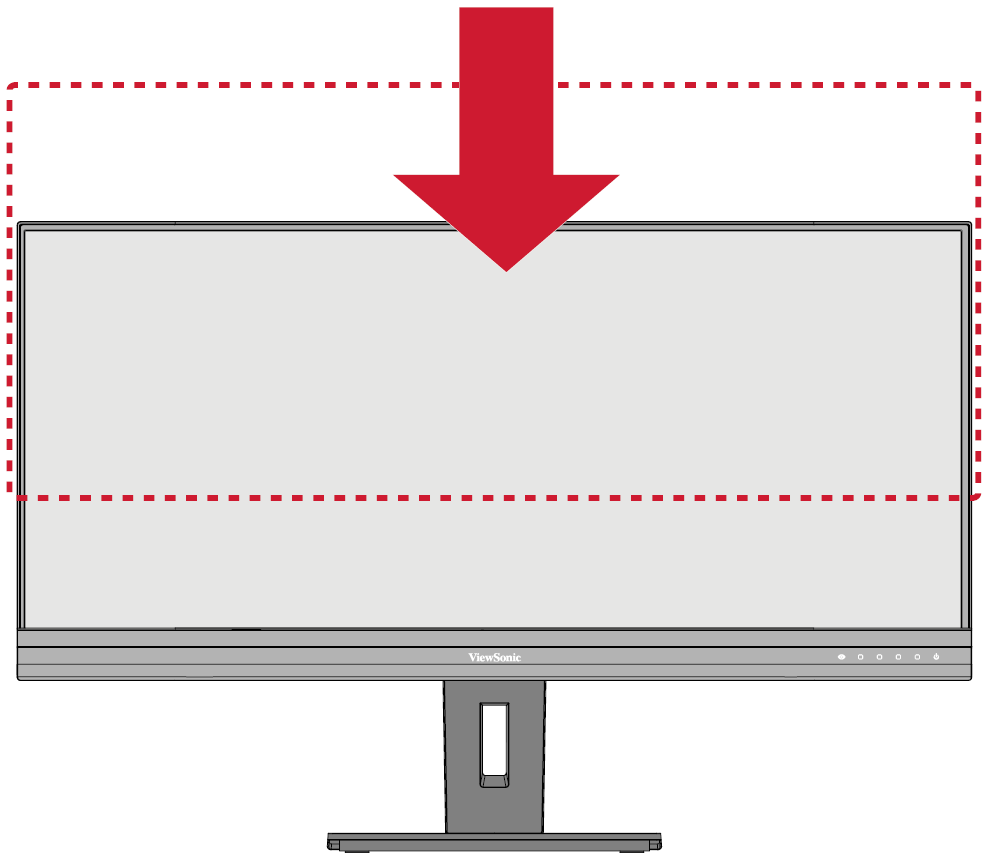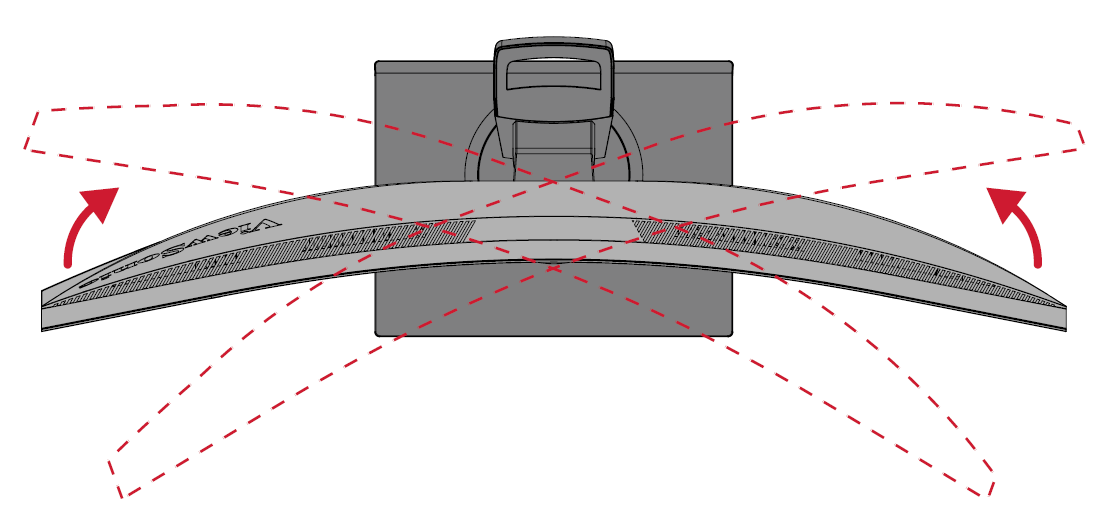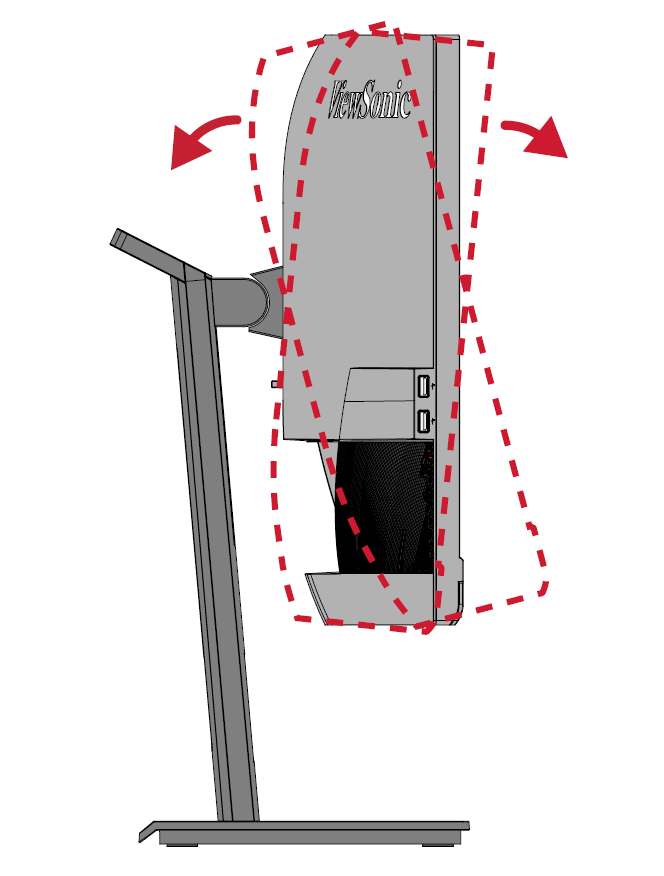VG3456C Adjusting the Viewing Angle
Height Adjustment
Lower or raise the monitor to the desired height (0 to 110 mm).
- Note: When adjusting, press down firmly along the adjustment track.
Swivel Angle Adjustment
Swivel the monitor to the left or right for the desired viewing angle (±60˚).
Tilt Angle Adjustment
Tilt the monitor forwards or backwards to the desired viewing angle (-5° to 40°).
- Note: When adjusting, support the stand firmly with one hand while tilting the monitor forwards or backwards with the other hand.