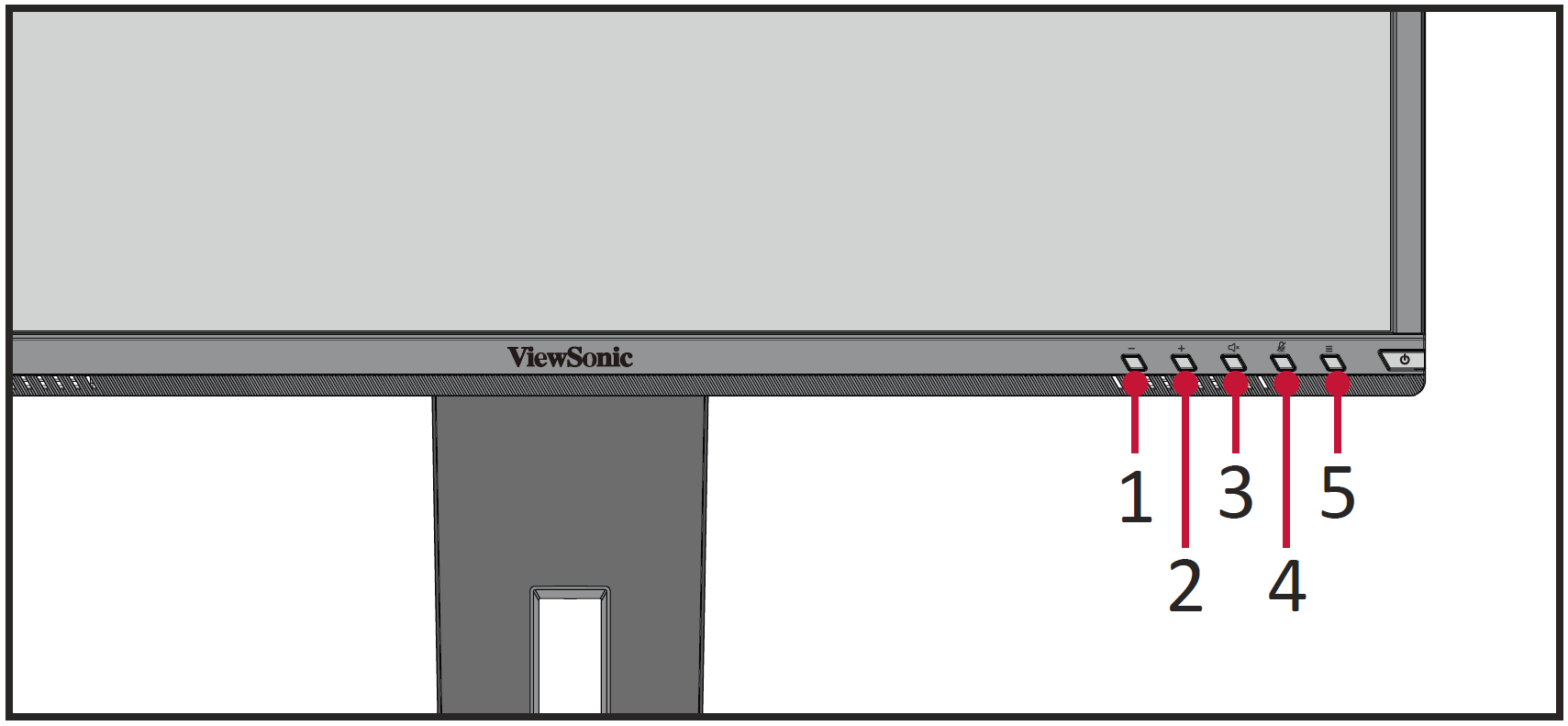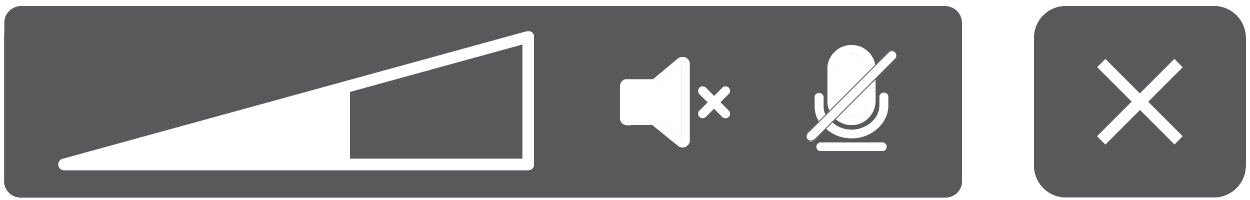VG2740V Quick Menu
Using the Control Panel Keys
Use the control panel keys to adjust the volume, mute the speaker, mute the microphone, and navigate the On-Screen Display (OSD) Menu.
Quick Menu
| Icon | Name | Description |
|---|---|---|
| Volume Down/Volume Up | Press the 1 or 2 key to adjust the speaker volume. | |
| Speaker Mute | Press the 3 key to mute/unmute the speaker. | |
| Microphone Mute | Press the 4 key to mute/unmute the microphone. | |
| Main Menu | Press the 5 key to enter the On-Screen Display (OSD) Menu. |