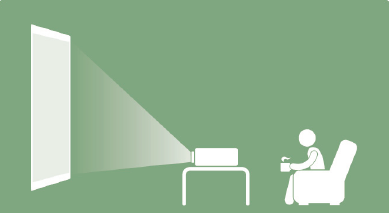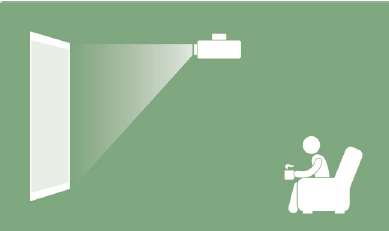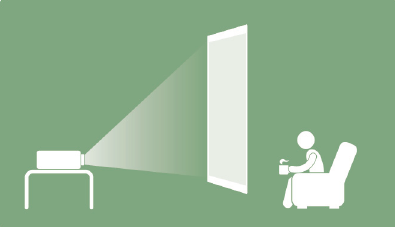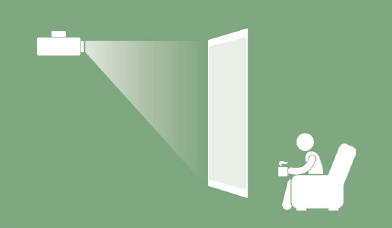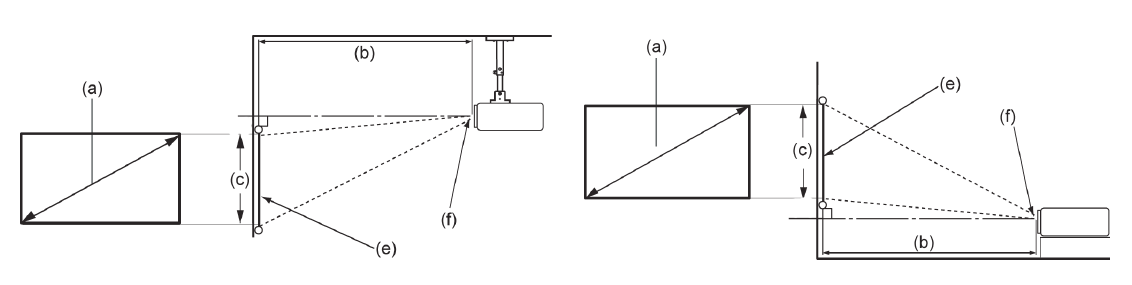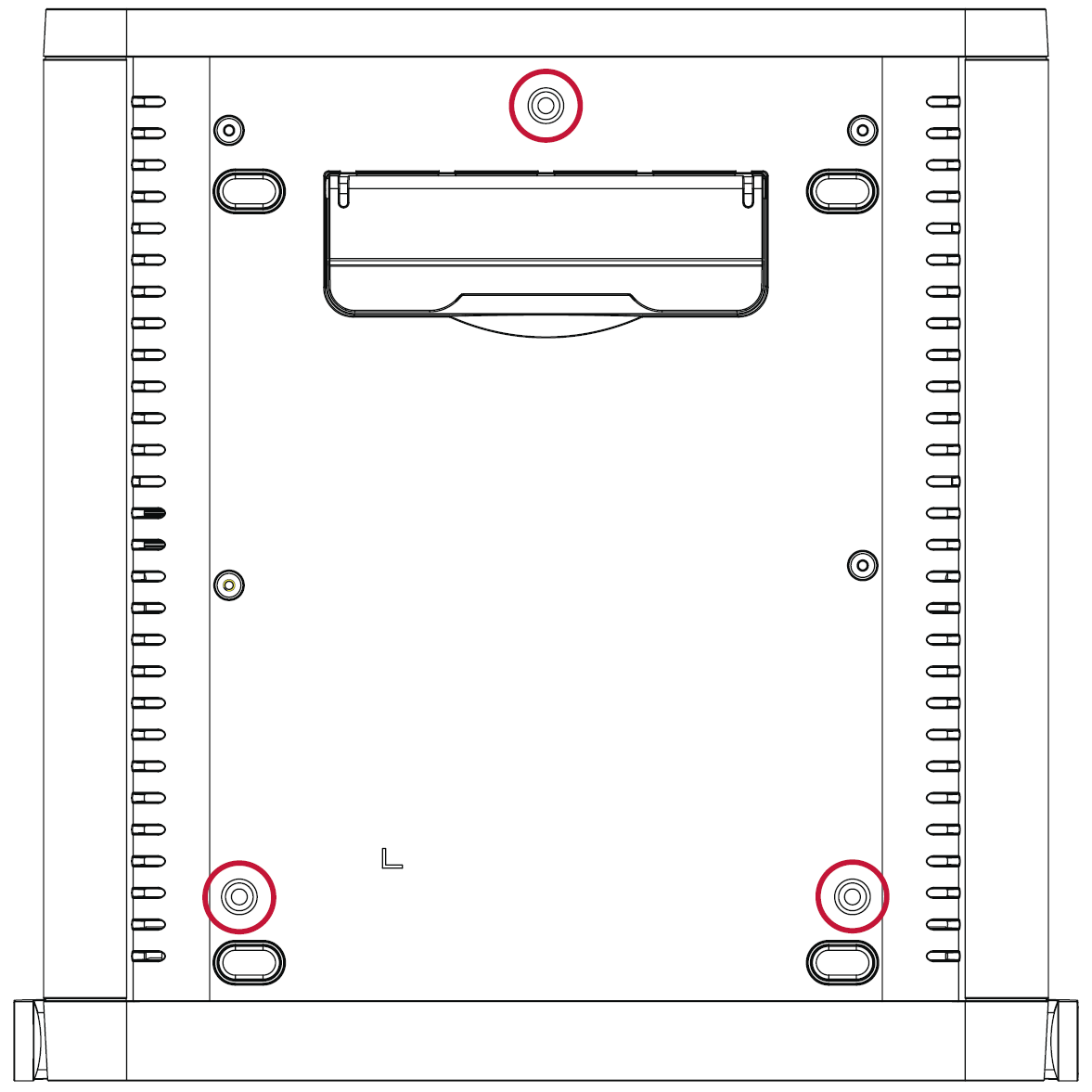From ViewSonic User Guide Database
Choosing a Location - Projector Orientation
Personal preference and room layout will decide the installation location. Consider the following:
- Size and position of your screen.
- Location of a suitable power outlet.
- Location and distance between the projector and other equipment.
| Location
|
Description
|
| Front Table
|
The projector is placed near the floor in front of the screen.
|
| Front Ceiling
|
The projector is suspended upside-down from the ceiling in front of the screen.
|
| Rear Table[1]
|
The projector is placed near the floor behind the screen.
|
| Rear Ceiling[1]
|
The projector is suspended upside-down from the ceiling behind the screen.
|
- ↑ 1.0 1.1 A rear projection screen is required.
Projection Dimensions
- NOTE:
- (e) = Screen | (f) = Center of Lens
- The distance from the center of the lens to the rear of the projector is 17.35 cm (6.83”).
16:9 Image on a 16:9 Screen
| (a) Screen Size
|
(b) Projection Distance
|
(c) Image Height
|
Image Width
|
| Minimum
|
Maximum
|
| in.
|
cm
|
in.
|
cm
|
in.
|
cm
|
in.
|
cm
|
in.
|
cm
|
| 30
|
76.2
|
19.7
|
50.1
|
19.7
|
50.1
|
14.7
|
37.4
|
26.15
|
66.4
|
| 40
|
101.6
|
26.7
|
67.8
|
26.7
|
67.8
|
19.6
|
49.8
|
34.86
|
88.6
|
| 50
|
127
|
33.7
|
85.6
|
33.7
|
85.6
|
24.5
|
62.3
|
43.58
|
110.7
|
| 60
|
152.4
|
40.7
|
103.3
|
40l7
|
103.3
|
29.4
|
74.7
|
52.29
|
132.8
|
| 70
|
177.8
|
47.6
|
121
|
47.6
|
121
|
34.3
|
87.2
|
61.01
|
155
|
| 80
|
203.2
|
54.6
|
138.7
|
54.6
|
138.7
|
39.2
|
99.6
|
69.73
|
177.1
|
| 90
|
228.6
|
61.6
|
156.4
|
61.6
|
156.4
|
44.1
|
112.1
|
78.44
|
199.2
|
| 100
|
254
|
68.5
|
174.1
|
68.5
|
174.1
|
49
|
124.5
|
87.16
|
221.4
|
| 110
|
279.4
|
75.5
|
191.8
|
75.5
|
191.8
|
53.9
|
137
|
95.87
|
243.5
|
| 120
|
304.8
|
82.5
|
209.5
|
82.5
|
209.5
|
58.8
|
149.4
|
104.59
|
265.7
|
| 130
|
330.2
|
89.5
|
227.2
|
89.5
|
227.2
|
63.7
|
161.9
|
113.3
|
287.8
|
| 140
|
355.6
|
96.4
|
244.9
|
96.4
|
244.8
|
68.6
|
174.3
|
122.02
|
309.9
|
| 150
|
381
|
103.4
|
262.7
|
103.4
|
262.7
|
73.5
|
186.8
|
130.74
|
332.1
|
| 160
|
406.4
|
110.4
|
280.4
|
110.4
|
280.4
|
78.4
|
199.2
|
139.45
|
354.2
|
| 200
|
508
|
138.3
|
351.2
|
138.3
|
351.2
|
98.1
|
249.1
|
174.32
|
442.8
|
There is a 3% tolerance among these numbers due to optical component variations. It is recommended to physically test the projection size and distance before permanently installing the projector.
Mounting the Projector
- NOTE: If you buy a third party mount, please use the correct screw size. Screw size can vary depending on the thickness of the mounting plate.
- To ensure the most secure installation, please use a ViewSonic® wall or ceiling mount.
- Ensure the screws used to attach the mount to the projector meet the following specifications:
- Screw type: M4 x 8
- Maximum Screw Length: 8 mm
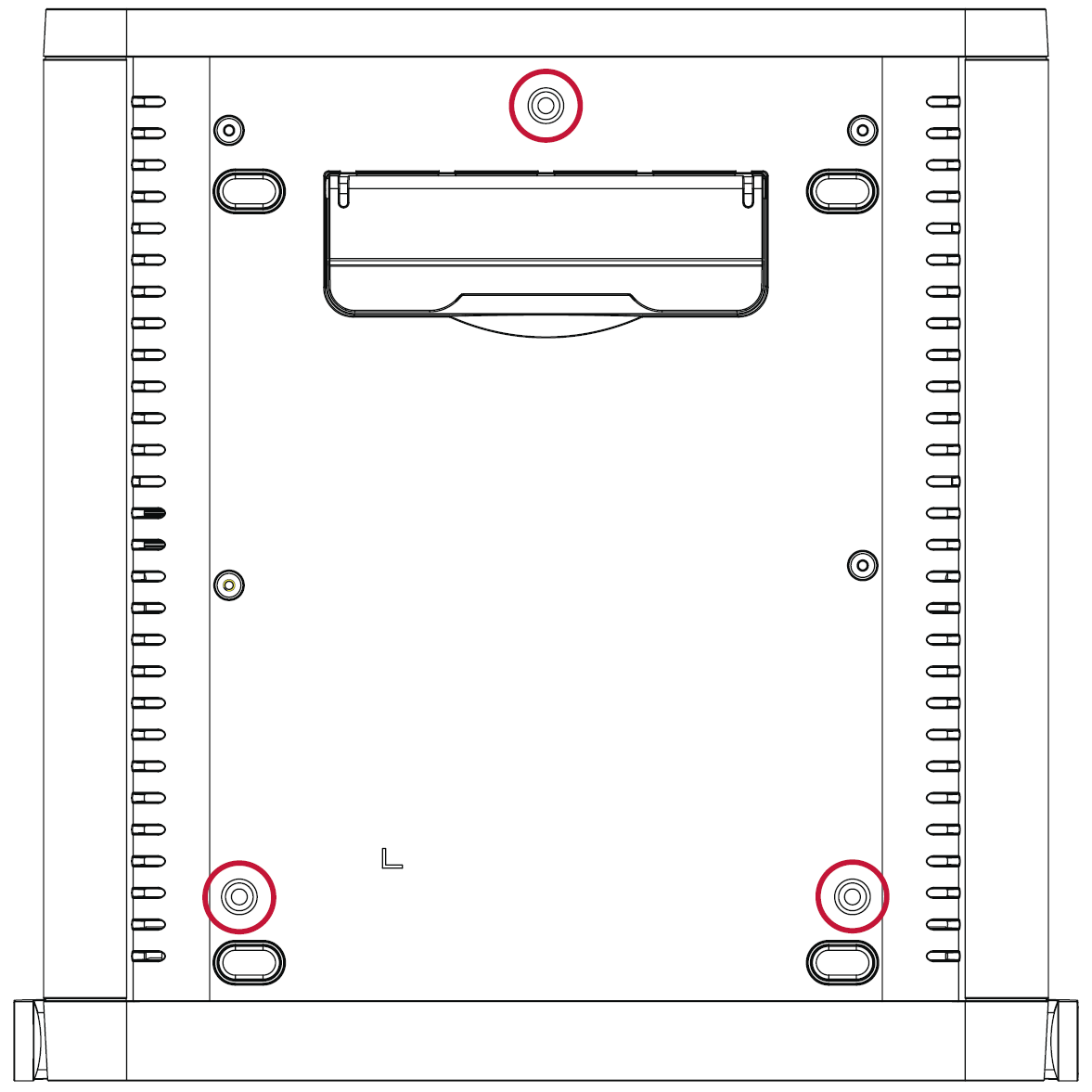
CAUTION
- Avoid installing the projector near a heat source or air conditioner.
- Keep at least a 10 cm (3.9 in.) gap between the ceiling and the bottom of the projector.