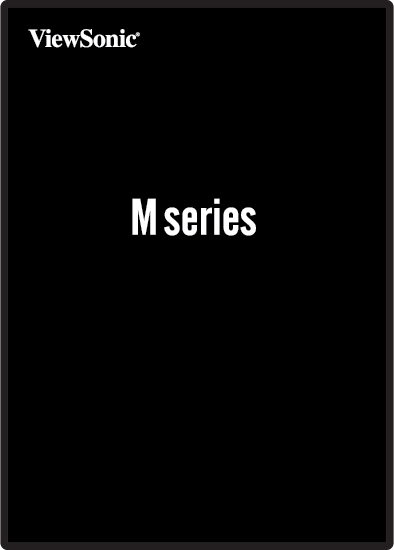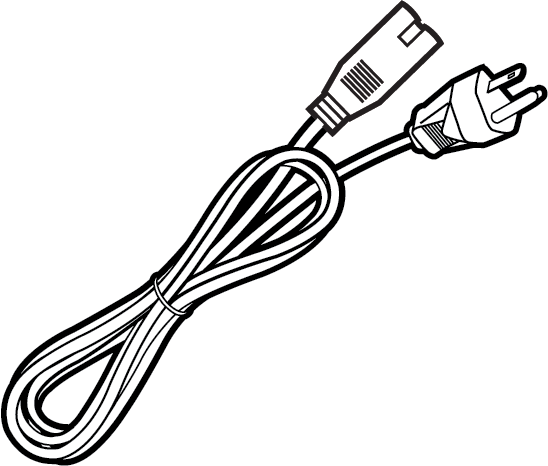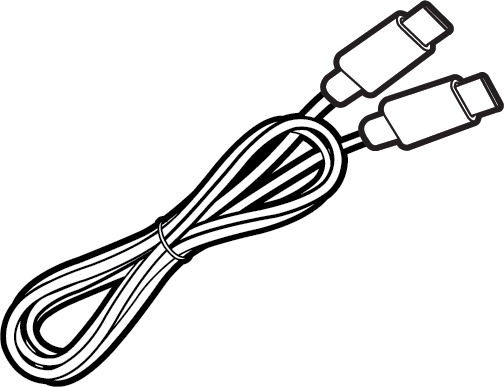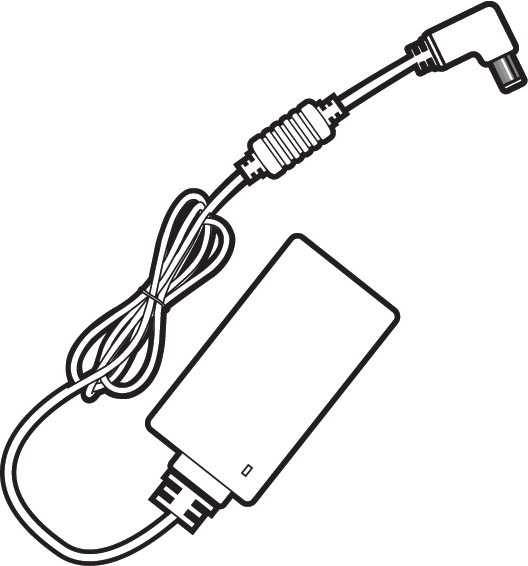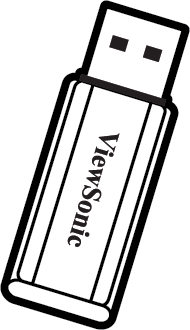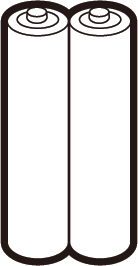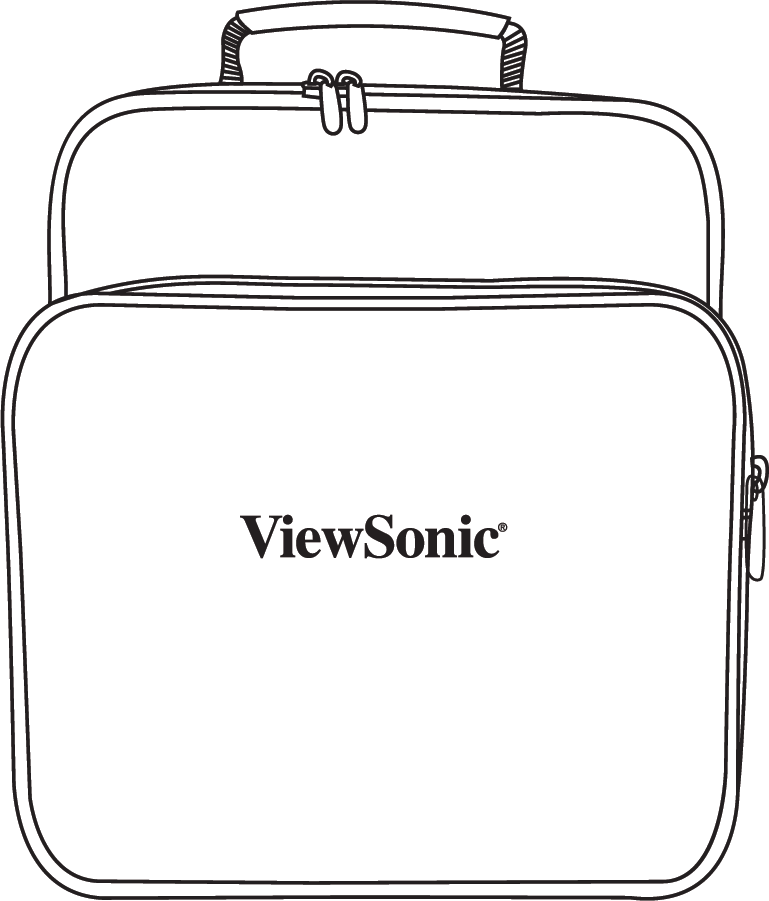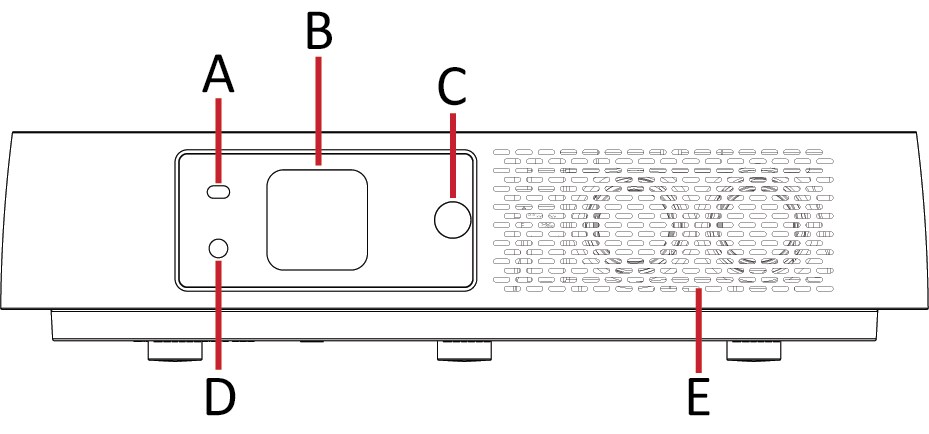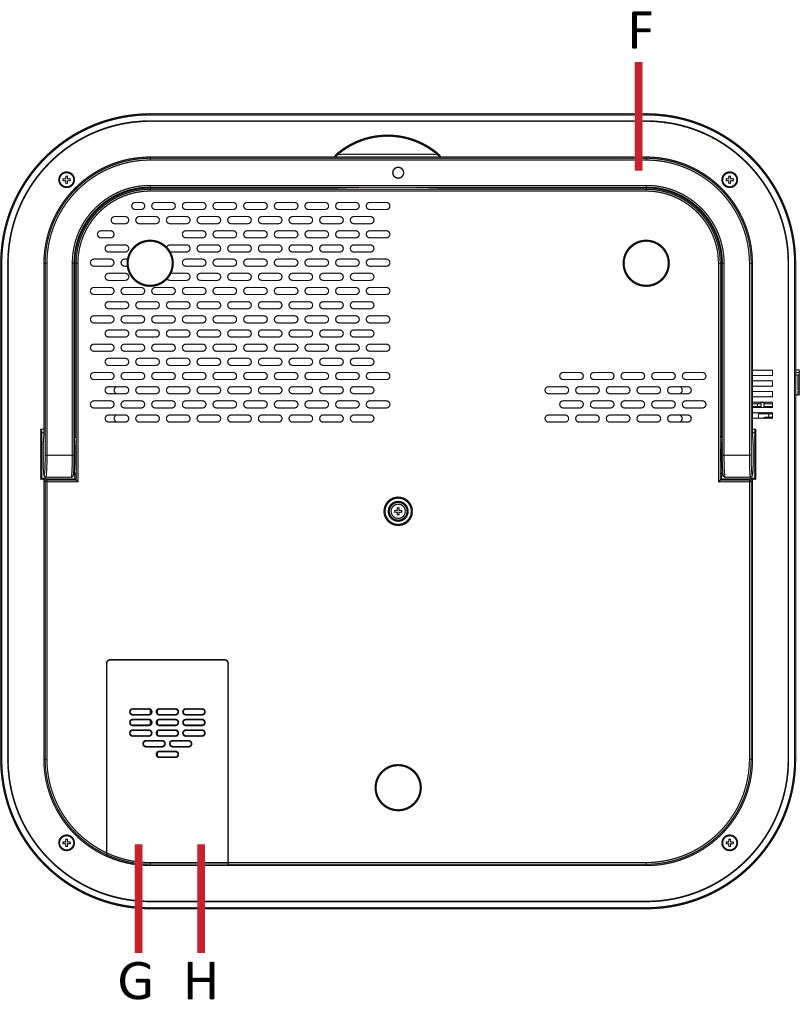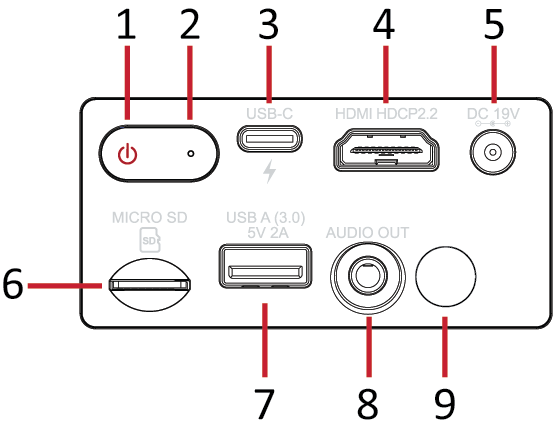From ViewSonic User Guide Database
Features
- Short throw lens design allows for a projected 80” screen size from only 2.18 meters away.
- Auto V. keystone to correct a distorted image automatically.
- Bluetooth device connection, Auto Focus, and Screen Mirroring features.
- USB-C for video transmission and power supply.
- Eye protection feature in the event objects get too close to the light source.
- 16 GB internal storage (Max. 12 GB available for user storage).
- Various Color modes for different projection purposes.
- Multi-language On-Screen Display (OSD) menus.
Package Contents
NOTE: The power cord and video cables included in your package may vary depending on your country. Please contact your local reseller for more information.
Projector Overview
| Letter
|
Item
|
Description
|
| A
|
Eye Protection Sensor
|
Detects close objects to the lens
|
| B
|
Lens
|
Projector Lens
|
| C
|
Auto Focus Camera
|
Automatically adjusts the focus
|
| D
|
IR Sensor
|
Remote control IR Sensor
|
| E
|
Harmon / Kardon Speakers
|
Harmon/Kardon speakers
|
| F
|
Adjustor Foot
|
Stepless adjustment foot
|
| G
|
Wi-Fi Dongle
|
Wi-Fi Dongle socket
|
| H
|
Micro USB
|
USB for service use only
|
I/O Ports
| Number
|
Port
|
Description
|
| 1
|
Power Button
|
Toggles the projector between standby mode and on
|
| 2
|
LED Indicator
|
LED Indicator
|
| 3
|
USB-C[1]
|
USB-C Port
|
| 4
|
HDMI[2]
|
HDMI port[3]
|
| 5
|
DC IN
|
Power input socket
|
| 6
|
MICRO SD
|
Micro SD socket (SDXC up to 64 GB - FAT32/NTFS)
|
| 7
|
USB A (5V/2A Out)
|
USB 3.0 Type A port (USB Reader - FAT32/NTFS)
|
| 8
|
Audio Out (3.5 mm jack)
|
3.5 mm jack audio output socket
|
| 9
|
IR Sensor
|
Remote control IR Sensor
|
- ↑ Please use the supplied USB-C cable, and ensure your USB-C device can support video transmission as well as charging.
- ↑ Supports HDCP 2.0/HDMI 2.2.
- ↑ iPhone/iPad users will need to buy an additional adapter. To avoid compatibility issues, please use Apple authorized accessories.
Further Reading