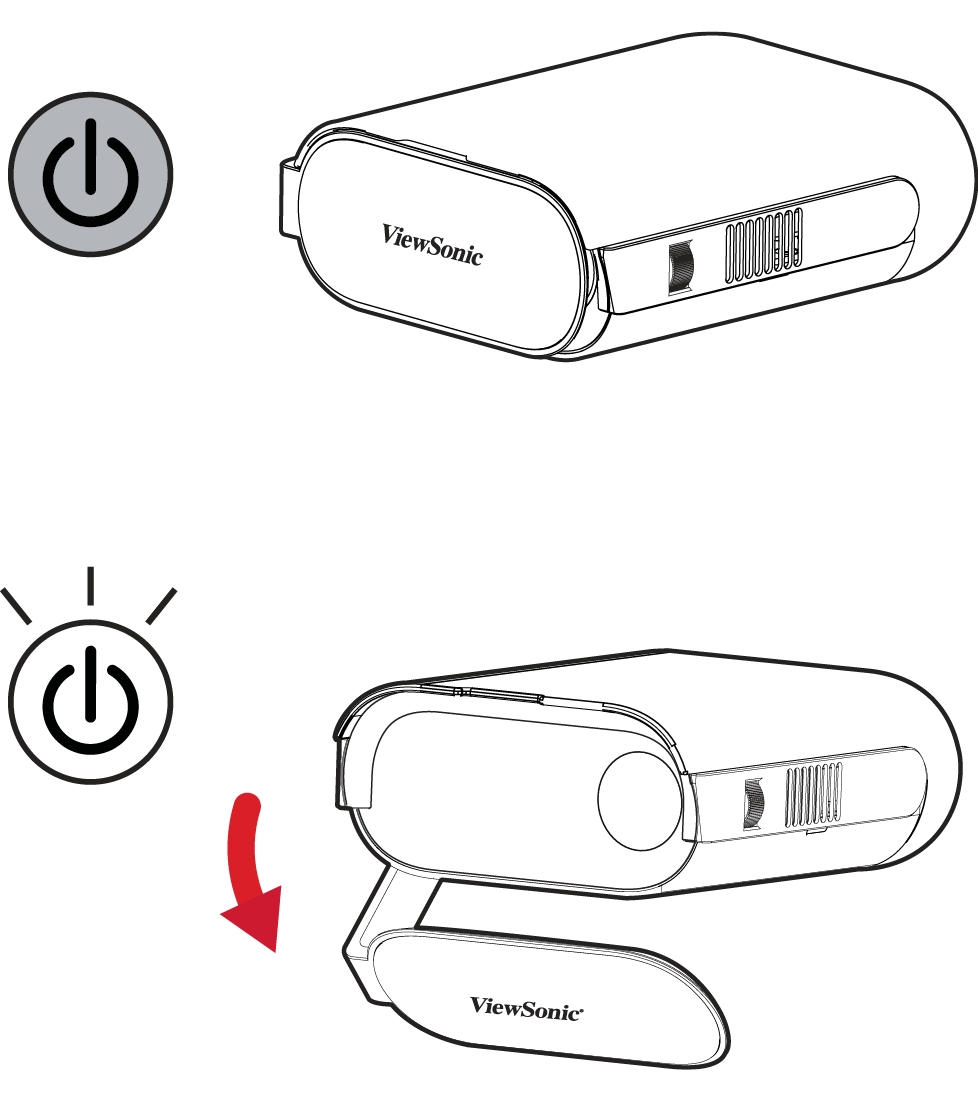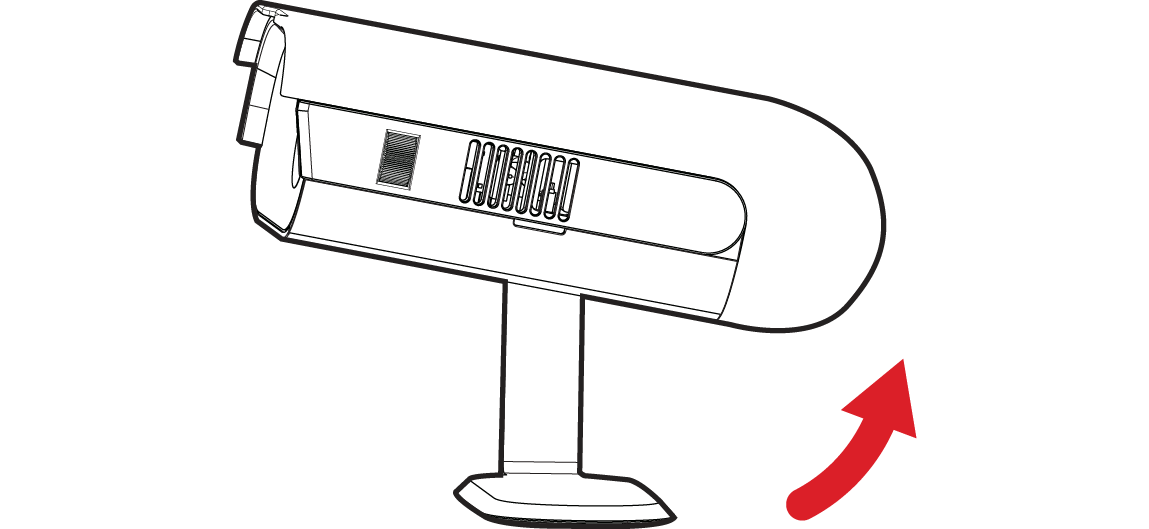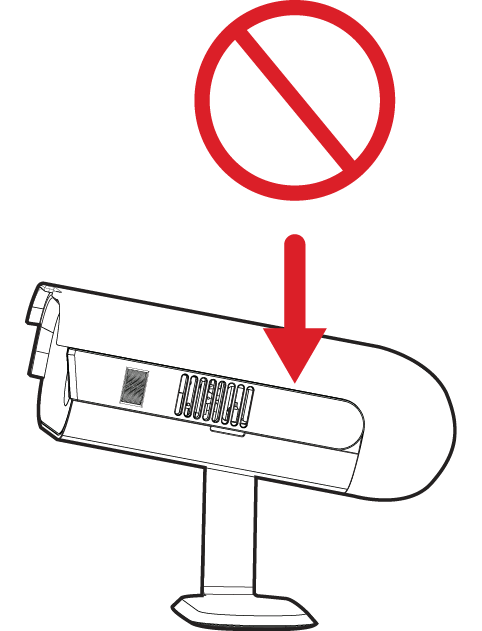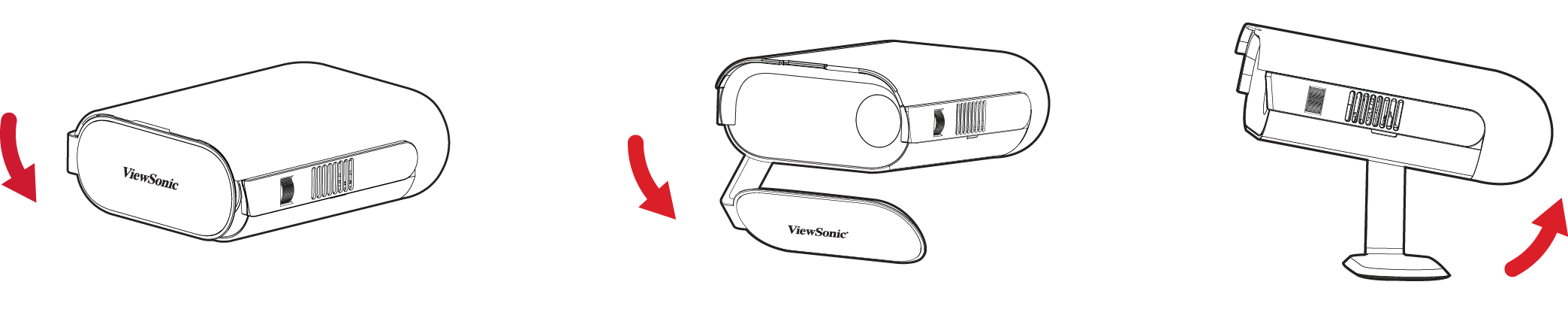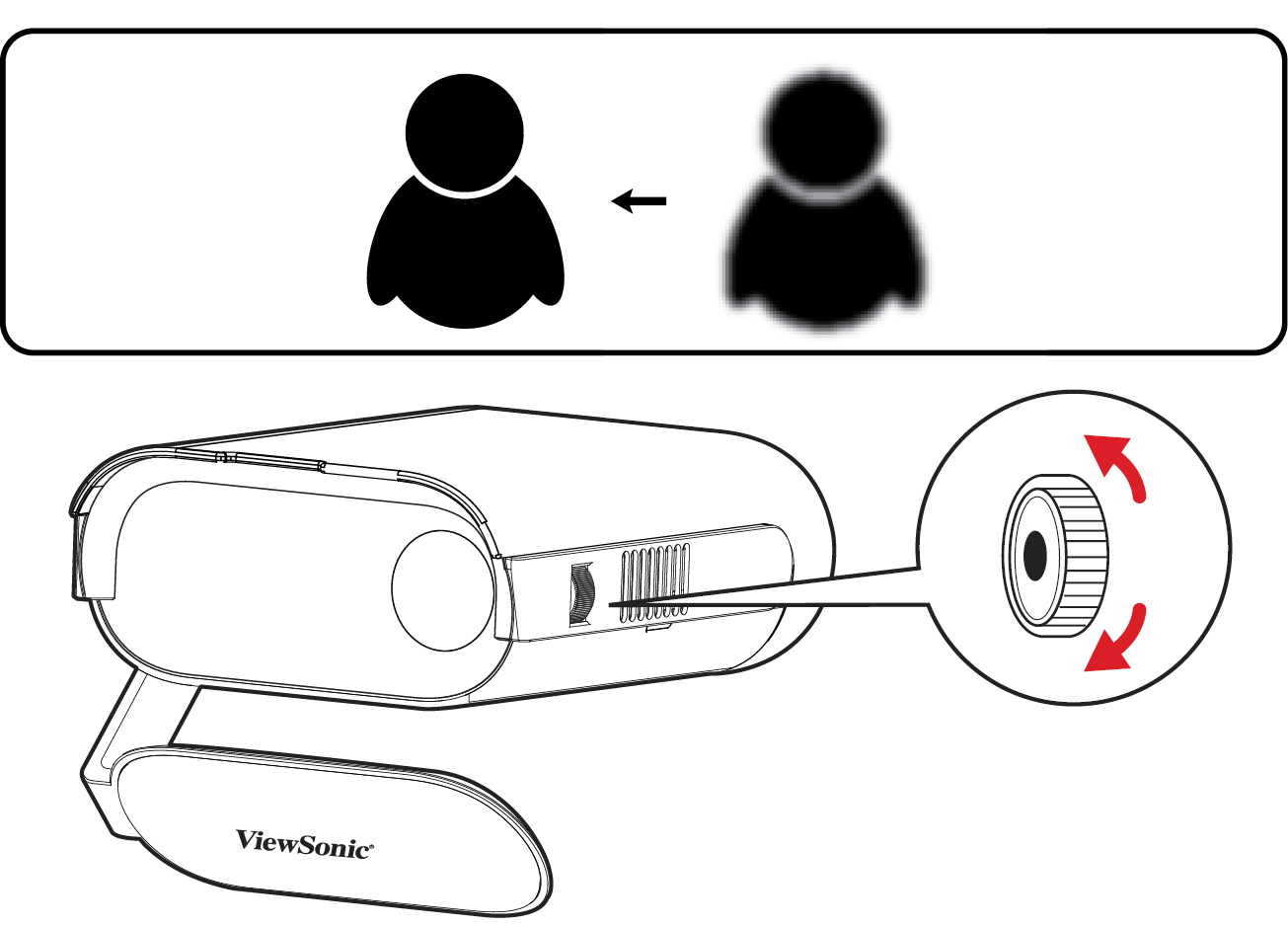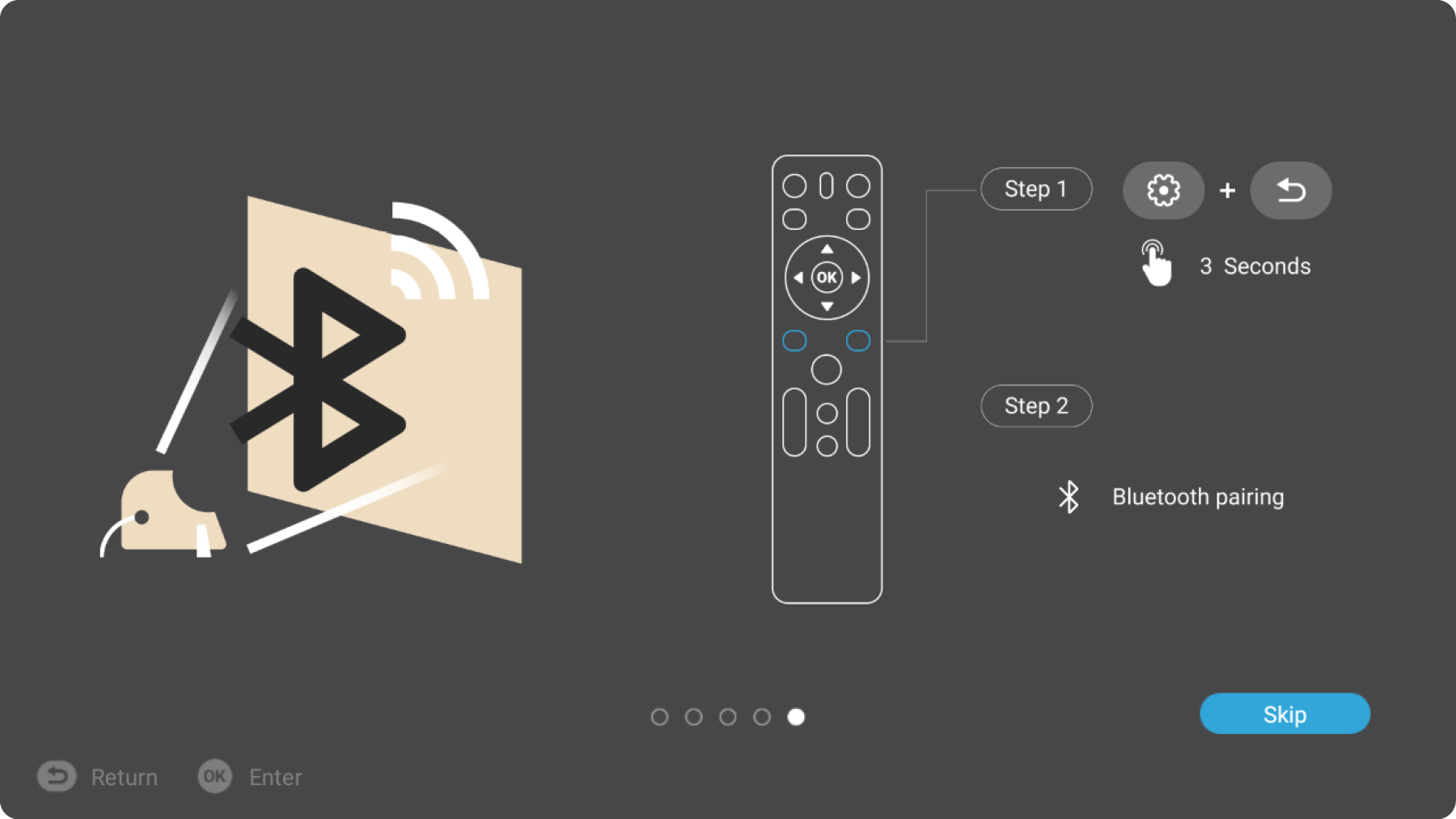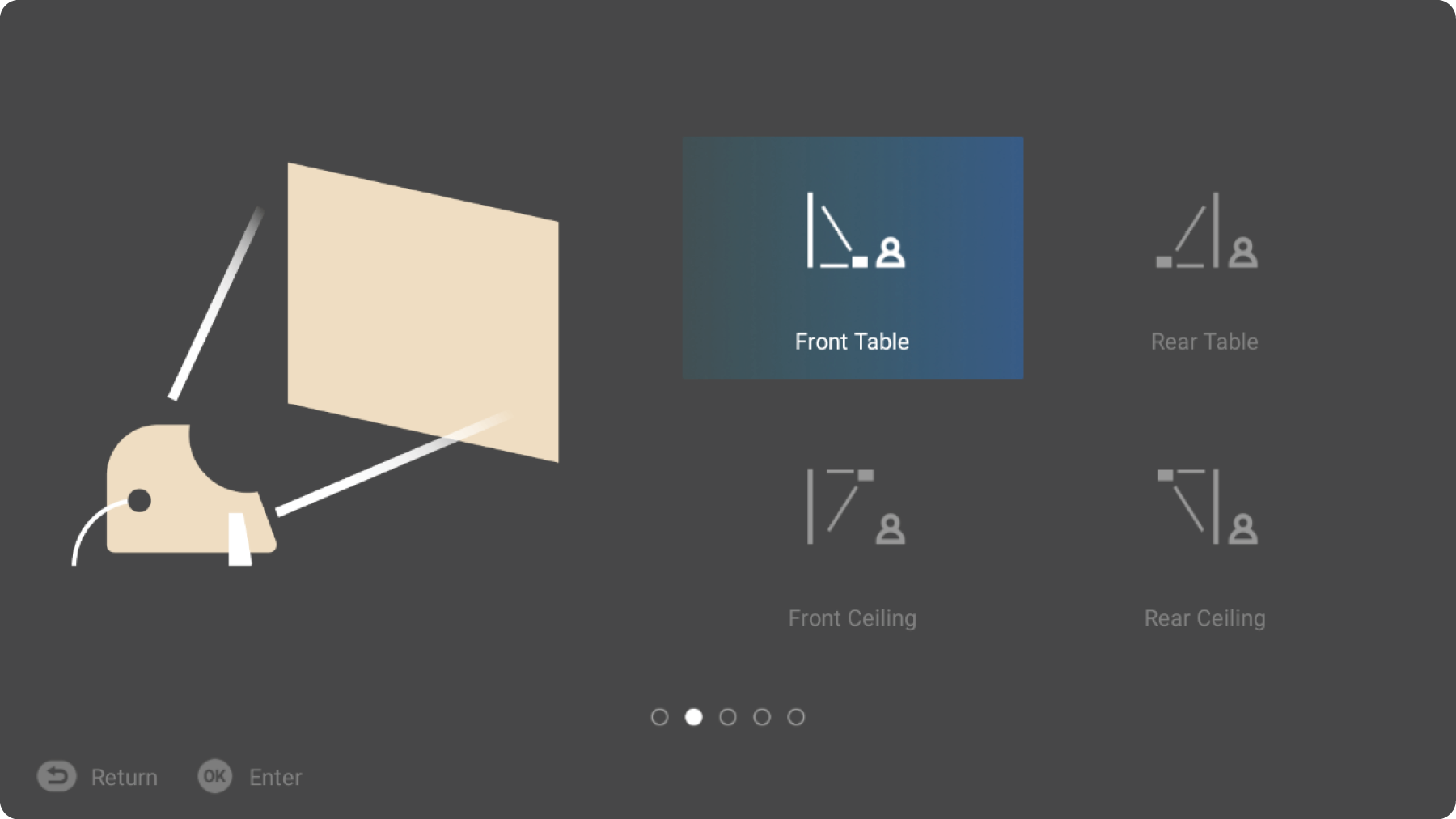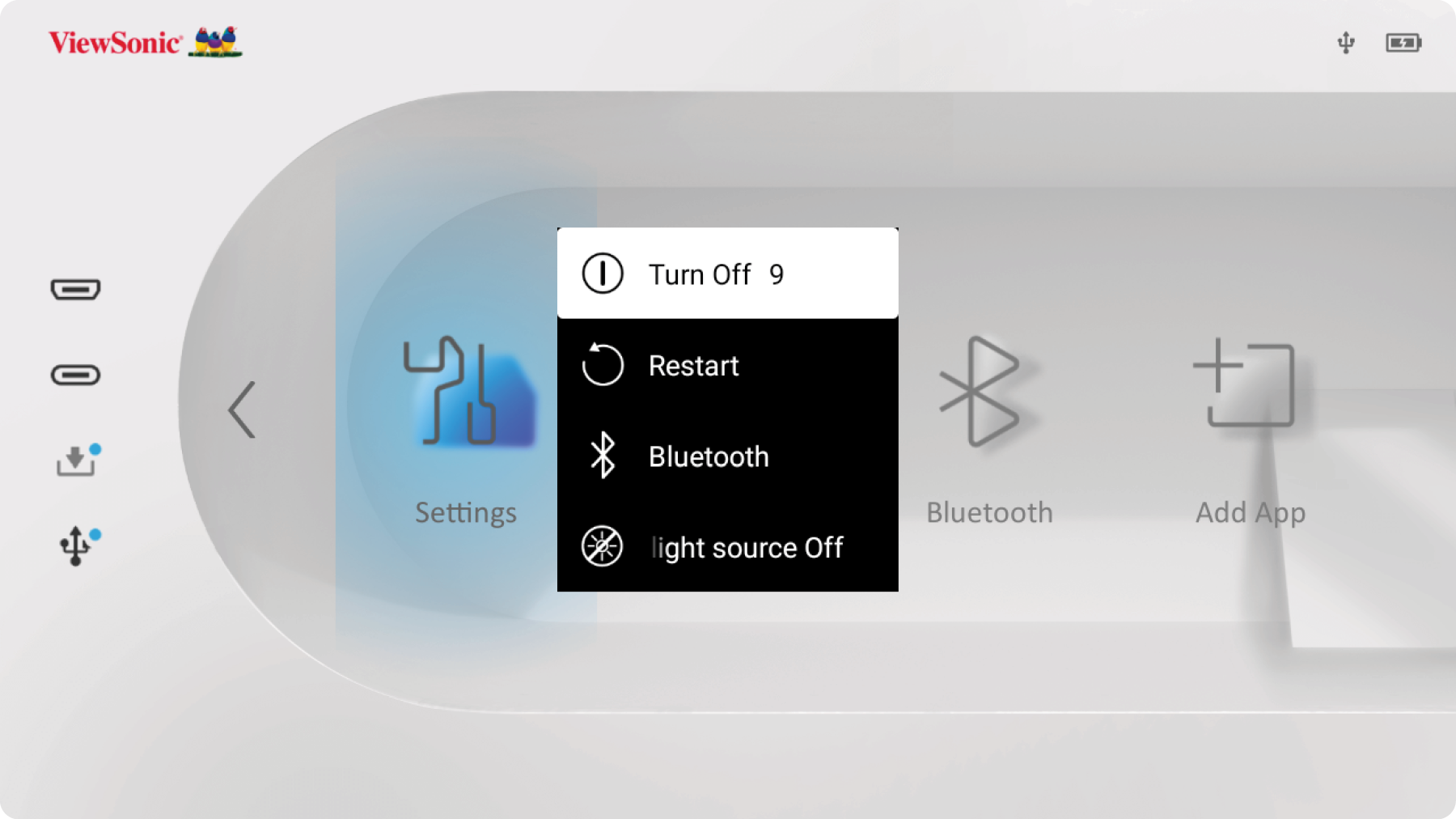M1X Using the Projector
Starting the Projector
- Ensure the projector is connected to a power source or that the battery has sufficient charge.
-
Open the Smart Stand by moving the lens cover down.
-
Move the Smart Stand to your desired viewing angle.
Adjusting the Projected Image
Adjusting the Projector’s Height and Projection Angle
The projector is equipped with one Smart Stand. Adjusting the stand will change the projector’s height and the vertical projection angle. Carefully adjust the stand to fine tune the projected image’s position.
- Note: If the projector is not placed on a flat surface or the screen and the projector are not perpendicular to each other, the projected image can become trapezoidal. However, the “Auto Vertical Keystone” function will correct the issue automatically.
Adjusting the Focus
To adjust the focus of the on-screen image, slowly move the focus ring upwards or downwards.
First Time Activation
If the projector is activated for the first time, you will need to select your Preferred Language, Projection Orientation, and Network Settings. Follow the on-screen instructions using the OK and Up ▲/ Down ▼ / Left ◀ / Right ▶ buttons on the remote control. When the "Finish screen" appears, this indicates the projector is ready to use.
Bluetooth Remote Pairing
- Press and hold the Settings
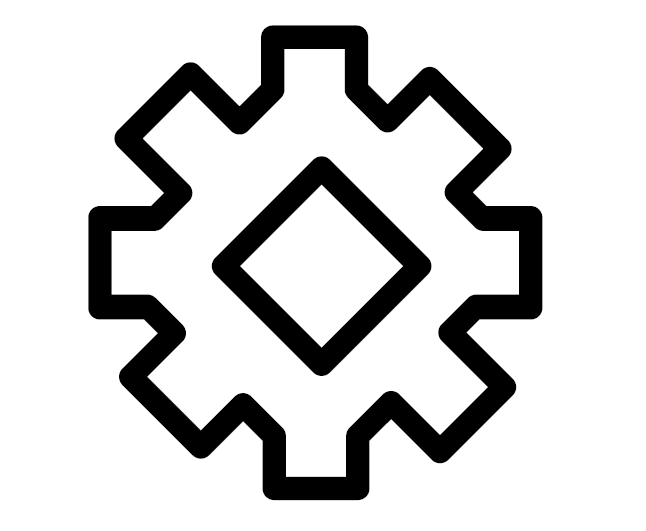 and Return
and Return buttons for three seconds to enter pairing mode.
- The LED on the remote control will flash blue.
- A “Successfully Paired” message will show. If not, please try again or select Next and go to: Apps Center > RC BT Pairing.
Preferred Language
Select the desired language and press OK to confirm the selection.
Projection Orientation
Select the preferred projection orientation and press OK to confirm the selection. for more information, see Projector Orientation.
Network Settings
Select one of the available Wi-Fi options. For more information, see Wi-Fi Connection.
Shutting Down the Projector
-
Press and hold the Power button for three seconds on the remote control will result in the following message:
Press the Up ▲ or Down ▼ directional buttons on the remote control to select Turn Off and press OK on the remote control.
- NOTE: When not in use, please press the Power button to power off. If only using the Power button on the remote control to power off, the projector will enter standby mode and the embedded battery will still consume some power.