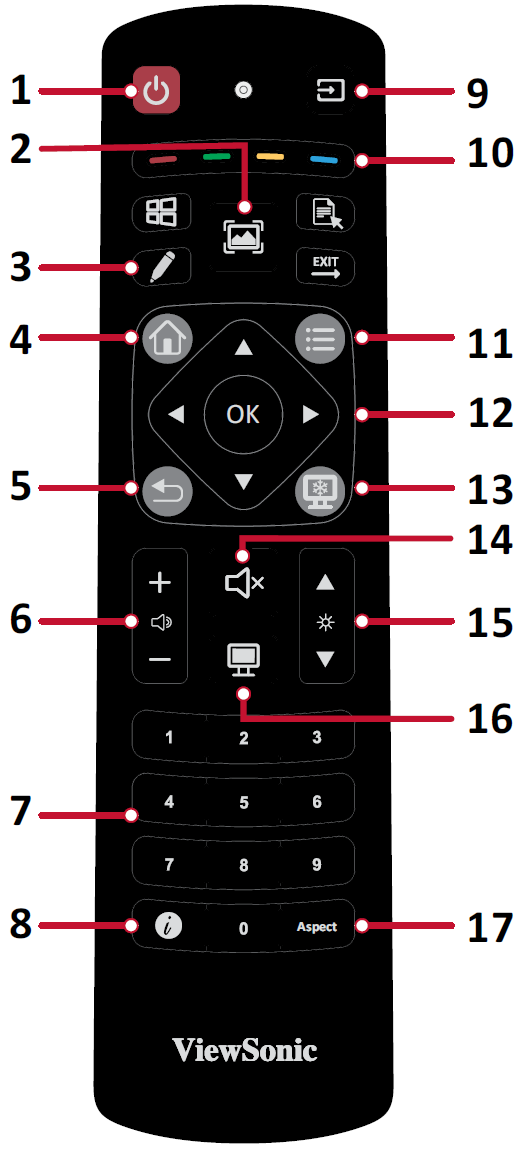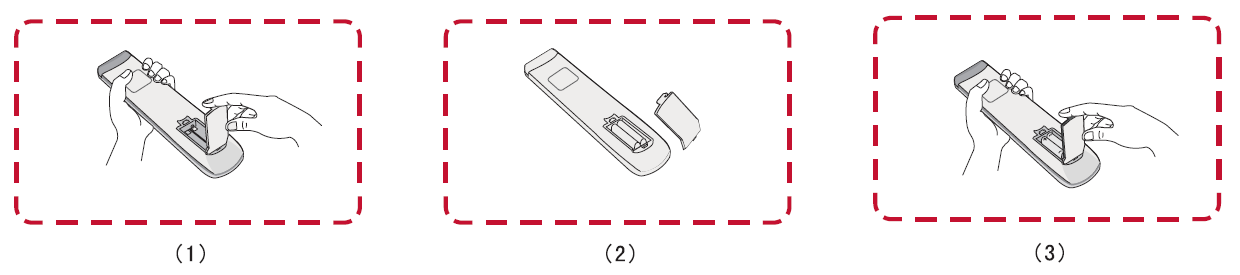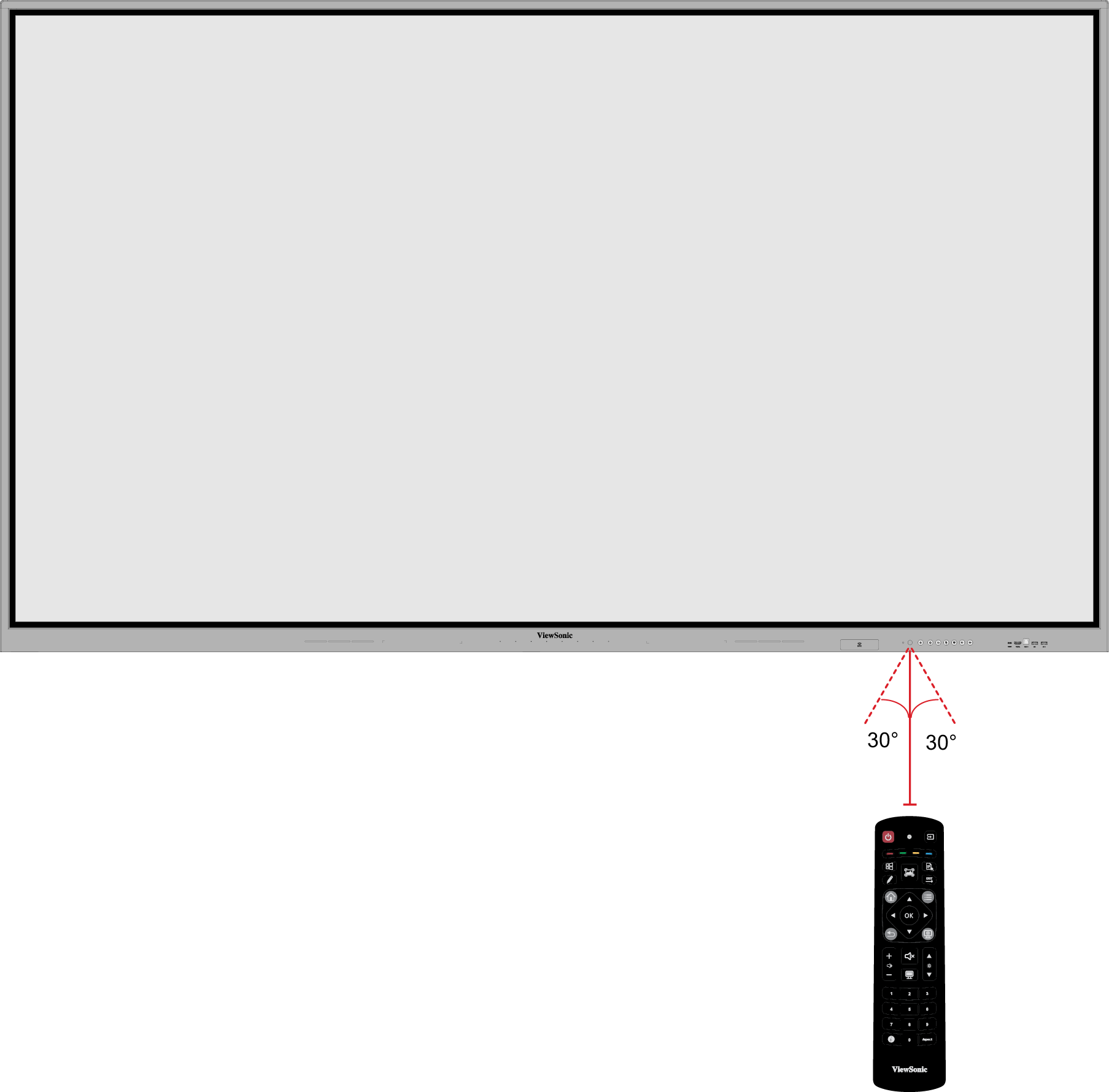IFP110 Remote Control
Remote Control Overview
| Number | Description |
|---|---|
| 1 | Power On/Off |
| 2 | Screen capture |
| 3 | Startup writing |
| 4 | Back to the ViewBoard player Home Screen |
| 5 | Back/Return to the previous page |
| 6 | Increase/Decrease the Volume |
| 7 | Number Keypad |
| 8 | Information |
| 9 | Input source selection |
| 10 | Media control buttons:
|
| 11 | Settings menu |
| 12 | Up/Down/Right/Left/OK |
| 13 | Freeze screen |
| 14 | Mute/Unmute |
| 15 | Increase/Decrease Brightness |
| 16 | Blank Screen |
| 17 | Adjust Aspect Ratio |
Replacing the Batteries of the Remote Control
- WARNING: There is a risk of combustion if the batteries are replaced with the incorrect type.
To insert batteries into the remote control:
- Remove the cover on the rear of the remote control.
- Insert two “AAA” batteries, ensuring the “+” symbol on the battery matches the “+” on the battery post.
- Replace the cover by aligning it with the slot on the remote control and snapping the latch shut.
- Note:
- It is recommended that you do not mix battery types.
- Always dispose of old batteries in an environmentally friendly way. Contact your local government for more information on how to dispose of batteries safely.
Remote Control Effective Range
The working range of the remote control is shown here. It has an effective range of 8 meters, 30° degrees left and right. Ensure there is nothing obstructing the remote control’s signal to the receiver.