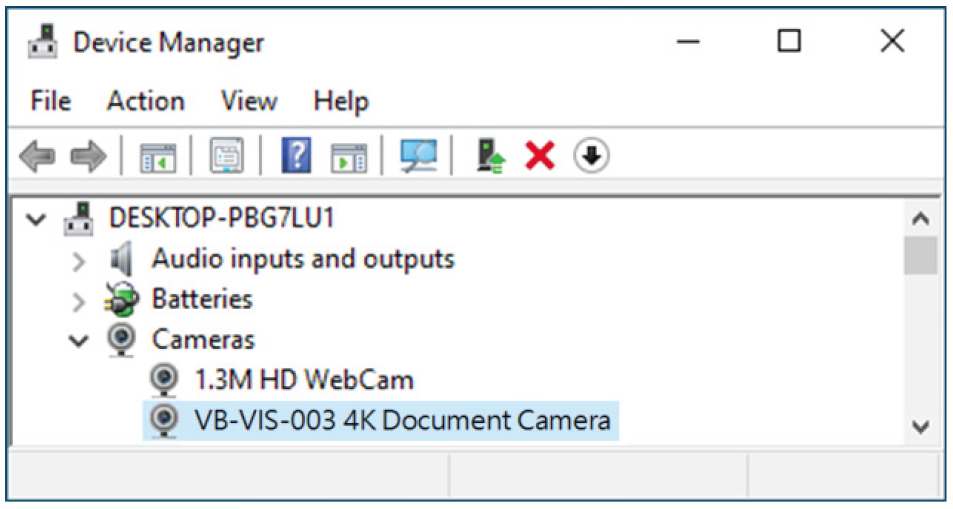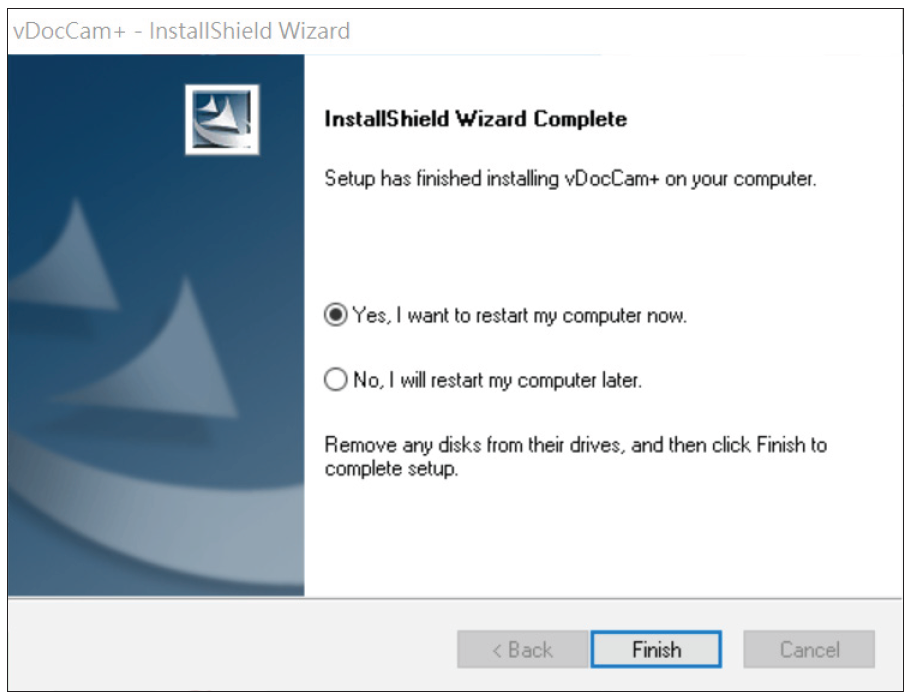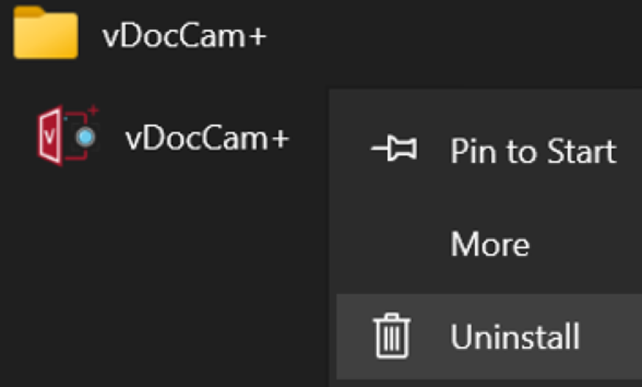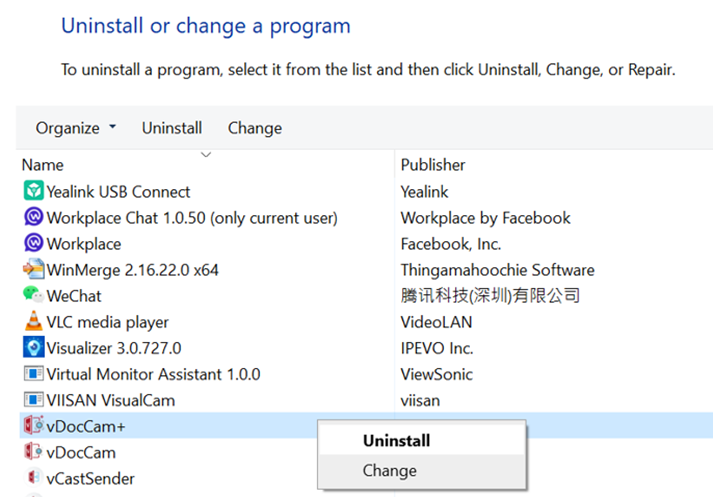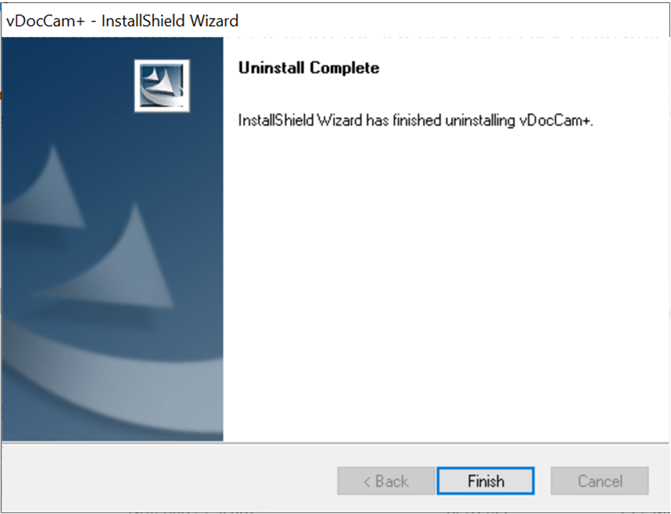VB-VIS-003 Using the Device
Using the Document Camera as a PC Camera
After the Document Camera is connected correctly and detected by your PC, the PC Camera function is ready to use.
vDocCam+
vDocCam+ is a complementary software to the VB-VIS-003 Document Camera.
Installing vDocCam+ Software
- Go to: https://www.viewsonicglobal.com/q/vb-vis-003#downloads
- Download the vDocCam+ software.
- Double click the vDocCam+ file to install the software.
- Follow the on-screen instructions to complete the installation.
Uninstalling vDocCam+ Software
- To remove vDocCam+ from Windows, go to:
- Start Menu > All Programs > vDocCam+ folder > Right-click > Uninstall vDocCam+
- Select vDocCam+ and follow the on-screen instructions to complete the process.