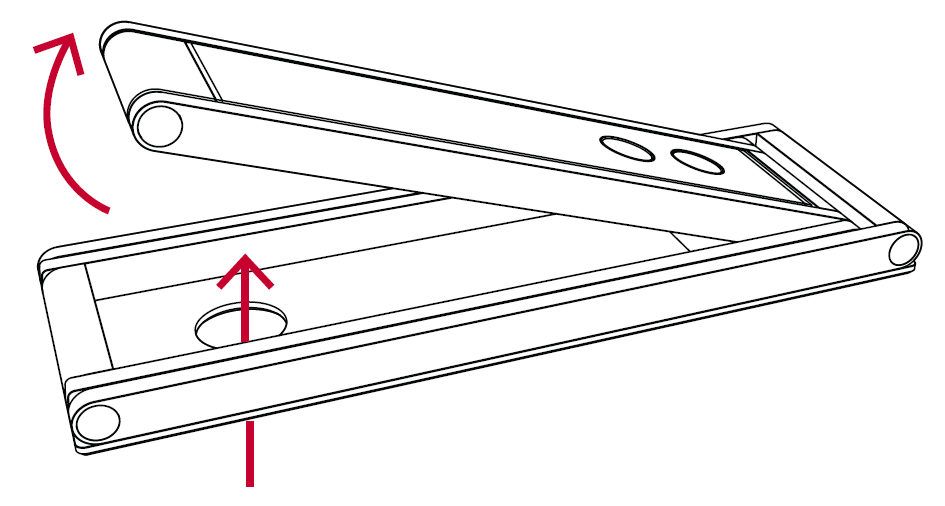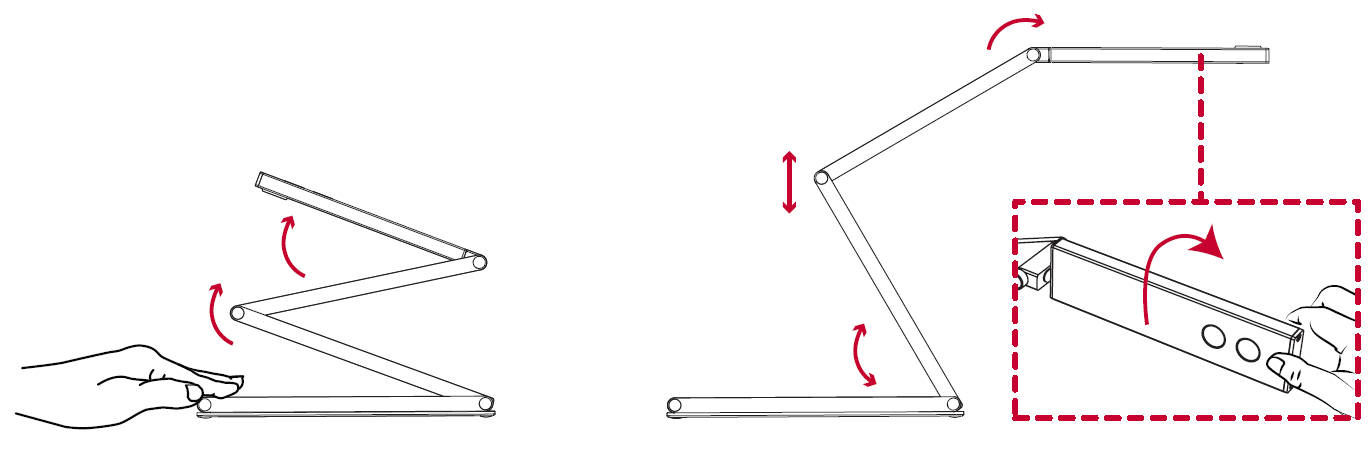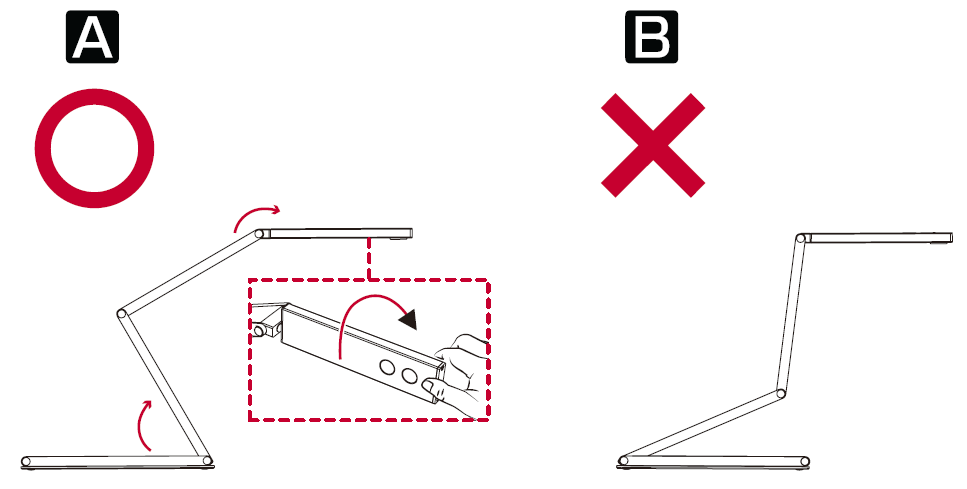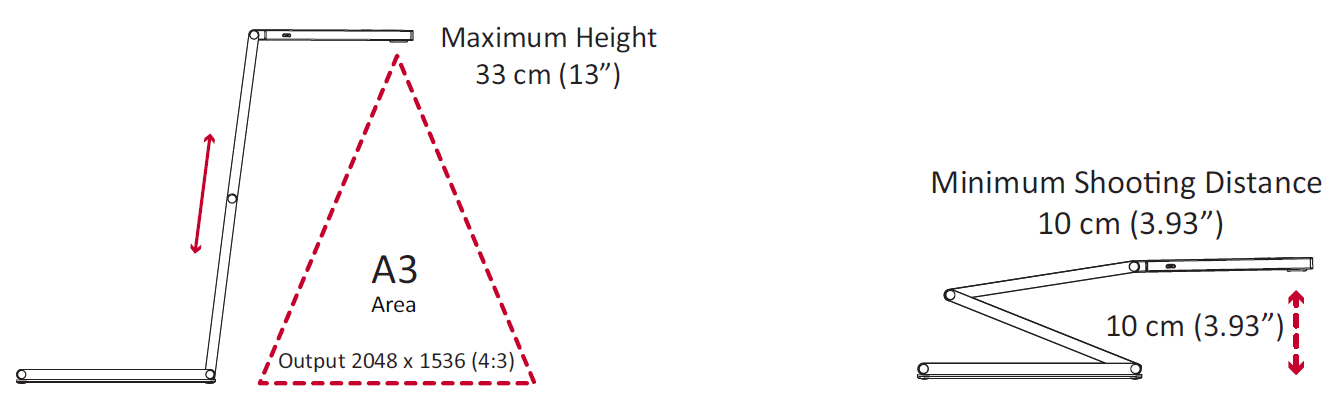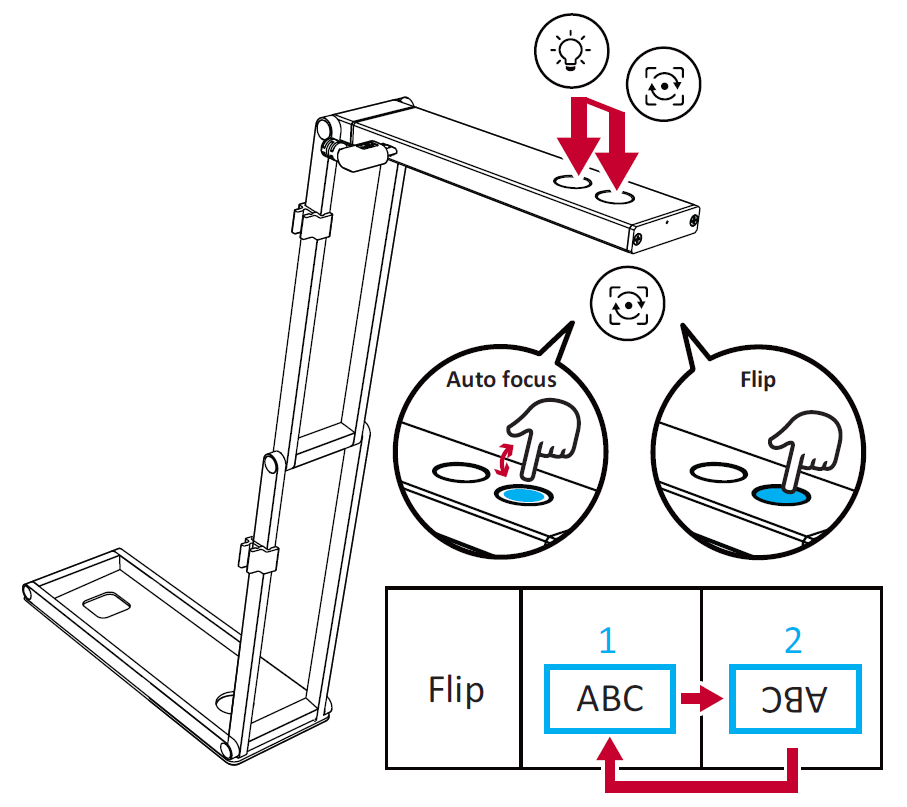From ViewSonic User Guide Database
Setting Up the Document Camera
- Lift the device by pushing through the opening at the Base Plate.
- Press against the Base Plate and pull up on the Camera Arm to extend it. Then, rotate the Camera Head.
Note: Do not turn the Camera Head in the wrong direction.
- Adjust the Camera Arm to change the height and position of the camera. Fully extend the Camera Arm to capture the maximum shooting area of A3 at output, 2048 x 1536 4:3 mode.
- Press the Autofocus Button once to focus the camera. Press and hold the Flip Button to adjust image orientation (if applicable).
- If the environment is dark, press the LED Light Button to turn on the LED light.