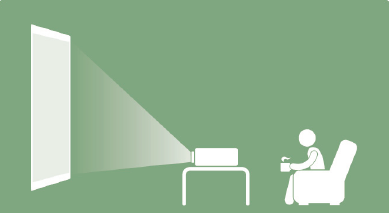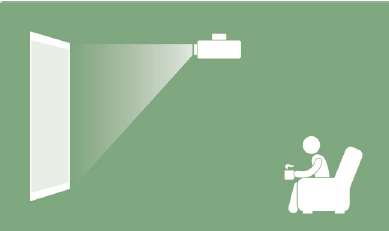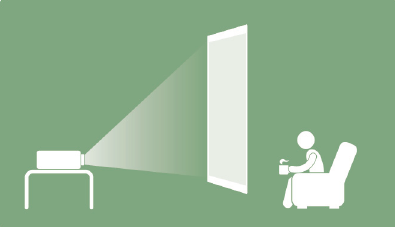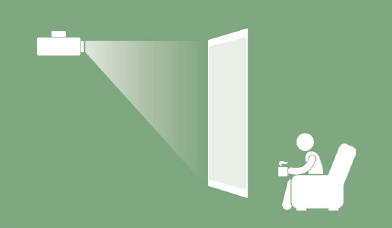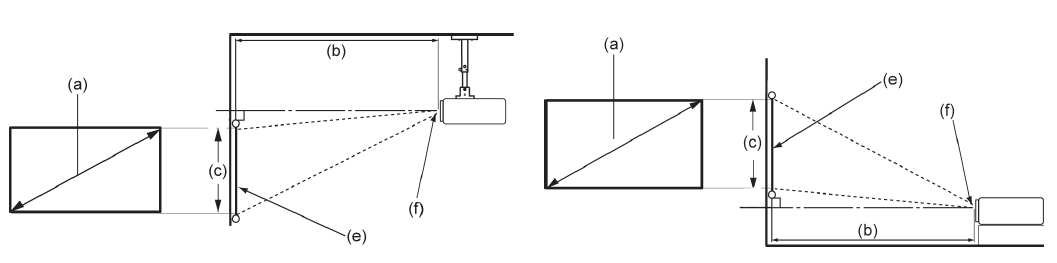From ViewSonic User Guide Database
Choosing a Location - Projector Orientation
Personal preference and room layout will decide the installation location. Consider the following:
- Size and position of your screen.
- Location of a suitable power outlet.
- Location and distance between the projector and other equipment.
| Location
|
Description
|
| Front Table
|
The projector is placed near the floor in front of the screen.
|
| Front Ceiling
|
The projector is suspended upside-down from the ceiling in front of the screen.
|
| Rear Table[1]
|
The projector is placed near the floor behind the screen.
|
| Rear Ceiling[1]
|
The projector is suspended upside-down from the ceiling behind the screen.
|
- ↑ 1.0 1.1 A rear projection screen is required.
Projection Dimensions
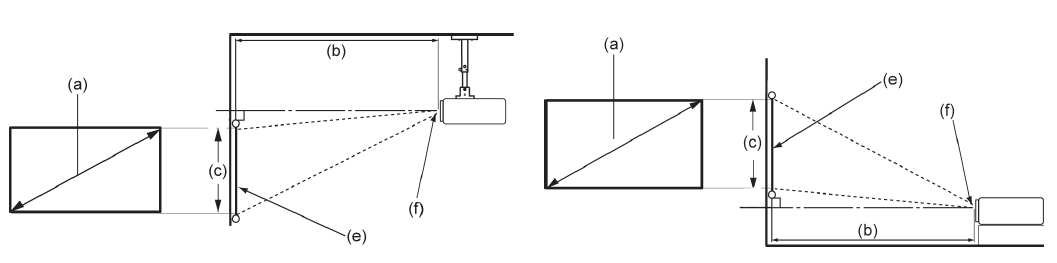
- NOTE: (e) = Screen | (f) = Center of Lens
16:9 Image on a 16:9 Screen
| (a) Screen Size
|
(b) Projection Distance
|
(c) Image Height
|
Image Width
|
| Minimum
|
Maximum
|
| in.
|
cm
|
in.
|
m
|
in.
|
m
|
in.
|
cm
|
in.
|
mm
|
| 30
|
76.2
|
32.16
|
0.82
|
32.16
|
0.82
|
14.7
|
37.36
|
26.15
|
664
|
| 40
|
101.6
|
42.88
|
1.09
|
42.88
|
1.09
|
19.6
|
49.81
|
34.86
|
886
|
| 50
|
127
|
53.6
|
1.36
|
53.6
|
1.36
|
24.5
|
62.26
|
43.58
|
1107
|
| 60
|
152.4
|
64.32
|
1.63
|
64.32
|
1.63
|
29.4
|
74.72
|
52.29
|
1328
|
| 70
|
177.8
|
75.04
|
1.91
|
75.04
|
1.91
|
34.3
|
87.17
|
61.01
|
1550
|
| 80
|
203.2
|
85.76
|
2.18
|
85.76
|
2.18
|
39.2
|
99.62
|
69.73
|
1771
|
| 90
|
228.6
|
96.48
|
2.45
|
96.48
|
2.45
|
44.1
|
112.07
|
78.44
|
1992
|
| 100
|
254
|
107.2
|
2.72
|
107.2
|
2.72
|
49
|
124.53
|
87.16
|
2214
|
There is a 3% tolerance among these numbers due to optical component variations. It is recommended to physically test the projection size and distance before permanently installing the projector.