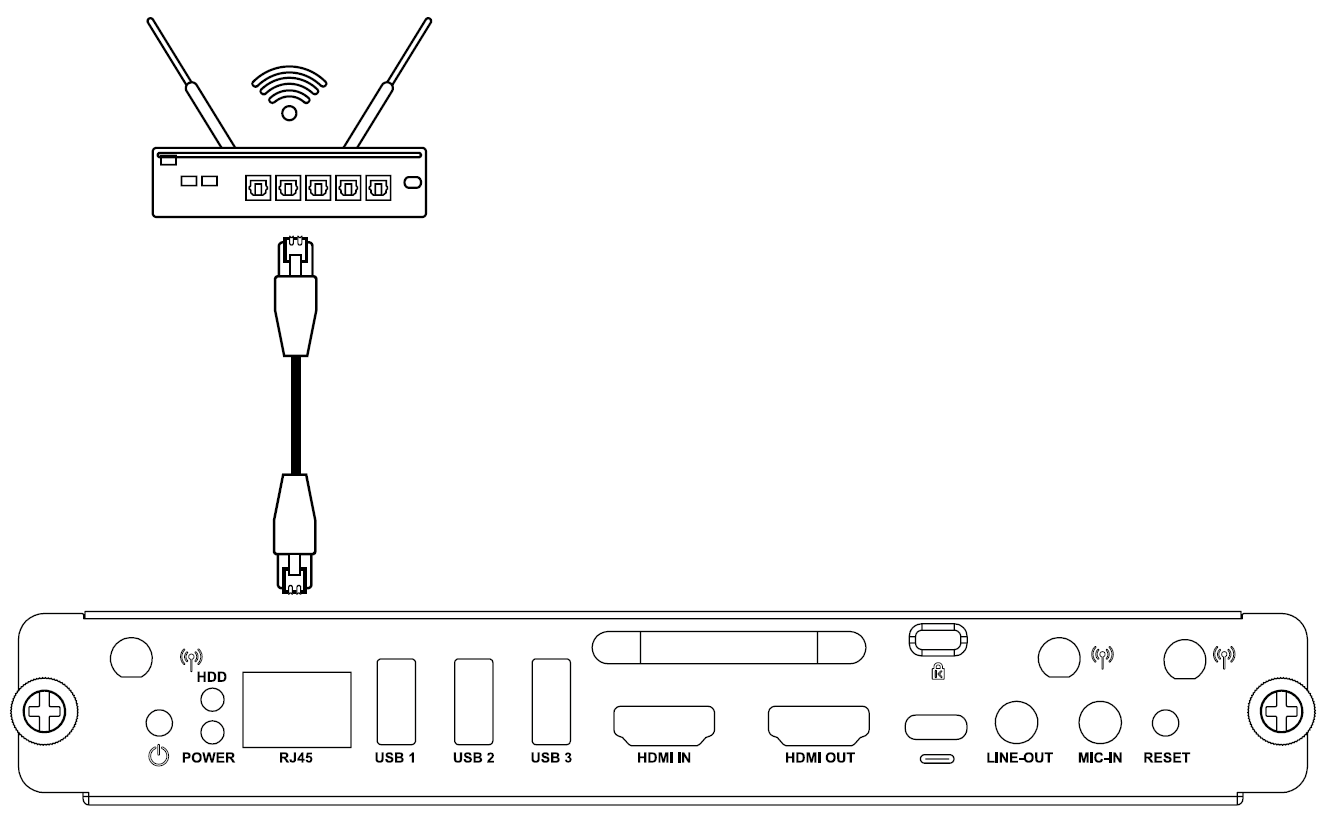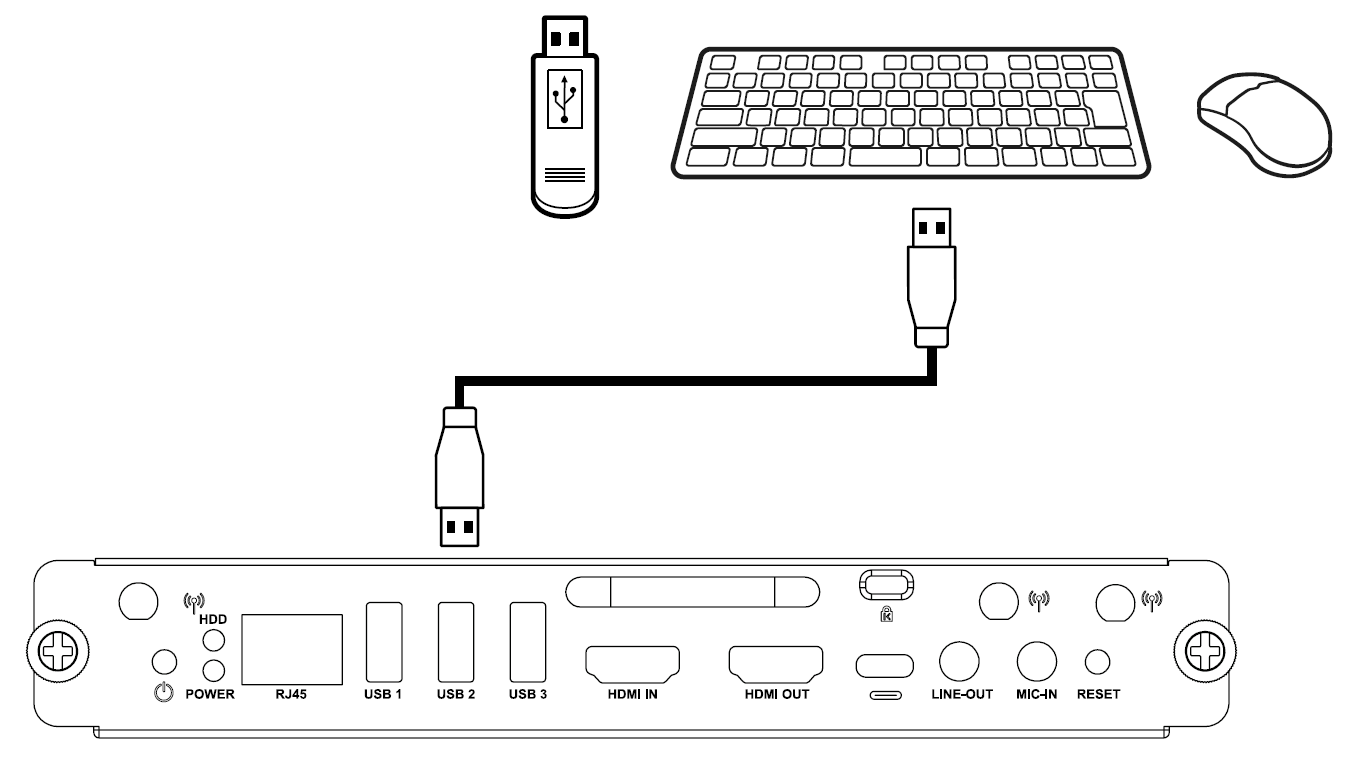VPC-A31-O1 Making Connections
Network Connection
To connect to the Internet or a network, connect one end of a RJ45 cable to the RJ45 port of the VPC-A31-O1, then connect the other end to your network.
USB Connection
USB peripherals such as keyboards, mice, storage devices, etc. can be connected to the VPC-A31-O1’s USB 1, USB 2, or USB 3 port.