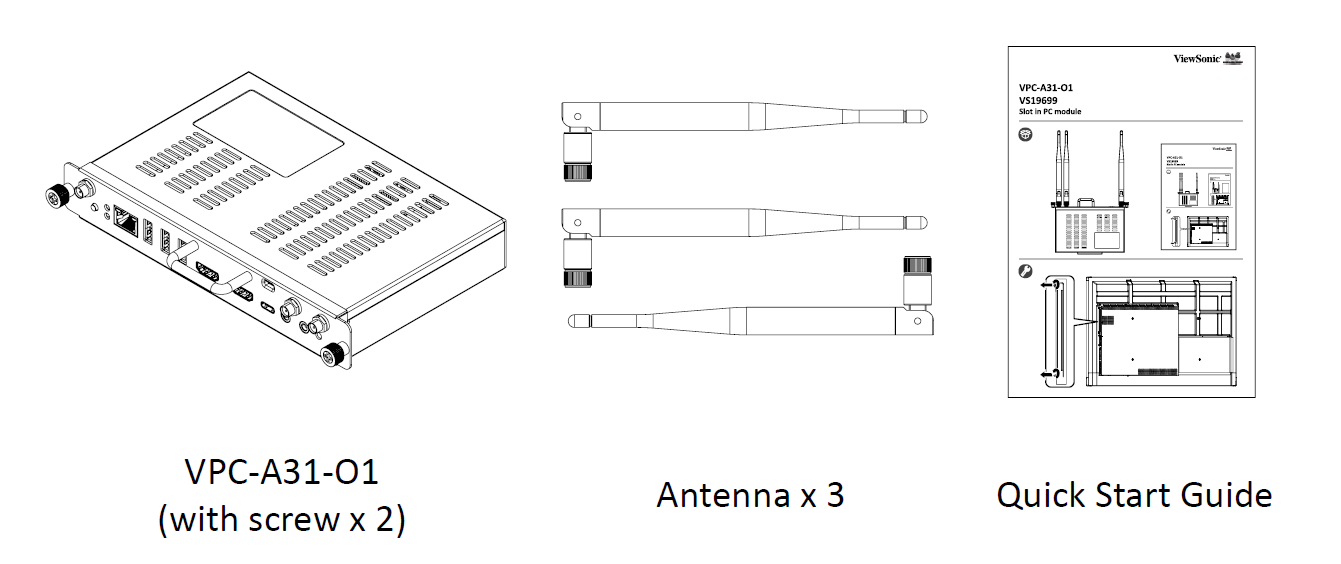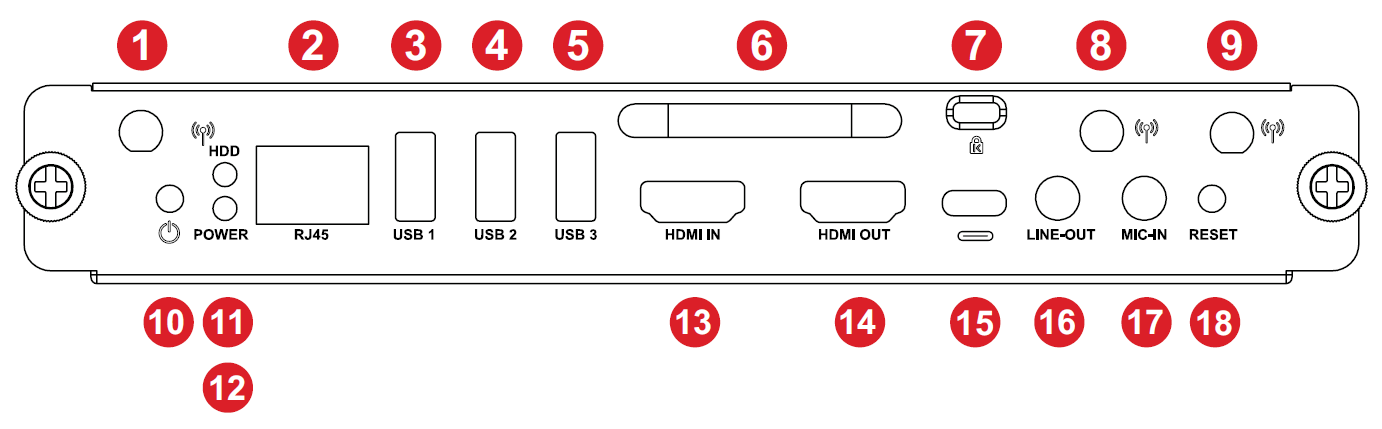From ViewSonic User Guide Database
Package Contents
Please take a moment to check if all the necessary items are included in the package. If anything is missing or damaged, please contact your dealer immediately.
Product Overview
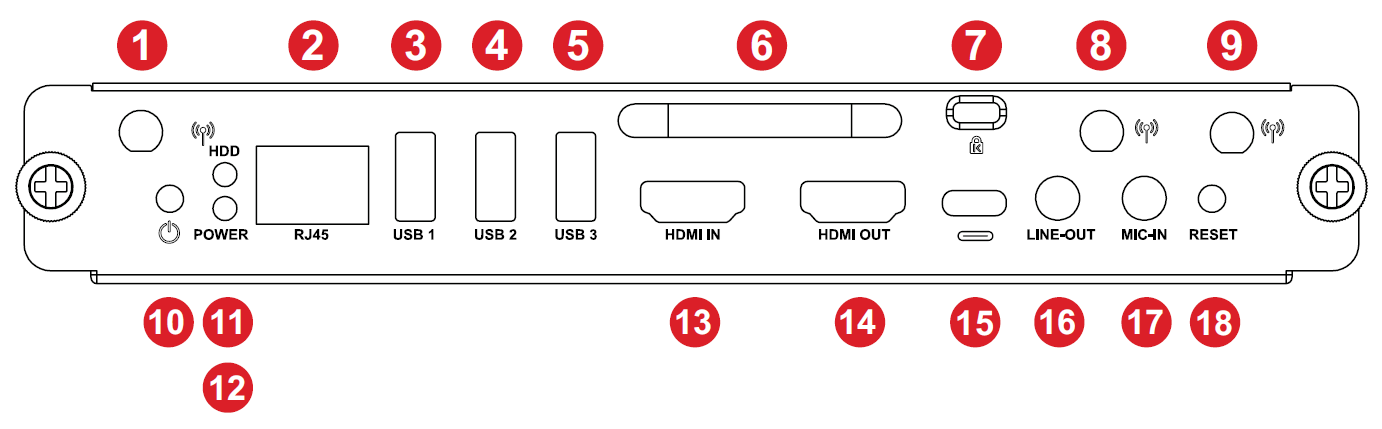
| Number
|
Item
|
Description
|
| 1
|
Antenna
|
Wi-Fi antenna interface
|
| 2
|
RJ45
|
Standard RJ45 (10M/100M/1G) internet connection port
- NOTE: This network port is only used for PC.
|
| 3
|
USB 1
|
USB 3.0 port
|
| 4
|
USB 2
|
USB 3.0 port
|
| 5
|
USB 3
|
USB 3.0 port
|
| 6
|
|
Handle
|
| 7
|
|
Security Lock
|
| 8
|
Antenna
|
2.4G antenna interface
|
| 9
|
Antenna
|
Wi-Fi antenna interface
|
| 10
|
|
Power button
|
| 11
|
Status LED
|
Status indicator light (Green)
| Mode
|
Description
|
| Off
|
Indicator light is off
|
| On
|
Green indicator light is always on
|
|
| 12
|
Power LED
|
Power indicator light (Red)
| Mode
|
Description
|
| Off
|
Indicator light is off
|
| On
|
Red indicator light is flashing
|
|
| 13
|
HDMI IN
|
HDMI input. Connect to a PC or other device with HDMI output.
|
| 14
|
HDMI OUT
|
Extend content out to another display device.
|
| 15
|
|
USB Type C input (Data only; 5V/0.9A charging)
|
| 16
|
LINE-OUT
|
Audio out for connected headphones or speakers.
|
| 17
|
MIC-IN
|
Microphone connection
|
| 18
|
RESET
|
Press and hold for six seconds when the VPC-A31-O1 is powering on to restore factory settings.
- NOTE: After resetting, the VPC-A31-O1 will return to the initial launch setup when turned on. For more information about the setup process, see Initial Launch Setup.
|