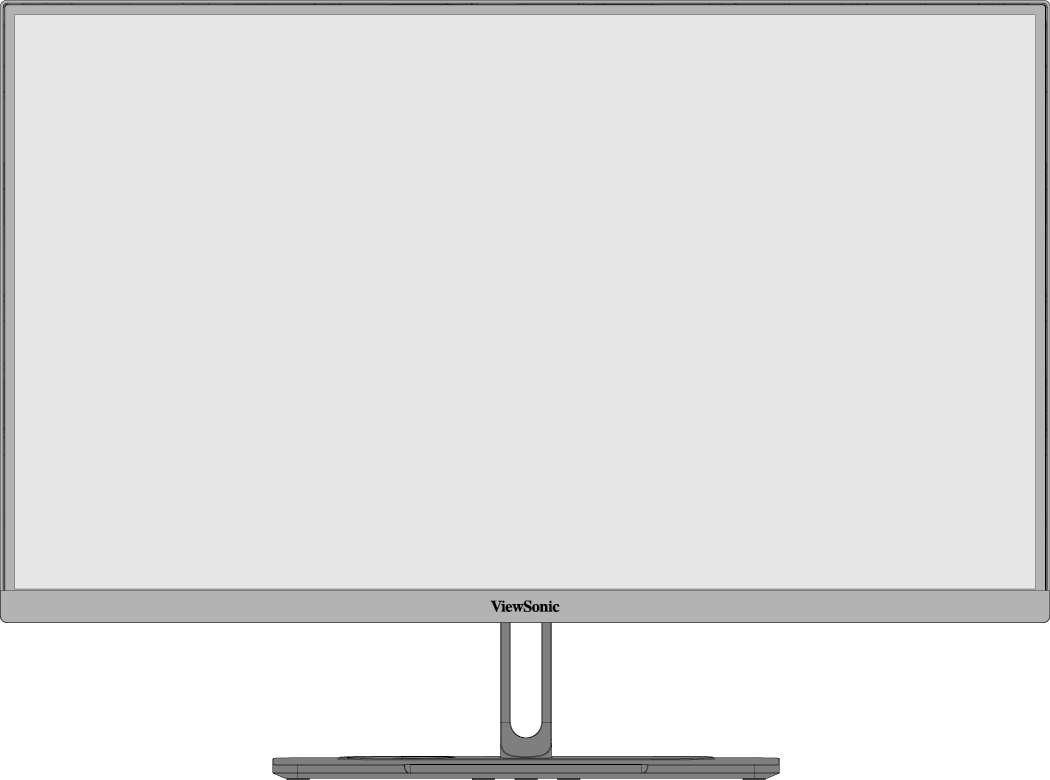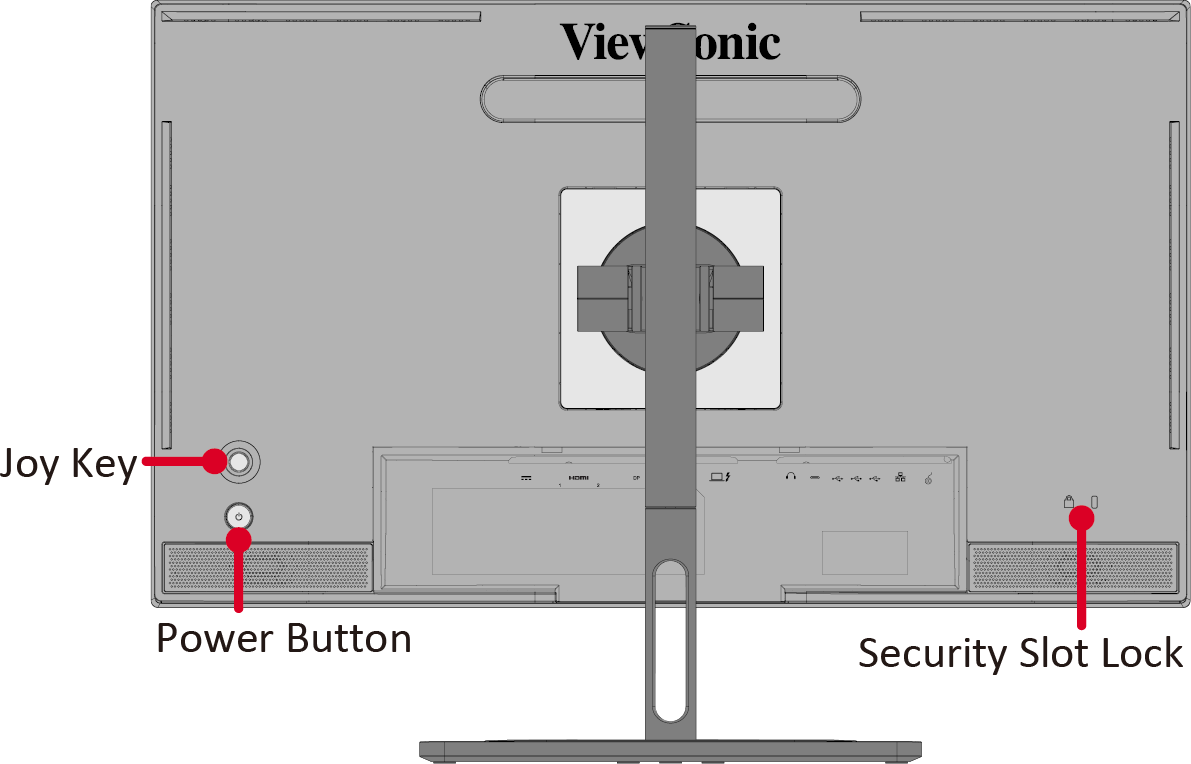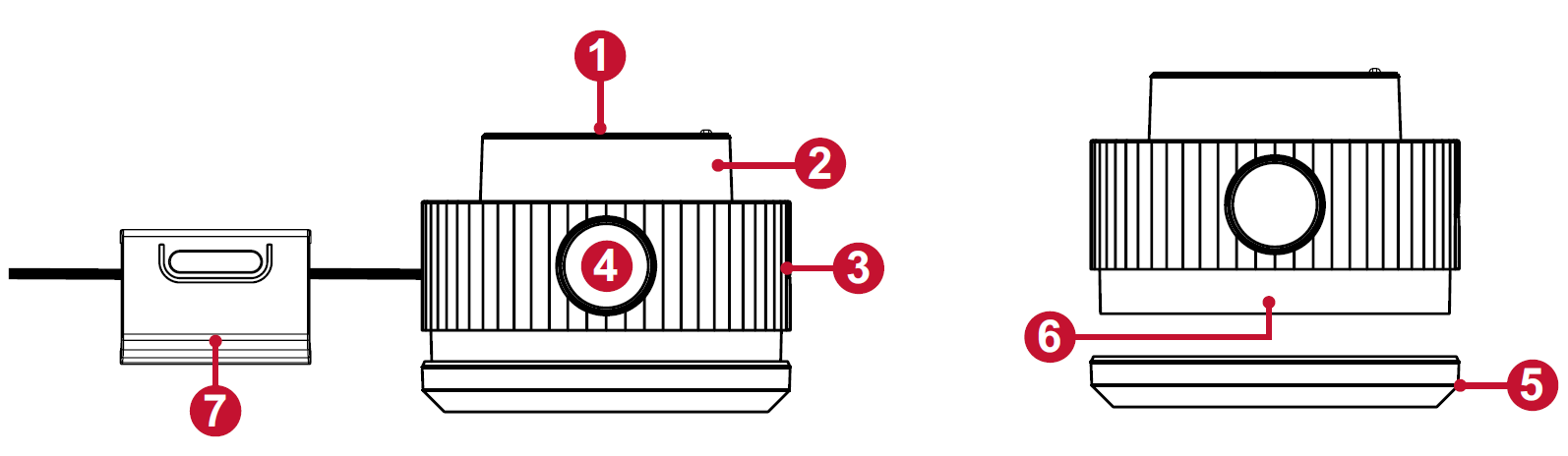From ViewSonic User Guide Database
Package Contents
- Monitor
- Power Cord
- Video Cable
- Quick Start Guide
|
|
Note: The cables included in your package may vary depending on your country. Please contact your local reseller for more information.
Front View / Rear View
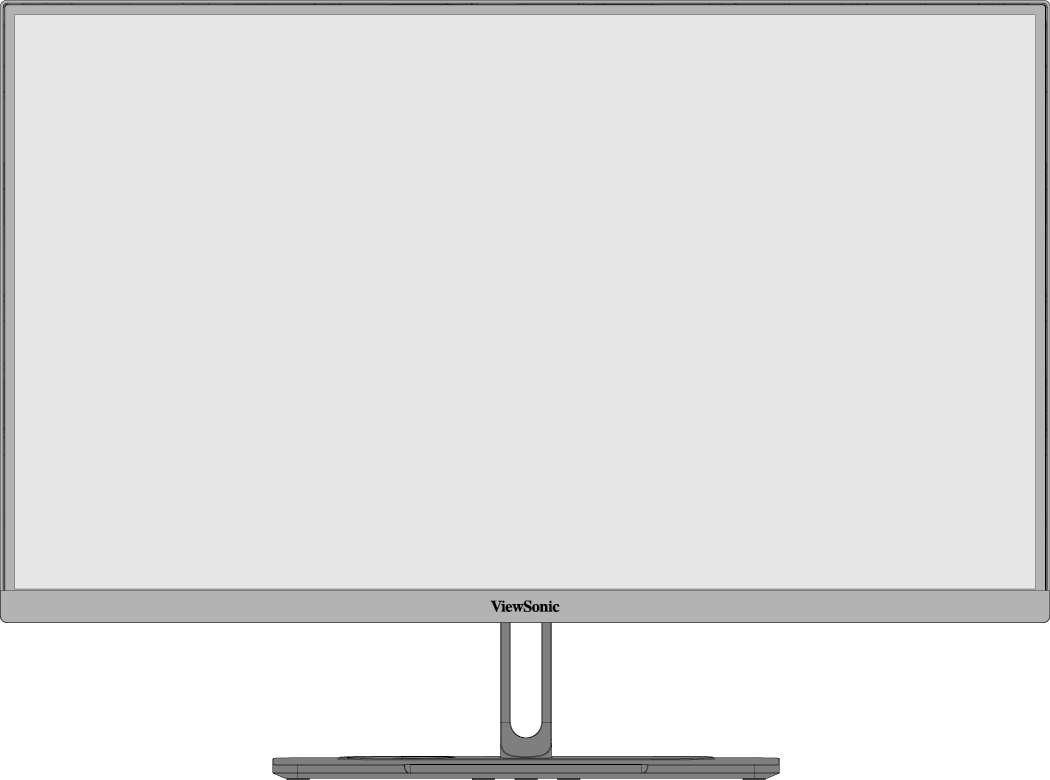
|
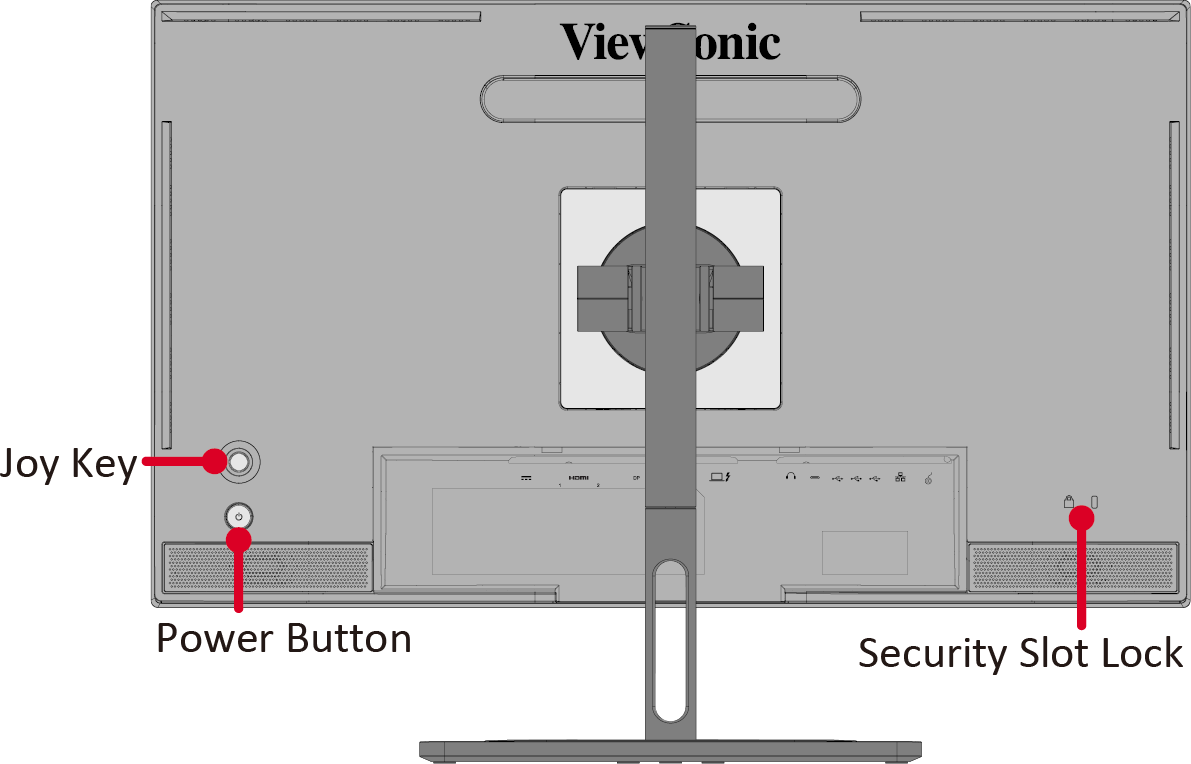
|
| Front View |
Rear View
|
I/O Ports
| Number |
Item
|
| 1 |
DC IN
|
| 2 |
HDMI
|
| 3 |
DisplayPort
|
| 4 |
Thunderbolt Out
|
| 5 |
Thunderbolt In
|
| 6 |
Audio Out
|
| 7 |
USB Upstream
|
| 8 |
USB Downstream
|
| 9 |
LAN
|
| 10 |
Micro USB
|
Note: For more information about the

/

/

/

/

key and its functions, refer to
Hot Keys.
Product Overview - ColorPro™ Wheel
Note: The ColorPro™ Wheel is an optional accessory.
| Number
|
Item
|
| 1
|
Confirm Button
|
| 2
|
Dial
|
| 3
|
Grip
|
| 4
|
Back Button
|
| 5
|
Lens Cap
|
| 6
|
Lens
|
| 7
|
Adjustable Weight
|
Further Reading