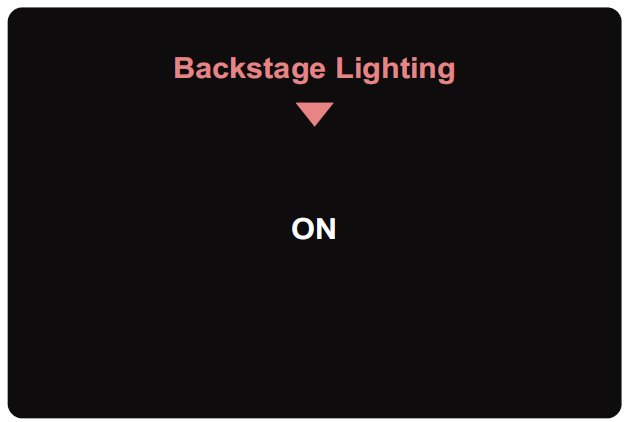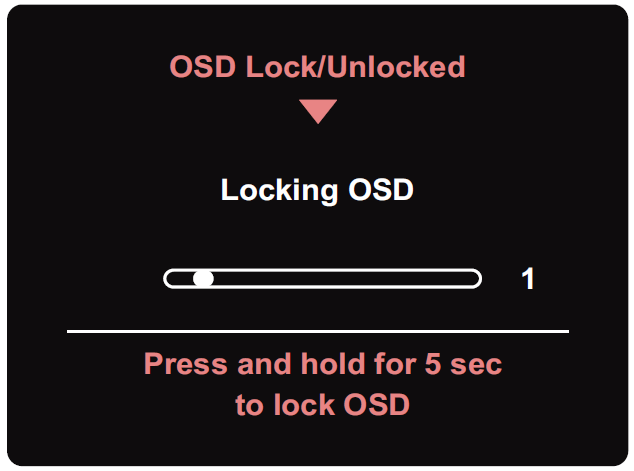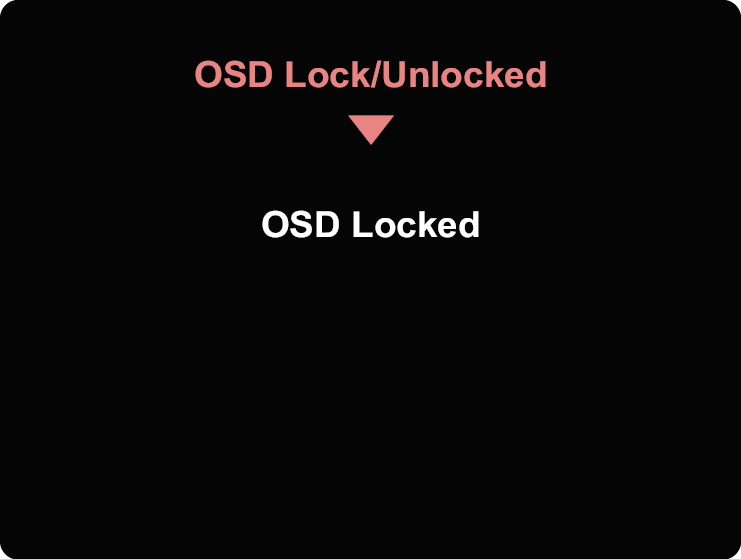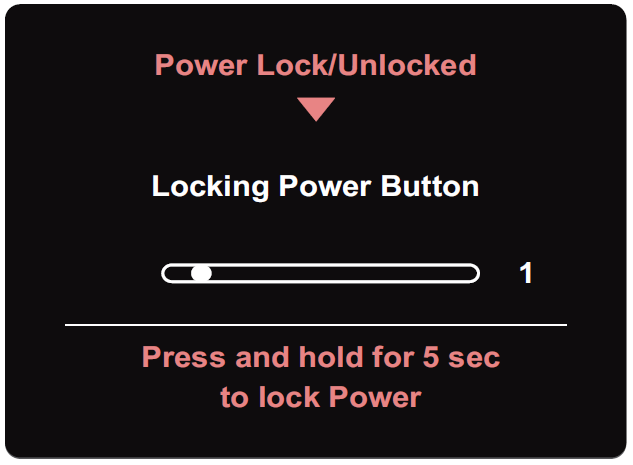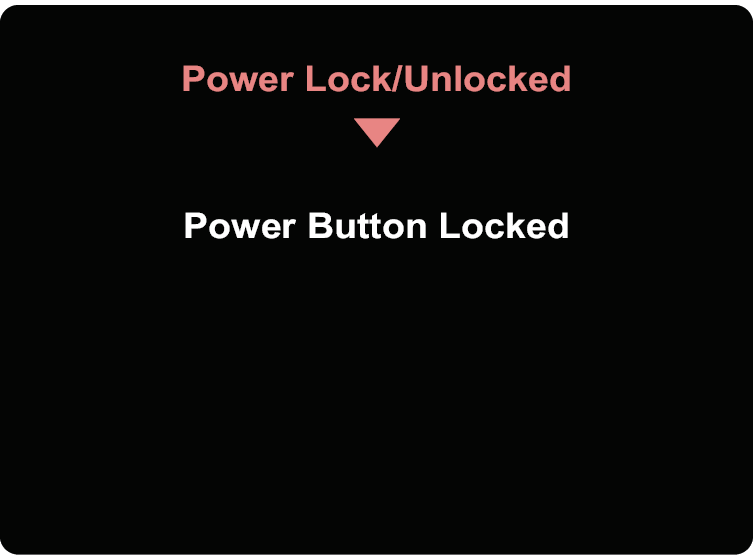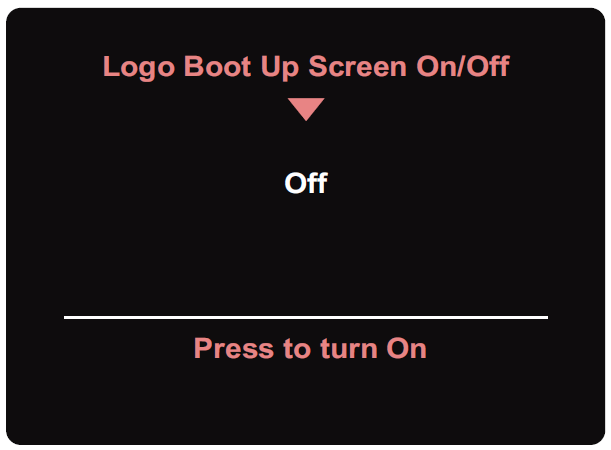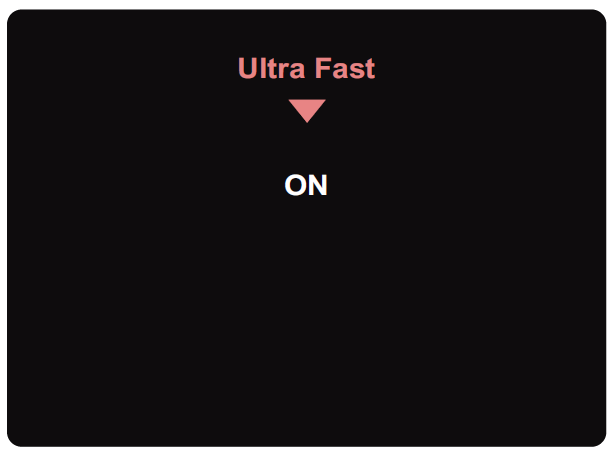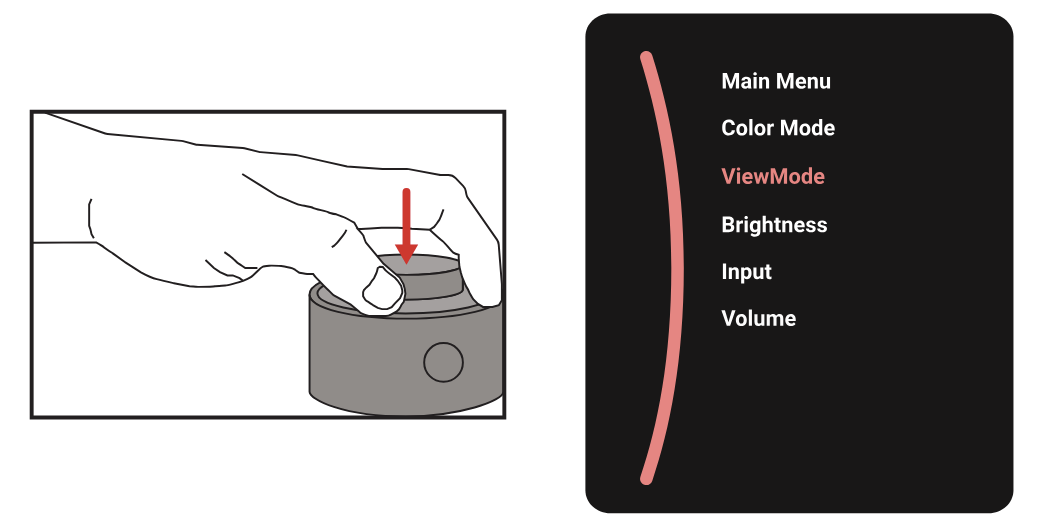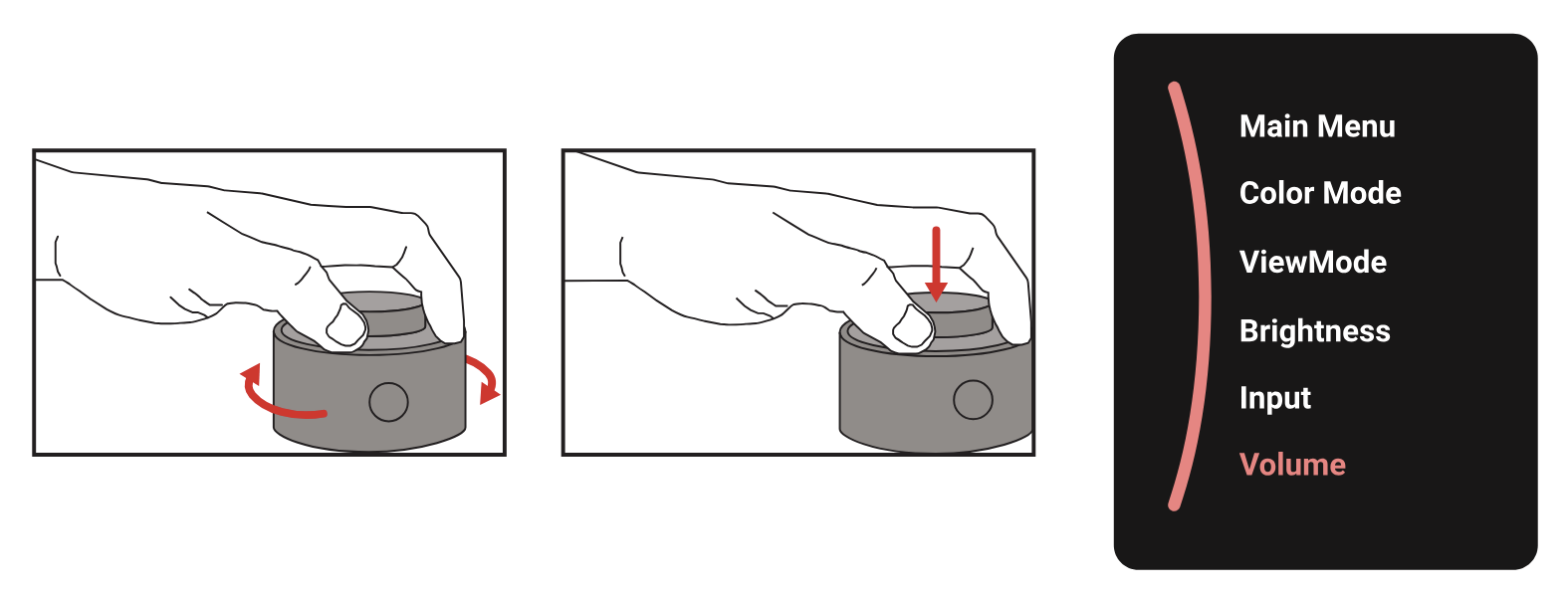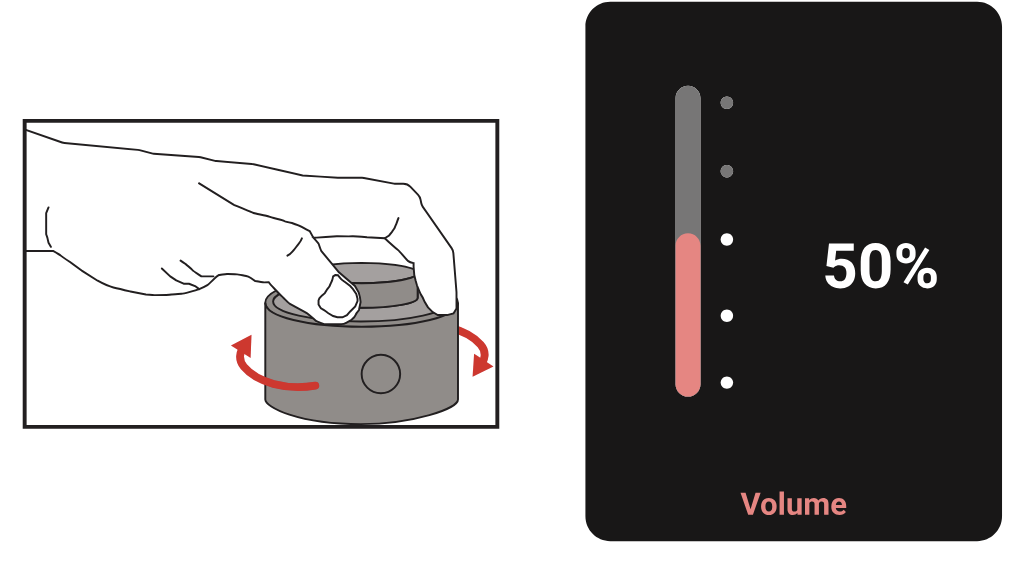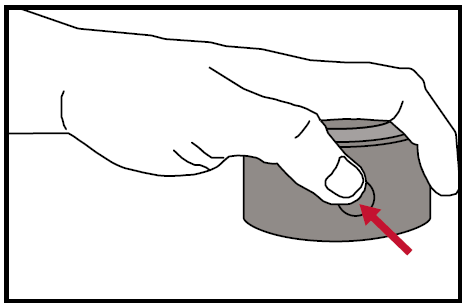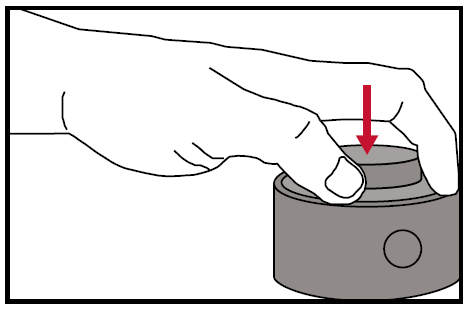VP2776T-4K Hot Keys
Hot Keys
When the On-Screen Display (OSD) Menu is off, you can quickly access special functions by using the Joy Key.
| Key | Description |
|---|---|
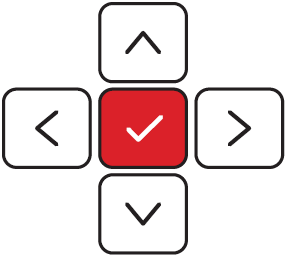 |
Press and hold the key for five seconds to activate/deactivate LED lighting. |
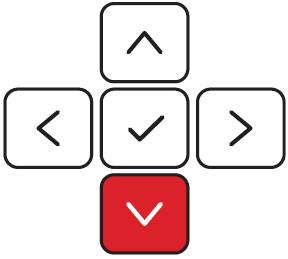 |
Press and hold the key to lock/unlock the OSD Menu. When the menu appears on the screen, continue holding the key for 10 seconds to lock/unlock the OSD Menu.
If the OSD Menu is locked, the below message will appear on the screen: |
 |
Press and hold the key to lock/unlock the Power button. When the menu appears on the screen, continue holding the key for 10 seconds to lock/unlock the Power button. If the Power button is locked, the below message will appear on the screen. |
 |
Press and hold the key for 10 seconds to display/hide the boot up screen when the device is turned on. |
 |
Press and hold the key for 10 seconds to activate/deactivate Ultra Fast. |
ColorPro™ Wheel for OSD Control
- Note: The ColorPro™ Wheel is an optional accessory.
In addition to the Joy Key, the ColorPro™ Wheel also provides a quick way to control and access the On-Screen Display (OSD) Menu.
Using the ColorPro™ Wheel
Entering the OSD Menu
Enter the OSD Menu by pressing the Confirm Button.
Select an Option and Confirm
Rotate the Dial to select an option, and press the Confirm Button to confirm.
Adjust the Value
Rotate the Dial left or right to adjust the value of the selected option.
Back
Press Back Button the at any time to return to the previous option.
ColorPro™ Wheel Hot Keys
In addition to the Joy Key, the ColorPro™ Wheel also provides a quick way to access special functions when the On-Screen Display (OSD) Menu is off.
| Key | Description |
|---|---|
| Press and hold the key for 2 seconds to activate/deactivate LED lighting. | |
| Press the key to activate the KVM feature when in PBP Mode. |