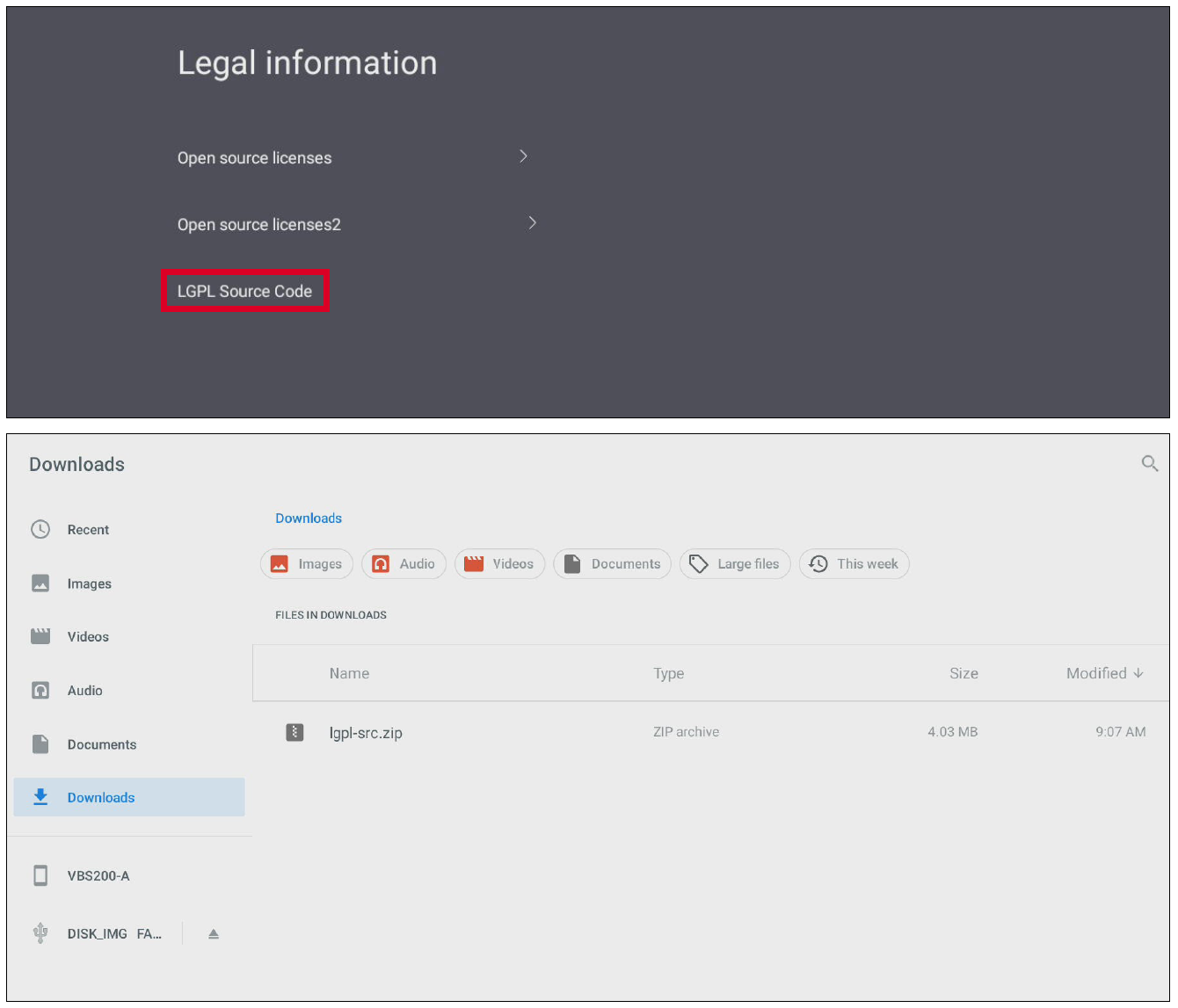VBS200-A Troubleshooting
Troubleshooting
This section describes some common problems that you may experience when using the VBS200-A. If a problem persists, please contact your local service center.
| Problem or Issue | Possible Solutions |
|---|---|
| The VBS200-A will not start. | If the LED does not light green during device boot up:
|
| The LAN connection is not working. |
|
| There is no screen image on the connected display. |
|
| The ViewBoard ecosystem is inaccessible. |
To properly access the ViewBoard ecosystem (including companion applications) on your network, request your IT department to open the following ports:
The WebRTC protocol is actively used in screen sharing. Verify that these ports are open on your network firewall. To check your connectivity status, visit: https://myviewboard.com/cast2/test/index.html. |
View Third Party Licenses
For Android Open Source Copyright Notice, refer to the Third-party licenses in legal information.
For LGPL source code, click on the LGPL source code in legal information. It will be automatically downloaded to Downloads > lgpl-src.zip.