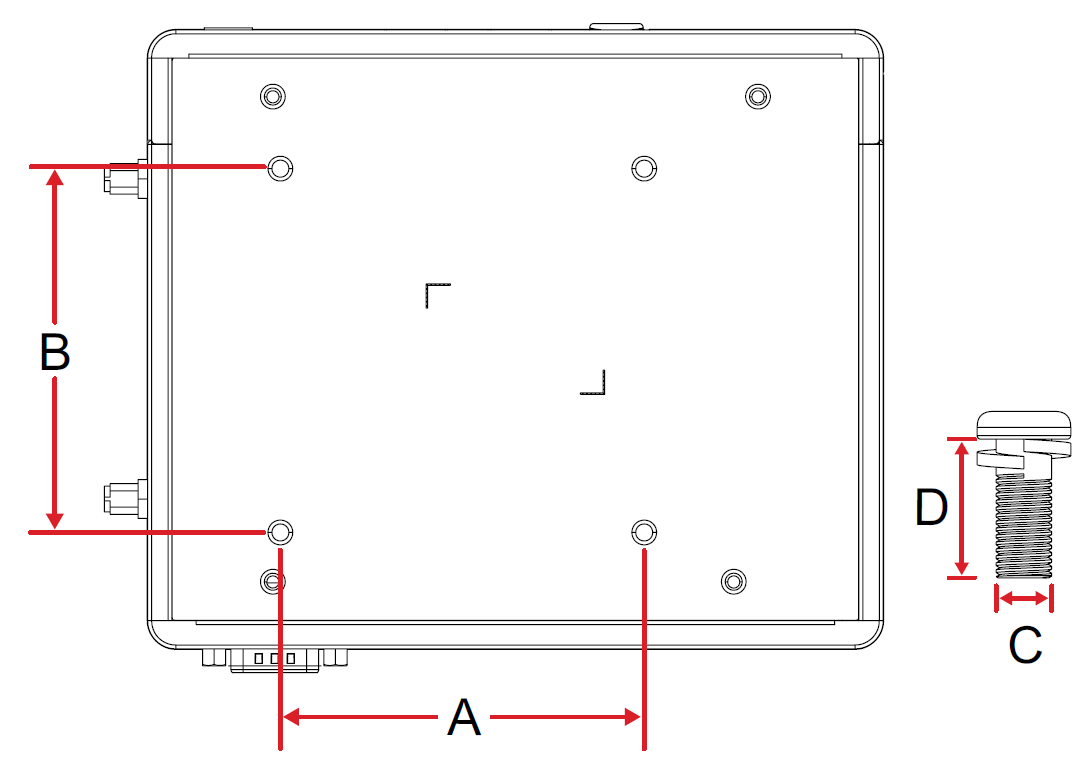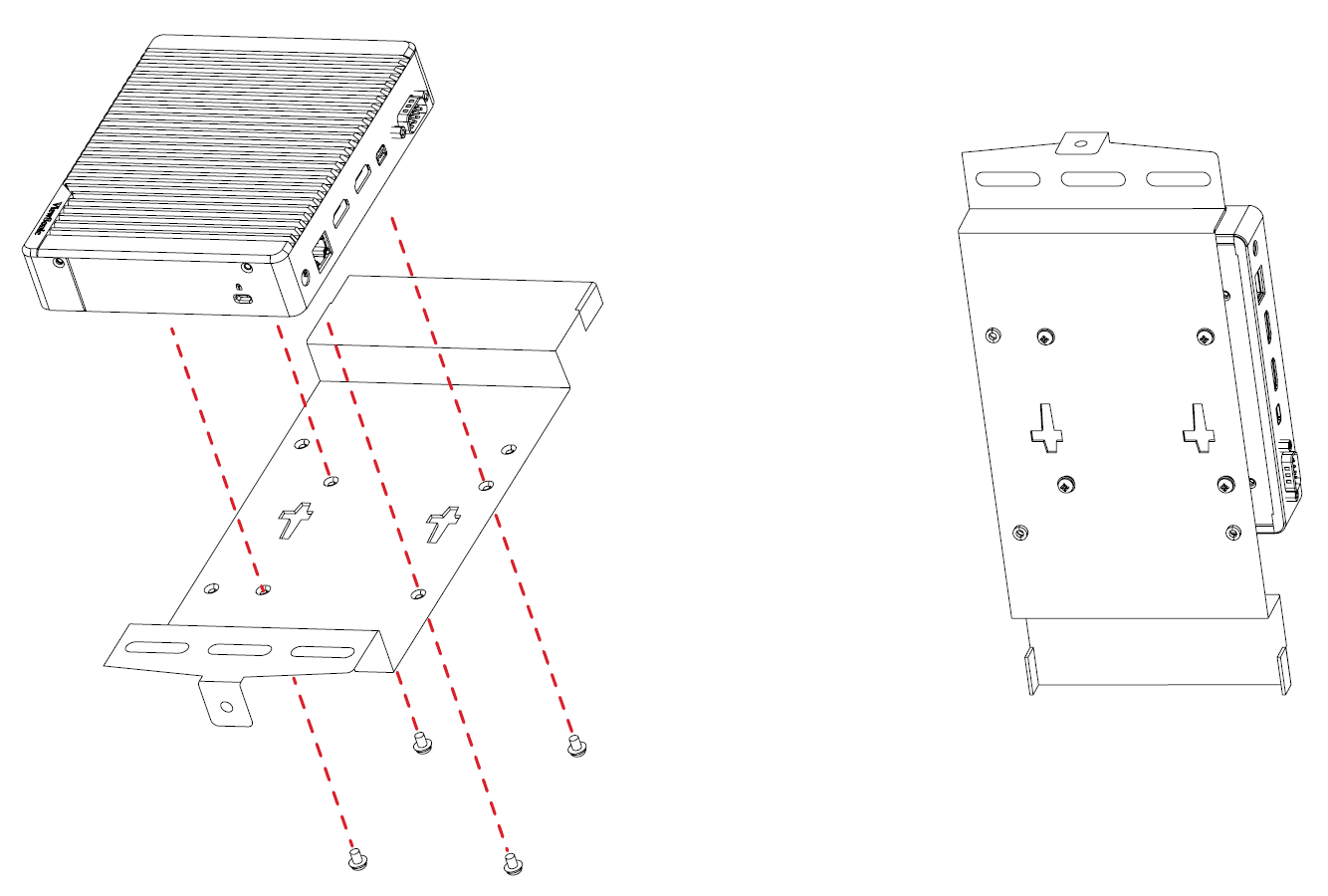VBS200-A Mounting Kit
Mount Kit Specifications
NOTE:
- Please follow the instructions in the ViewSonic wall mount installation guide to install your wall mount or mobile mount bracket.
- If attaching to other building materials, please make sure the bracket mounting pattern matches the mounting pattern on the VBS200-A. Please contact your nearest dealer for more details.
| Model | Mounting Spec. (A x B) | Standard Screw (C x D) | Quantity |
|---|---|---|---|
| VBS200-A | 75 mm x 75 mm | M4 x 8 mm | 4 |
NOTE: Do not use screws longer than the standard dimensions listed, as they may cause damage to the inside of the device.
Mounting the VBS200-A (optional)
Using the VB-WMK-001/VB-STND-001
The VBS200-A can be mounted to the rear of your display accessory using the slideon mini PC bracket as shown below: