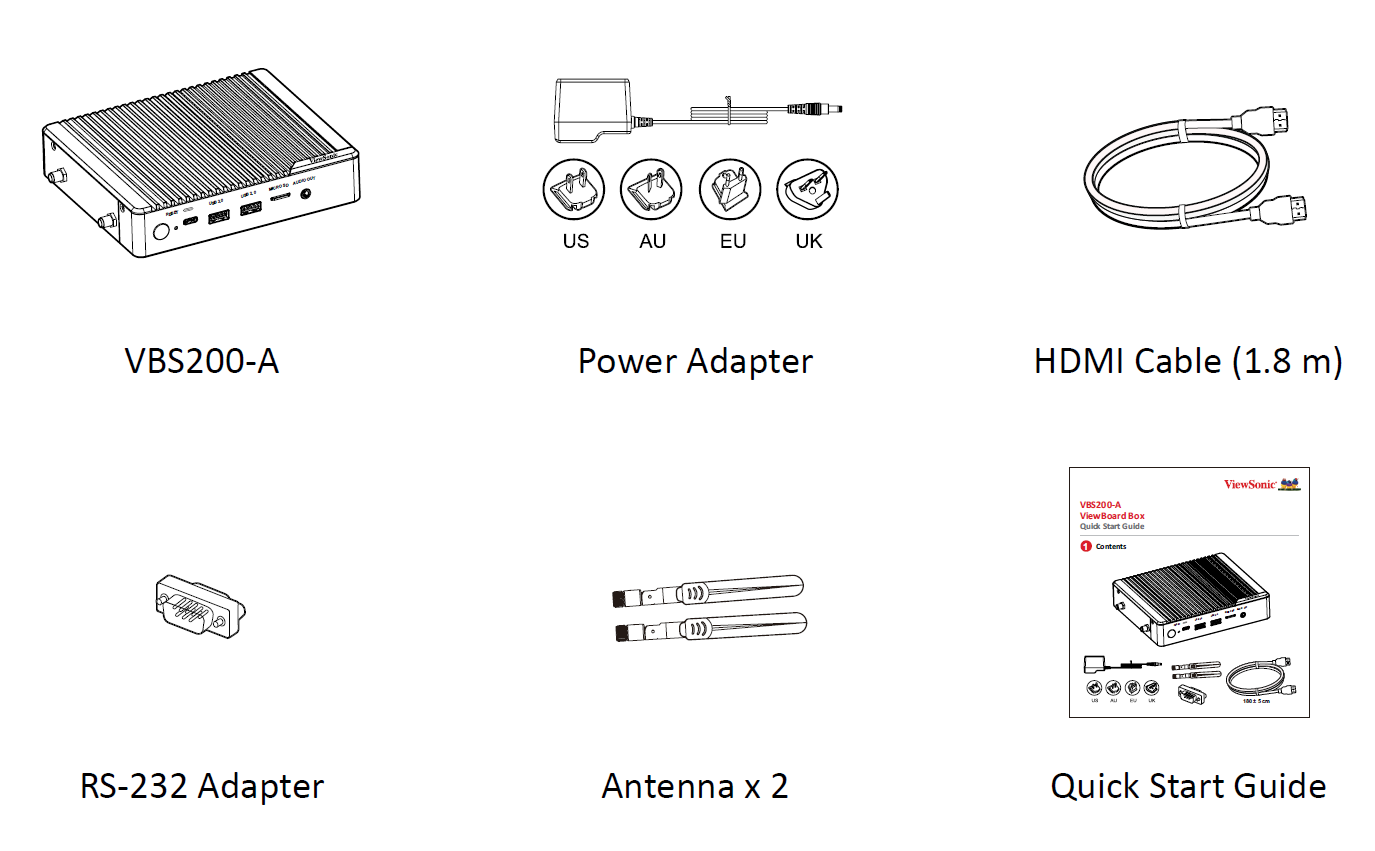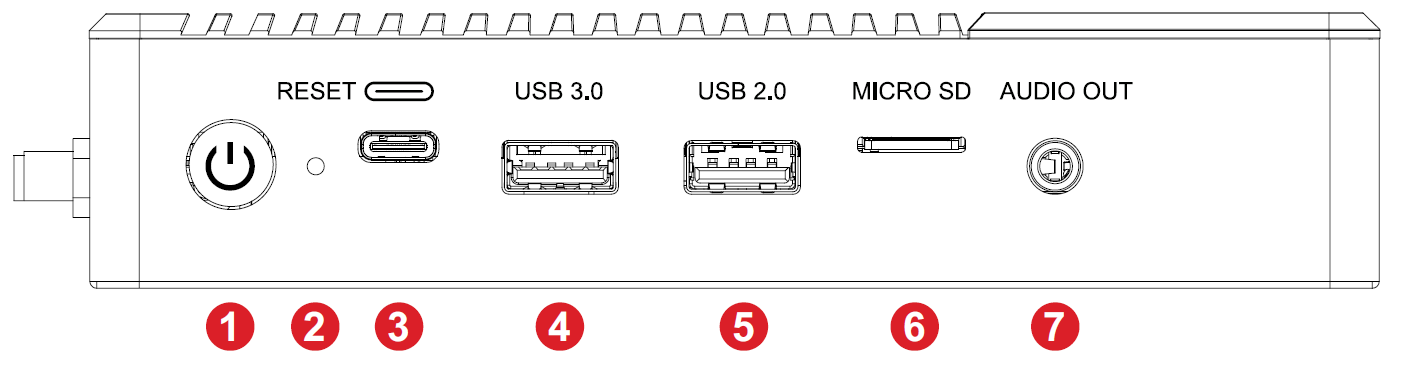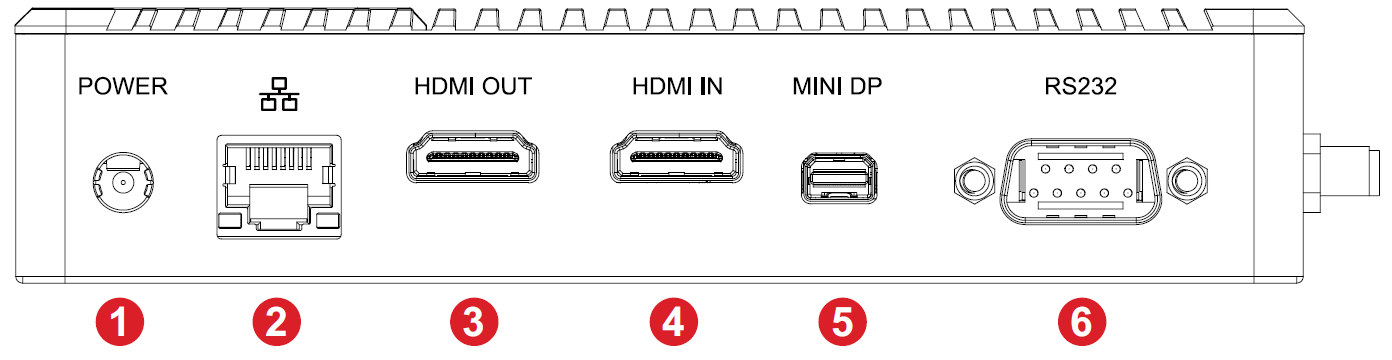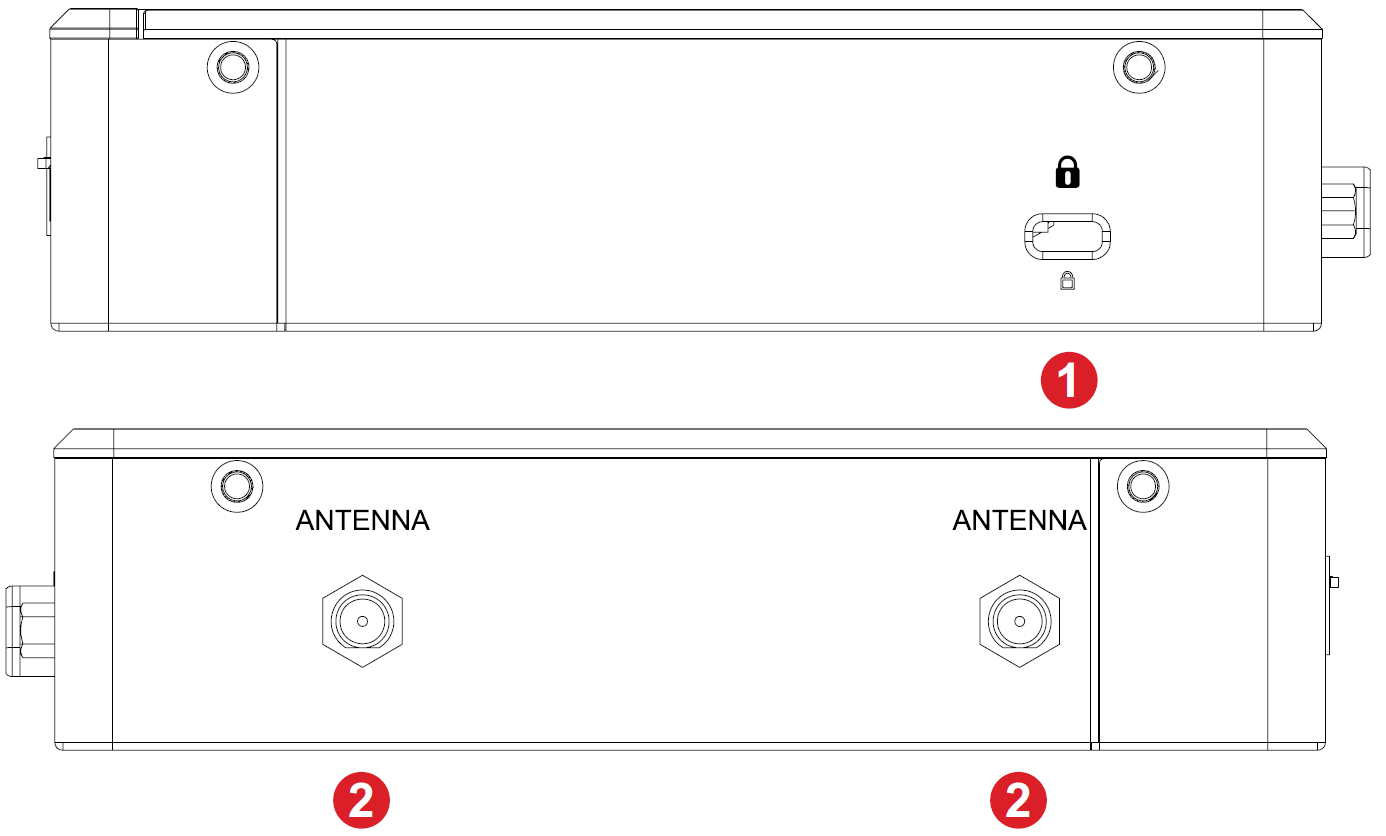From ViewSonic User Guide Database
Package Contents
Please take a moment to check if all the necessary items are included in the package. If anything is missing or damaged, please contact your local reseller immediately.
Product Overview
Front View
| Number
|
Item
|
Description
|
| 1
|
Power Button
|
- Power On (Green light)
- Power Off (No light)
- When the VBS200-A system is ON, pressing the Power Button will put the VBS200-A into Sleep Mode.
|
| 2
|
Reset
|
Hardware reset of the device.
|
| 3
|
USB 2.0 C Port
|
USB 2.0, 500mA[1]
|
| 4
|
USB 3.0 A Port
|
USB 3.0, 900mA[1]
|
| 5
|
USB 2.0 A Port
|
USB 2.0, 500mA[1]
|
| 6
|
MicroSD
|
Read/Write MicroSD card
|
| 7
|
AUDIO OUT
|
Audio signal output (3.5 mm DAC)
|
- ↑ 1.0 1.1 1.2 Supports USB and UVC devices/Touch Back/Hot swapping and plugging.
Rear View
| Number
|
Item
|
Description
|
| 1
|
DC IN
|
12V, system power input connector
|
| 2
|
GB-LAN (RJ45)
|
- PoE-IEEE 802.3at class4 (PD Input: 12v-2A , 24W)
- Recommend PSE IEEE 802.3at class4 (Output: 30W)
| Status
|
Description
|
| Yellow (Flashing)
|
Active link
|
| Yellow (Off)
|
Inactive link
|
| Green (On)
|
Active link with 100M speed
|
| Orange (On)
|
Active link with 1000M speed
|
| Green/Orange (Off)
|
Active link with 10M speed
|
|
| 3
|
HDMI OUT
|
Version 2.0; output video to an external display via HDMI.
|
| 4
|
HDMI IN
|
Version 1.4; connect to a video device with HDMI output.
|
| 5
|
MINI DP
|
Output video to an external display via DisplayPort.
|
| 6
|
RS-232
|
Connects the display (IFP or Projector) to an external computer. Certain functions can be controlled remotely by the computer, including power on/off, volume adjustment and more.
|
Side View
| Number
|
Item
|
Description
|
| 1
|
Security Slot
|
Secure the device to a fixed object for increased security and safety.
|
| 2
|
Antenna
|
Connect the included antennas to increase signal strength.
|