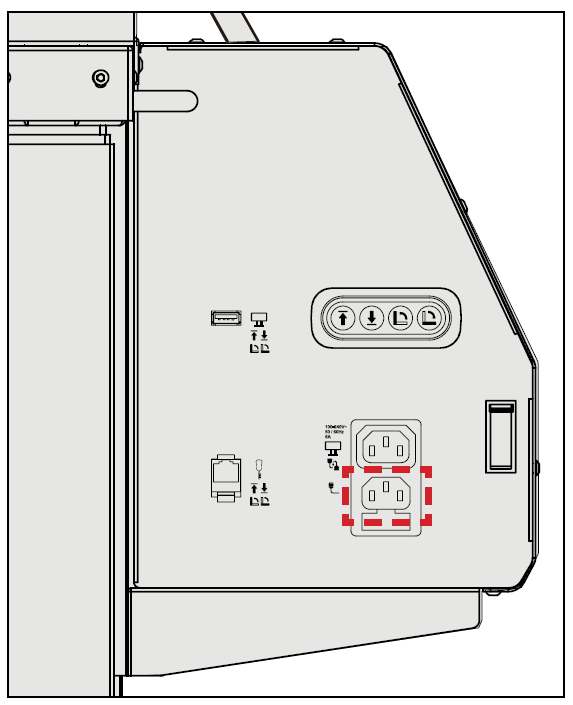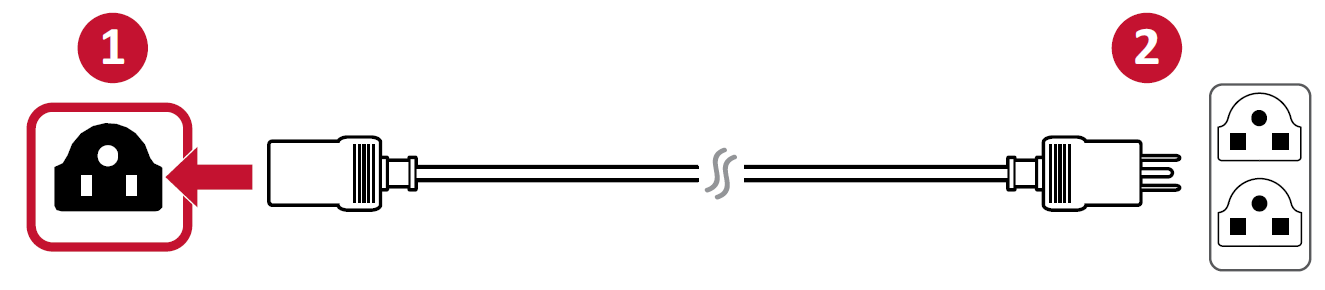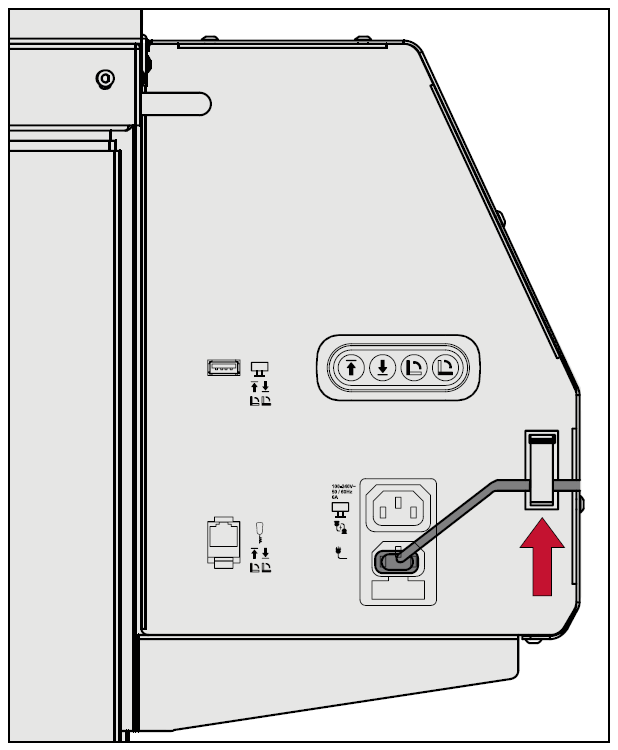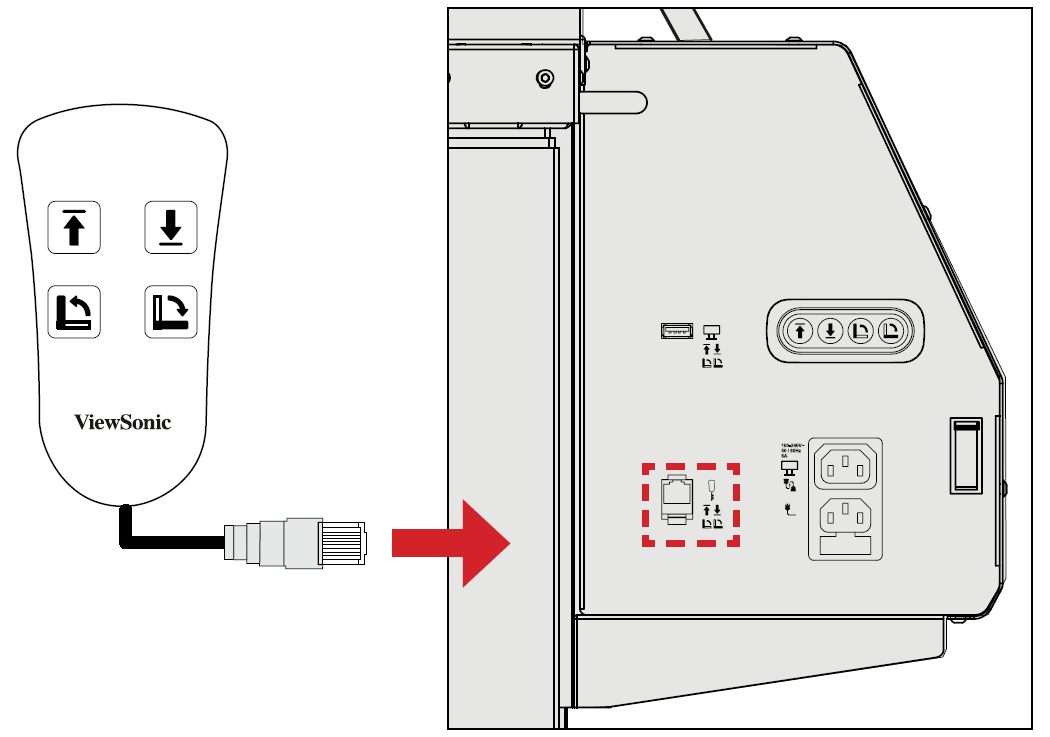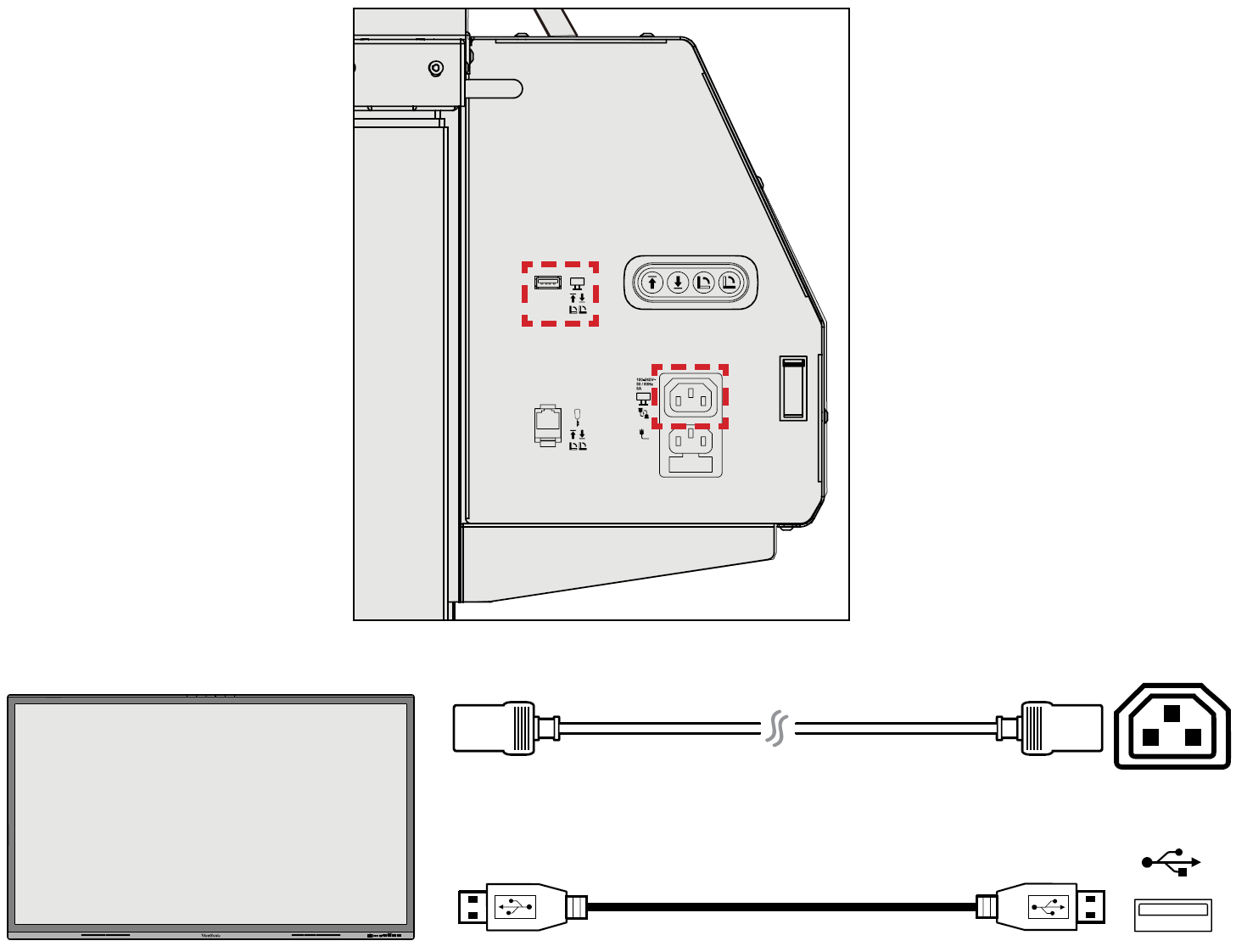VB-STND-008 Making Connections
Connecting to Power
- Connect the power cord to the Trolley Cart.
- Plug the power cord plug into a power outlet.
- Use the cord clamp to secure the cords in place.
Connecting to the Control Pad
Connect the Control Pad to the Trolley Cart via the RJ45 Port.
- Note: The Control Pad has a magnet on the back. The Control Pad can be attached to any metal surface on the Trolley Cart. Make sure the attached area does not obstruct the Lift functions.
Connecting to the IFP
- Connect the IFP to the AC power output of the Trolley Cart.
- Connect the USB Type A cord to both the IFP and the Trolley Cart.