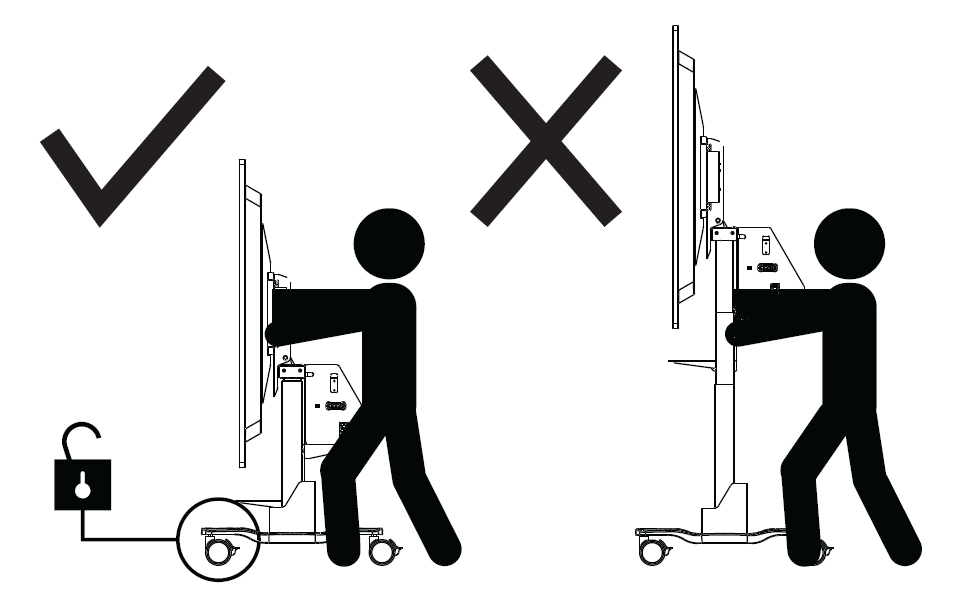VB Stand Safety Precautions
Using the ViewBoard Stand Safely
Please read the following Safety Precautions before you start using the device.
- Keep this user guide in a safe place for later reference.
- Read all warnings and follow all instructions.
- To prevent damage, avoid any physical pressure, vibration, or immersion during transportation, possession, or installation of the product.
- Always place the product on a flat, stable surface.
- Avoid contacting any liquids, gas, or corrosive materials with the shell of the product.
- This product has no parts which can be repaired by the user. Any damage caused by the user's own disassembly is not covered by warranty.
- This product is special use with ViewSonic® commercial Touch Display only, Use with other model is capable of resulting in instability causing possible injury.
- This product is only compatible with panels up to a maximum size of 86”.
- The maximum weight loading of this product is 75 kg (165 lb).
- Avoid the following to prevent the personal injury and/or equipment damage:
- Children MUST NOT operate plant or machinery.
- KEEP AWAY from moving parts to avoid injury.
- DO NOT move the cart with the lift in the highest position.
- DO NOT push the cart from the front or attempt to lift it.
- DO NOT move the cart by pushing on the IFP/panel.
- DO NOT move the cart over cords or uneven, dirty, and/or slopes.