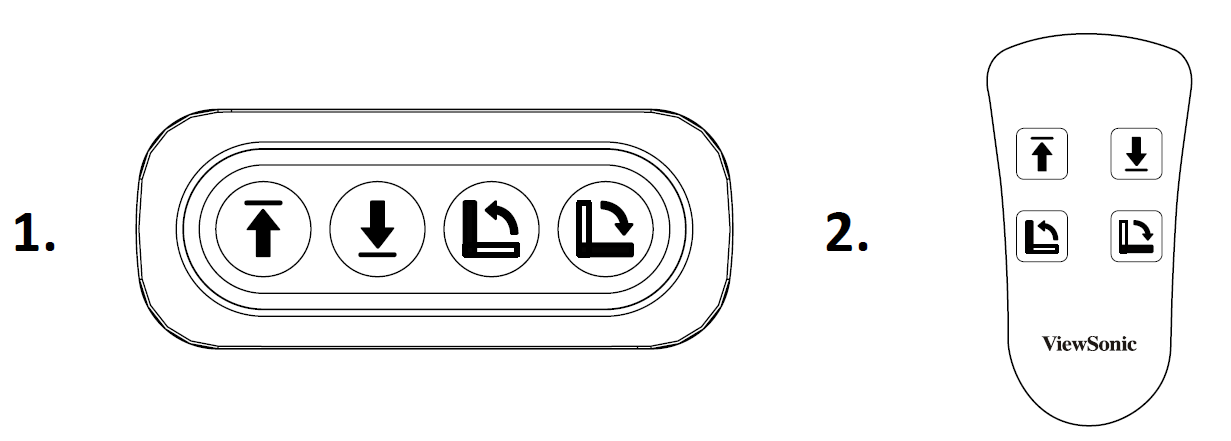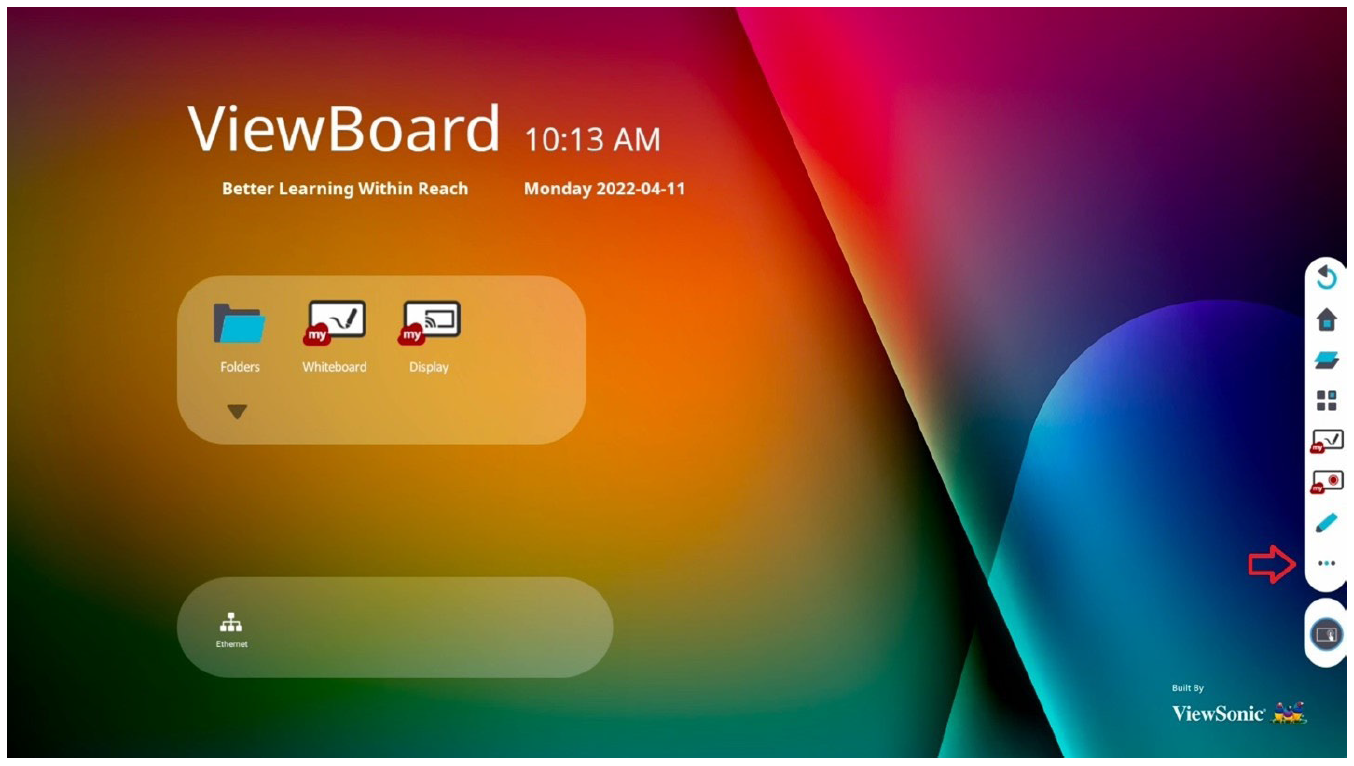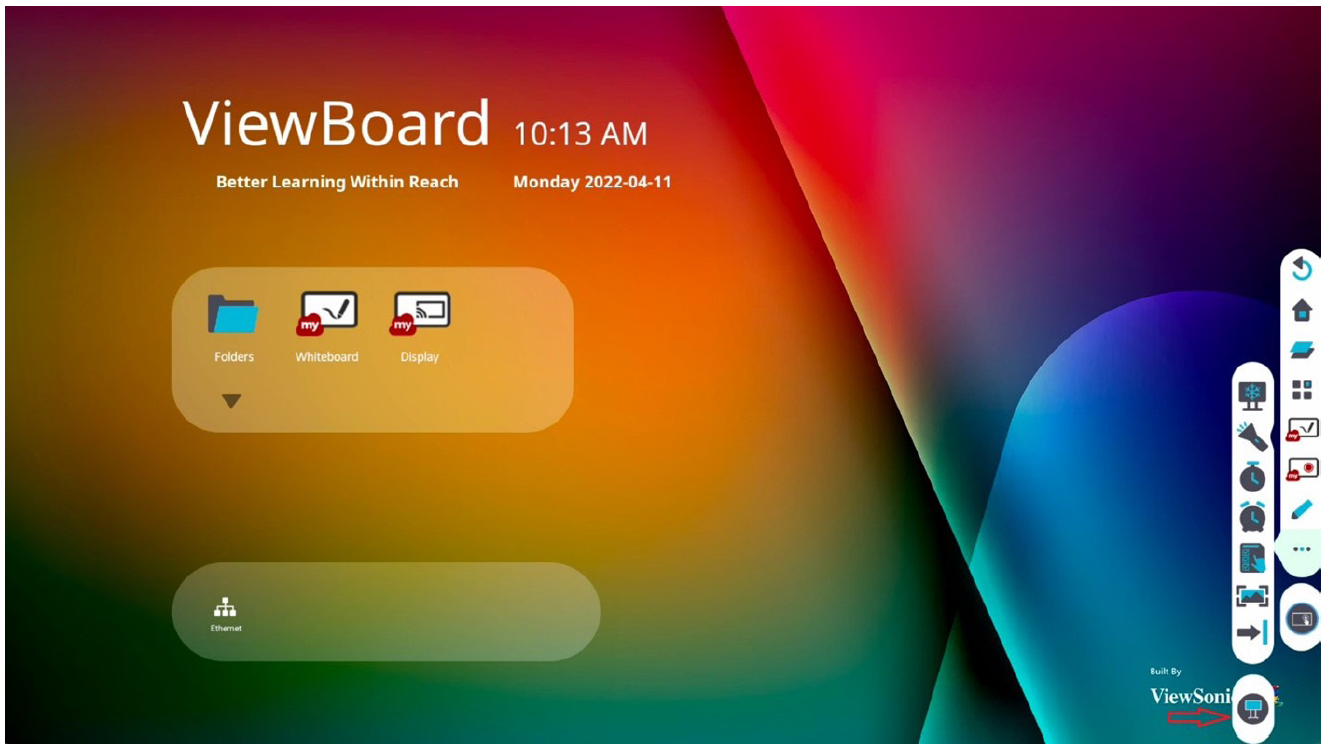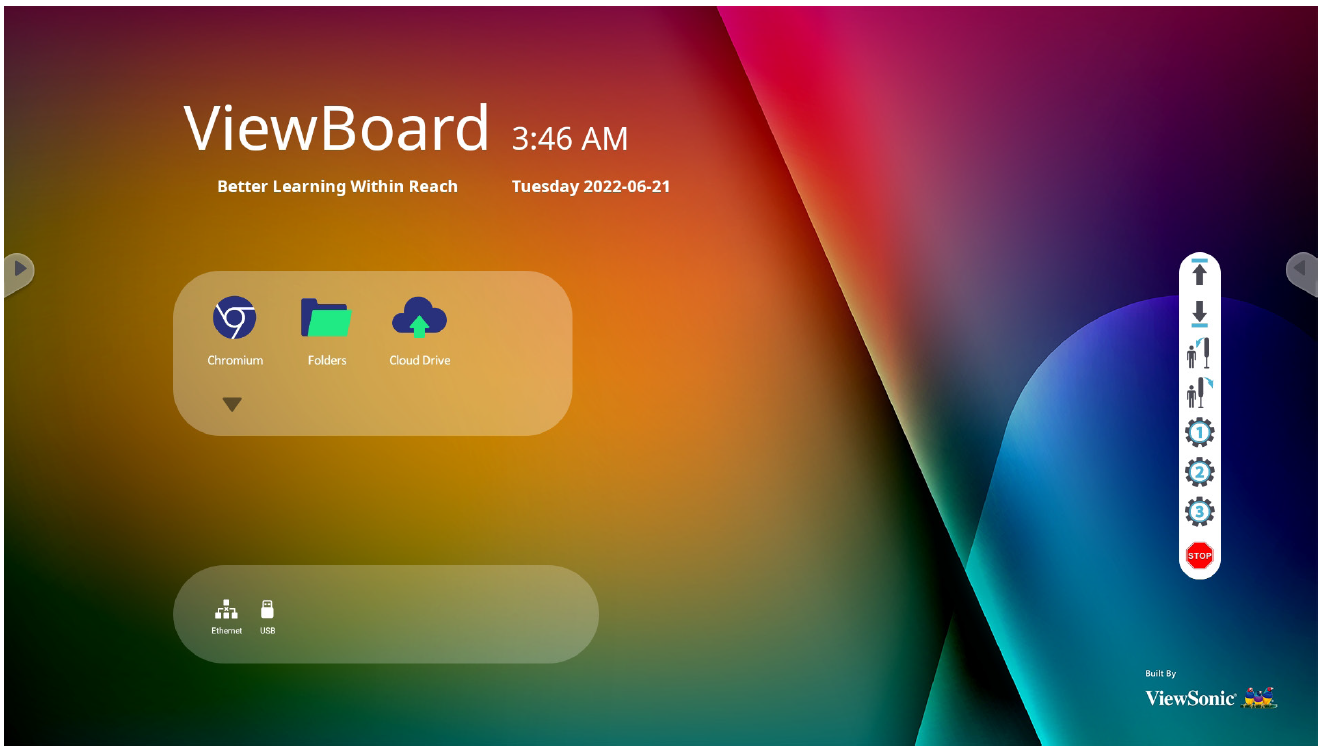From ViewSonic User Guide Database
VB-STND-008 Controlling the Lift
Overview
This section will introduce how to adjust the height and angle of the Trolley Cart by using the Lift/Tilt function.
There are three ways to control the Lift:
- Using the Trolley Cart Control Panel.
- Using the Control Pad.
- Using the Application on the IFP.
Using the Trolley Cart Control Panel or Control Pad
| Item
|
Icon
|
Description
|
| Lift Up
|
|
Press and hold to raise the VB-STND-008.
|
| Lift Down
|
|
Press and hold to lower the VB-STND-008.
|
| Tilt Up
|
|
Press and hold to tilt the VB-STND-008 backwards.
|
| Tilt Down
|
|
Press and hold to tilt the VB-STND-008 forwards.
|
Using the Application on the IFP
- Select the More Options Icon (...) from the side tool bar.
- Select Trolley Cart Control.
- Adjust the height of the Trolley Cart accordingly.
| Item
|
Icon
|
Description
|
| Lift Up
|
|
Press and hold to raise the VB-STND-008.
|
| Lift Down
|
|
Press and hold to lower the VB-STND-008.
|
| Tilt Down
|
|
Press and hold to tilt the VB-STND-008 forwards.
|
| Tilt Up
|
|
Press and hold to tilt the VB-STND-008 backwards.
|
| Preset Position 1
|
|
Adjust the Lift to desired height. Long press to save current height as Preset Position 1.
|
| Preset Position 2
|
|
Adjust the Lift to desired height. Long press to save current height as Preset Position 2.
|
| Preset Position 3
|
|
Adjust the Lift to desired height. Long press to save current height as Preset Position 3.
|
| Stop
|
|
When using the Preset Position function, the Lift will adjust to the saved height. If you want to stop this process, press to stop height adjustment and motor movement.
|