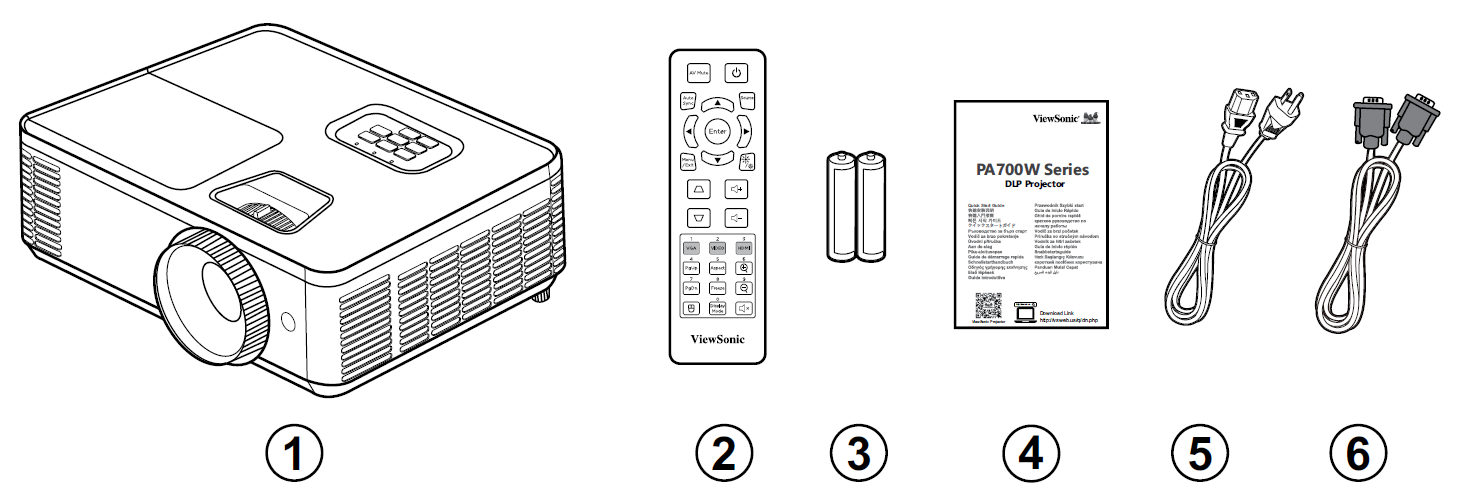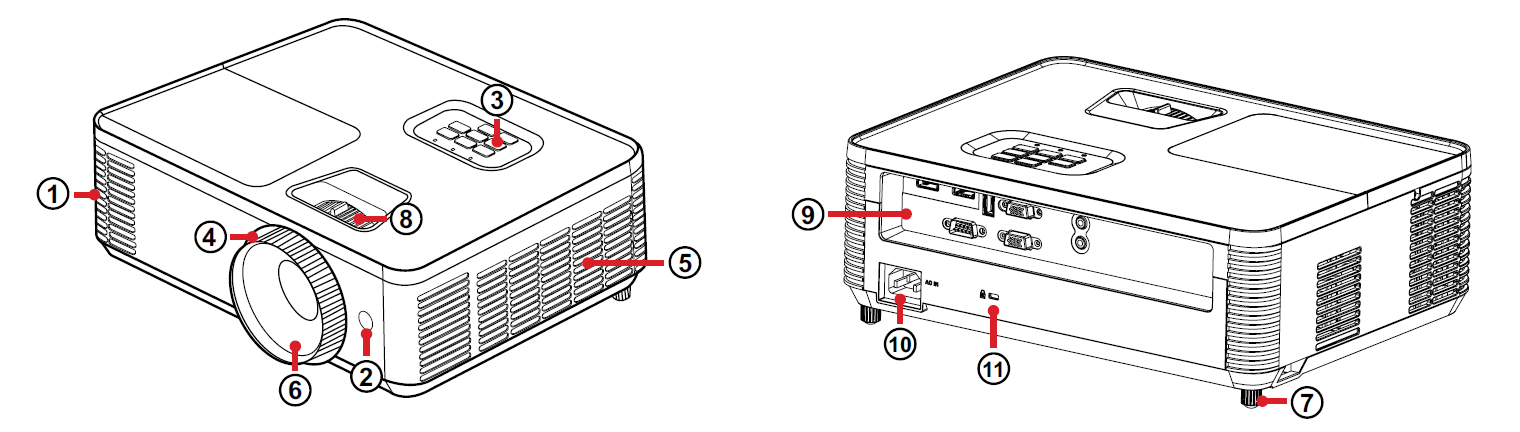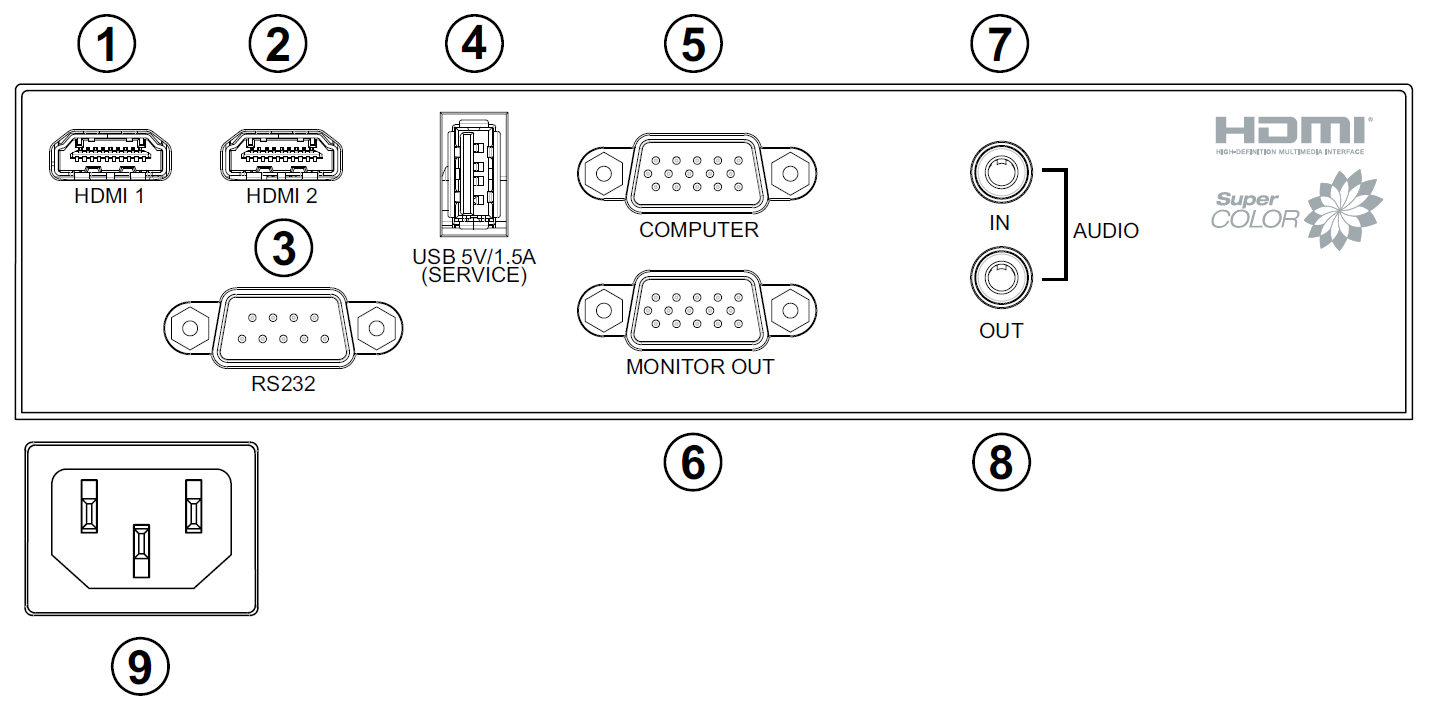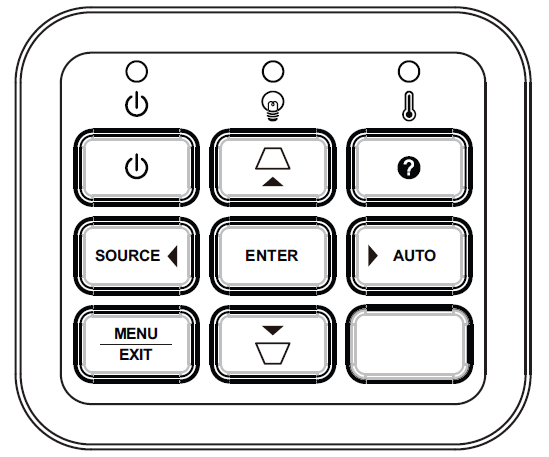PA700W Introduction
Package Contents
| Number | Description |
|---|---|
| 1 | Projector |
| 2 | Remote Control |
| 3 | Batteries |
| 4 | Quick Start Guide |
| 5 | Power Cord |
| 6 | VGA Cable |
- NOTE: The power cord and remote control included in your package may vary depending on your country. Please contact your local reseller for more information.
Projector Overview
| Number | Description |
|---|---|
| 1 | Vent (outlet) |
| 2 | IR Receiver |
| 3 | Keypad |
| 4 | Focus Ring |
| 5 | Vent (inlet) |
| 6 | Projection Lens |
| 7 | Adjuster Foot |
| 8 | Zoom Ring |
| 9 | I/O Ports |
| 10 | AC IN |
| 11 | Security Lock |
- NOTE: Do not block projector intake and exhaust vents.
I/O Ports
| Number | Port | Description |
|---|---|---|
| 1 | HDMI 1 | HDMI port. |
| 2 | HDMI 2 | HDMI port. |
| 3 | RS-232 | RS-232 control port. |
| 4 | USB (5V/1.5A Out) (Service) |
USB Type A port for power and service. |
| 5 | COMPUTER | RGB (PC) signal input socket. |
| 6 | MONITOR OUT | RGB (PC) signal output socket. |
| 7 | AUDIO IN | Audio signal input socket. |
| 8 | AUDIO OUT | Audio signal output socket. |
| 9 | AC IN | AC IN socket. |
Keypad
| Icon | Button | Description |
|---|---|---|
| Power | Toggles the projector between standby mode and Power On. | |
| Keystone | Manually corrects distorted images resulting from an angled projection when the On-Screen Display (OSD) Menu is activated. | |
| Navigation | Selects the desired menu items and makes adjustments when the On-Screen Display (OSD) Menu is activated. | |
| Menu/Exit |
| |
| Source | Toggle to the next input source. | |
| Help | Displays the Help menu. | |
| Enter | Confirm the selection when the On-Screen Display (OSD) Menu is activated. | |
| Auto | Automatically synchronize the projector to the input source. |
Indicator Lights
| Indicator Light | Description |
|---|---|
| Power indicator light | |

|
Light Source indicator light |

|
Temperature indicator light |