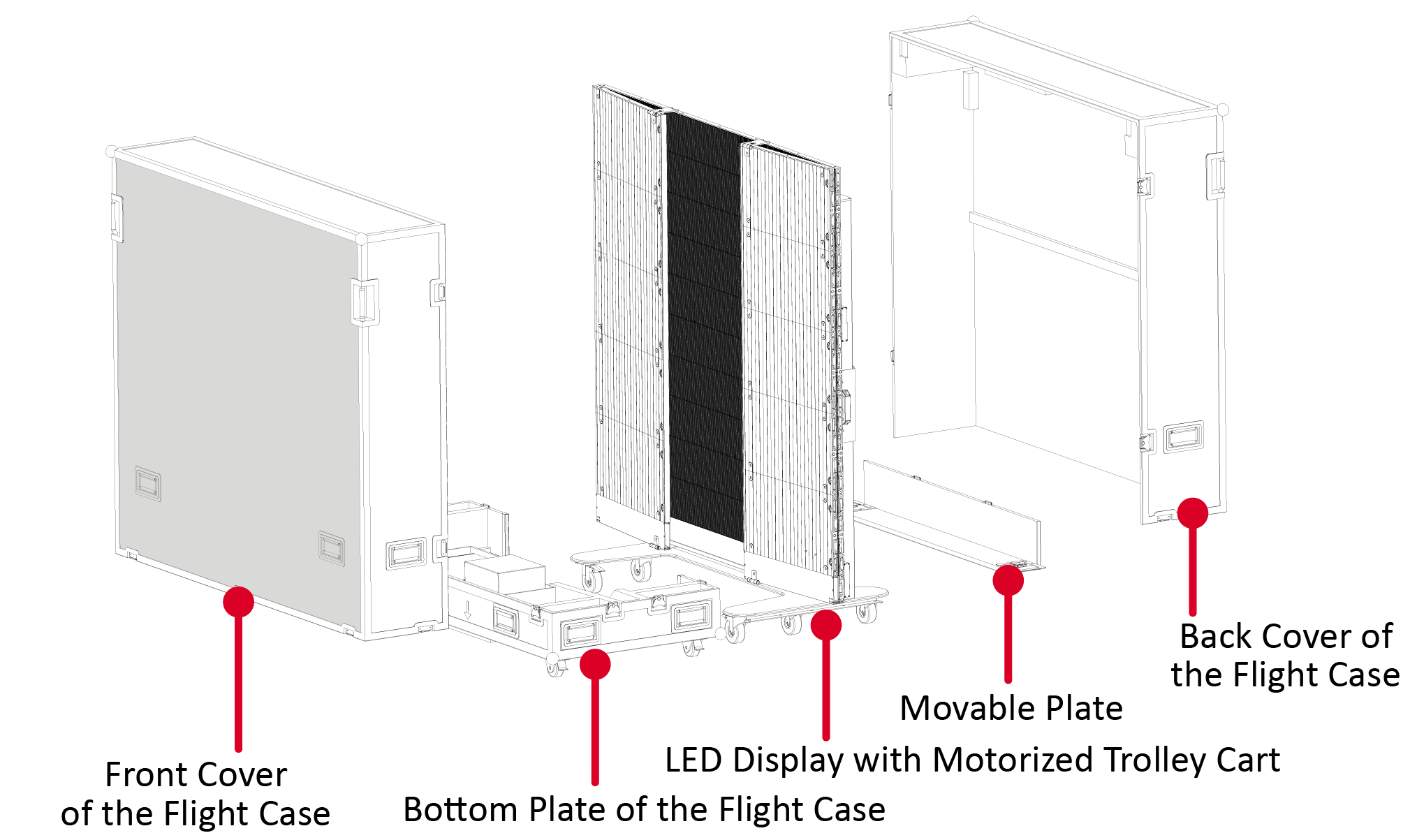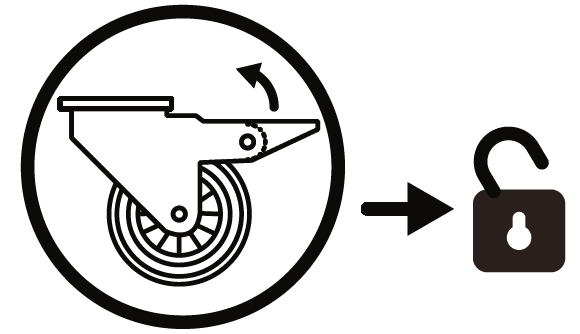LDS135-153 Flight Case Handling
Handling and Moving the Flight Case
- During moving, handling, placing and transporting of flight cases, always keep the specified position up, no reversing, in order to prevent bumping and damage to the structure of the equipment and the display components.
- Before moving any flight case, pull up the brake locks of the four rollers at the bottom, guaranteeing the release of the brake status.
- Ensure that the ground is level, with the height difference less than 1.5 cm, and the ground can comfortably hold more than the weight of the entire equipment.
- During moving, at least two adults are needed.
- When storing the flight case, make sure the ground is level and that all four rollers are locked.