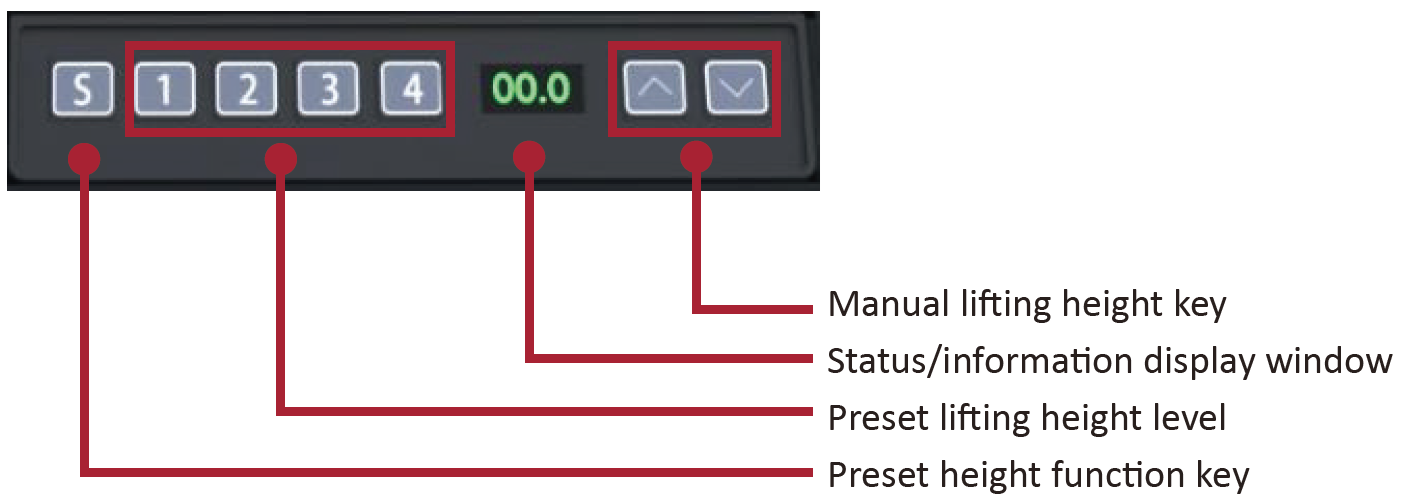LD135-152 Trolley Control Panel
Control Panel for Motorized Trolley Cart
- Instructions on Preset Lifting Height
- Initial preset lifting height: 4 groups of preset data, i.e. 1/2/3/4 correspond to 0% / 50% / 75% / 100% height respectively.
- Erasing of preset height data: data to be stored for more than 10 years. When new parameters are set, old parameters will be automatically erased.
- How to preset height: at any height (unavailable under the reset and error status), the current height parameters can be preset into keys 1-4.
For example: set 30 into key 2: Press the S key to display SET. Within 2 seconds, before SET disappears, press 2 . When S-2 is displayed, the setting is over and will return to the previous display.
- How to Use Preset Height At any height (unavailable under the reset and error status), keys 1-4 may be used to quickly reach the preset height. If the current height has reached such preset height, no actions will be performed.
- How to Change the Height
- Use the Up key to lift the display. The lift will automatically stop upon reaching the height limit. Please note, the Up key is a “click to act” key, i.e., upon releasing the key the lift will not immediately stop. Instead, it will slow down for a short distance then stop.
- Use the Down key to lower the display. The lift will automatically stop upon reaching the height limit. Please note, the Down key is a “click to act” key, i.e., upon releasing the key the lift will not immediately stop. Instead, it will slow down for a short distance then stop.
- System Resetting Resetting Reminding: when the information window displays RST or other error codes, causing the pillar to not be lifted up to the maximum height, it needs to be manually operated to reset the entire system.
How to Reset:
- When the information window displays RST hold the Down key, and the pillar will start to lower. After the RST displaying in the window disappears, the displayed height is at its minimum value.
- When the height displayed in the information window is at its minimum value, hold the Down key for at least 5 seconds.
- NOTE: During resetting and lifting operations, please be aware of any person or object that may be nearby or under the display to avoid harm or damage.