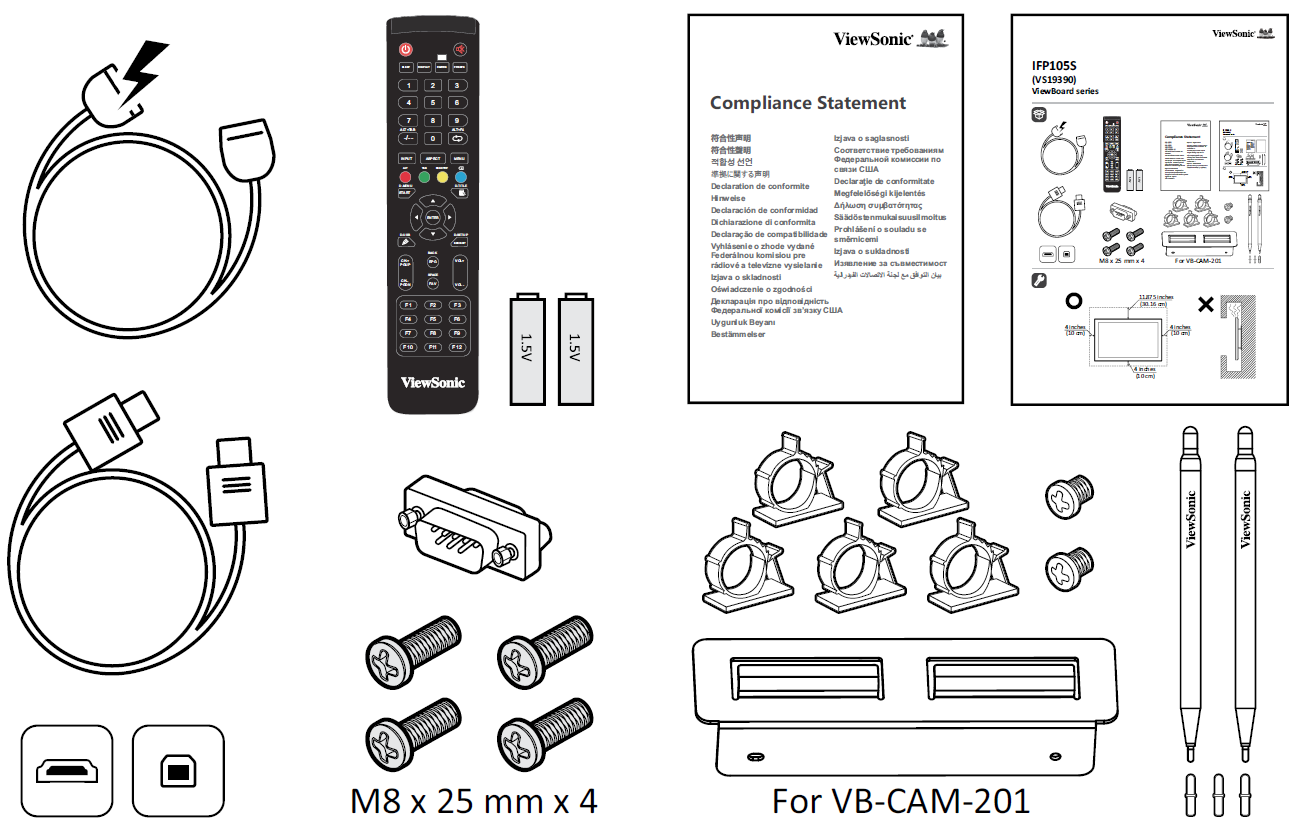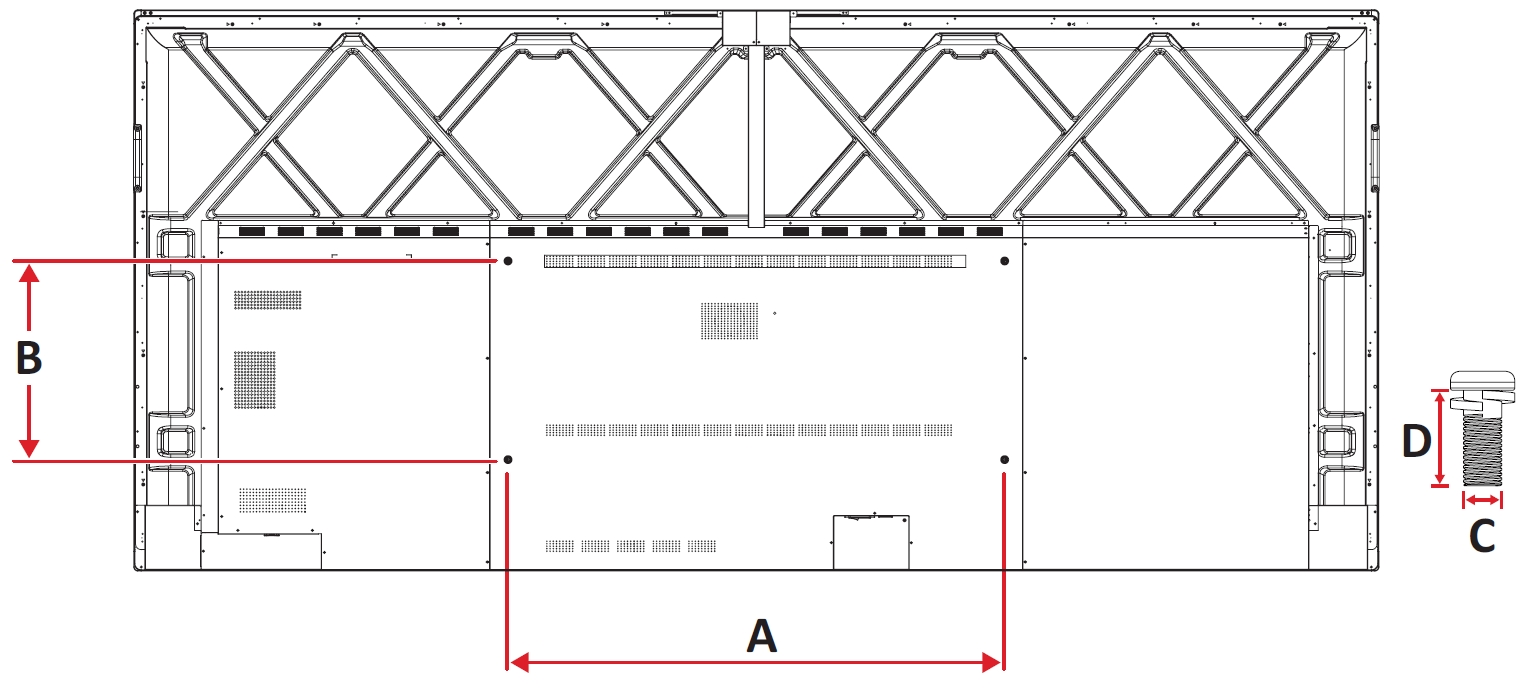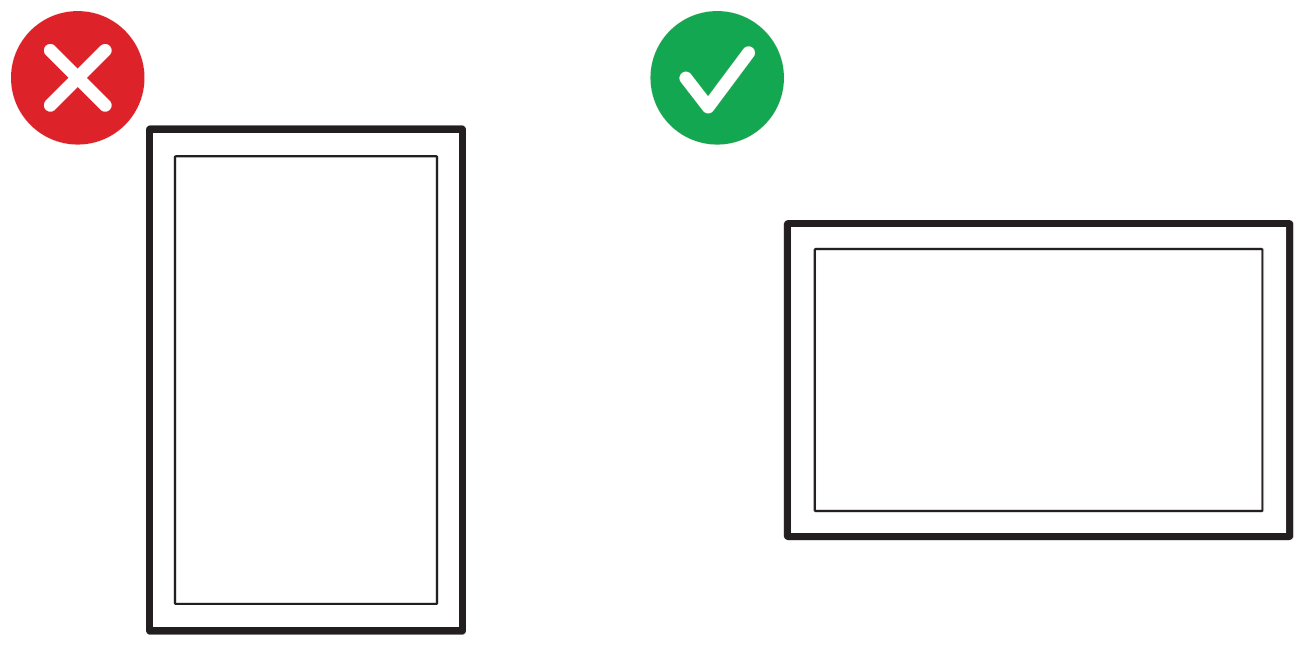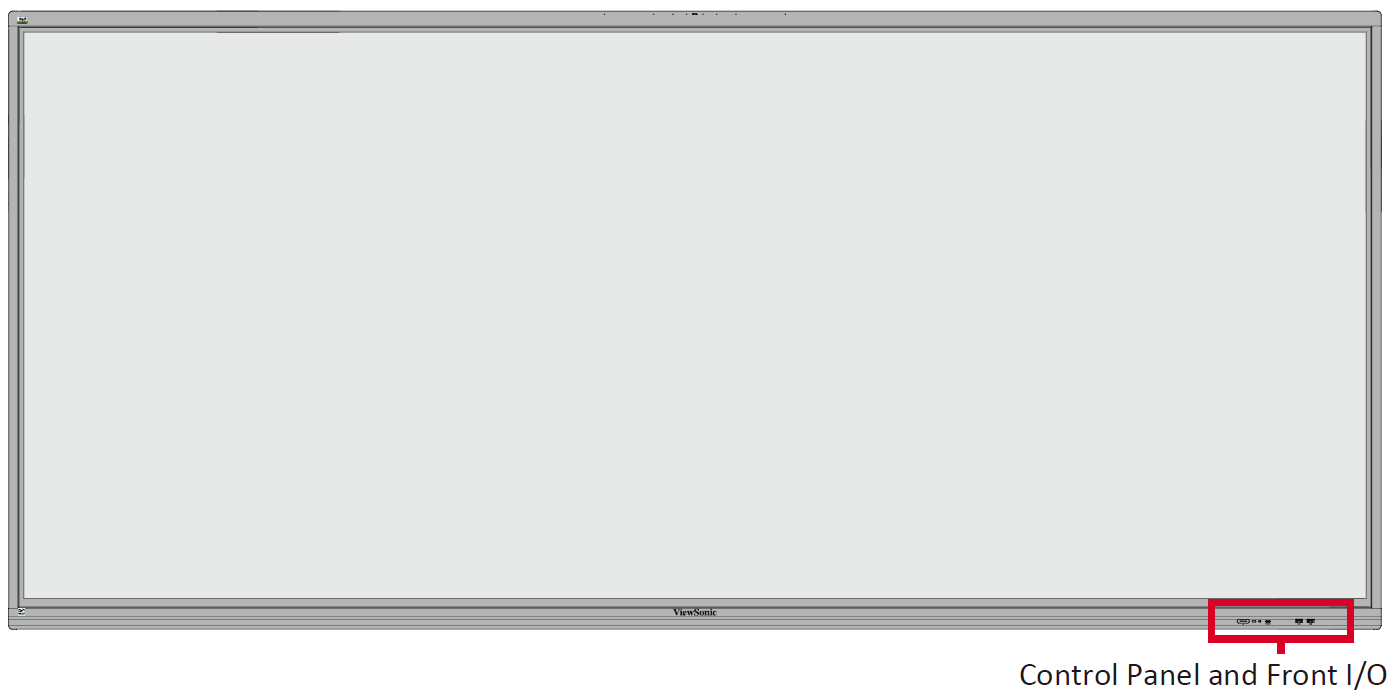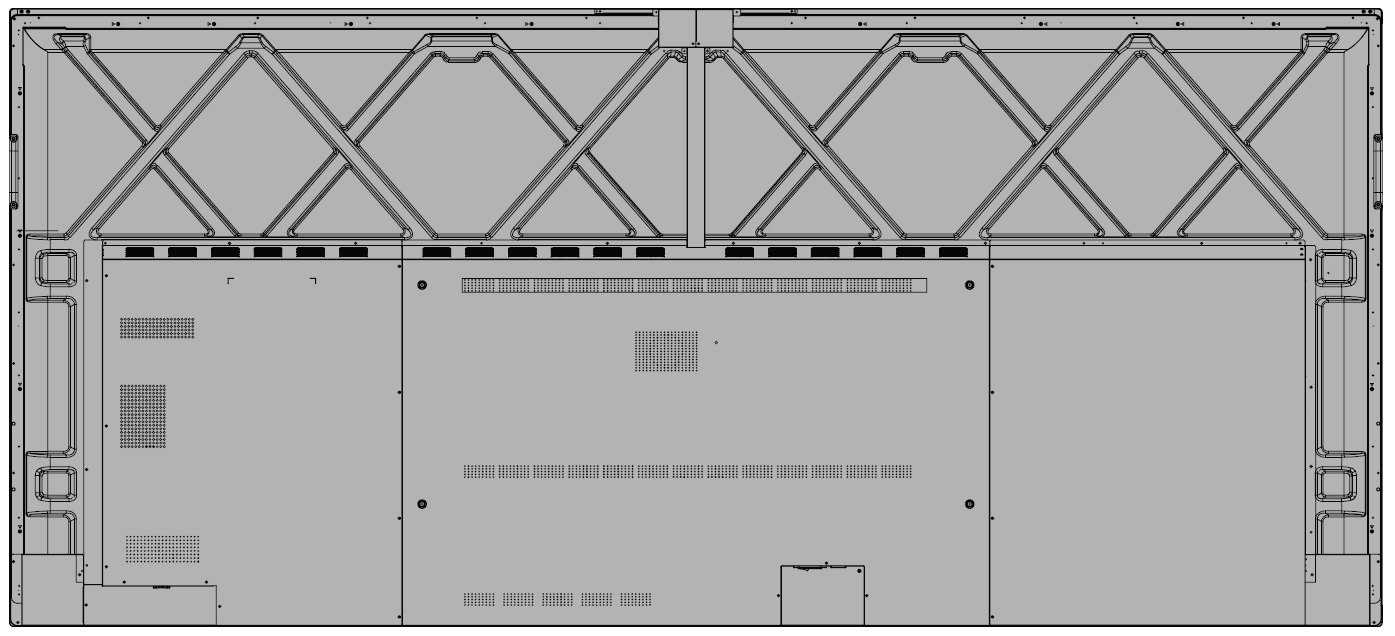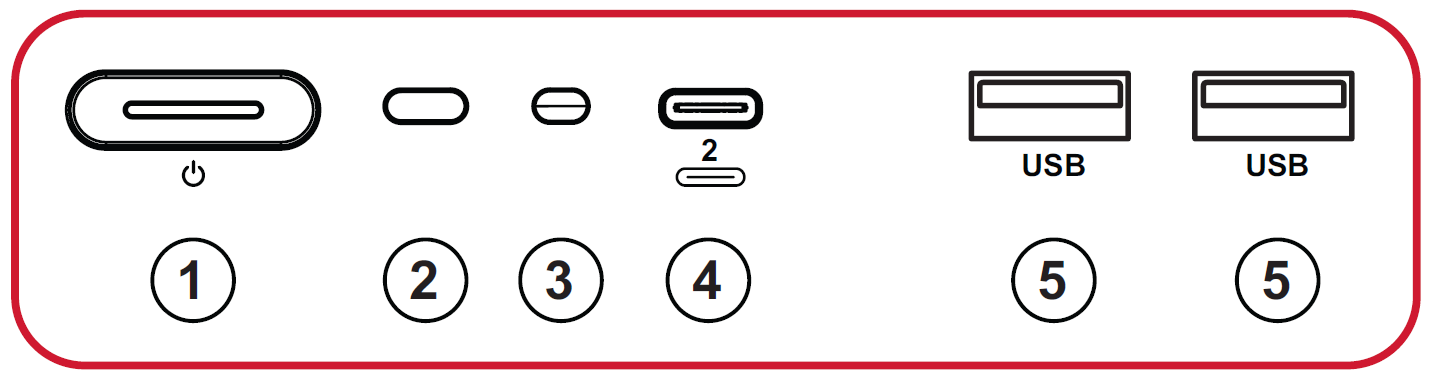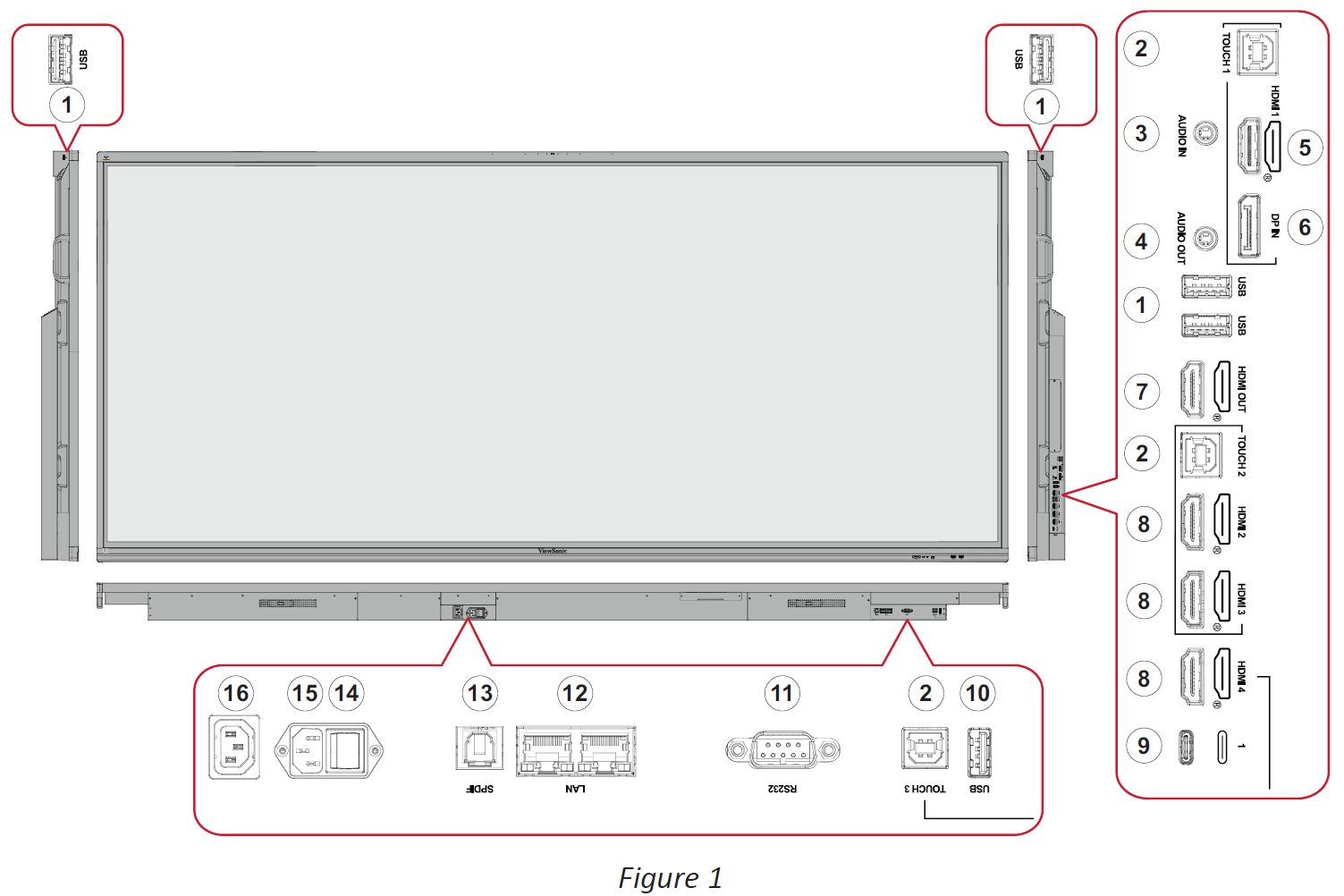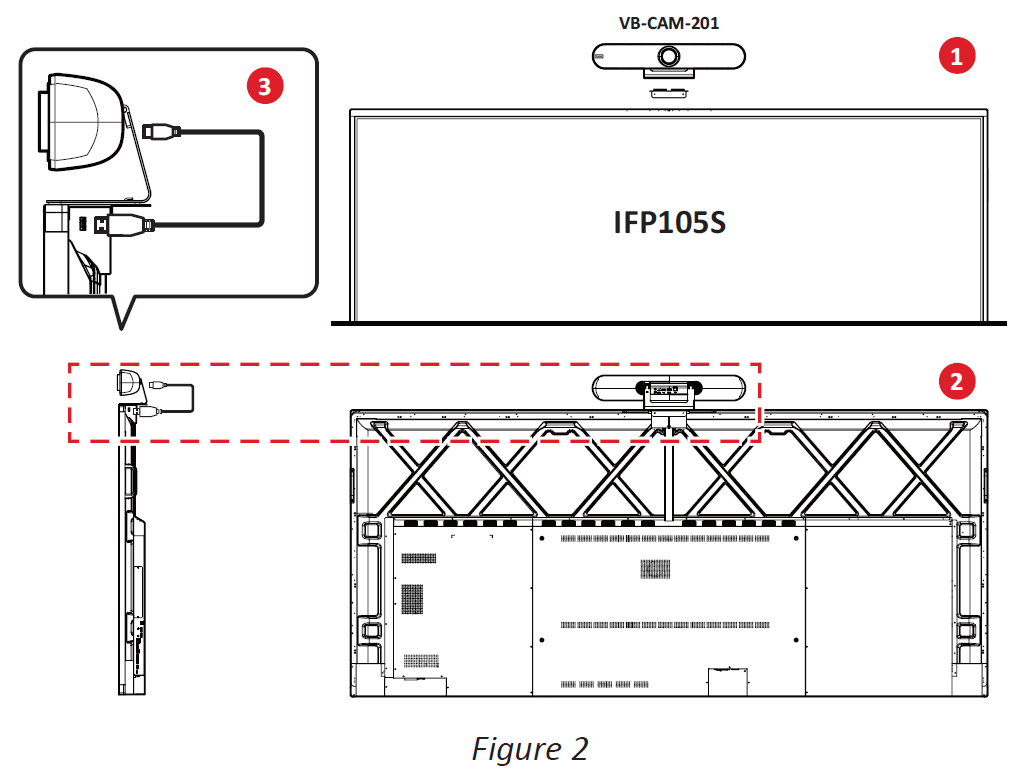From ViewSonic User Guide Database
Package Contents
- NOTE: The power cord and video cables included in your package may vary depending on your country. Please contact your local reseller for more information.
- HDMI Cable (3 m) x 1
- Power Cable (by Region)
- Remote Control
- AAA Battery
- USB Touch Cable (3 m) x 1
- Touch Pen x 2
- RS-232 Adapter
- Clamp x 5
- Camera Plate x 1
- Screw x 6
- Quick Start Guide
- Compliance Statement
- Replacement Pen Nib x 3
|
|
Wall Mount Kit Specifications (VESA)
Please follow the instructions in the wall mount installation guide to install your wall mount or mobile mount bracket. If attaching to other building materials, please contact your nearest dealer.
| Model
|
VESA Spec.
(A x B)
|
Standard Screw
(C x D)
|
Quantity
|
| IFP105S
|
1000 x 400 mm
|
M8 x 25 mm
|
4
|
Important:
- Do not use screws that are longer than the standard dimension, as they may cause damage to the inside of the display.
- Only mount the display in landscape orientation. Never mount in a portrait orientation.
Product Overview
Front Panel
Rear Panel
Control Panel and Front I/O
| Number
|
Description
|
| 1
|
- Power indicator light
- Press to turn ON the device
- Press to turn OFF/ON the display backlight only
- Press and hold to turn OFF the device
|
| 2
|
|
| 3
|
|
| 4
|
- USB Type C Power Delivery (15W, 5.0V~3.0A)
- Connect to a PC with USB Type C output
|
| 5
|
- USB Type A input
- Connect USB devices such as hard disks, keyboard, mouse, etc.
- Automatically switches between PC and external PC.
|
I/O Panel
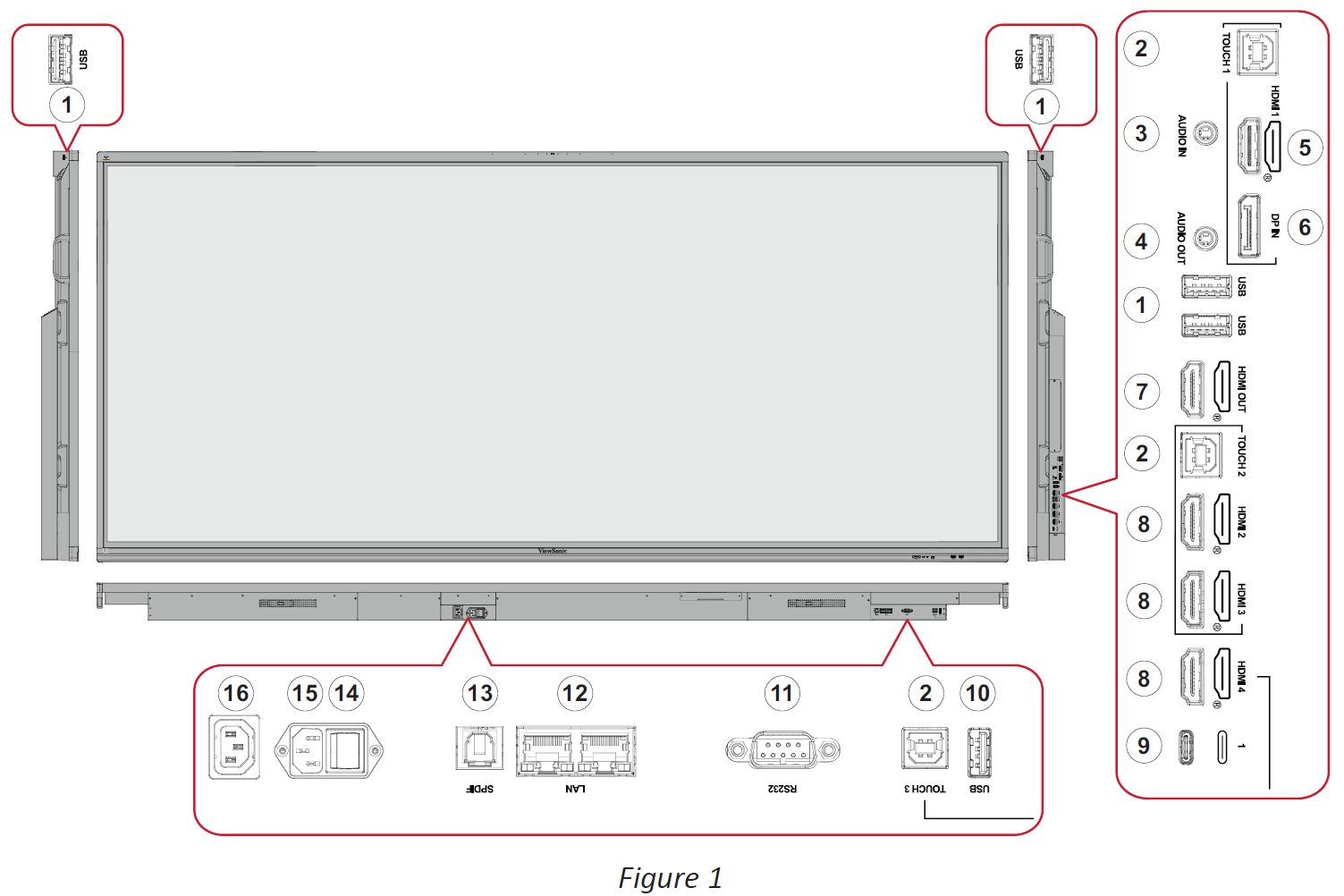
| Number
|
Port
|
Description
|
| 1
|
USB 3.0
|
- USB Type A input
- Connect USB devices such as hard disks, keyboard, mouse, etc.
- Automatically switches between PC and external PC.
|
| 2
|
TOUCH 1/2/3
|
Touch signal output to external PC
- NOTE:
- TOUCH 1 supports HDMI 1 and DP IN.
- TOUCH 2 supports HDMI 2 and HDMI 3.
- TOUCH 3 supports HDMI 4.
|
| 3
|
AUDIO IN
|
- External computer audio input.
|
| 4
|
AUDIO OUT
|
- Audio out to an external speaker.
|
| 5
|
HDMI 1
|
- 5K high-definition input
- Connect to a PC with HDMI output, set-top box, or other video device
|
| 6
|
DP IN
|
- DisplayPort input
- Connect to a PC or other video device with DisplayPort output.
|
| 7
|
HDMI OUT
|
- Extend content out to another display device.
|
| 8
|
HDMI 2/3/4
|
- High-definition input
- Connect to a PC with HDMI output, set-top box, or other video device
|
| 9
|
USB Type C
|
- USB Type C Power Delivery (65W, 20.0V~3.25A)
- DP 1.2 with USB 3.0 return
- 10M/100M Ethernet
|
| 10
|
USB 2.0
|
- USB Type A input
- For firmware update.
|
| 11
|
RS-232
|
- Serial interface
- For mutual transfer of data between devices.
|
| 12
|
LAN
|
- Standard RJ45 (10M/100M/1G) internet
- For ViewBoard and Slot-in PC use.
|
| 13
|
SPDIF
|
|
| 14
|
Power Switch
|
- Turn ON/OFF AC power supply.
|
| 15
|
AC IN
|
|
| 16
|
AC OUT
|
|
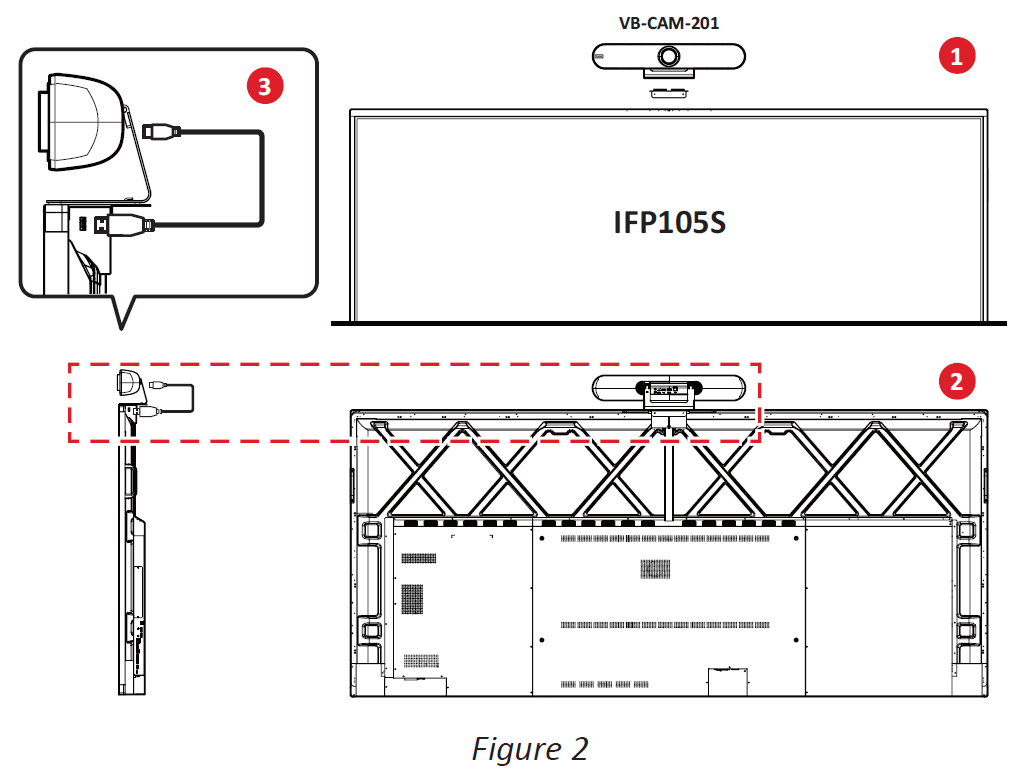
- NOTE:
- Figure 1 - There are two, a numbered and unnumbered, versions of the USB Type C port icon label on the Control Panel and I/O for this product line. Both versions' USB Type C ports function the same.
- Figure 2 - For the best viewing angle, it is recommended to install the USB camera on top of IFP105S and connect the camera to the upper USB port.
Further Reading