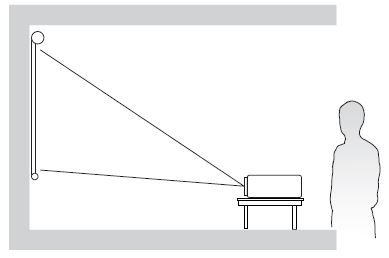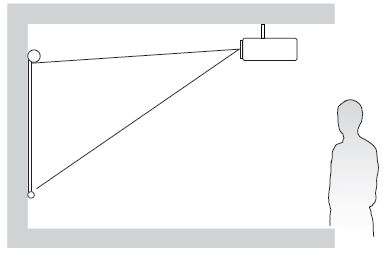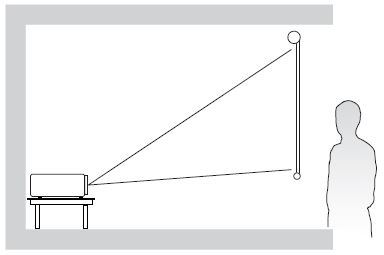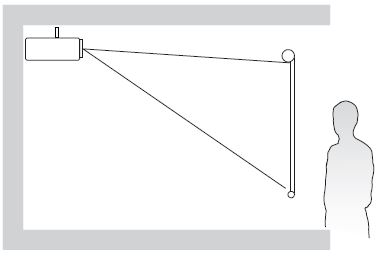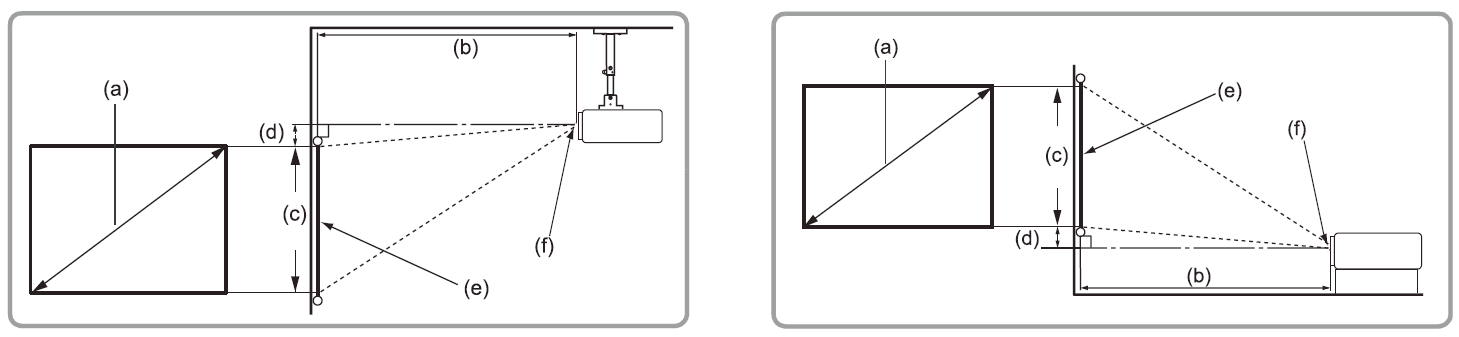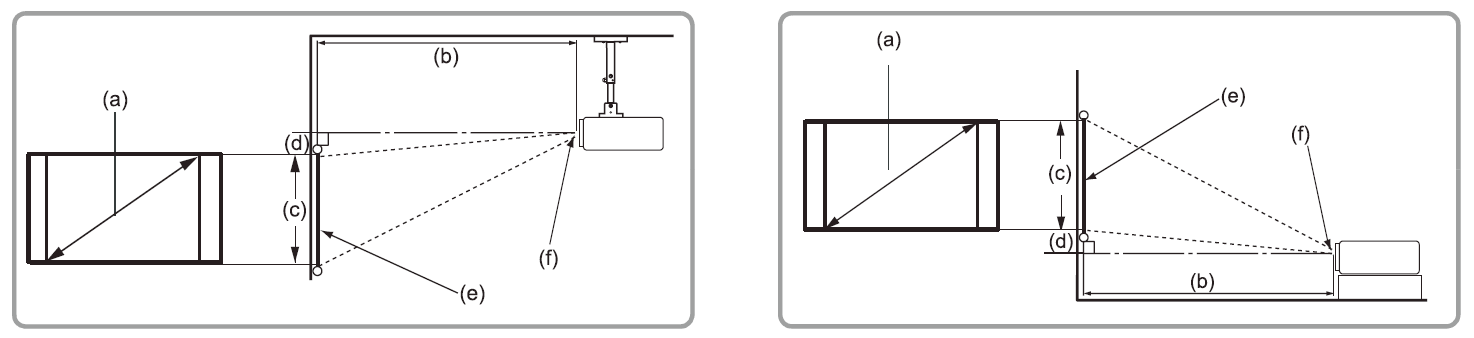PA700S Initial Setup
Choosing a Location - Projector Orientation
Personal preference and room layout will decide the installation location. Consider the following:
- Size and position of your screen.
- Location of a suitable power outlet.
- Location and distance between the projector and other equipment.
The projector is designed to be installed in one of the following locations:
| Location | Description |
|---|---|
| Front | The projector is placed near the floor in front of the screen. |
| Front Ceiling | The projector is suspended upside-down from the ceiling in front of the screen. |
| Rear[1] | The projector is placed near the floor behind the screen. |
| Rear Ceiling[1] | The projector is suspended upside-down from the ceiling behind the screen. |
Projection Dimensions
4:3 Image on a 4:3 Screen
- NOTE: (e) = Screen | (f) = Center of Lens
| (a) Screen Size | (b) Projection Distance | (c) Image Height | (d) Vertical Offset | ||||||
|---|---|---|---|---|---|---|---|---|---|
| Minimum | Maximum | ||||||||
| in. | mm | in. | mm | in. | mm | in. | mm | in. | mm |
| 30 | 762 | 46.56 | 1183 | 51.84 | 1317 | 18 | 457 | 2.70 | 69 |
| 60 | 1524 | 93.12 | 2365 | 103.68 | 2633 | 36 | 914 | 5.40 | 137 |
| 70 | 1778 | 108.64 | 2759 | 120.96 | 3072 | 42 | 1067 | 6.30 | 160 |
| 80 | 2032 | 124.16 | 3154 | 138.24 | 3511 | 48 | 1219 | 7.20 | 183 |
| 100 | 2540 | 155.20 | 3942 | 172.80 | 4389 | 60 | 1524 | 9 | 229 |
| 120 | 3048 | 186.24 | 4730 | 207.36 | 5267 | 72 | 1829 | 10.80 | 274 |
| 150 | 3810 | 232.80 | 5913 | 259.20 | 6584 | 90 | 2286 | 13.50 | 343 |
| 200 | 5080 | 310.40 | 7884 | 345.60 | 8778 | 120 | 3048 | 18 | 457 |
| 250 | 6350 | 388 | 9855 | 432 | 10973 | 150 | 3810 | 22.50 | 572 |
| 300 | 7620 | 465.60 | 11826 | 518.40 | 13167 | 180 | 4572 | 27 | 686 |
- NOTE:
- These figures are for reference purposes only. Please refer to the actual projector for the precise dimensions.
- It is recommended that if you intend to permanently install the projector to physically test the projection size and distance using the actual projector before you permanently install it.
4:3 Image on a 16:10 Screen
| (a) Screen Size | (b) Projection Distance | (c) Image Height | (d) Vertical Offset | ||||||
|---|---|---|---|---|---|---|---|---|---|
| Minimum | Maximum | ||||||||
| in. | mm | in. | mm | in. | mm | in. | mm | in. | mm |
| 30 | 762 | 41.13 | 1045 | 45.79 | 1163 | 15.90 | 404 | 2.38 | 61 |
| 60 | 1524 | 82.26 | 2089 | 91.58 | 2326 | 31.80 | 808 | 4.77 | 121 |
| 70 | 1778 | 95.97 | 2438 | 106.85 | 2714 | 37.10 | 942 | 5.56 | 141 |
| 80 | 2032 | 109.67 | 2786 | 122.11 | 3102 | 42.40 | 1077 | 6.36 | 162 |
| 100 | 2540 | 137.09 | 3482 | 152.64 | 3877 | 53 | 1346 | 7.95 | 202 |
| 120 | 3048 | 164.51 | 4179 | 183.17 | 4652 | 63.60 | 1615 | 9.54 | 242 |
| 150 | 3810 | 205.64 | 5223 | 228.96 | 5816 | 79.50 | 2019 | 11.92 | 303 |
| 200 | 5080 | 274.19 | 6964 | 305.28 | 7754 | 106 | 2692 | 15.90 | 404 |
| 250 | 6350 | 342.73 | 8705 | 381.60 | 9693 | 132.5 | 3365 | 19.87 | 505 |
| 300 | 7620 | 411.28 | 10446 | 457.92 | 11631 | 159 | 4039 | 23.85 | 606 |
- NOTE:
- These figures are for reference purposes only. Please refer to the actual projector for the precise dimensions.
- It is recommended that if you intend to permanently install the projector to physically test the projection size and distance using the actual projector before you permanently install it.
Mounting the Projector
- NOTE: If you buy a third party mount, please use the correct screw size. Screw size can vary depending on the thickness of the mounting plate.
- To ensure the most secure installation, please use a ViewSonic® wall or ceiling mount.
- Ensure the screws used to attach the mount to the projector meet the following specifications:
- Screw type: M4 x 7
- Maximum Screw Length: 7 mm
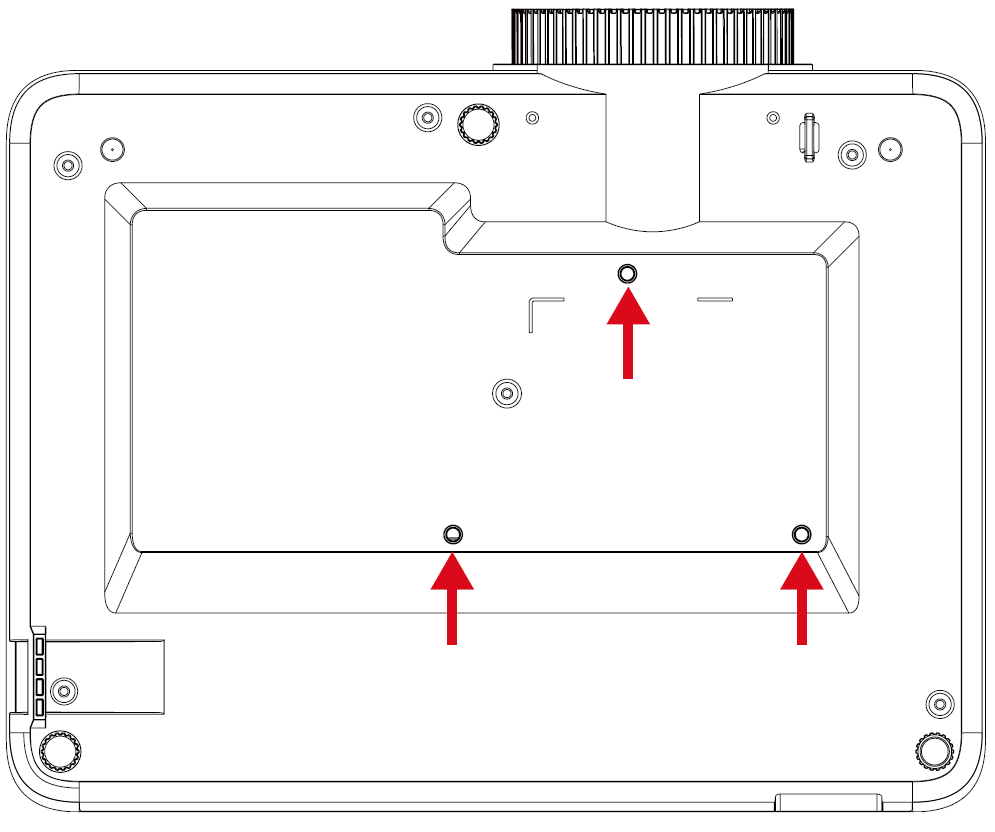
- CAUTION
- Avoid installing the projector near a heat source or air conditioner.
- Keep at least a 10 cm (3.9 in.) gap between the ceiling and the bottom of the projector.
Using the Security Bar
To help prevent the projector from being stolen, use a security slot locking device to secure the projector to a fixed object.