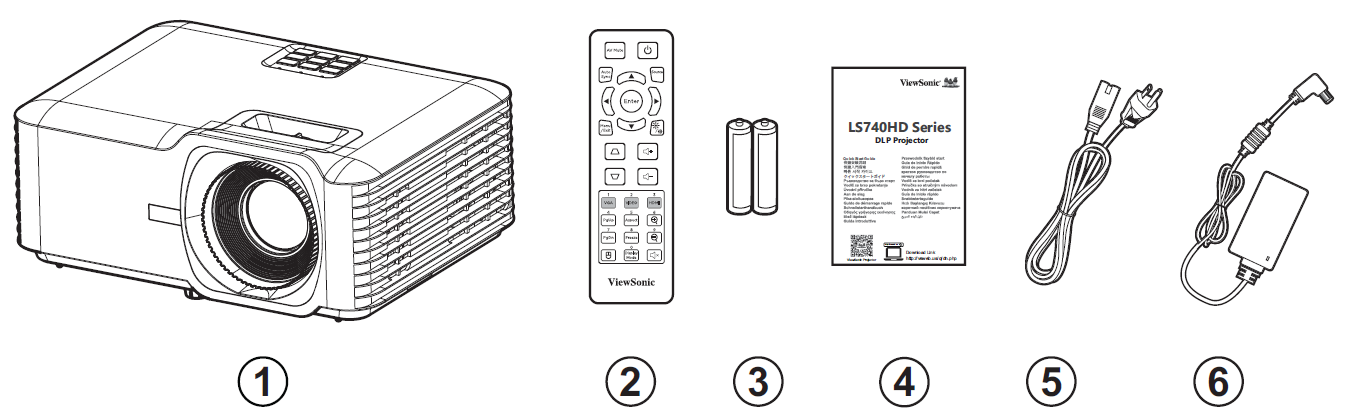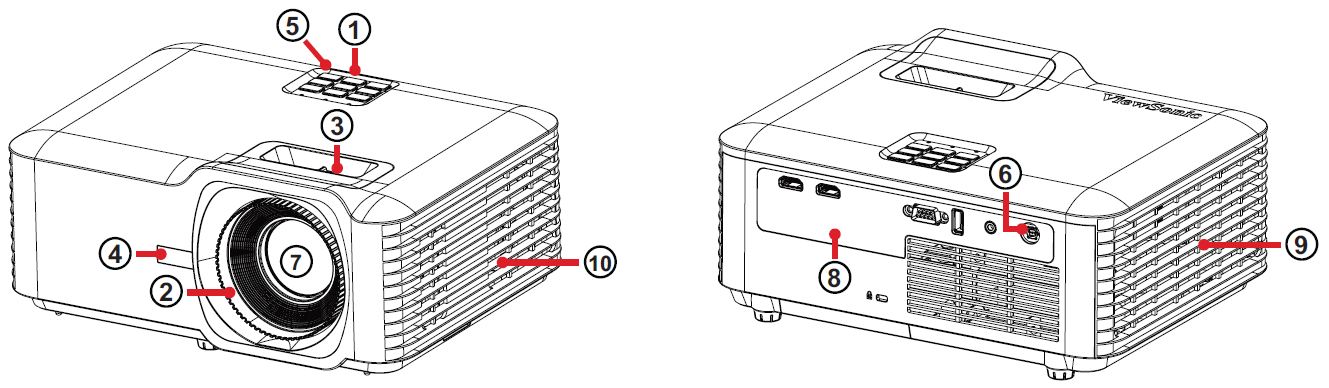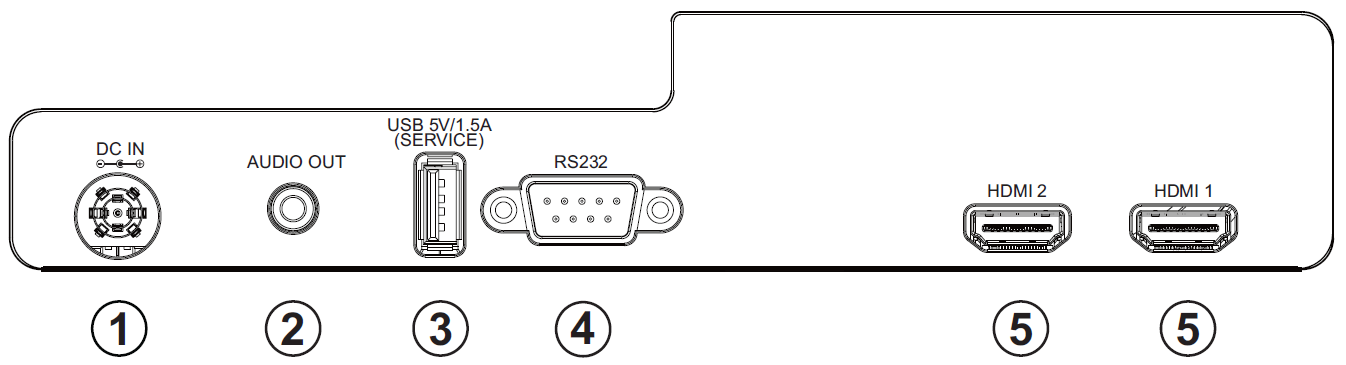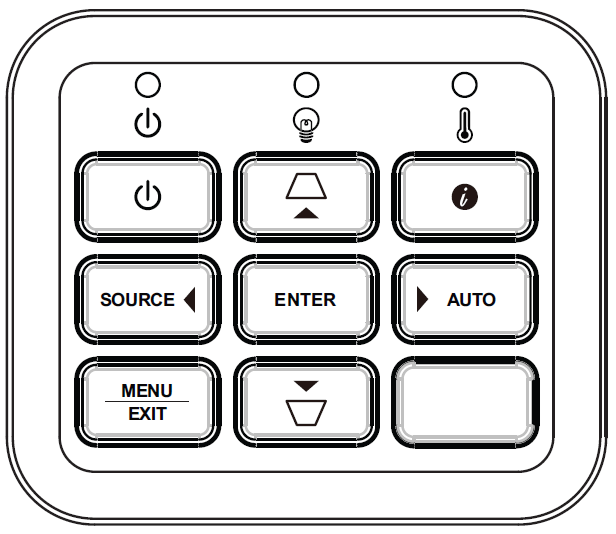LS740HD Introduction
Package Contents
| Number | Description |
|---|---|
| 1 | Projector |
| 2 | Remote Control |
| 3 | Batteries |
| 4 | Quick Start Guide |
| 5 | Power Cord |
| 6 | Power Adapter |
Projector Overview
| Number | Description |
|---|---|
| 1 | Keypad |
| 2 | Focus Ring |
| 3 | Zoom Ring |
| 4 | Front IR |
| 5 | Top IR |
| 6 | DC IN |
| 7 | Lens |
| 8 | I/O Ports |
| 9 | Vent (inlet) |
| 10 | Vent (outlet) |
- NOTE: Do not block projector intake and exhaust vents.
I/O Ports
| Number | Port | Description |
|---|---|---|
| 1 | DC IN | DC IN socket |
| 2 | AUDIO OUT | Audio signal output socket |
| 3 | USB (5V/1.5A Out) (Service) |
USB Type A port for power and service |
| 4 | RS-232 | RS-232 control port |
| 5 | HDMI 1[1] / HDMI 2[1] | HDMI port |
Keypad
| Icon | Button | Description |
|---|---|---|
| Power | Toggles the projector between standby mode and Power On. | |
| Keystone | Manually corrects distorted images resulting from an angled projection. | |
| Navigation | Selects the desired menu items and makes adjustments when the On-Screen Display (OSD) Menu is activated. | |
| Menu/Exit | Turns on or off the On-Screen Display (OSD) Menu. | |
| Source | Displays the input source selection bar. | |
| Information | Displays the INFORMATION menu. | |
| Enter | Enacts the selected On-Screen Display (OSD) Menu item when the OSD Menu is activated. | |
| Auto | Automatically determines the best picture timings for the displayed image. |
Indicator Lights
| Indicator Light | Description |
|---|---|
| Power indicator light | |

|
Light Source indicator light |

|
Temperature indicator light |