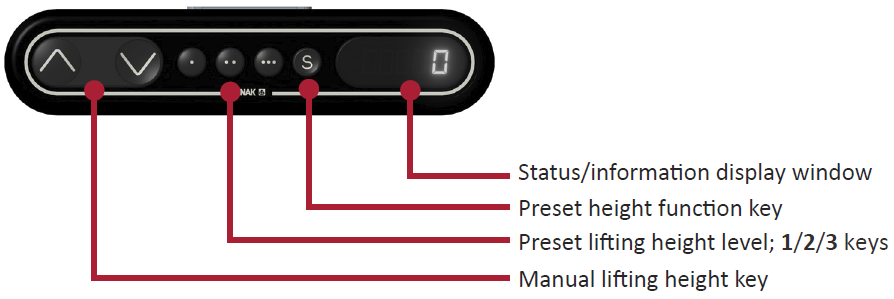LDS135-151 Trolley Control Panel
Control Panel for Motorized Trolley Cart
- Instructions on Preset Lifting Height
- Initial preset lifting height: Three groups of preset data. The 1/2/3 keys (. , .. , ...) correspond to 0 cm / 25 cm / 65 cm height respectively.
- Erasing of preset height data: Height data can be stored for more than 10 years. When new parameters are set, old parameters will be automatically erased.
- How to preset height: at any height (unavailable under the reset and error status), the current height parameters can be preset into keys 1/2/3.
For example: set 25 cm on the 2 key: Press the S key to display SET. Within 2 seconds, before SET disappears, press the 2 (..) key. When S-2 is displayed, the setting is over and will return to the previous display.
- How to Use Preset Height At any height (unavailable under the reset and error status), keys 1/2/3 may be used to quickly reach the preset height. If the current height has reached such preset height, no actions will be performed.
- How to Change the Height
- Use the Up key to lift the display. The lift will automatically stop upon reaching the height limit. Please note, the Up key is a “click to act” key, i.e., upon releasing the key the lift will not immediately stop. Instead, it will slow down for a short distance then stop.
- Use the Down key to lower the display. The lift will automatically stop upon reaching the height limit. Please note, the Down key is a “click to act” key, i.e., upon releasing the key the lift will not immediately stop. Instead, it will slow down for a short distance then stop.