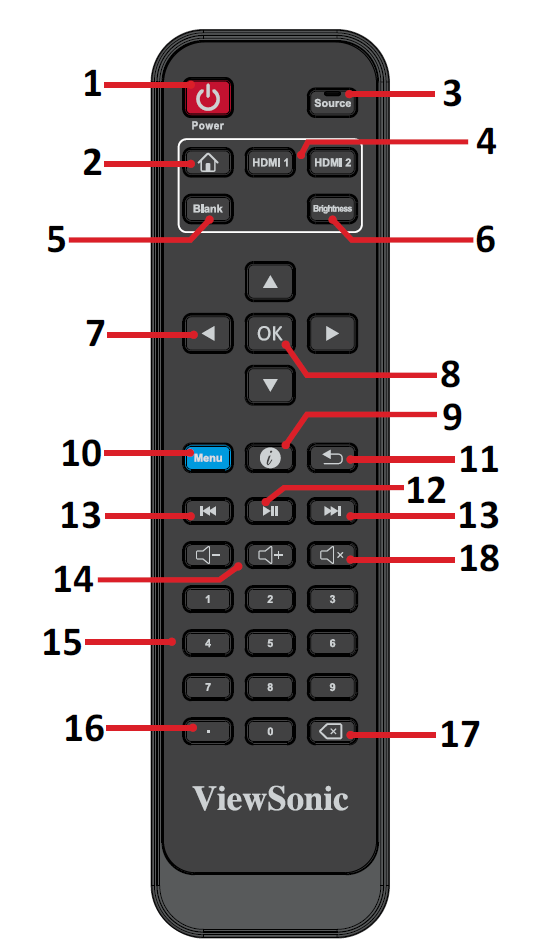LDS135-151 Remote Control
Remote Control Overview
| Number | Description |
|---|---|
| 1 | Power On/Off |
| 2 | Back to Home Screen |
| 3 | Input source selection |
| 4 | Change to HDMI 1/2 input source |
| 5 | Switch to a blank, black screen |
| 6 | Adjust the brightness level |
| 7 | Directional buttons |
| 8 | Confirm the selection |
| 9 | Enter the Information page |
| 10 | Enter the Settings menu |
| 11 | Return to previous |
| 12 | Play/Pause content |
| 13 | Move content forwards/backwards |
| 14 | Increase/decrease the volume level |
| 15 | Numeric input buttons |
| 16 | Input key for a dot (.) |
| 17 | Delete key for text input |
| 18 | Mute/Unmute |
Remote Control Receiver Range
The operating range of the remote control is shown here. It has an effective range of 20 feet (6 meters), 30° degrees left and right. Ensure there is nothing obstructing the remote control’s signal to the receiver.
Inserting Remote Control Batteries
The remote control is powered by two 1.5v "AAA" batteries.
To insert batteries into the remote control:
- Remove the cover on the rear of the remote control.
- Insert two “AAA” batteries, ensuring the “+” symbol on the battery matches the “+” on the battery post.
- Replace the cover by aligning it with the slot on the remote control and snapping the latch shut.
- Warning: There is a risk of explosion if batteries are installed with incorrect polarity.
- NOTE:
- It is recommended that you do not mix battery types.
- Avoid exposure to heat or steam.
- Do not allow water or other liquids to splash on the remote control. If the remote control becomes wet, wipe it dry immediately.
- Always dispose of old batteries in an environmentally friendly way. Contact your local government for more information on how to dispose of batteries safely.
- NOTE:
- Locking the Remote Control
- When the administrator does not want others to control the remote control, it can be locked by pressing 1169+OK on the remote control.