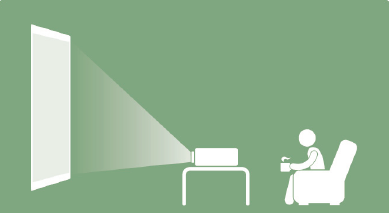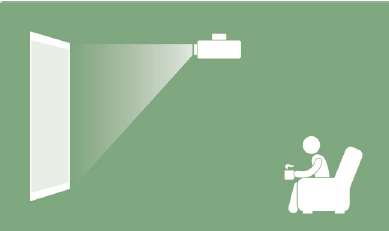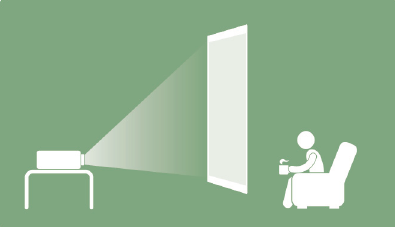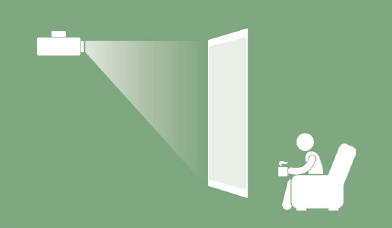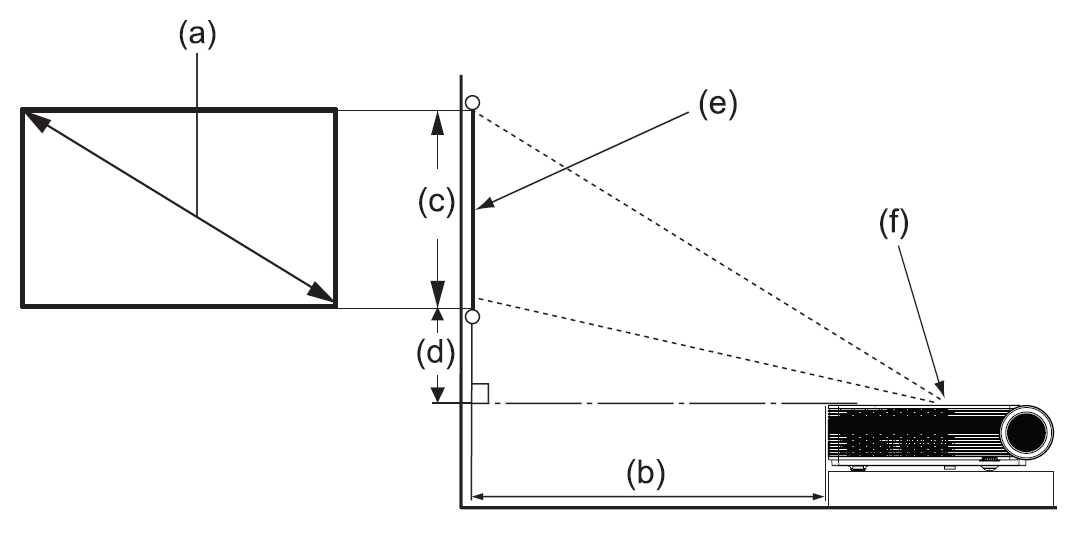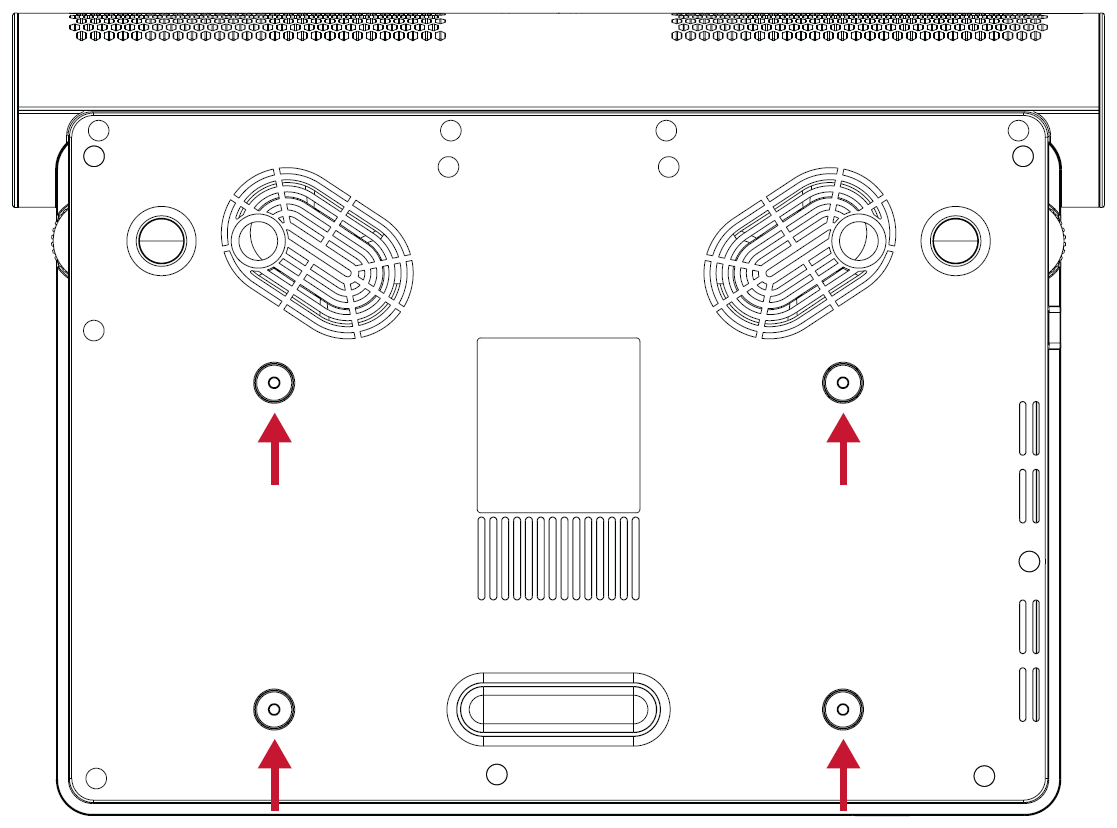X2000B-4K Initial Setup
Choosing a Location - Projector Orientation
Personal preference and room layout will decide the installation location. Consider the following:
- Size and position of your screen.
- Location of a suitable power outlet.
- Location and distance between the projector and other equipment.
| Location | Description |
|---|---|
| Front Table | The projector is placed near the floor in front of the screen. |
| Front Ceiling | The projector is suspended upside-down from the ceiling in front of the screen. |
| Rear Table[1] | The projector is placed near the floor behind the screen. |
| Rear Ceiling[1] | The projector is suspended upside-down from the ceiling behind the screen. |
Projection Dimensions
- NOTE:
- (e) = Screen | (f) = Center of Lens
- The distance from the center of the lens to the rear of the projector is 25.34 cm (9.98”).
16:9 Image on a 16:9 Screen
| (a) Screen Size | (b) Projection Distance | (c) Image Height | (d) Vertical Offset | ||||
|---|---|---|---|---|---|---|---|
| in. | mm | in. | mm | in. | mm | in. | mm |
| 65 | 1651 | 3.23 | 82 | 31.85 | 809 | 6.38 | 162 |
| 70 | 1778 | 4.24 | 108 | 34.32 | 872 | 6.85 | 174 |
| 80 | 2032 | 6.27 | 137 | 39.22 | 996 | 7.83 | 199 |
| 90 | 2286 | 8.30 | 211 | 44.12 | 1121 | 8.82 | 224 |
| 100 | 2540 | 10.33 | 234 | 49.03 | 1245 | 9.80 | 249 |
| 120 | 3048 | 14.39 | 332 | 58.83 | 1494 | 11.77 | 299 |
| 130 | 3302 | 16.43 | 417 | 64.73 | 1619 | 12.76 | 324 |
| 150 | 3810 | 20.48 | 520 | 73.54 | 1868 | 14.72 | 374 |
- These figures are for reference purposes only. Please refer to the actual projector for the precise dimensions.
- Allow at least 50 cm (20”) of clearance around the projector for proper ventilation and to prevent overheating.
Mounting the Projector
- NOTE: If you buy a third party mount, please use the correct screw size. Screw size can vary depending on the thickness of the mounting plate.
- To ensure the most secure installation, please use a ViewSonic® wall or ceiling mount.
- Ensure the screws used to attach the mount to the projector meet the following specifications:
- Screw type: M4 x 12
- Maximum Screw Length: 12 mm
- CAUTION
- Avoid installing the projector near a heat source or air conditioner.
- Keep at least a 10 cm (3.9 in.) gap between the ceiling and the bottom of the projector.