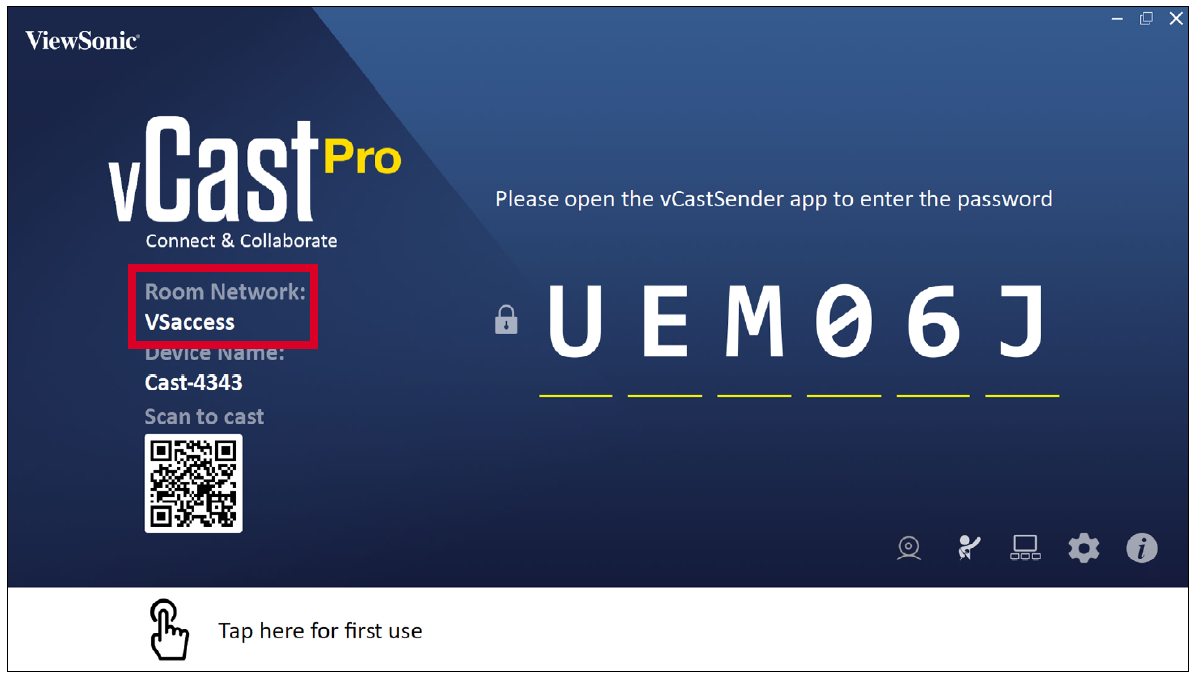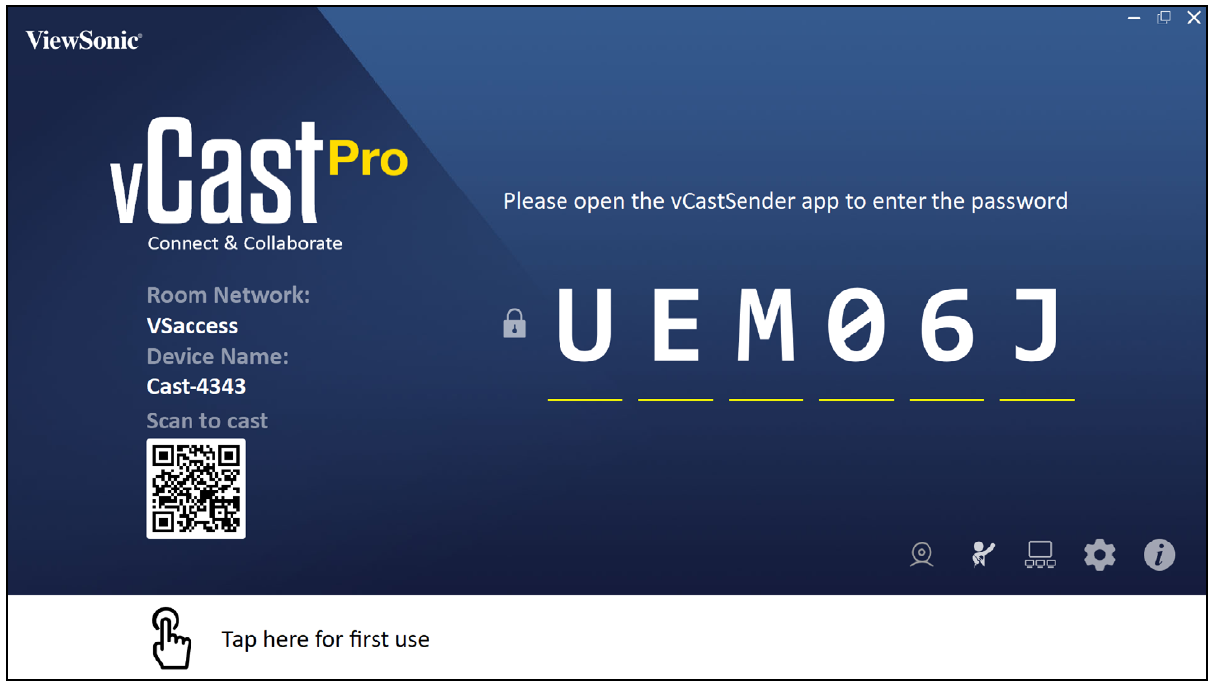VCast Pro Launching vCast Pro
How to Launch vCast Pro
To launch vCast Pro:
- Select the vCast Pro application on the ViewBoard or display and open it.
- Ensure the ViewBoard or display is connected to a local network. The network name will be visible under Room Network.
- NOTE: For best performance, it is recommended to be connected to the local network via LAN by Ethernet cable.
- Once successfully launched you will see the below screen: