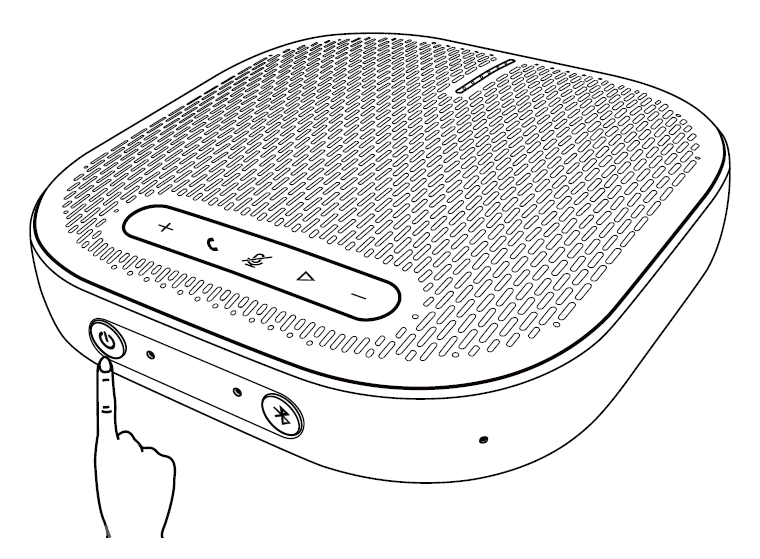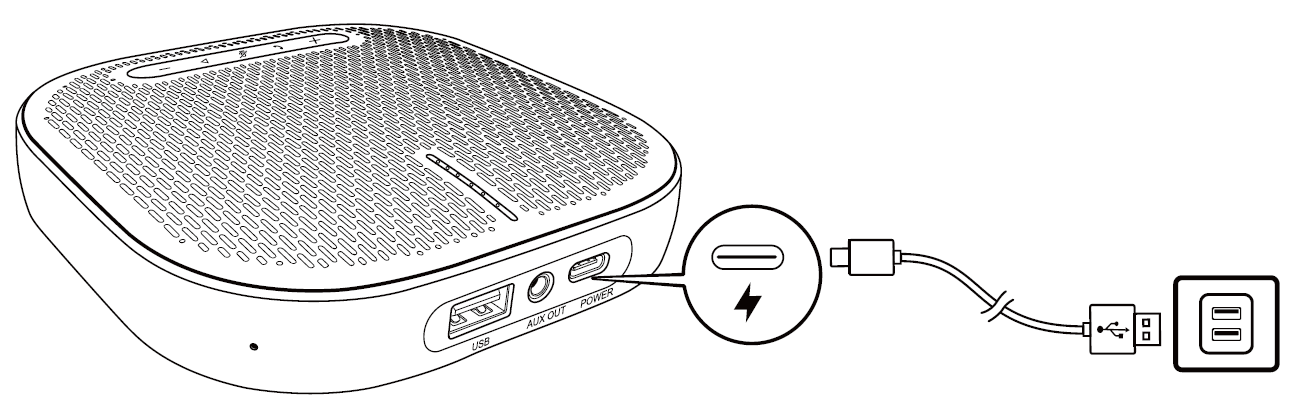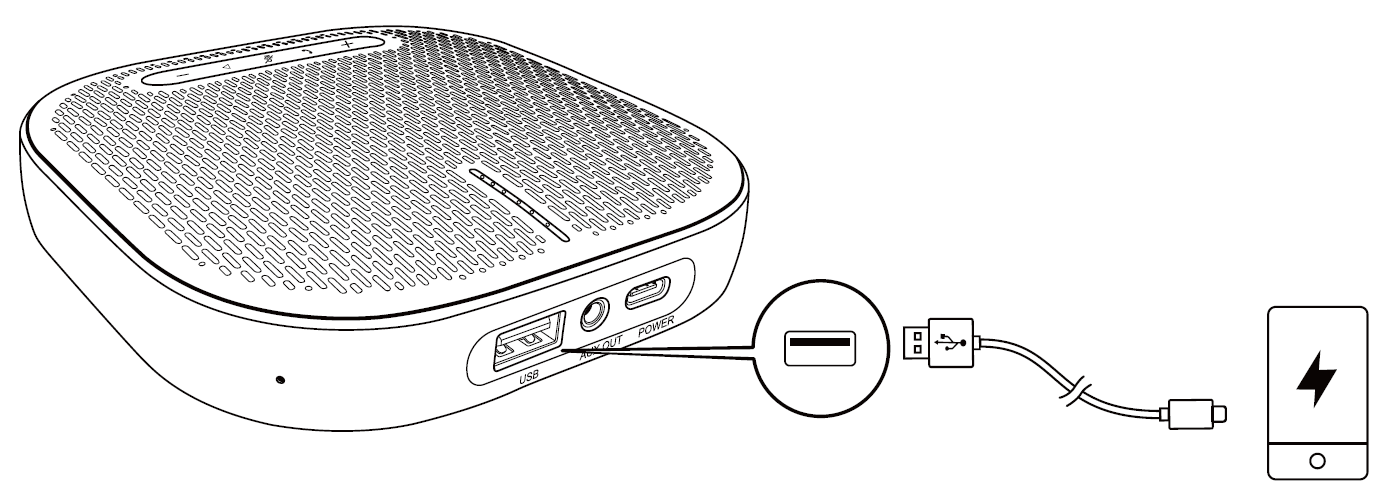From ViewSonic User Guide Database
VB-AUD-201 Using the Speakerphone
Powering On/off
- Press and hold the power button for two (2) seconds to turn on the power; the Status Indicator will light up from top to bottom then turn off.
- Press and hold the power button for two (2) seconds to turn off the power; the Status Indicator will light up from bottom to top then turn off.
Power Indicator Status
| White indicator is always on
|
Power is On
|
| Indicator is off
|
Power is Off
|
- NOTE:
- After the speakerphone is connected to a computer, it will automatically power on.
- After 30 minutes of no operation or power supply, the speakerphone will automatically power off.
Button Control
|
|
Press or hold
|
Volume up/down
|
|
|
Press
|
Answer/end calls
|
| Press and hold for 2 seconds
|
Refuse calls
|
|
|
Press
|
Turn the microphone off/on
|
|
|
Press
|
Play/pause music
|
| Double click/Triple click
|
Double click: Next track
Triple click: Previous track
|
| Press and hold for 2 seconds
|
Switch Bluetooth and USB audio source
|
Status LED Indicator
| White indicator is on for 2 seconds
|
The USB cable has been connected to a computer
|
| Blue indicator is always on
|
Calling
|
| The blue LED indicators will move to the bottom with increasing levels and to the top with decreasing levels
|
Turn volume up or down
|
| Turns red
|
Mute
|
| Green indicator is on
|
Press the power button to check the battery level
|
Charging
Charging the Speakerphone
Power Indicator Status
| Red indicator is always on
|
Currently charging
|
| White indicator is always on
|
Fully charged
|
| Red indicator is flashing
|
Low battery
|
Charging External Equipment
- NOTE:
- If the speakerphone is powered off or charging, charging output is not available.
- If the remaining battery of the speakerphone is less than 10%, charging output is not available.