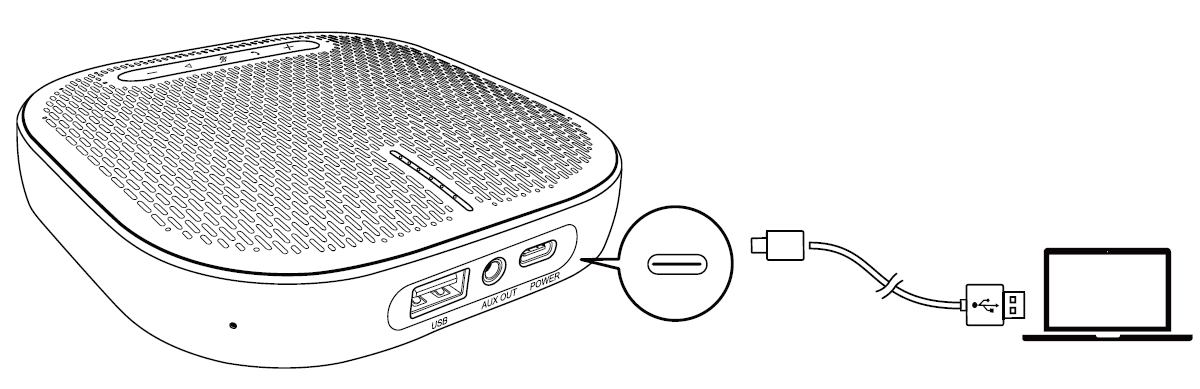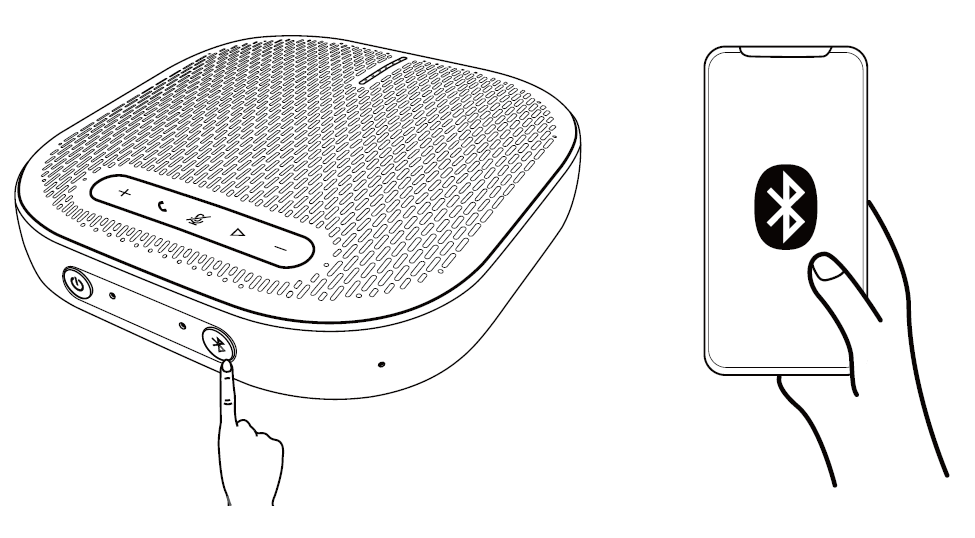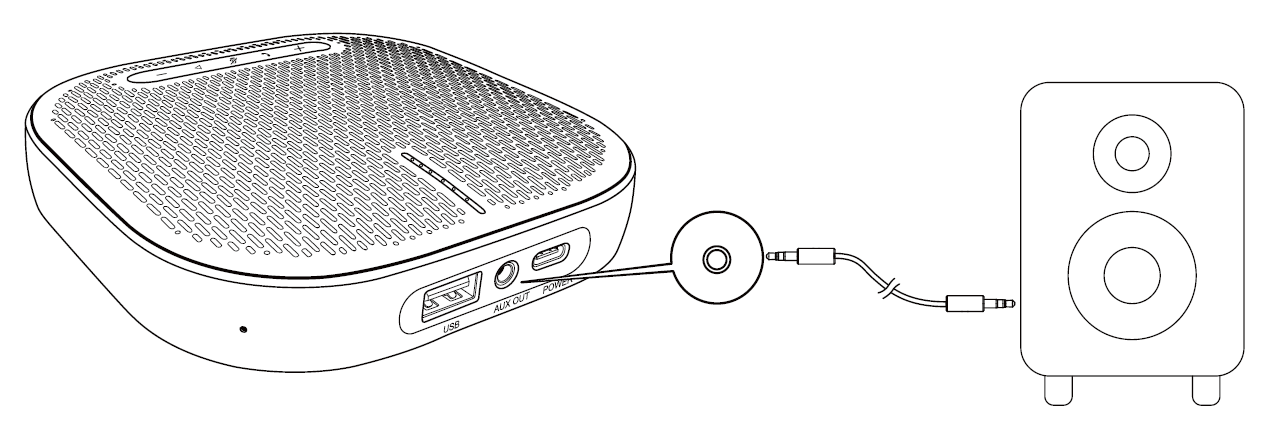VB-AUD-201 Making Connections
USB Connection
- Warning: Do not connect the USB cable to a cellphone.
Bluetooth Connection
When the speakerphone is powered on for the first time, it will automatically enter Bluetooth pairing mode.
| Press once | Enter pairing mode | |
| Blue indicator is flashing | Bluetooth pairing | |
| Blue indicator is always on | Bluetooth connected |
- NOTE:
- Every time the speakerphone is powered on, it will automatically connect to previously connected devices (if available).
- To disconnect the Bluetooth connection, press the Bluetooth button again.
Audio Connection
Connect an external speaker to the AUX jack of the speakerphone with an AUX cable (not provided). The audio will be played through the external speaker.