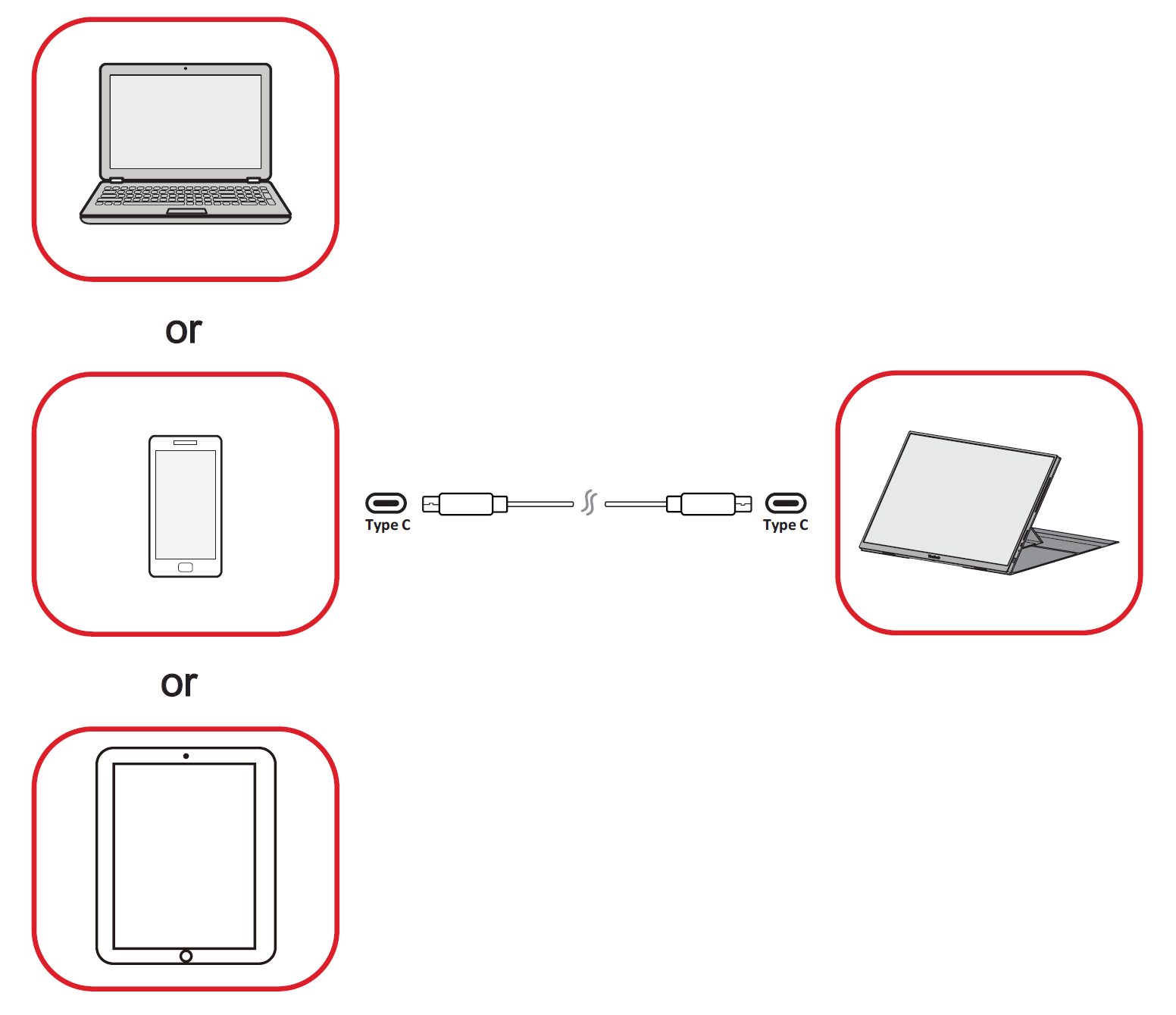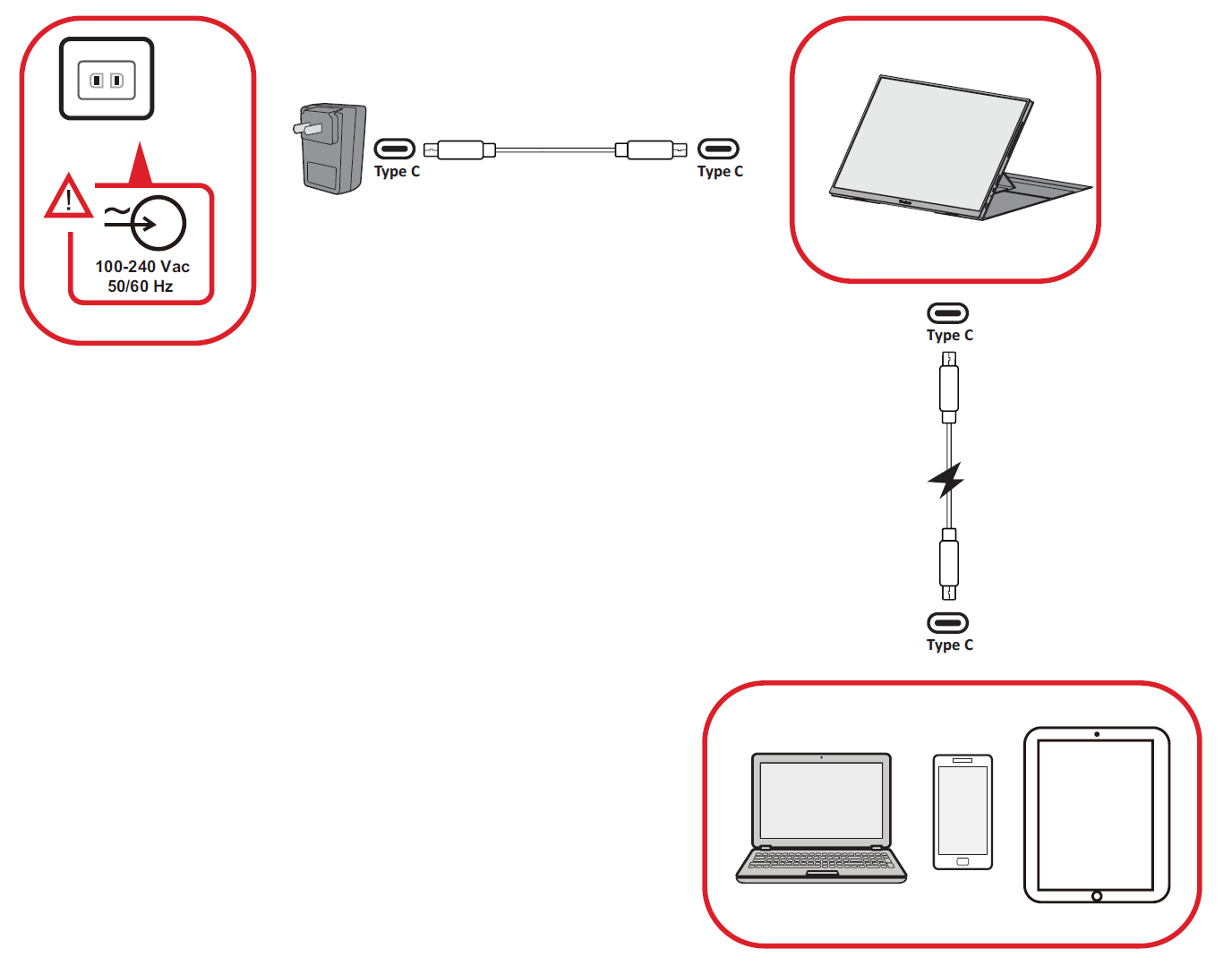TD1656-2K Connecting Power and Devices
Connecting to External Devices
Type C Connection
Connect a USB Type C cable to your external device, then connect the other end of the cable to a USB Type C port on the monitor.
- Note:
- The power output must be greater than 10W.
- When using Audio Mode and adjusting the Volume to 100 the power output of your laptop must be greater than 15W.
Touch Function Control
When using the touch function, please note:
- The touch function may need about five seconds to resume if the USB Type C cable is removed and plugged in again, or the computer resumes from Sleep Mode.
- The touchscreen can only detect up to 10 fingers simultaneously.
- If the Windows’ cursor does not accurately follow your finger when you touch the screen, do the following:
- In Windows, go to: Control Panel > Hardware and Sound > Tablet PC Settings.
- Select Calibration.
- Follow the on-screen instructions to recalibrate your screen.
Power Delivery
Powering a Device
If the USB Type C power adapter is connected to the monitor, then the monitor can charge a connected laptop, mobile phone, or tablet.
- Note:
- The power adapter is not included in the packaging.
- Power Delivery Output Compliance: PD 20V/3.25A, 15V/3A, 12V/2.16A, 9V/1.8A, 5V/0.9A.
- The power adapter should have a minimum output of 30W to enable the monitor to provide power to mobile devices. For powering laptops, the adapter needs to provide at least 65W.
Power Supply Detection
This product will detect if the power supply device is an adapter, laptop, or mobile phone.
- If the power source is an adapter or laptop, the default brightness value will be 100.
- If the power source is a mobile phone or tablet, the default brightness value will be 18 and volume will be 50.
- Note: Due to the limited power output of the mobile phone or tablet, do not adjust the brightness or volume level higher as this may cause the display to flash or shut down.
Power Delivery - Further Information
Due to the TD1656-2K’s design please note:
- The first connected device will be the main input signal.
- When a USB Type C port recognizes an external device as a power adapter, it will only distribute the power. It will NOT display the input signal.
- Only when one of the USB Type C ports is recognized as a power adapter can the other one deliver two-way power.
If a laptop is connected first to the TD1656-2K, then a mobile phone is connected second, the mobile phone’s battery will not be charged as neither USB Type C port recognizes the connection as being connected to a power adapter.
- Note: If you want to display the mobile phone’s screen, you must unplug the USB Type C cable connected to the laptop.
If a mobile phone is connected first to the TD1656-2K, then a laptop is connected second, the mobile phone’s battery will be charged as one of the USB Type C ports is recognized as being connected to a power adapter.
- Note: If you want to display the laptop screen, you must unplug the USB Type C cable connected to the mobile phone.
Due to the TD1656-2K’s design, do not connect two laptops or one laptop and a desktop computer at the same time. This can cause power distribution conflicts, resulting in flashing screens or the forced shutdown of the laptop(s).