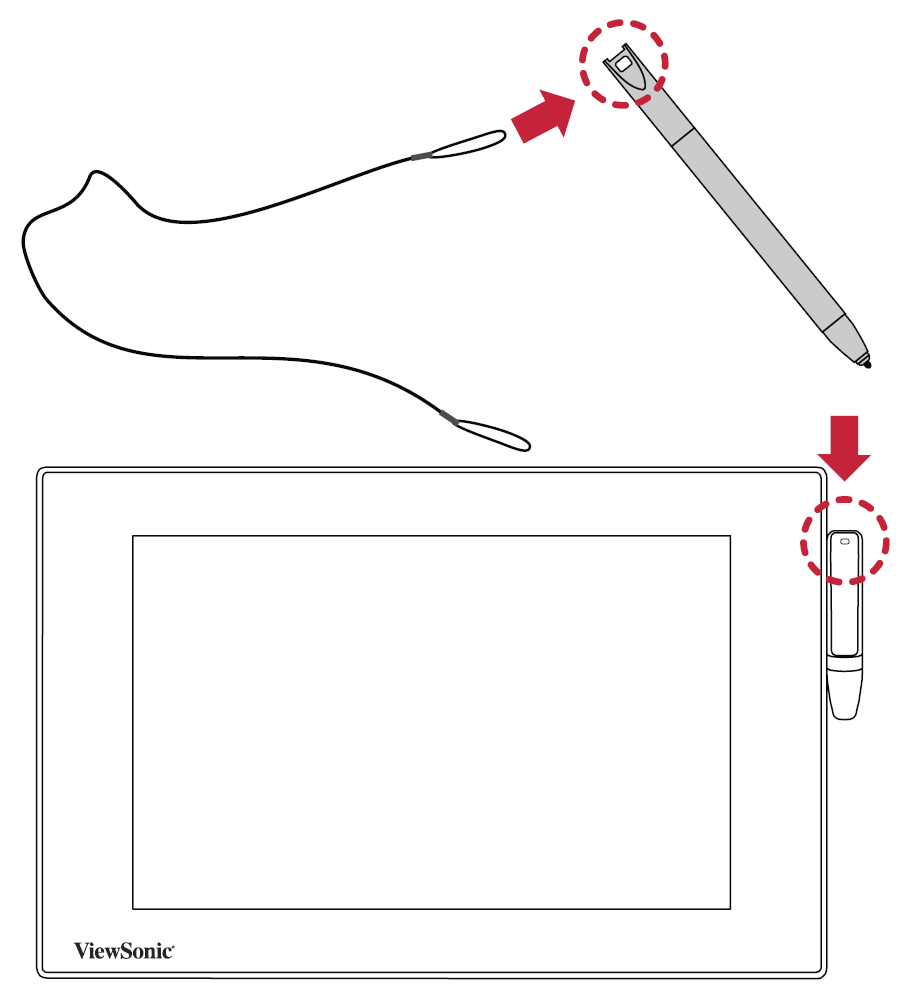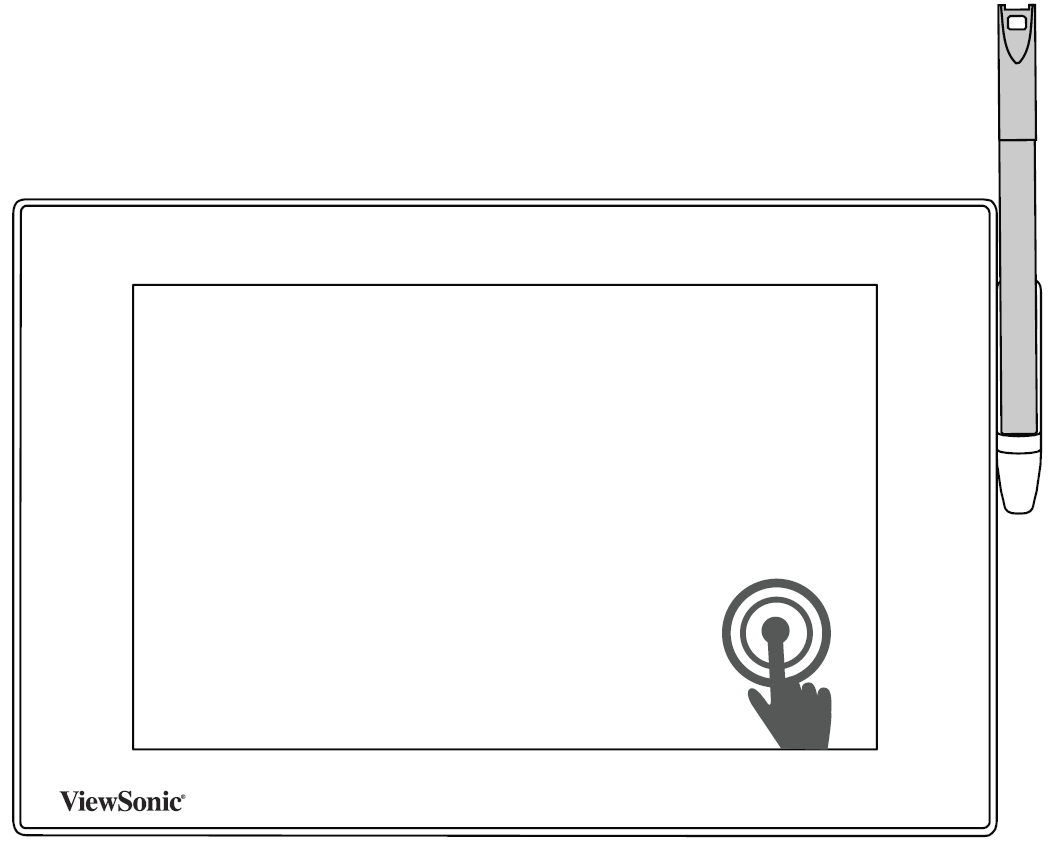PD1013 PD1013T Using the Display
Using the Pen Tether
The Pen Tether can be attached to the Pen and to the available anchor point.
Using the Touch Function (PD1013T only)
The PD1013T can detect up to 10 fingers simultaneously depending on the application.
When using the touch function, please note:
- The touch function may need about five (5) seconds to resume if the USB cable is removed and plugged in again, or the computer resumes from Sleep Mode.
- The touchscreen can only detect up to ten (10) fingers simultaneously.
- If the Windows’ cursor does not accurately follow your finger when you touch the screen, do the following:
- Open: Control Panel > Hardware and Sound > Tablet PC Settings.
- Select Calibration.
- Follow the instructions to recalibrate your screen.