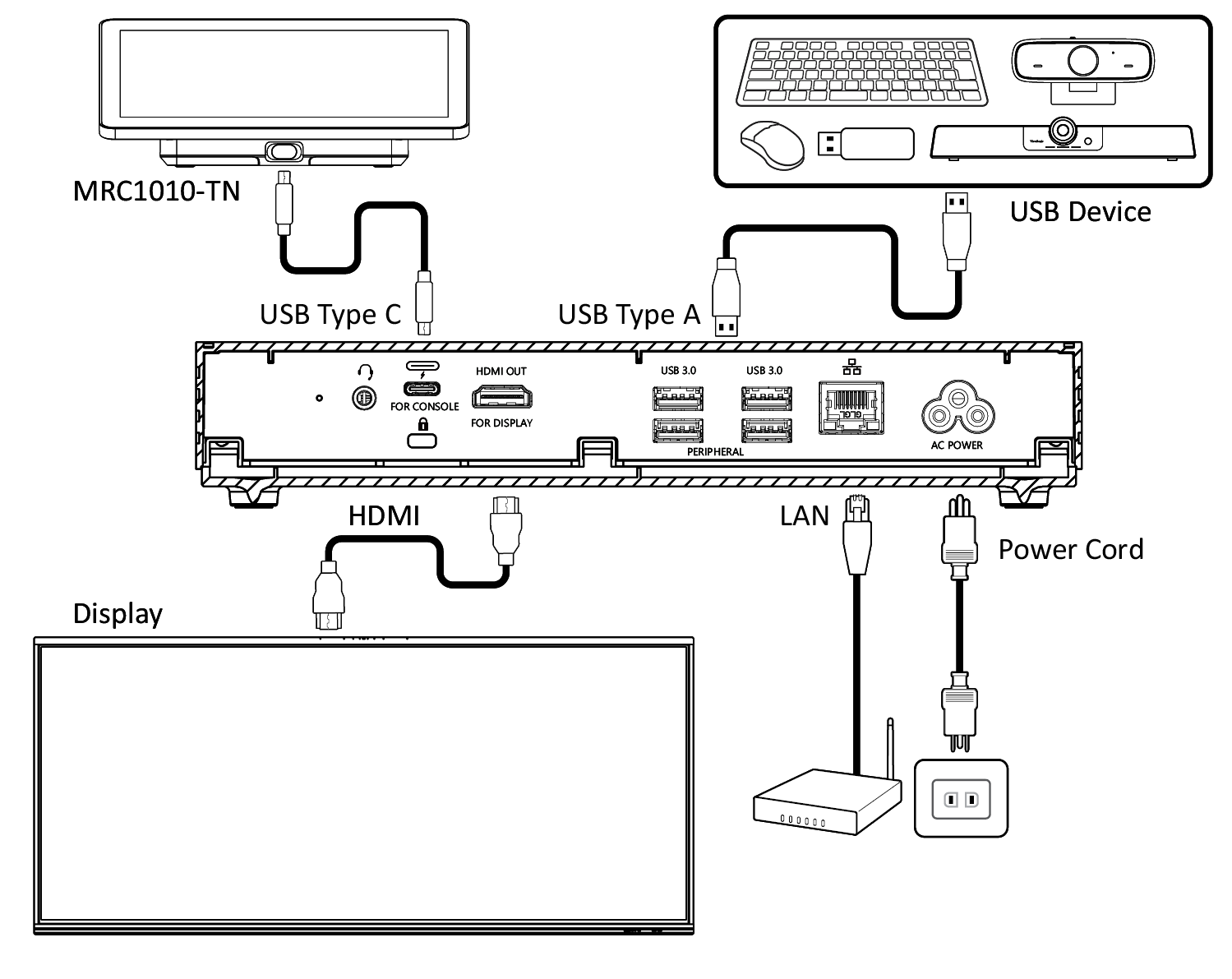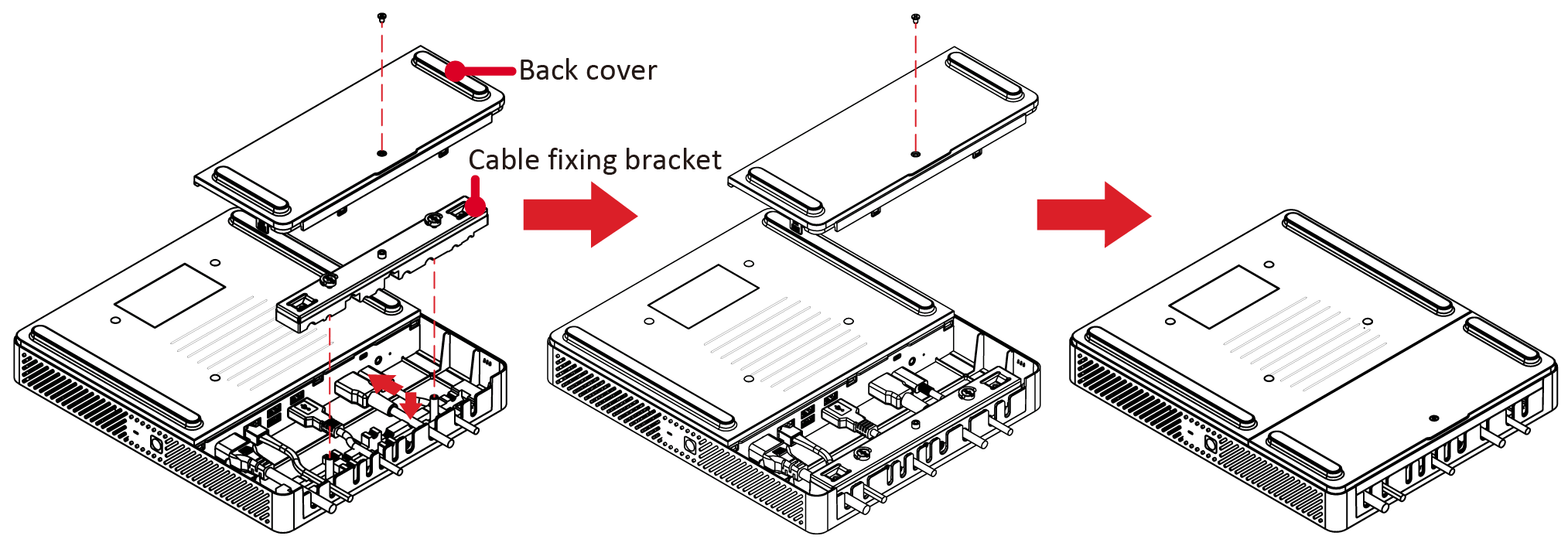MPC310-W31-TU Making Connections
Connecting to the Touch Console
Cable Management
- Remove the back cover of the Conferencing PC and cable fixing bracket by removing the screws.
- Connect any necessary cables to the I/O ports of the Conferencing PC and direct the cables through the cable channels.
- Replace the cable fixing bracket and back cover of the Conferencing PC with the previously removed screws.