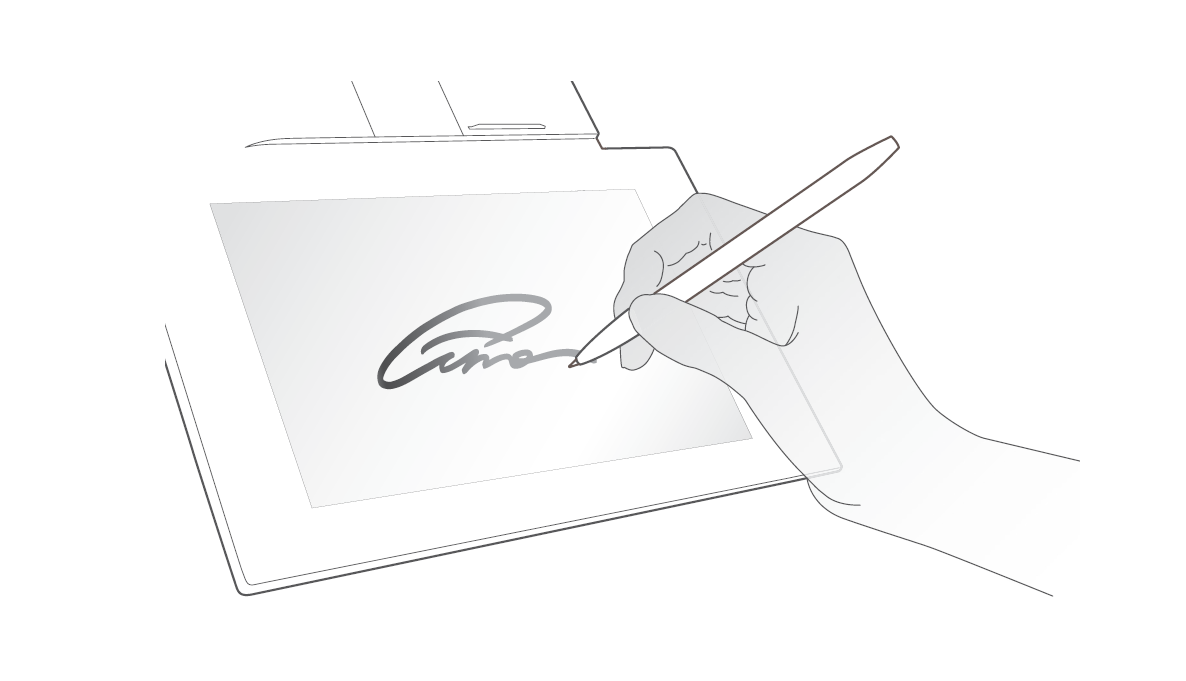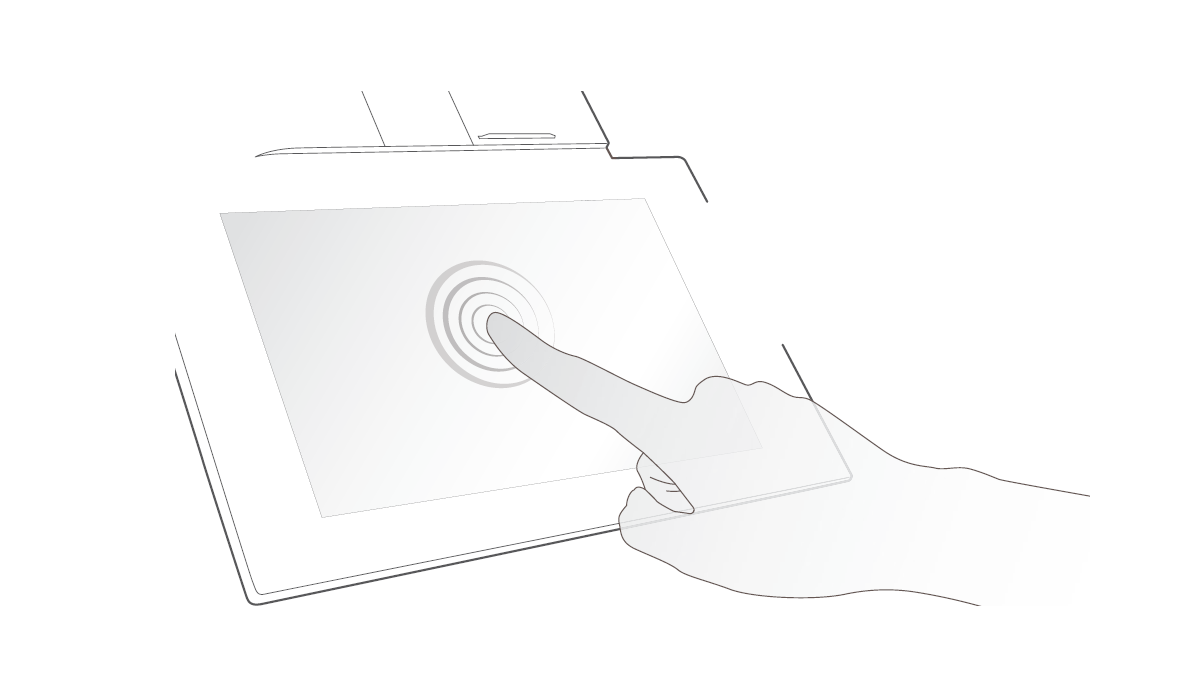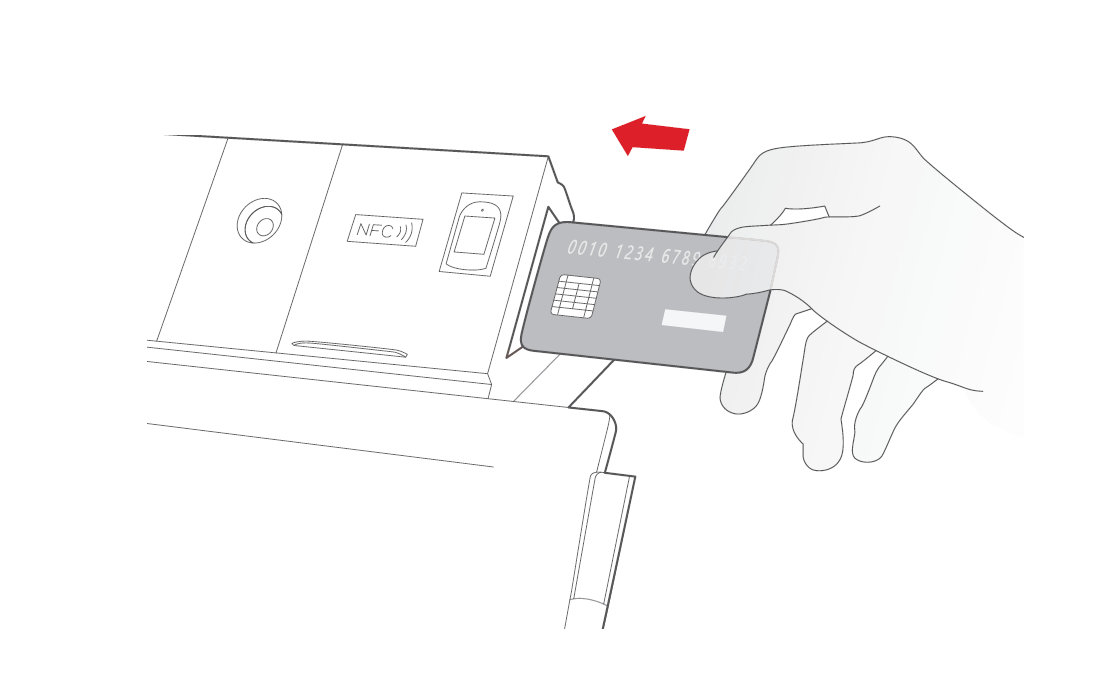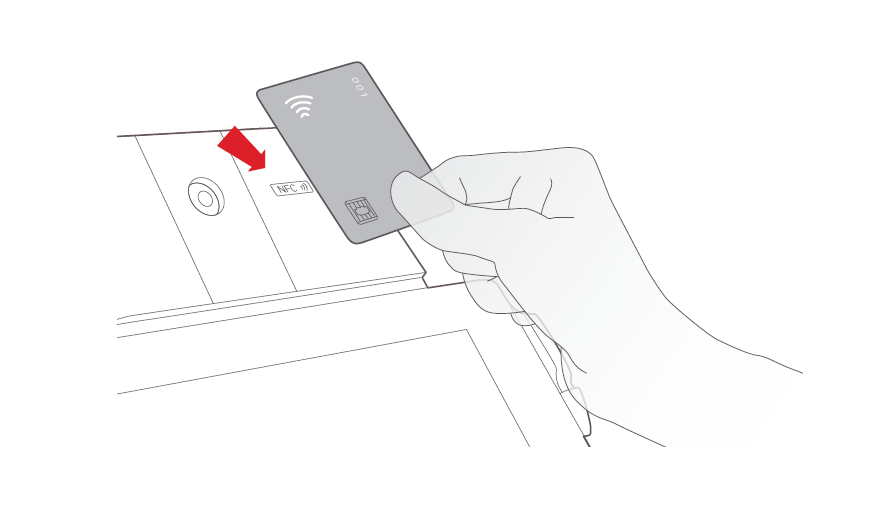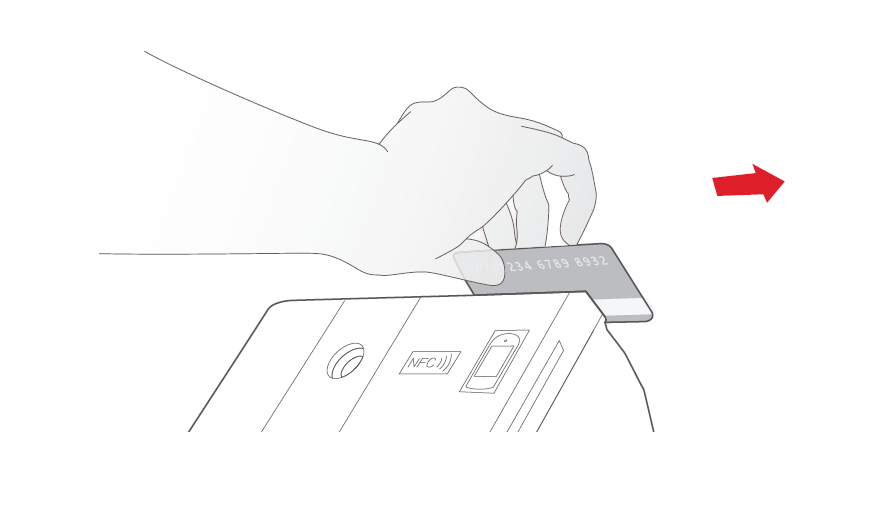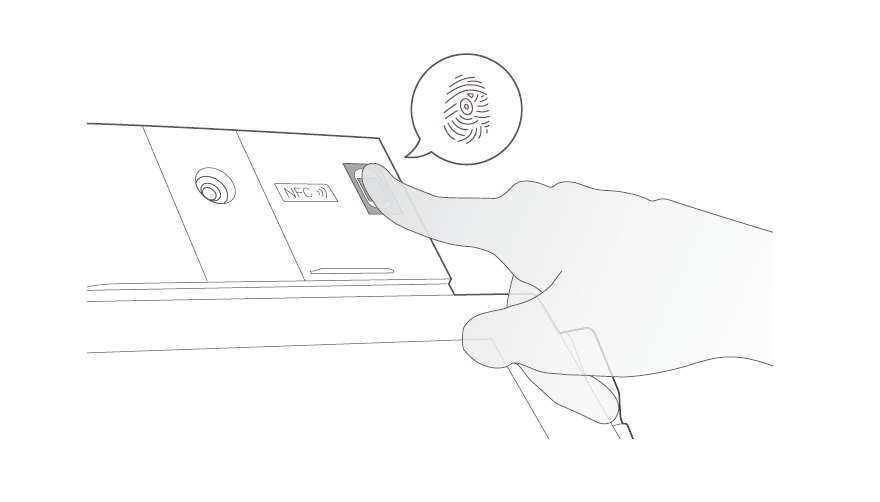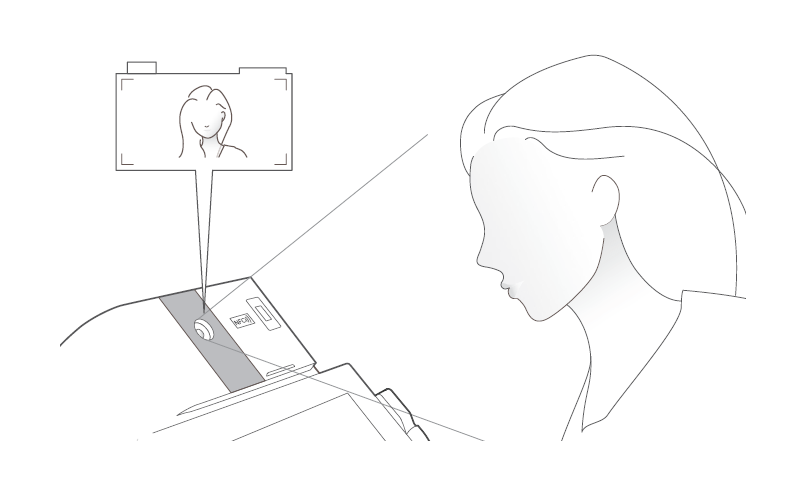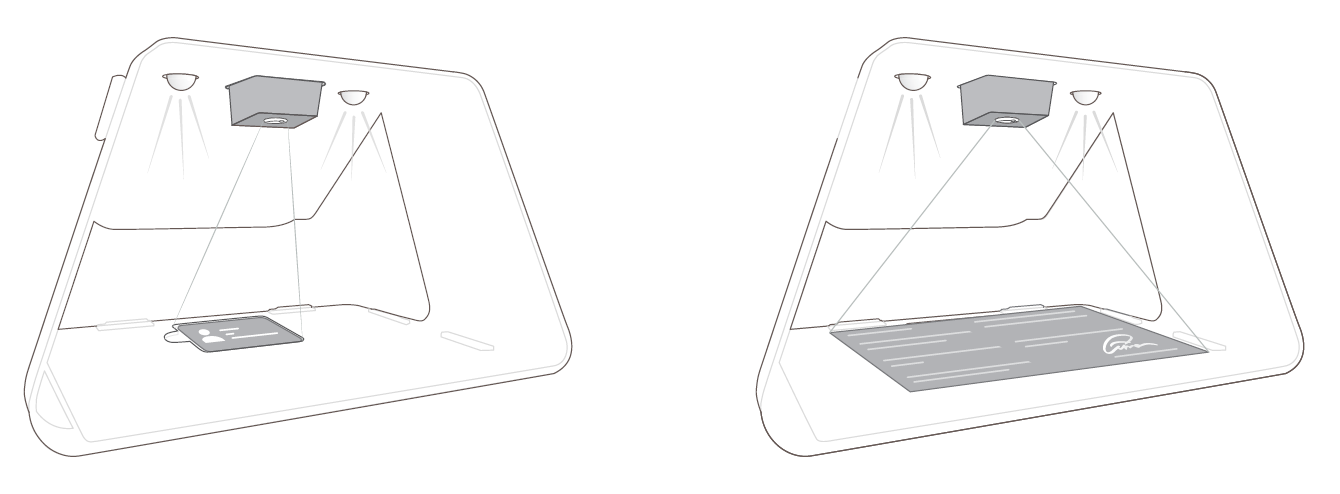From ViewSonic User Guide Database
MA1014L MA1214L Device Features
Device Features
Pen Display
- NOTE: Place the Pen in the side pen holder when not in use.
| Item
|
Specifications
|
| Type
|
Electromagnetic Resonance
|
| Resolution
|
5080 LPI
|
| Pressure Levels
|
2048
|
| Pen Tilt Angle
|
+/- 45°
|
Touch Screen
- NOTE: Moisture and dust can affect the touch sensitivity.
| Item
|
Specifications
|
| Type
|
Capacitive Touch
|
| Supports
|
10 points
|
Smart Card Reader
- NOTE: Make sure the metal contact is facing upward for accurate reading.
| Item
|
Specifications
|
| Type
|
CCID (CCID 1.0) or HID
|
| Supports
|
ISO 7816 Class A, B, C card (5V/ 3V/ 1.8V), EMV Card
|
NFC
- NOTE: The NFC sensor proximity is around 1 cm (0.4 in).
| Item
|
Specifications
|
| Type
|
CCID
|
| Supports
|
ISO/IEC 14443 A, B card, MIFARE Classic, ISO/IEC 18092 FeliCa, NFC tag 1/2/3/4
|
| Frequency
|
13.56MHz
|
| Mode
|
Card Reader/Writer mode, Peer-to-Peer mode, Card Emulation mode
|
Magnetic Stripe Reader
| Item
|
Specifications
|
| Supports
|
ISO/IEC 7811, AAMVA, CA DMV
|
Fingerprint Reader
- NOTE:
- Moisture and dust can affect the reader’s accuracy.
- Do not wear gloves when using the reader.
| Item
|
Specifications
|
| Supports
|
ANSI 378, ISO/IEC 19794-2
|
| Mode
|
Identification (1:N Comparison), Verification (1:1 Comparison)
|
| Pixel Matrix
|
256 x 288
|
| Resolution
|
500 dpi
|
Front Camera
- NOTE: Insufficient ambient light or backlight may affect the image quality.
| Item
|
Specifications
|
| Sensor Pixels
|
Preview
|
200 Million Pixels (1920 x 1080)
|
| Snapshot
|
500 Million Pixels (2592 x 1936)
|
| Lens Visual Angle
|
118° wide angle
|
| f Number
|
2.2
|
Document Camera
| Item
|
Specifications
|
| Sensor Pixels
|
Preview
|
200 Million Pixels (1920 x 1080)
|
| Snapshot
|
1600 Million Pixels (4608 x 3456)
|
| Lens Visual Angle
|
106° wide angle
|
| f Number
|
4.0
|
| Support
|
OCR
|
For ID Cards
- Align the ID card with the card tray.
- When scanning or taking pictures using the Document Camera, the photo lights will automatically turn on.
For A4 Documents
- Paper larger than A4 cannot be captured fully.
- Align the paper with the document tray.
- When scanning or taking pictures using the Document Camera, the photo lights will automatically turn on.