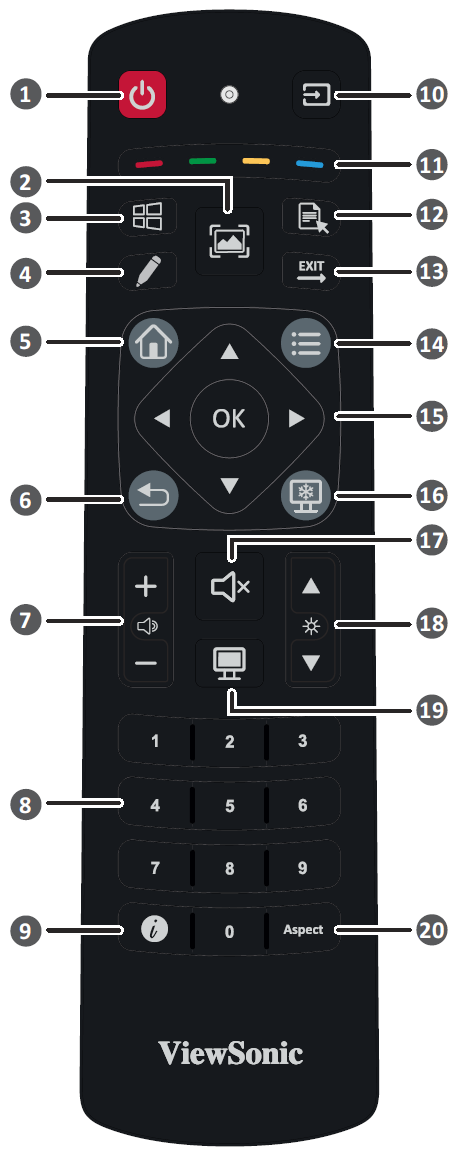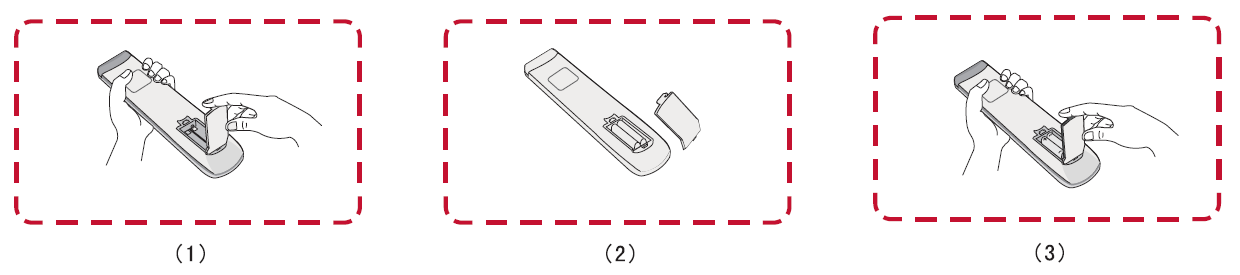IFP9850-4 Remote Control
Remote Control Overview
| Number | Description |
|---|---|
| 1 | Power on/off |
| 2 | Screen capture |
| 3 | [PC[1]] Windows button |
| 4 | Startup writing |
| 5 | Back to the Embedded player Home Screen |
| 6 | Back / Return to previous page |
| 7 | Increase / Decrease volume |
| 8 | Numeric Keypad |
| 9 | Information |
| 10 | Input source selection |
| 11 | Media control buttons: Red - Play / Pause |
| 12 | [PC[1]] Menu button |
| 13 | [PC[1]] Exit dialog box |
| 14 | Settings menu |
| 15 | Up / Down / Left / Right; OK |
| 16 | Freeze screen |
| 17 | Mute / Unmute |
| 18 | Increase / Decrease Brightness |
| 19 | Blank screen |
| 20 | Adjust Aspect Ratio |
Remote Control Effective Range
The working range of the remote control is shown here. It has an effective range of 8 meters, 30° degrees left and right. Ensure there is nothing obstructing the remote control’s signal to the receiver.
Replacing the Batteries of the Remote Control
- Remove the cover on the rear of the remote control.
- Insert two “AAA” batteries, ensuring the “+” symbol on the battery matches the “+” on the battery post.
- Replace the cover by aligning it with the slot on the remote control and snapping the latch shut.
- There is a risk of explosion if batteries are replaced with the incorrect type.
- NOTE:
- It is recommended that you do not mix battery types.
- Always dispose of old batteries in an environmentally friendly way. Contact your local government for more information on how to dispose of batteries safely.
- NOTE: