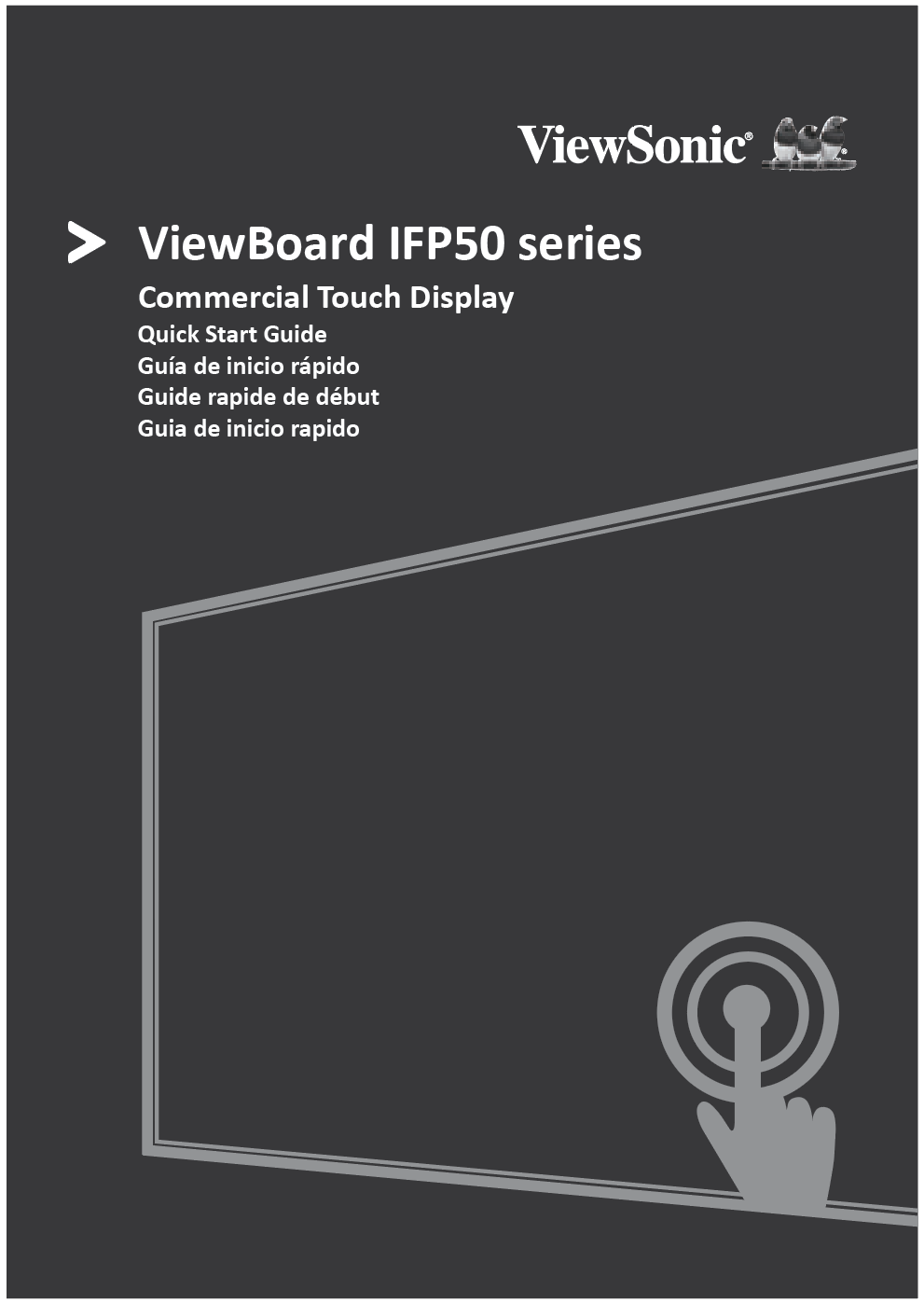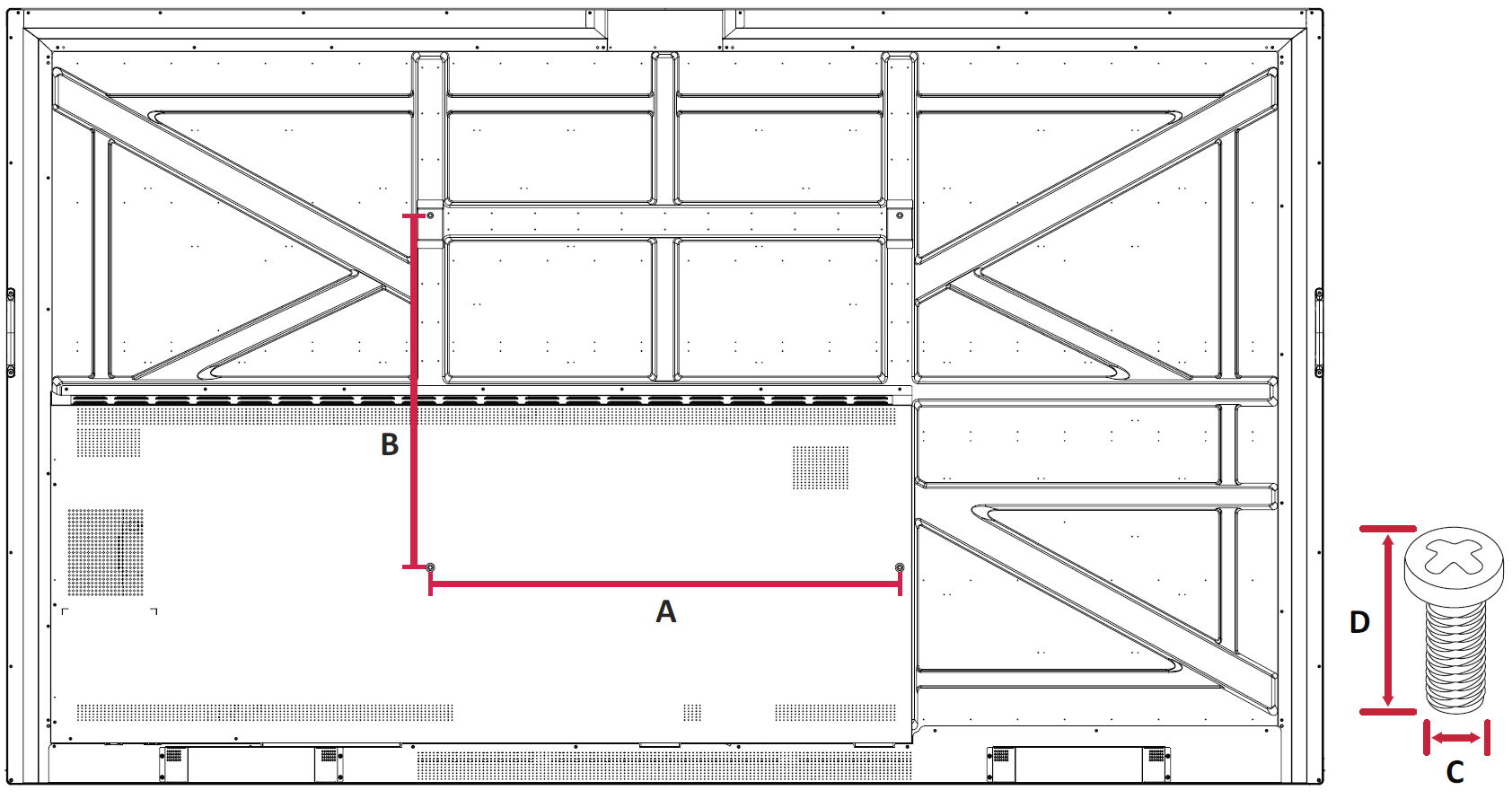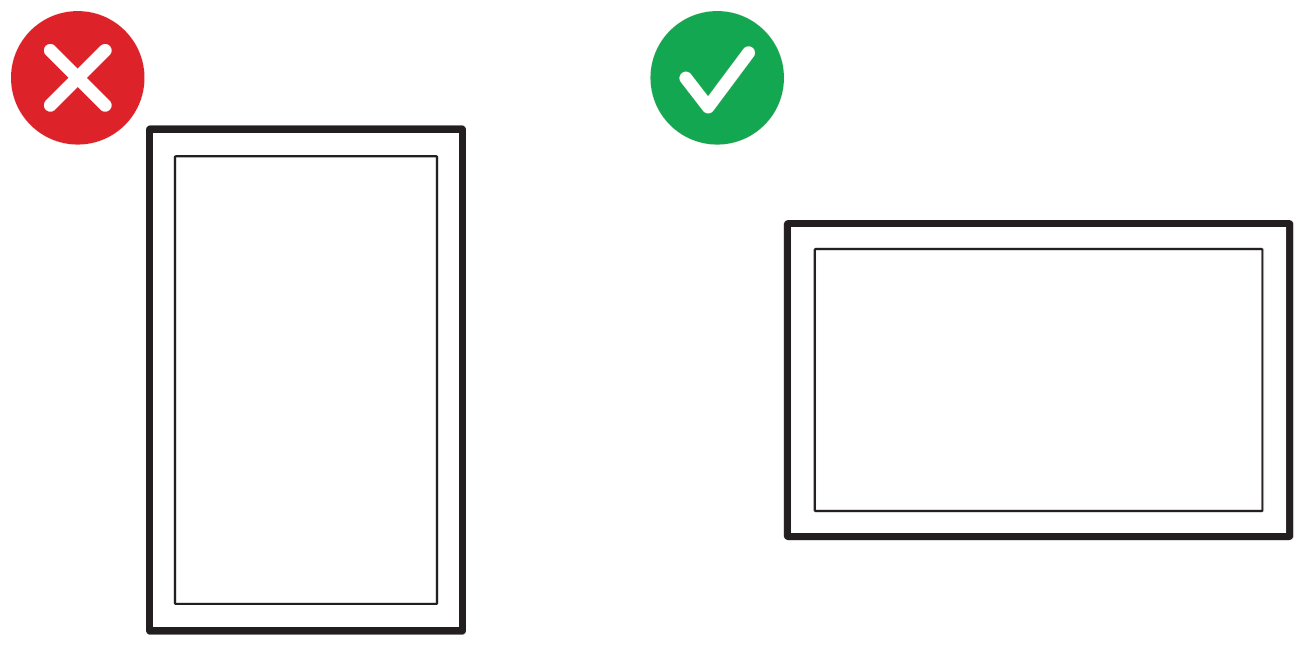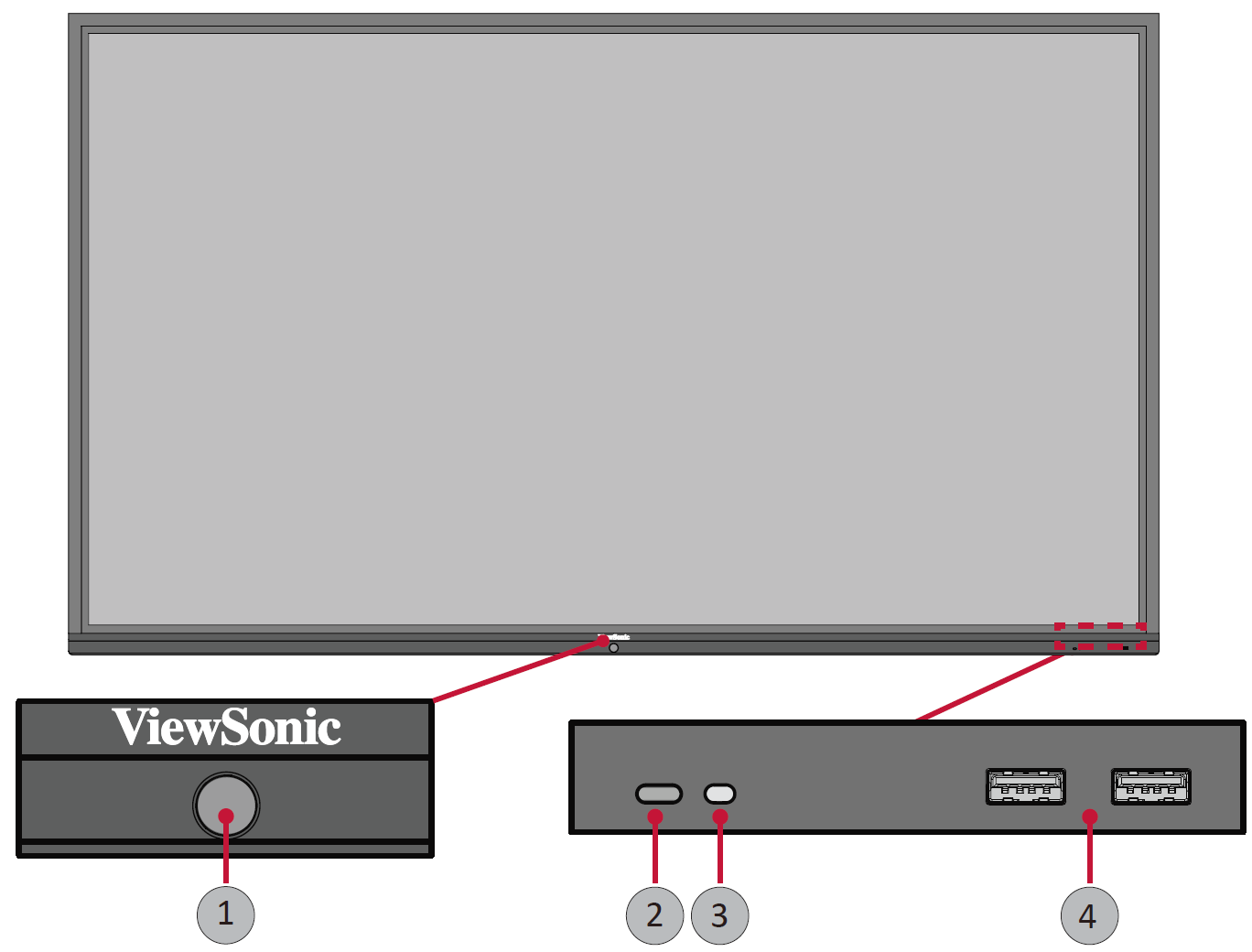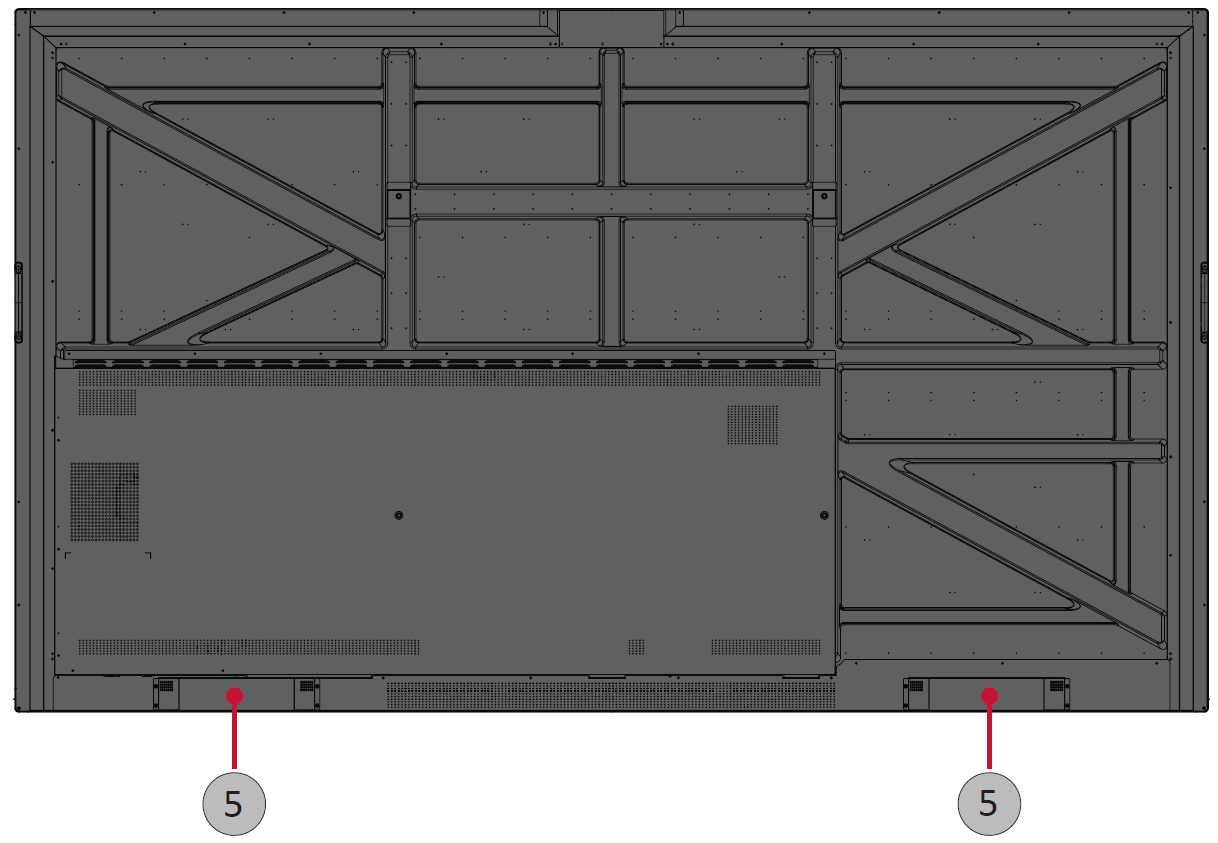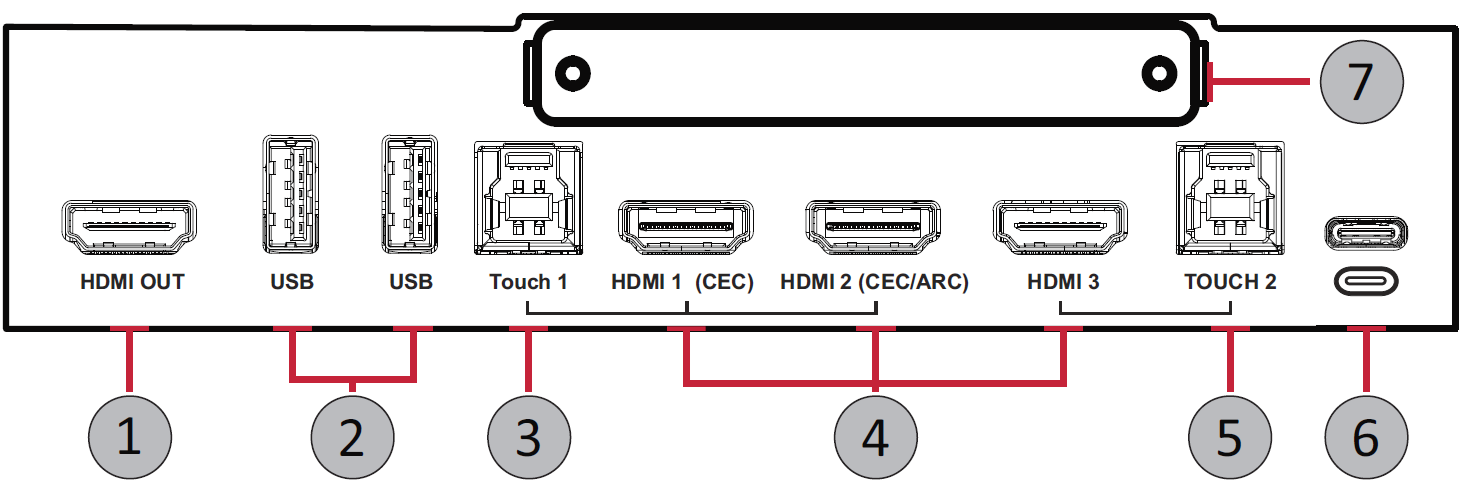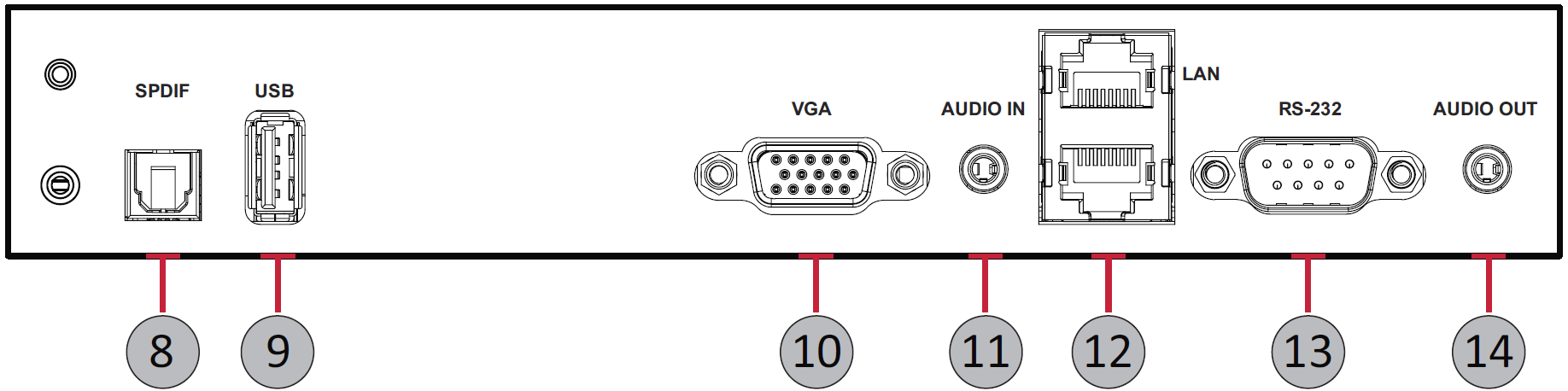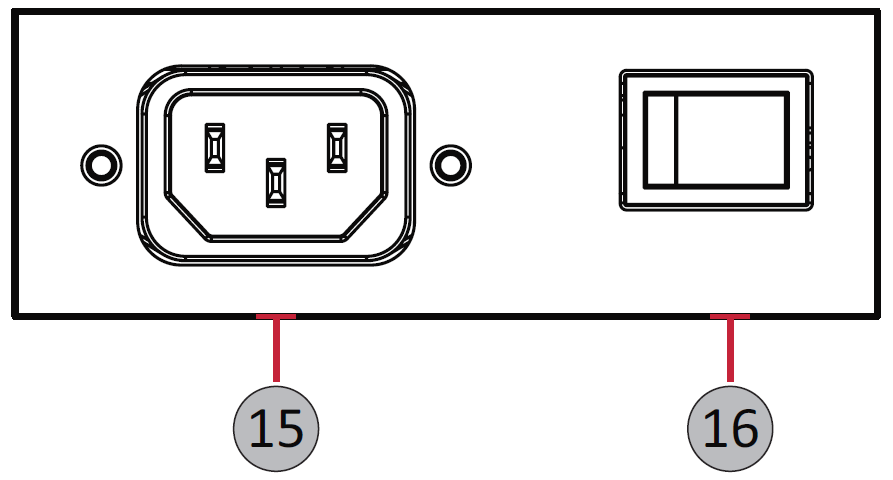IFP9850-4 Introduction
Package Contents
Wall Mount Kit Specifications (VESA)
Please follow the instructions in the wall mount installation guide to install your wall mount or mobile mount bracket. If attaching to other building materials, please contact your nearest dealer.
| Model | VESA Spec. (A x B) | Standard Screw (C x D) | Quantity |
|---|---|---|---|
| IFP9850-4 | 800 x 600 mm | M8 x 25 mm | 4 |
- Important:
- Do not use screws that are longer than the standard dimension, as they may cause damage to the inside of the display.
- Only mount the display in landscape orientation. Never mount in a portrait orientation.
Product Overview
Front Panel | Control Panel
Rear Panel
Control Panel
| Number | Description |
|---|---|
| 1 |
|
| 2 | IR Receiver |
| 3 | Ambient light sensor |
| 4 | USB 2.0. Smart USB port for PC, HDMI, VGA, and Android input signals. |
| 5 | Speaker |
I/O Panels
Lower Right Side
Bottom Right
Bottom Left
| Number | Port | Description |
|---|---|---|
| 1 | HDMI OUT | Connect to devices with HDMI input function. Supports 1080p and 4K@60Hz. |
| 2 | USB 3.0 | Connect USB devices such as hard disks, keyboard, mouse, etc. Automatically switches between PC and Android. |
| 3 | TOUCH 1 | Touch signal output to external PC. |
| 4 | HDMI IN 1/2/3 | High definition input; connect to PC with HDMI output, set-top box, or other video device. |
| 5 | TOUCH 2 | Touch signal output to external PC. |
| 6 | USB Type-C in | Connect USB devices; connect with USB Type-c output devices. |
| 7 | Wi-Fi Module Slot | Slot for adding optional Wi-Fi module. |
| 8 | SPDIF | Multichannel sound via optical signals. |
| 9 | USB 2.0 | Connect USB devices such as hard disks, keyboard, mouse, etc. [ 5V dc/0.5A ] |
| 10 | VGA | External computer video input. |
| 11 | AUDIO IN | External computer audio input. |
| 12 | LAN Hub | Standard RJ45 (10M/100M/1G for PC; 10M/100M for Android) Internet connection interface.
|
| 13 | RS-232 | Serial interface; used for mutual transfer of data between devices. |
| 14 | AUDIO OUT | Audio output to an external speaker. |
| 15 | AC IN | AC power input |
| 16 | AC Switch |
|
- NOTE:
- TOUCH, HDMI, and VGA are grouped by color; i.e. TOUCH 1 should be used with HDMI 1/2.
- Under Android, USB ports only support 2.0 file transfer speeds.
Unboxing Video