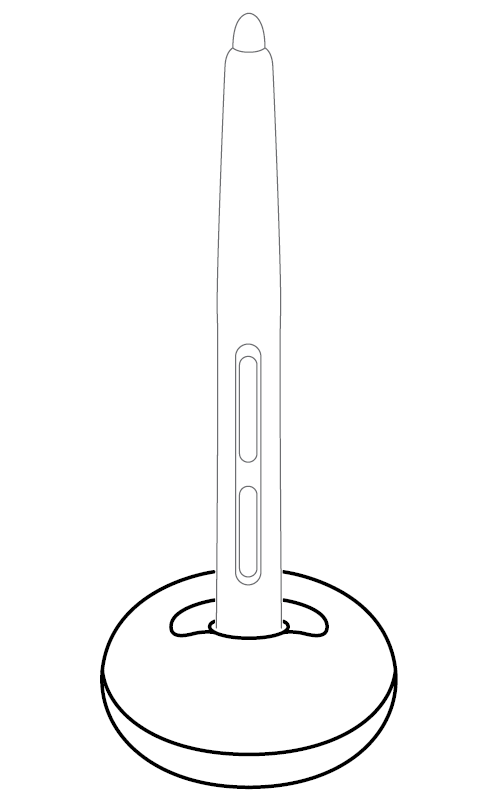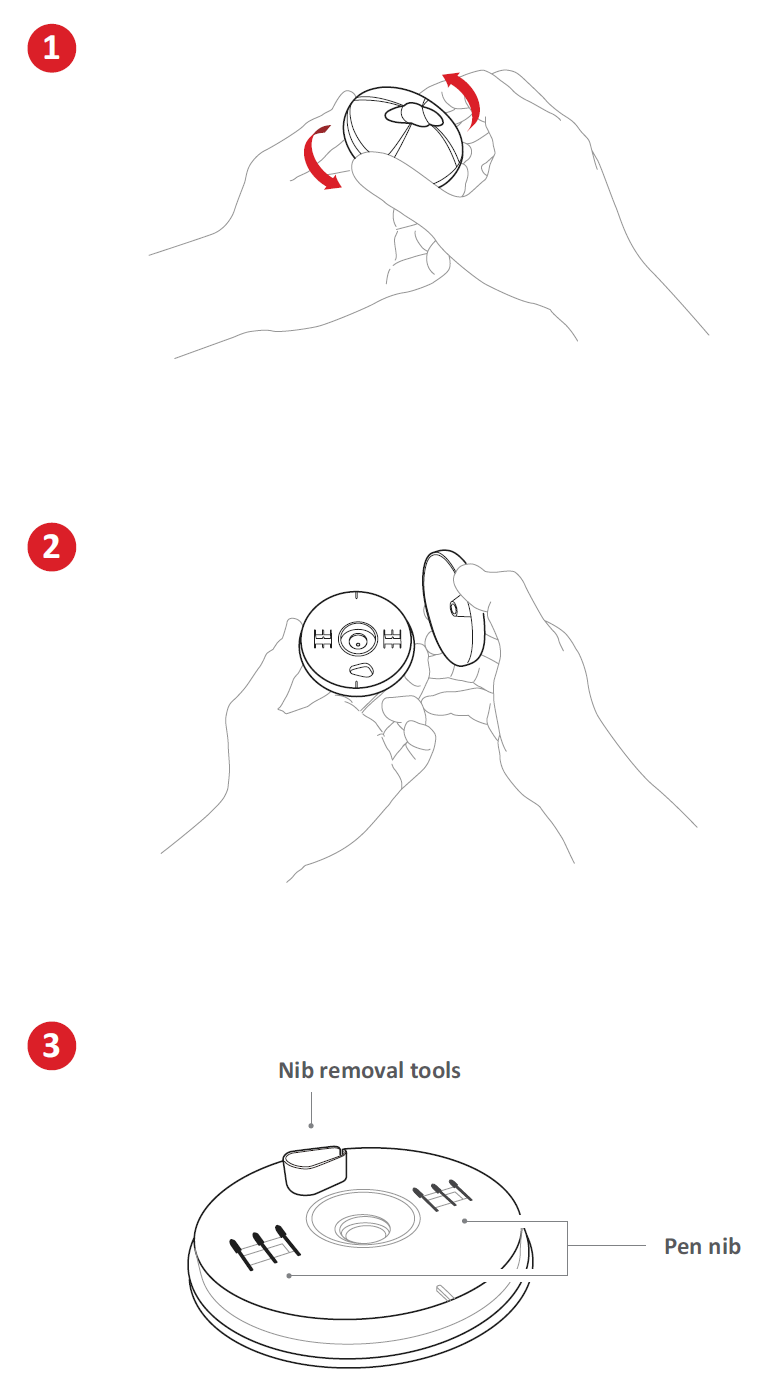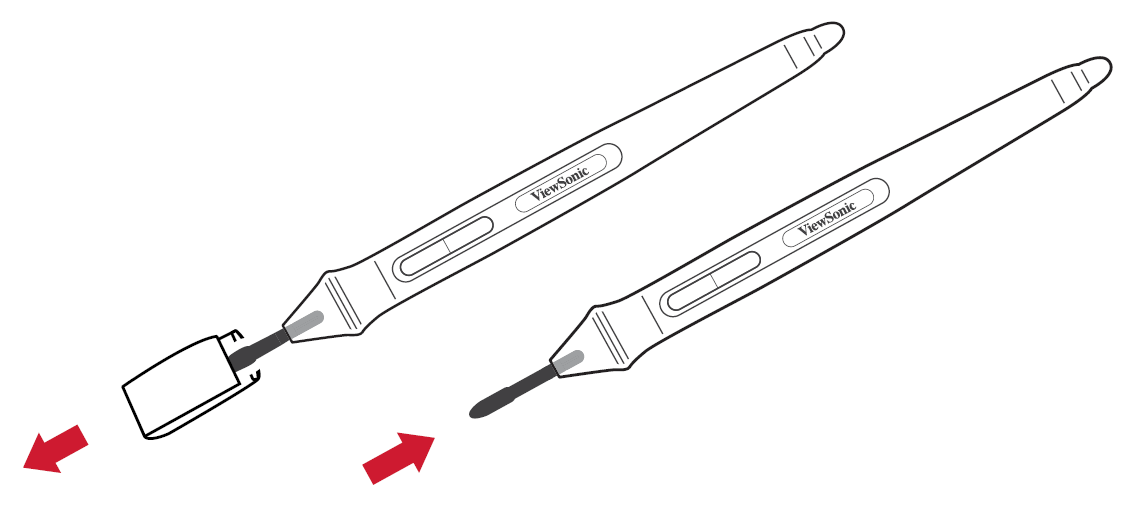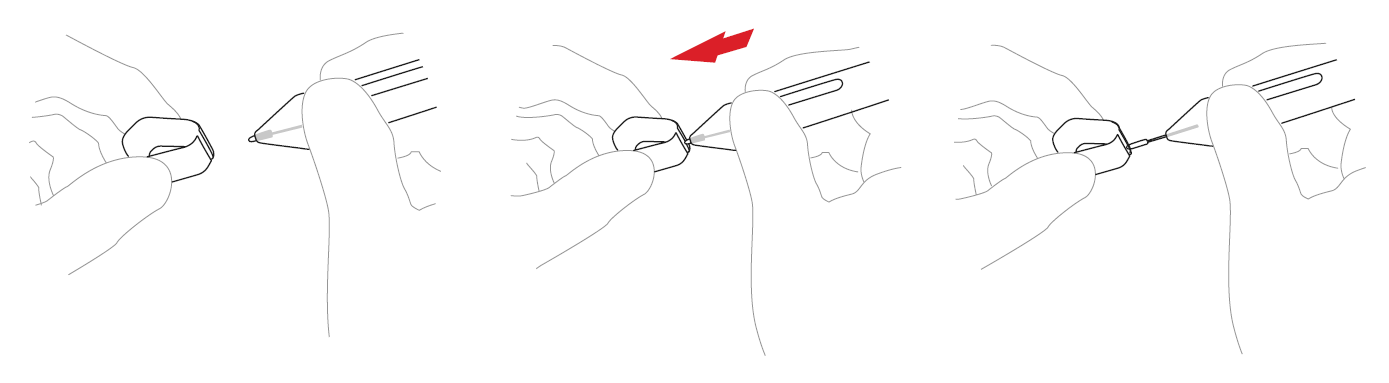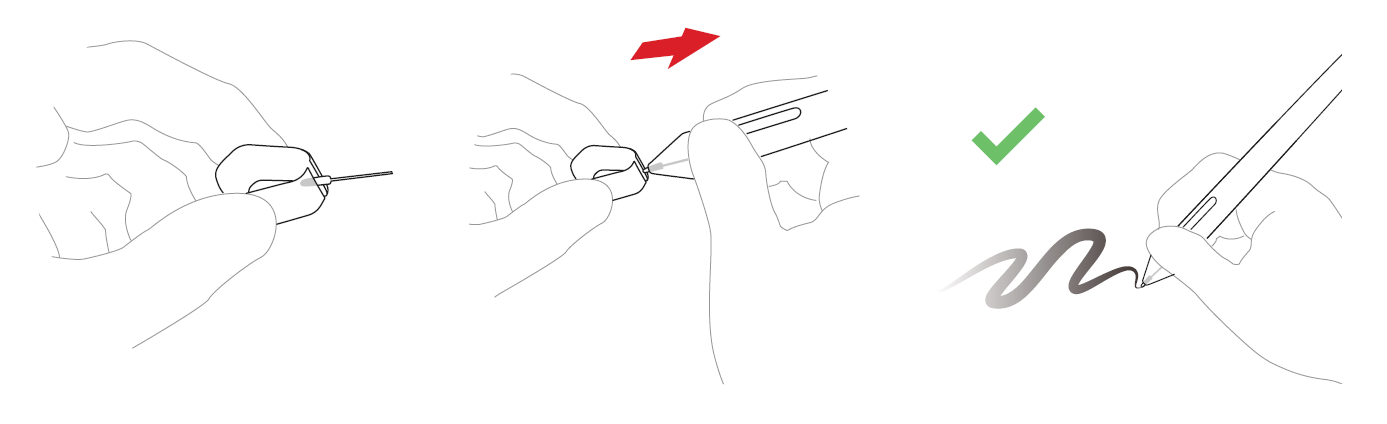GD1330 Specifications
Technical Specifications
| Item | Category | Specifications |
|---|---|---|
| Model | P/N. | GD1330 |
| No. | VS18342 | |
| LCD | Type | TFT Active Matrix, 1920 x 1080 LCD |
| Display Size | 33.02 cm, (13") | |
| Surface Treatment | Hard-coating (8H) | |
| Resolution | Supported | 1920 x 1080 |
| Power | USB | DC 5V/2A, USB power supply |
| Operating Conditions | Temperature | 0° C to 40° C (32° F to 122° F) |
| Humidity | 20% to 80% (non-condensing) | |
| Storage Conditions | Temperature | -10° C to 60° C (14° F to 140° F) |
| Humidity | 10% to 90% (non-condensing) | |
| Dimensions | Physical (W x H x D) |
344 x 210 x 7 mm (13.54” x 8.27” x 0.28”) |
| Weight | Physical | 0.815 kg (1.8 lbs) |
| Power Consumption | On | 5W (Typical) |
| Standby | < 1W |
Pen
| Item | Specifications |
|---|---|
| Type | Electromagnetic resonance |
| Power Supply | Battery-less |
| Resolution | 5080 LPI (lines per inch) |
| Pressure Sensitivity | 8192 |
| Report Rate | Average 266 PPS (points per second) |
| Pen Tilt Angle | +/- 60° |
| OS Supported | Win10 (32/64 bit), Win8, Win 7, Win XP; macOS x 10.15 and above. |
Accessories
Pen Holder Stand
When not in use, the EM Pen can be stored in the Pen Holder Stand.
Additionally, Pen Nibs and the Nib Removal Tools can be stored inside the Pen Holder Stand. To open the Pen Holder Stand, rotate it anti-clockwise.
Drawing Glove
For better performance and smoothness when drawing on the display, you can wear the supplied Drawing Glove.
Replacing a Pen Nib
When the pen nib gets too short or develops a sharp edge, it can be replaced with spare nibs.
To replace a pen nib:
- Use the Nib Removal Tool to pull the old nib straight out of the pen.
- Insert a new pen nib into the pen and push the nib in until it stops and is held firm.