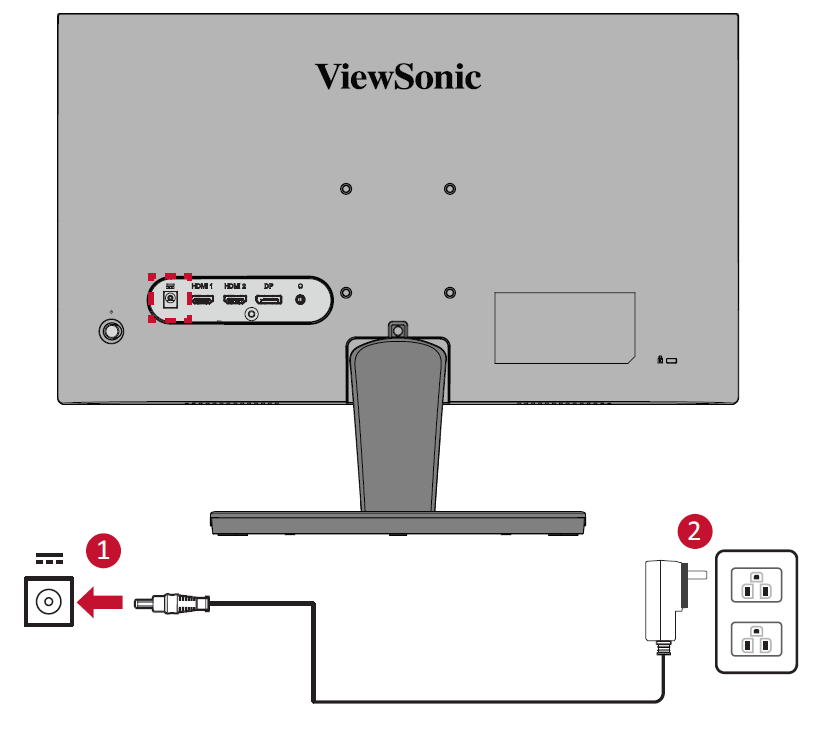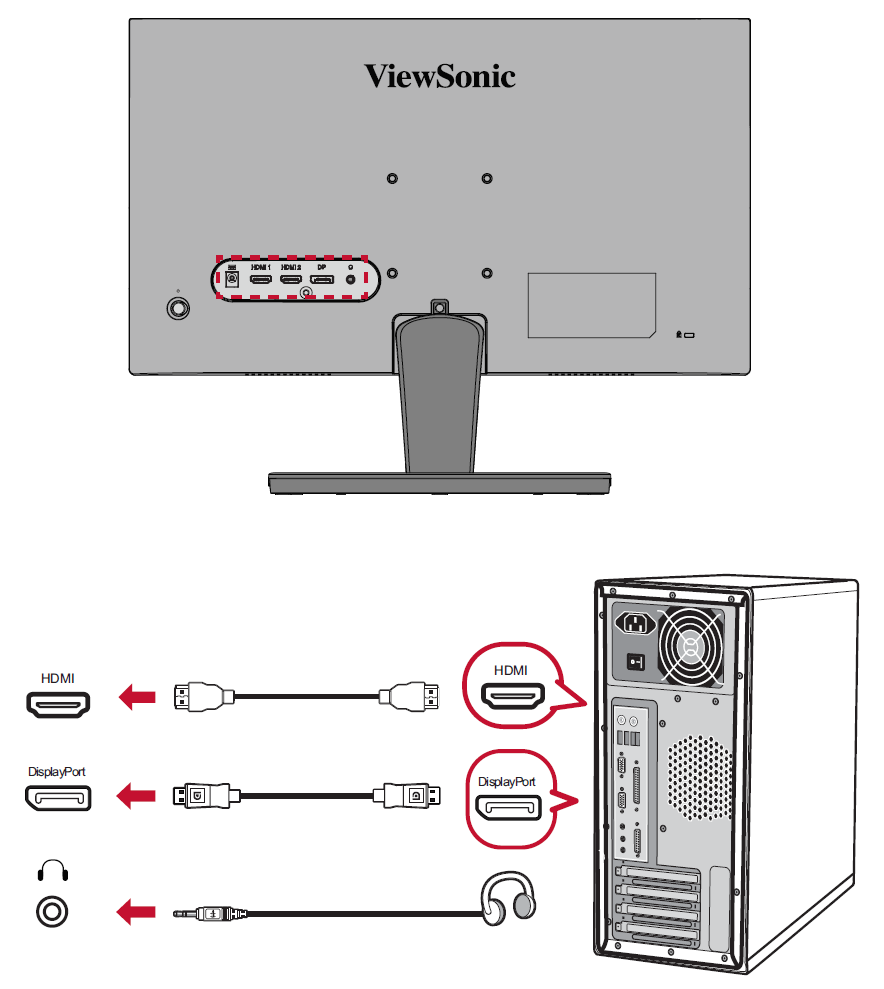VA2715-2K-mhd Connecting Power and Devices
Connecting to Power
- Connect the power cord to the DC IN jack at the rear of the device.
- Connect the power adapter to a power outlet.
Connecting External Devices
- Note: To connect the monitor to an external device (PC, laptop…etc.), please use one of the included video cables for your application and connect it to both terminals.