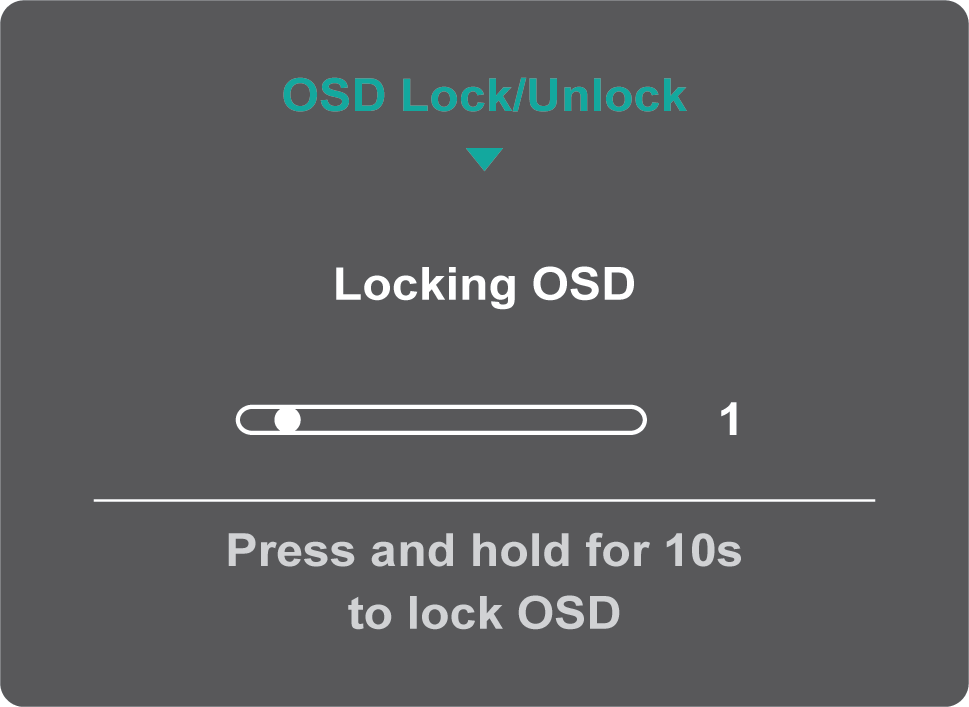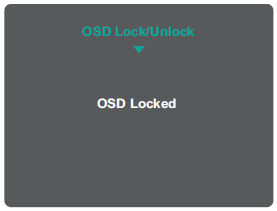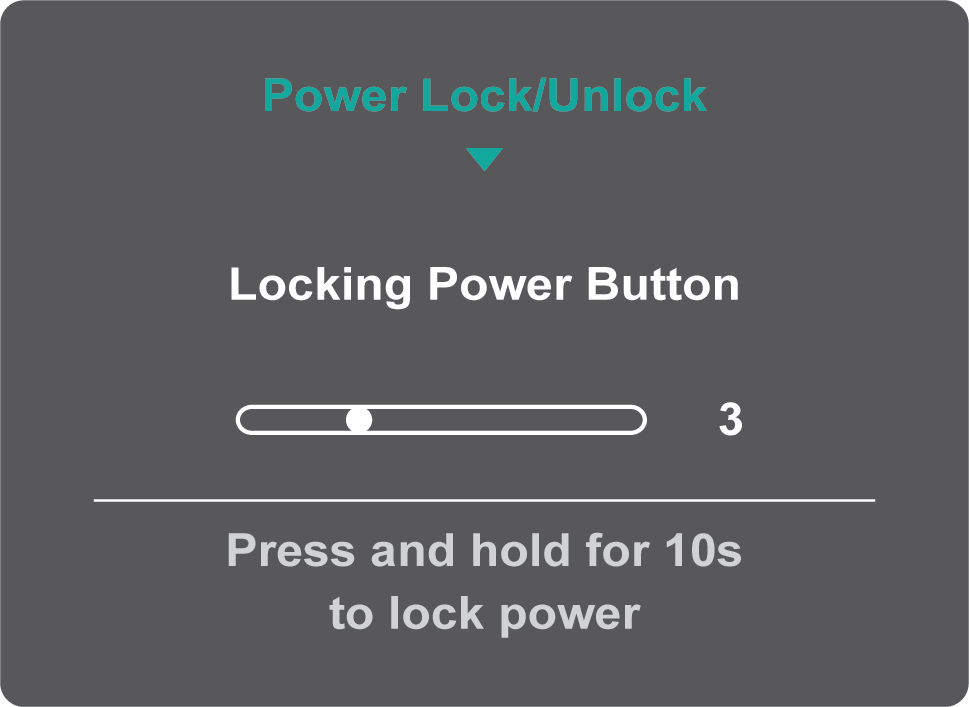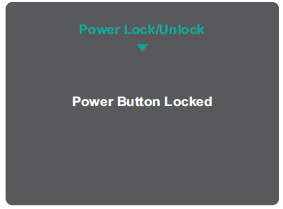VA2233-H Hot Keys
Hot Keys
When the On-Screen Display (OSD) Menu is off, you can quickly access special functions by using the control panel keys.
| Key | Description |
|---|---|
| 1(Shortcut)+3 | Press and hold the keys to lock/unlock the OSD Menu.
When the menu appears on the screen, continue holding both keys for 10 seconds to lock/unlock the OSD Menu. If the OSD Menu is locked, the below message will appear on the screen: |
| 2+3 | Press and hold the keys to lock/unlock the Power button.
When the menu appears on the screen, continue holding the key for 10 seconds to lock/unlock the Power button. If the Power button is locked, the below message will appear on the screen: |