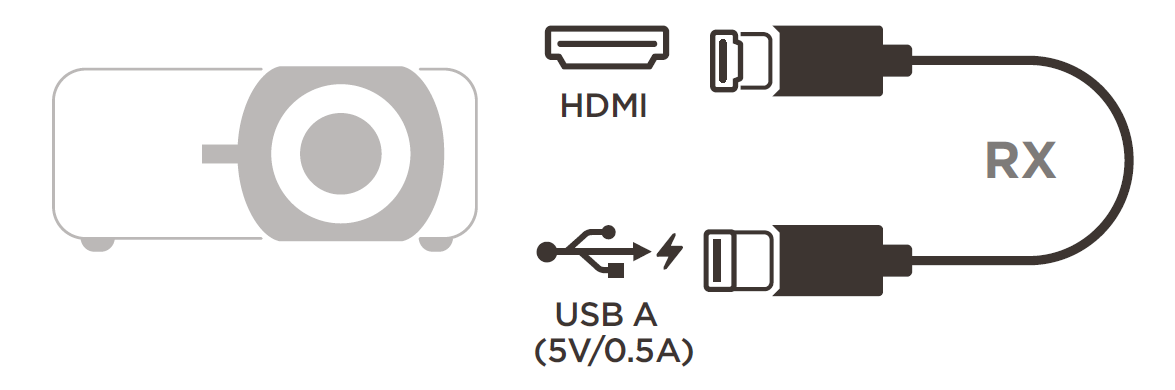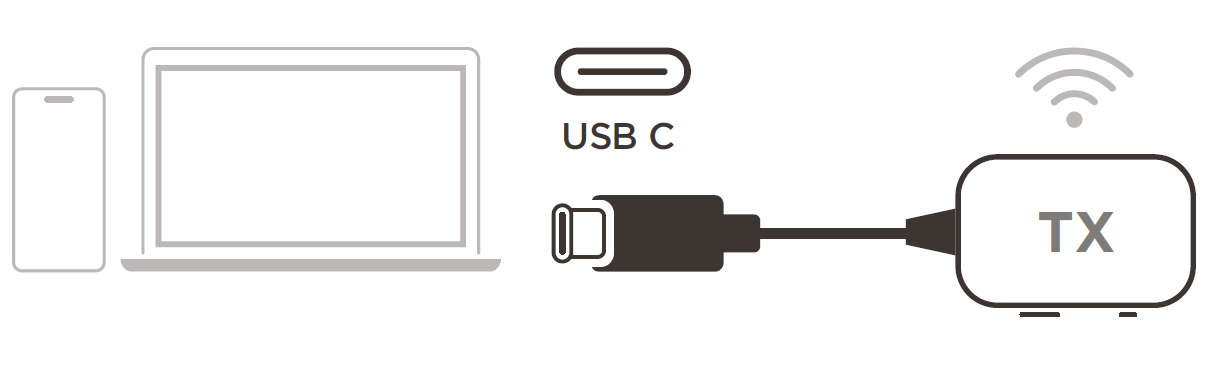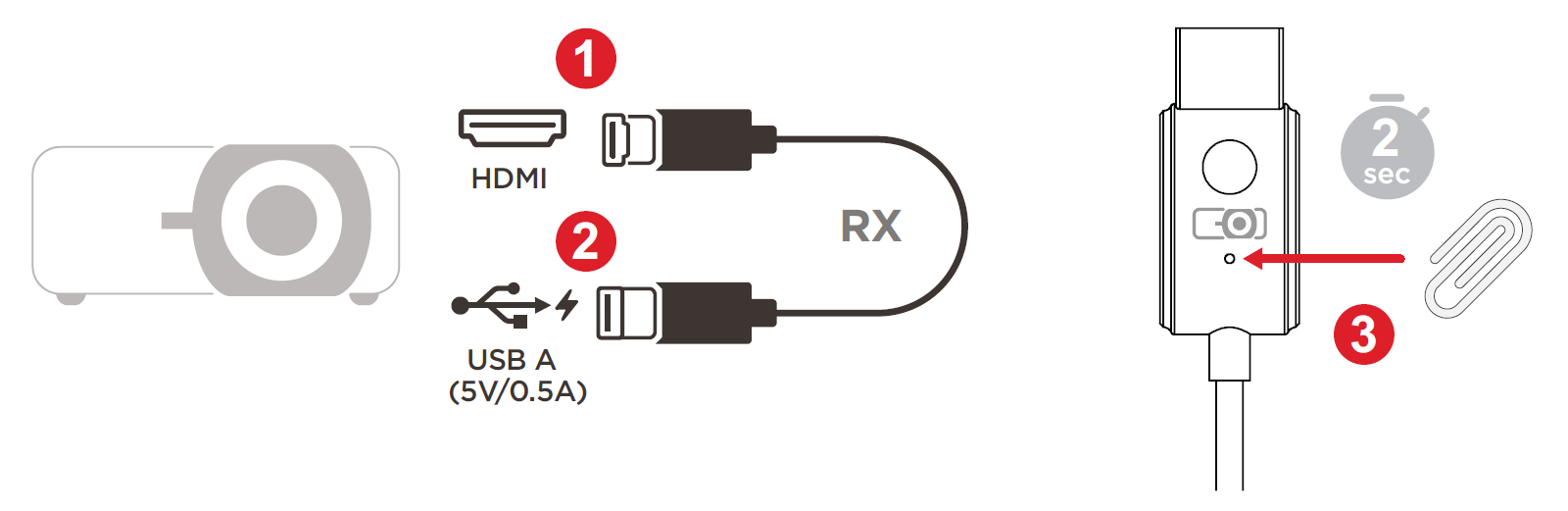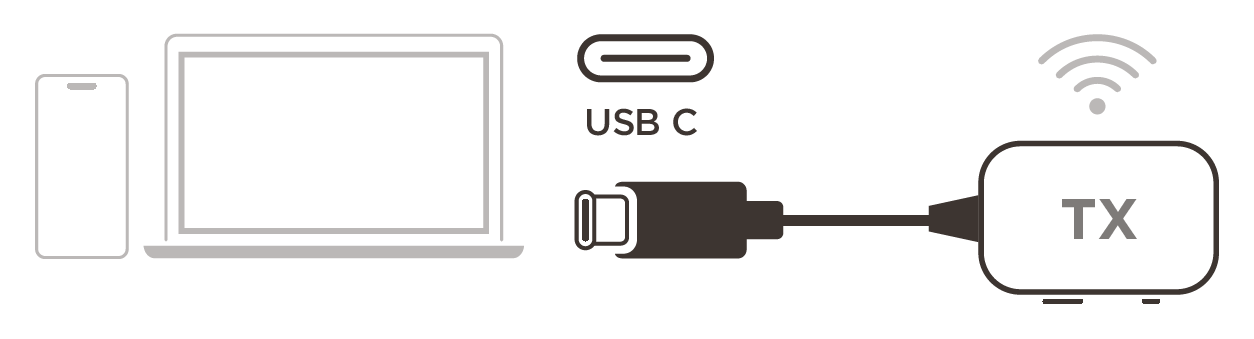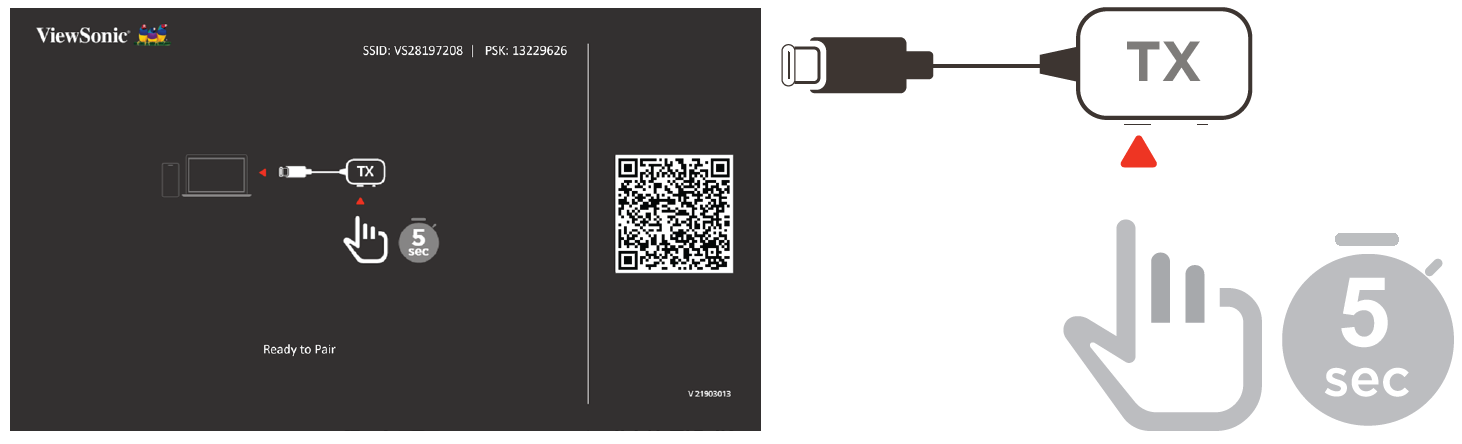PJ-WPD-700 Making Connections
Connecting the Receiver
- Connect the Receiver’s HDMI Output to an HDMI port of the projector.
- NOTE: Ensure the projector is also turned ON.
- Plug the Receiver’s USB A Input into the USB A port of the projector that can provide 5V/0.5A power.
Connecting the Transmitter
- Connect the Transmitter’s USB C Input to a USB C port of the casting device (e.g. laptop, mobile phone, tablet).
- Once connected, the Transmitter’s LED Indicator will flash for a few seconds then stop. At this time, the casting device’s screen will cast automatically.
- Pressing the Pair Button will toggle casting ON/OFF while the casting device is transmitting.
- NOTE: Ensure your device supports video output and power delivery via USB C port (DisplayPort Alternative Mode on USB C).
Pairing the Transmitter to the Receiver
While it is not necessary to pair the Transmitter and Receiver out of the box, they can be re-paired if there are any connection issues. Additionally, up to eight (8) Transmitters can be paired with one Receiver.
- Connect the Receiver’s HDMI Output to an HDMI port of the projector.
- NOTE: Ensure the projector is also turned ON.
- Plug the Receiver’s USB A Input into the USB A port of the projector that can provide 5V/0.5A power.
- On the Receiver’s HDMI Output, use a paper clip or SIM-eject tool to press and hold the Reset button for approximately two (2) seconds until the projected image displays, “Release the button to pair with transmitter”, then release the Reset button.
- NOTE: There are two reset modes for the Reset button on the Receiver’s HDMI Output.
- Press and hold for two (2) seconds: Turn ON pairing mode for the Transmitter.
- Press and hold for 10 seconds: Reset the Receiver to default settings.
- Connect the Transmitter’s USB C Input to a USB C port of the casting device (e.g. laptop, mobile phone, tablet).
- While the projected image displays, “Ready to Pair”, press and hold the Pair Button on the Transmitter for five (5) seconds. Once paired, casting will start automatically.
- NOTE: A maximum of eight (8) Transmitters can be paired to one Receiver.