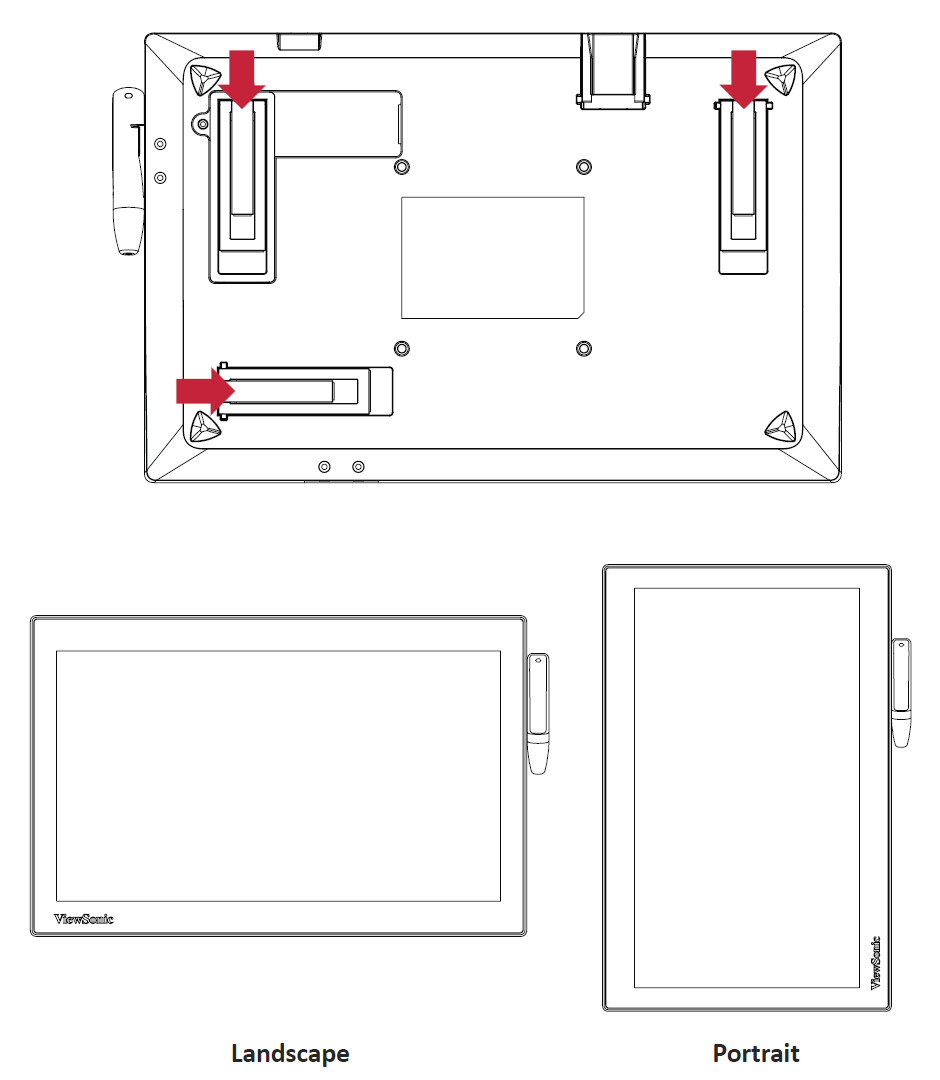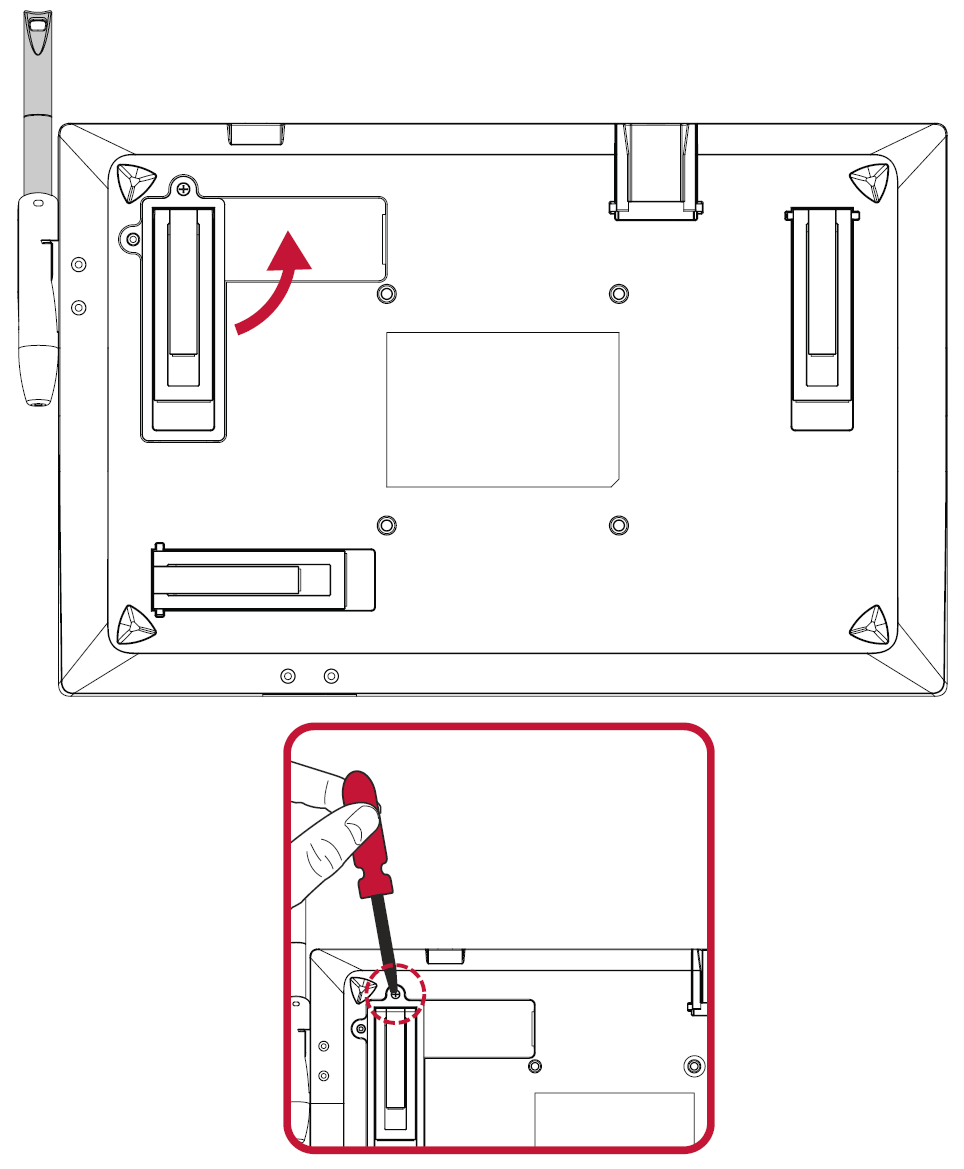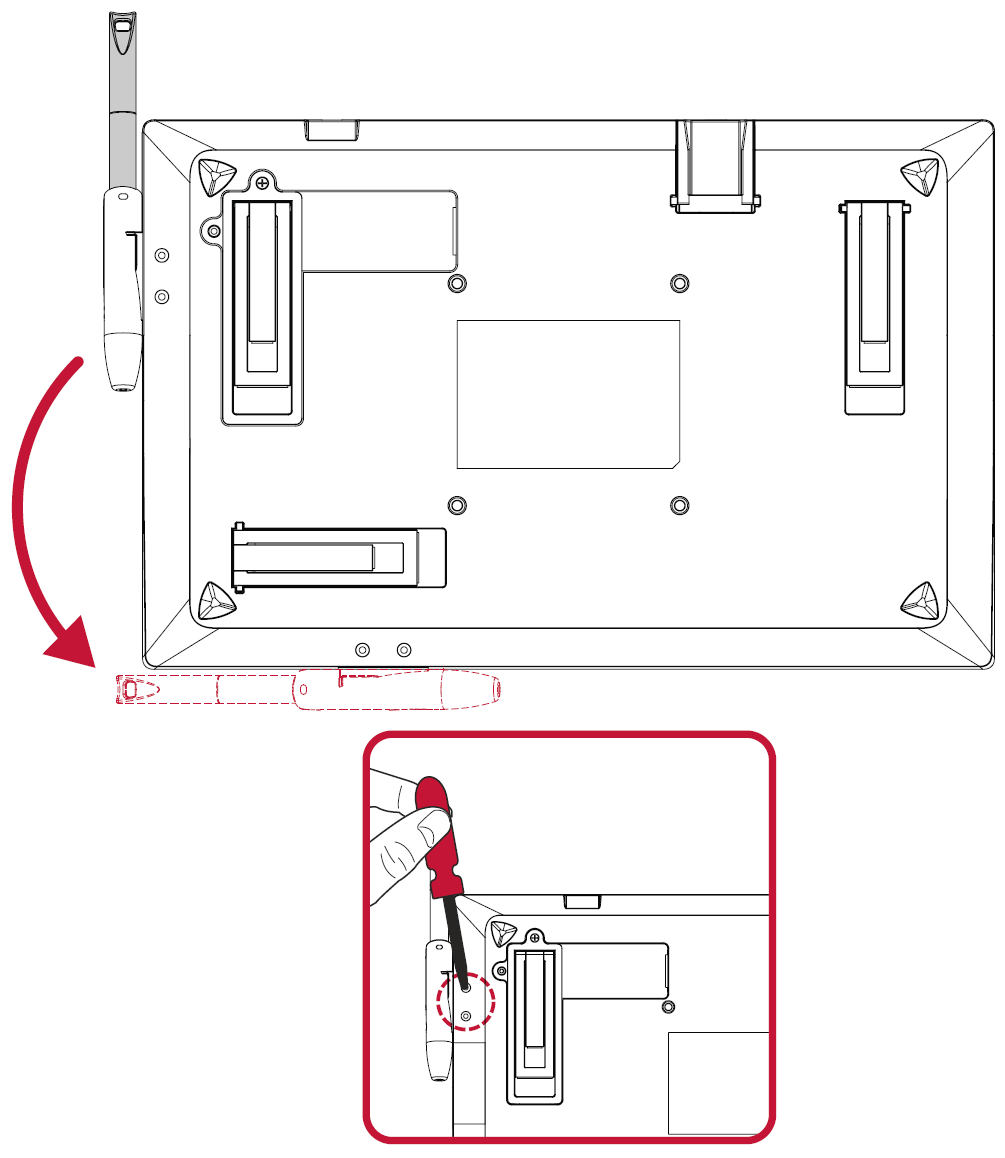PD1233 PD1233T Adjusting the Viewing Angle
Adjustable Stand Legs
There are three (3) adjustable stand legs on the pen display. This allows for a viewing angle of 0°, 15°, or 20° in portrait orientation; and 0°, 9°, 13° in landscape orientation.
Changing to Portrait Orientation
In order to use the adjustable stand in portrait orientation, one adjustable stand leg must be unscrewed, rotated, and screwed back into place.
Additionally, it is recommended that the pen holder is also rotated.
- NOTE: A small cover plate hides the screws, please remove first.