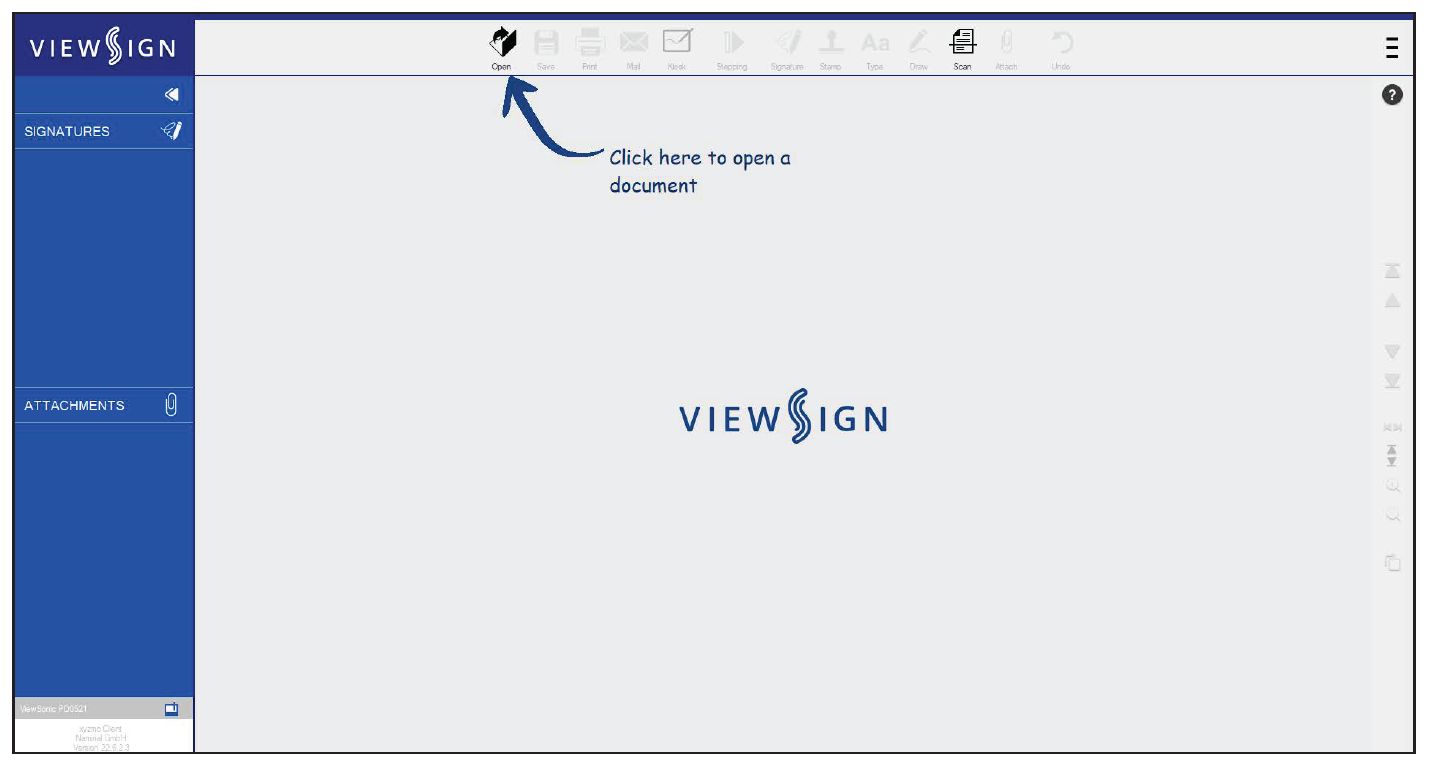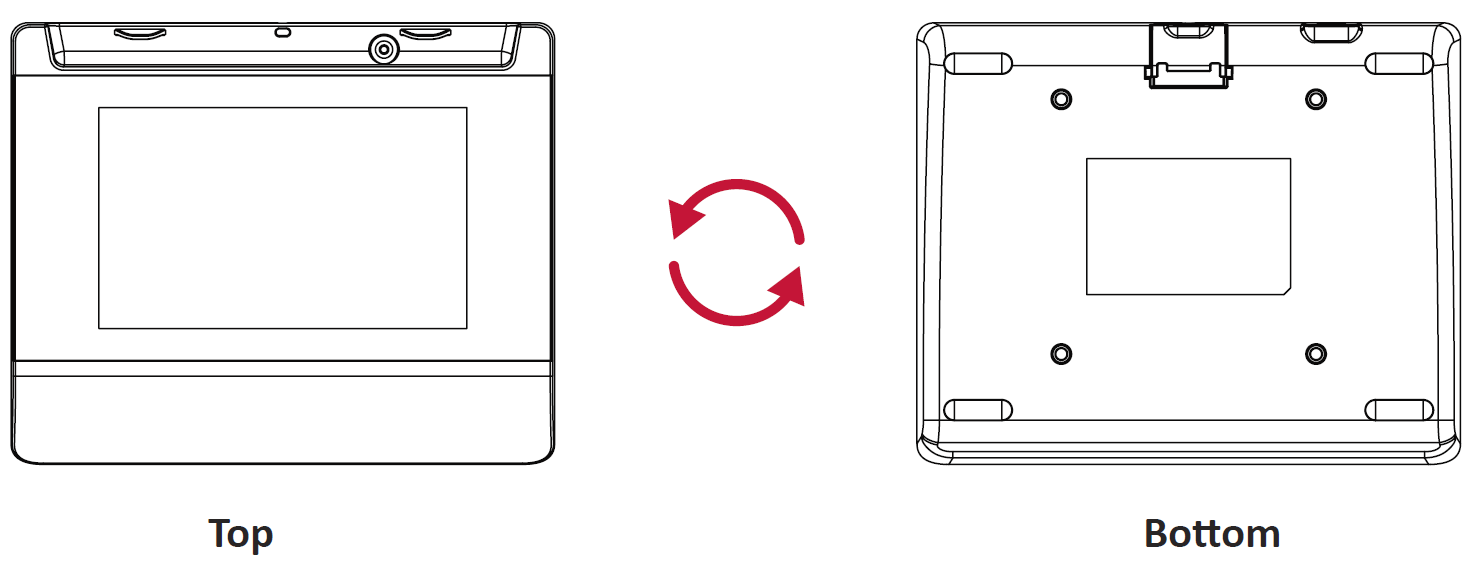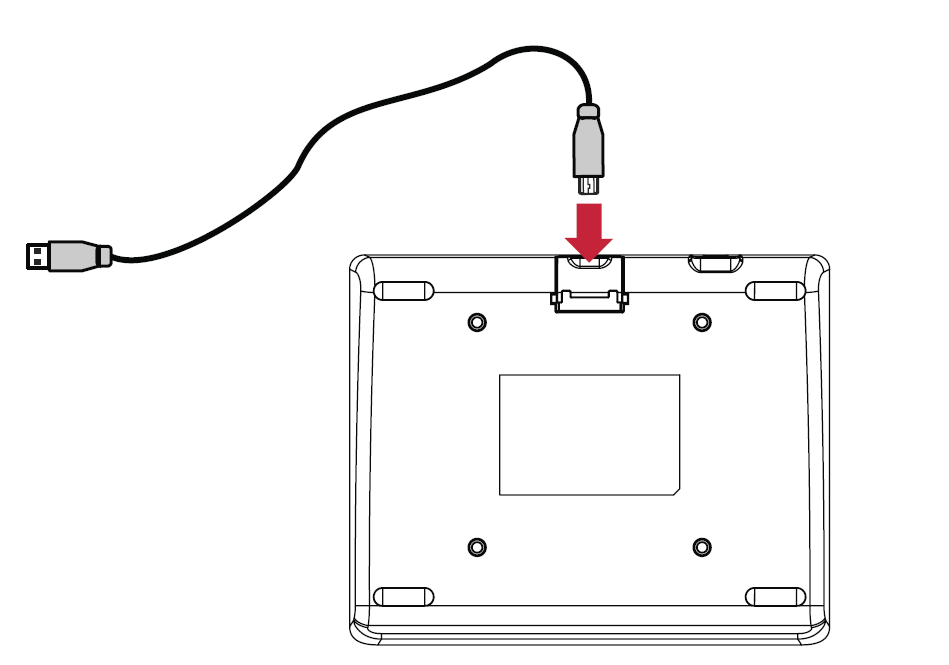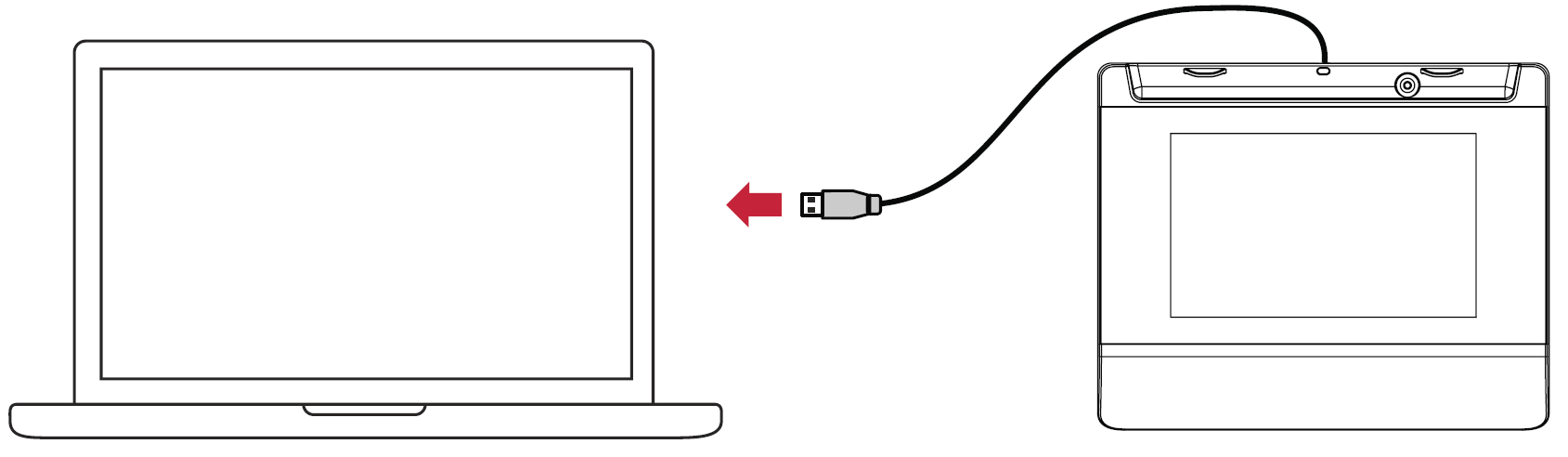PD0521 Making Connections
Installing Drivers and Software
System Requirements
Operating system: Windows 7, 10, 11, or later; Linux Ubuntu; Chrome OS by request.
PC I/O: USB 2.0/above
ViewSign Standard software is the recommended software to use with PD0521 for PDF signing.
To learn more about the ViewSign Standard software, please see: ViewSign Software.
- NOTE: If you want to use the full version of the ViewSign Standard Software, please contact our local agent or sales window directly.
Connecting the Signature Pad
- Turn the device over so the bottom side is facing up.
- Connect the Micro USB end of the USB cable to the Micro USB Port on the device.
- Connect the other end of the USB cable to a computer.