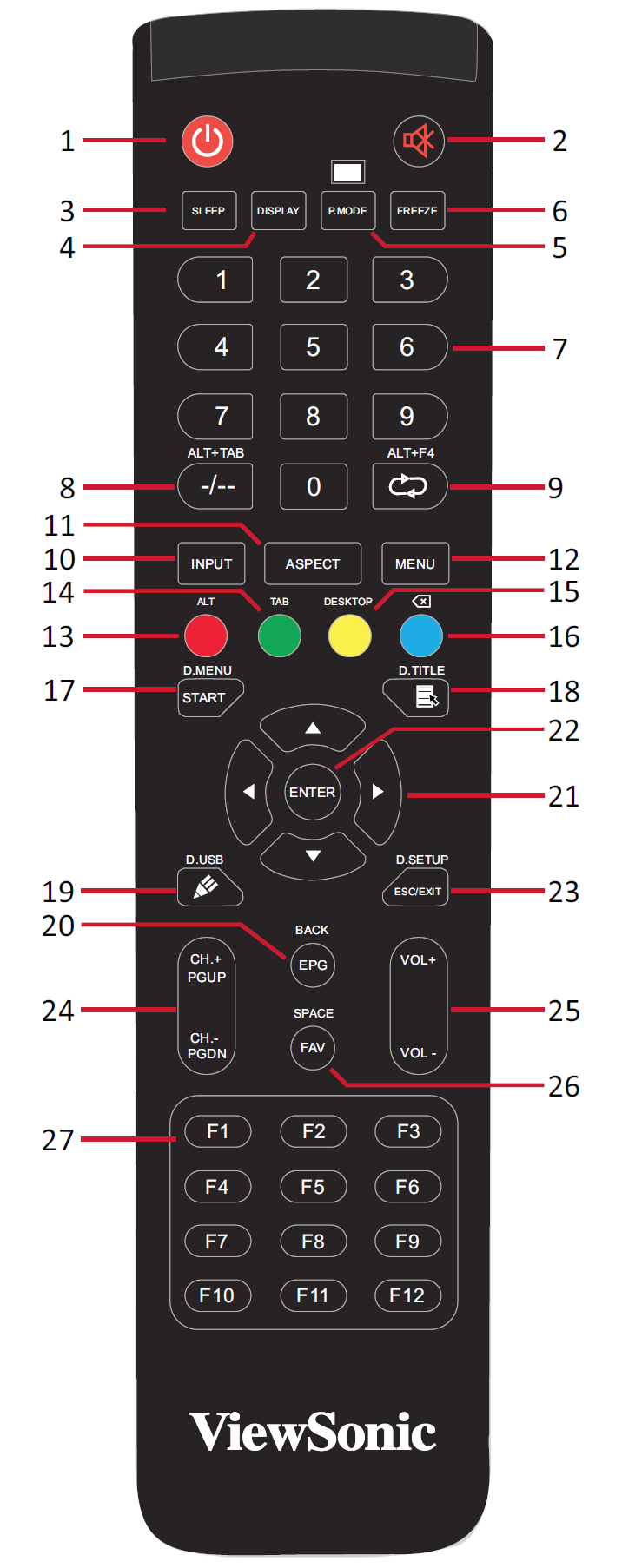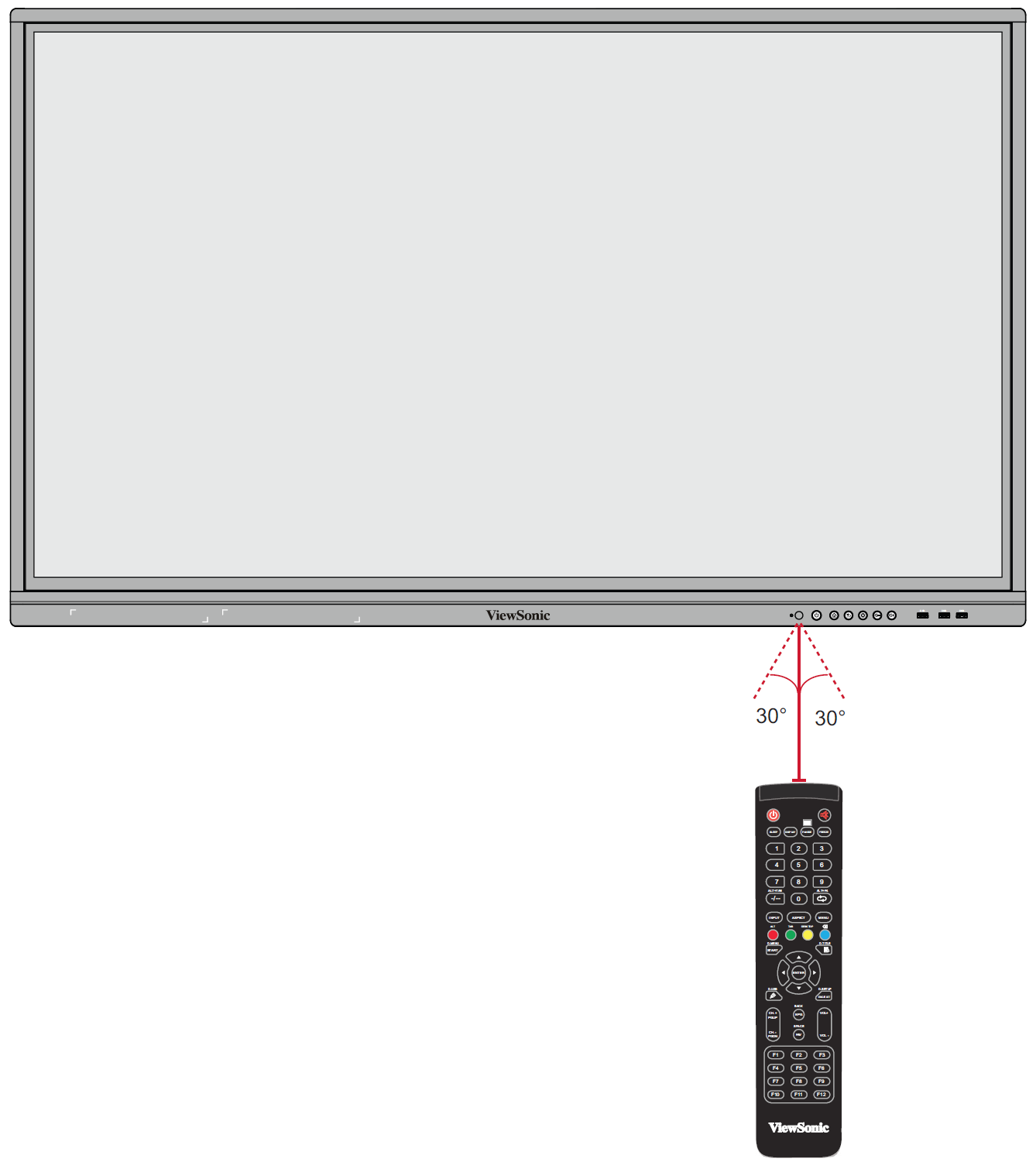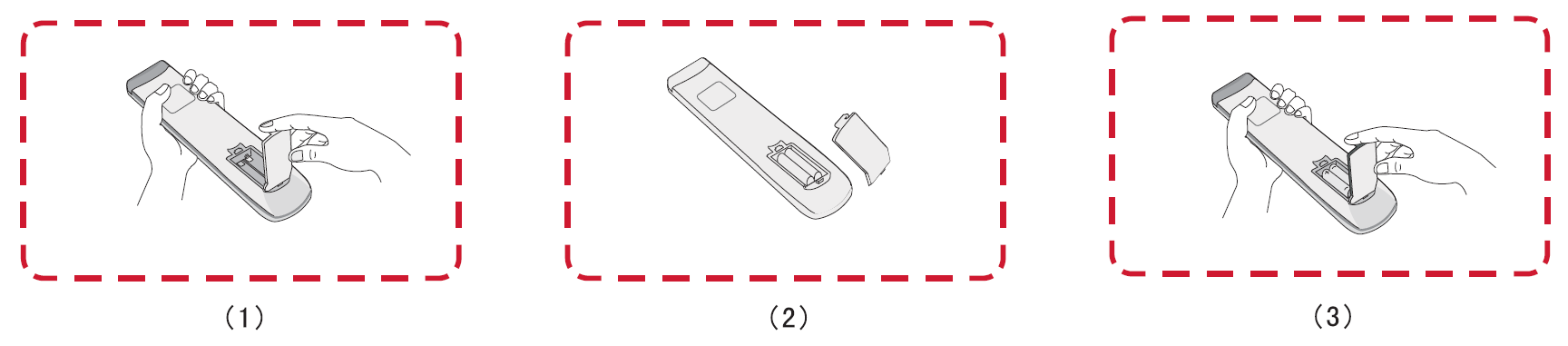IFP8650-5 Remote Control
Remote Control Overview
| Number | Description |
|---|---|
| 1 | Power On/Off |
| 2 | Mute/Unmute |
| 3 | Sleep Mode |
| 4 | For Non-Android sources; display current input source information |
| 5 | Blank Screen |
| 6 | Freeze Screen |
| 7 | Numeric Input Buttons |
| 8 | Slot-in computer, space bar Alt-Tab |
| 9 | Slot-in computer, close program window |
| 10 | Input source selection |
| 11 | Back to slot-in system main interface |
| 12 | For Android, access Settings; for other sources, access Touch Menu settings |
| 13 | Screen capture |
| 14 | PC [Tab] button |
| 15 | Switch to slot-in PC desktop |
| 16 | PC [Backspace] button |
| 17 | PC [Windows] button |
| 18 | PC [Menu] button |
| 19 | Writing software setup |
| 20 | Return button |
| 21 | Scroll up, down, left, and right |
| 22 | Confirm selection/state |
| 23 | Shortcut button to exit dialogue boxes |
| 24 | CH+: PC previous page CH-: PC next page |
| 25 | Increase/Decrease volume |
| 26 | PC [Space] button |
| 27 | Built-in computer F1 - F12 function button |
- NOTE: All computer-related function keys are not available without a slot-in computer.
Remote Control Effective Range
The working range of the remote control is shown here. It has an effective range of 8 meters, 30° degrees left and right. Ensure there is nothing obstructing the remote control’s signal to the receiver.
Replacing the Batteries of the Remote Control
- Remove the cover on the rear of the remote control.
- Insert two “AAA” batteries, ensuring the “+” symbol on the battery matches the “+” on the battery post.
- Replace the cover by aligning it with the slot on the remote control and snapping the latch shut.
- There is a risk of explosion if batteries are replaced with the incorrect type.
- NOTE:
- It is recommended that you do not mix battery types.
- Always dispose of old batteries in an environmentally friendly way. Contact your local government for more information on how to dispose of batteries safely.
- NOTE: