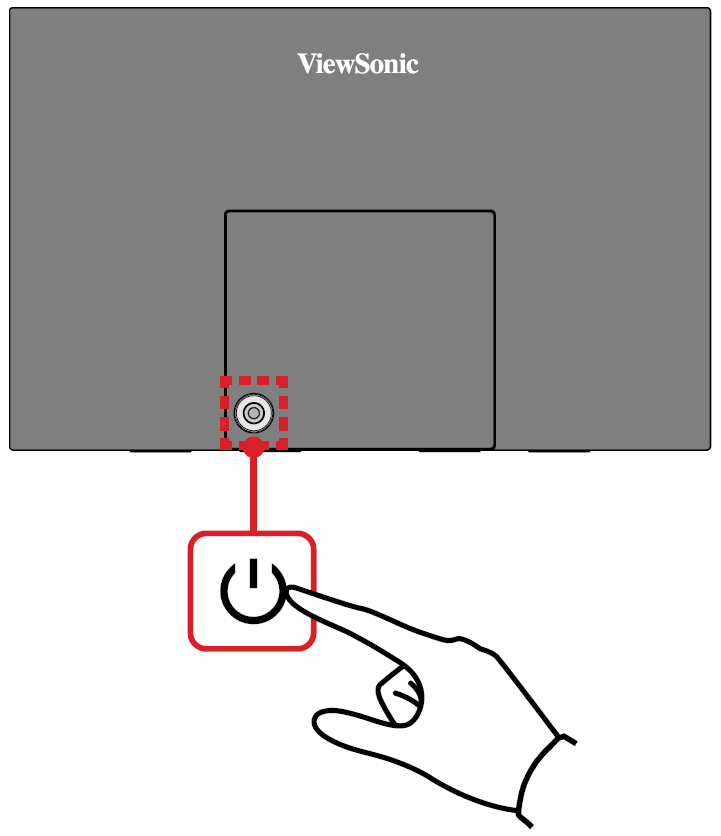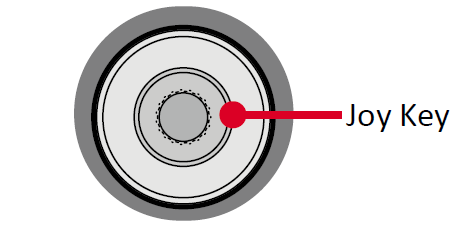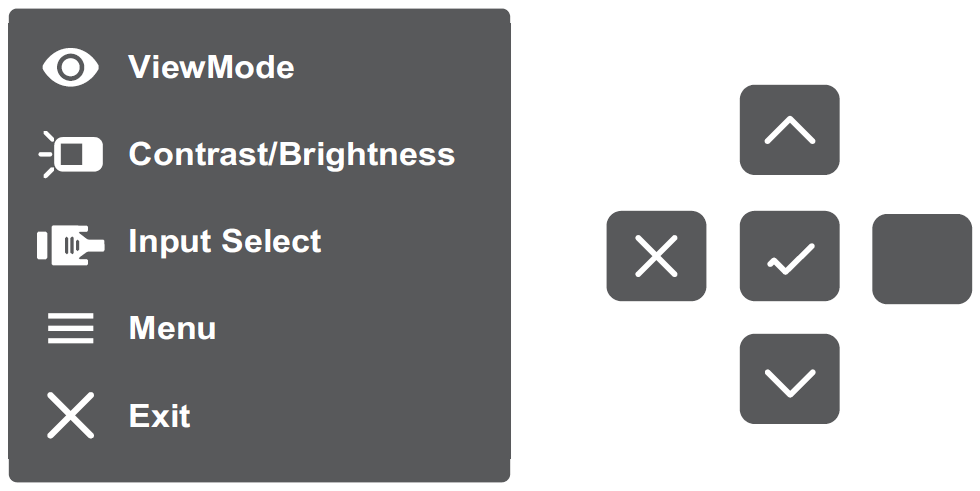VX1655-4K-OLED Quick Menu
Turning the Device On/Off
- Connect to a power source in one of the available configurations.
- Press the Joy Key to turn on the monitor.
- To turn the monitor off, press and hold the Joy Key for three (3) seconds.
- NOTE: The monitor will still consume some power as long as the power cord is connected to the power outlet. If the monitor is not being used for a long period of time, please disconnect from the power outlet.
Using the Joy Key
Use the Joy Key to access the Quick Menu, activate Hot Keys, navigate the On-Screen Display (OSD) Menu, and change the settings.
Quick Menu
Move the Joy Key /
/
/
to activate the Quick Menu.
- NOTE: Follow the key guide that appears on the screen to select the option or make adjustments.
| Icon | Name | Description |
|---|---|---|
| ViewMode | Select one of the preset color settings. | |
| Volume | Adjust the level, or mute the volume. | |
| Contrast / Brightness | Adjust the contrast or brightness. | |
| Input Select | Select the input source. | |
| Exit | Exit the Quick Menu. |