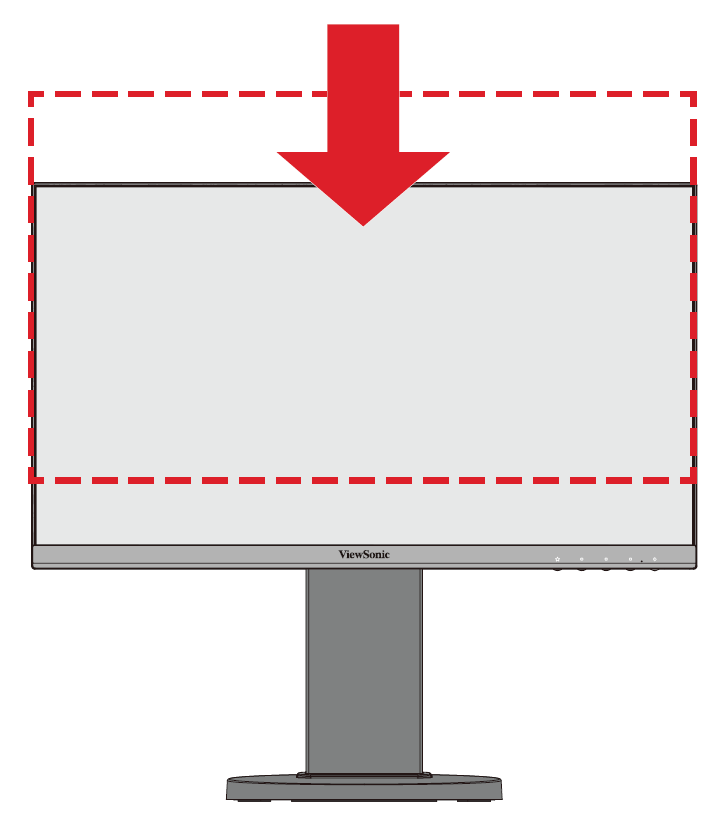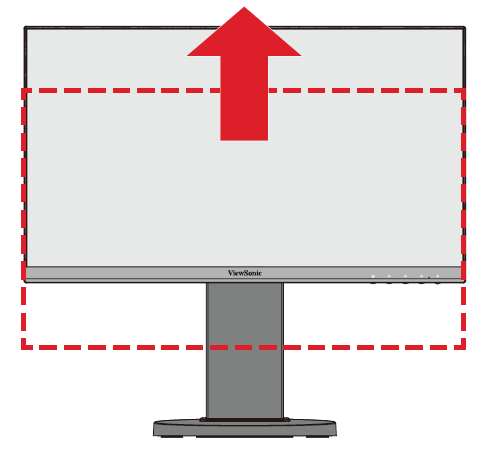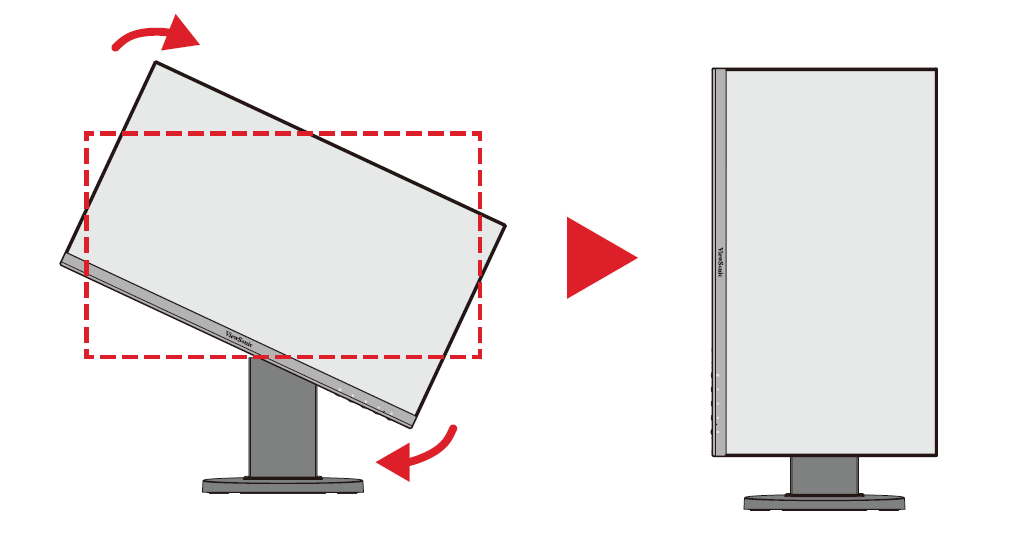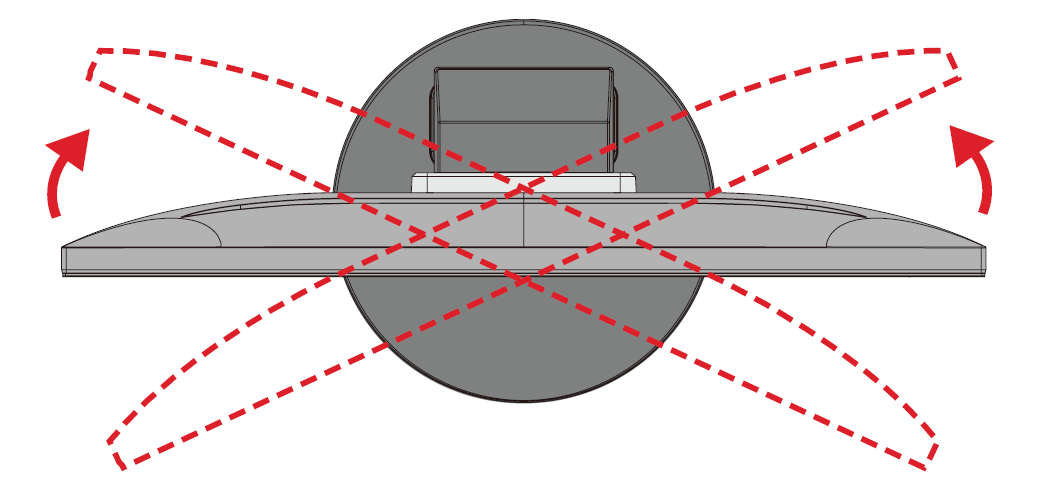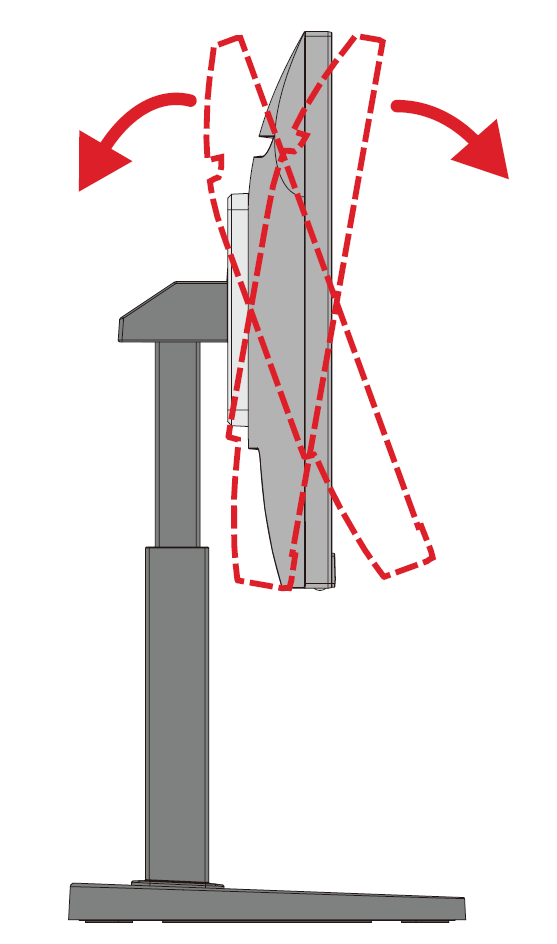VG2208A-HD Adjusting the Viewing Angle
Height Adjustment
Lower or raise the monitor to the desired height (0 to 100 mm).
- Note: When adjusting, press down firmly along the adjustment track holding the monitor with both hands on the side.
Screen Orientation Adjustment (Pivot)
- Adjust the monitor height to the highest position. Then tilt the monitor backwards to the full tilt position.
- Rotate the monitor 90° clockwise or counterclockwise from landscape to portrait orientation.
- Note:
- To rotate the screen image, manually change the system’s display orientation settings.
- When adjusting, make sure to hold both sides of your monitor firmly with both hands.
Swivel Adjustment
Swivel the monitor to the left or right for the desired viewing angle (±170˚).
Tilt Angle Adjustment
Tilt the monitor forwards or backwards to the desired viewing angle (-3.5° to 23°).
- Note: When adjusting, support the stand firmly with one hand while tilting the monitor forwards or backwards with the other hand.