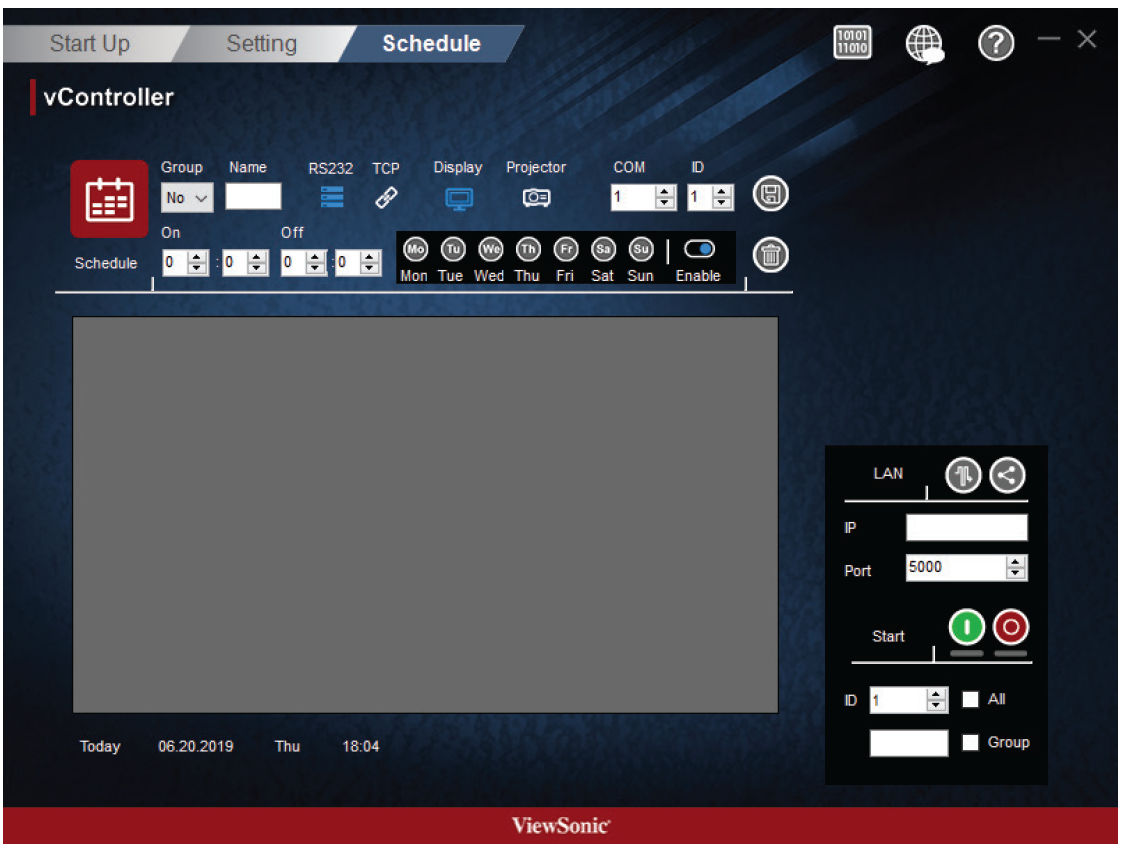vController Schedule
Schedule
Pre-set schedules can be used to determine when the displays are to be switched on/off. Be reminded that in order for this function to work, the vController software must be kept running.
| Item | Description |
|---|---|
| Group | Group On or Off schedule. Select from Group A to H or No group. |
| Name | Type a schedule name. |
| Protocol | Select RS-232 or LAN. |
| Device | Select Display or Projector. |
| COM | Set the RS-232 COM port. |
| ID | Select the Display ID. |
| On | Set the time to switch on the display (hours, minutes). |
| Off | Set the time to switch off the display (hours, minutes). |
| A week | Press to select the days of the week. |
| Enable | Enable or disable this schedule. |
| Save | The schedule will only come into use after pressing the button to store the schedule. |
| Delete | Delete the schedule. |