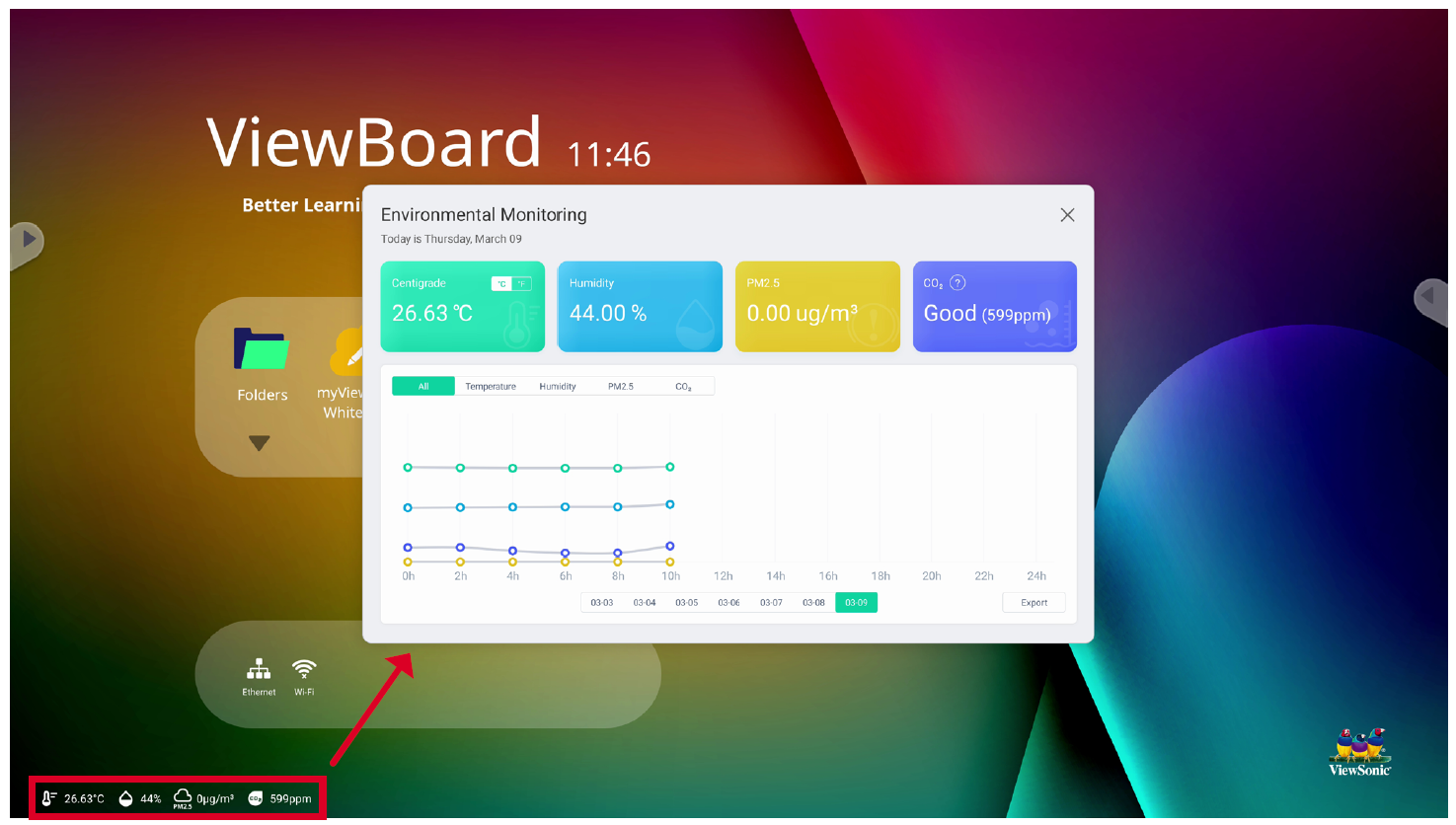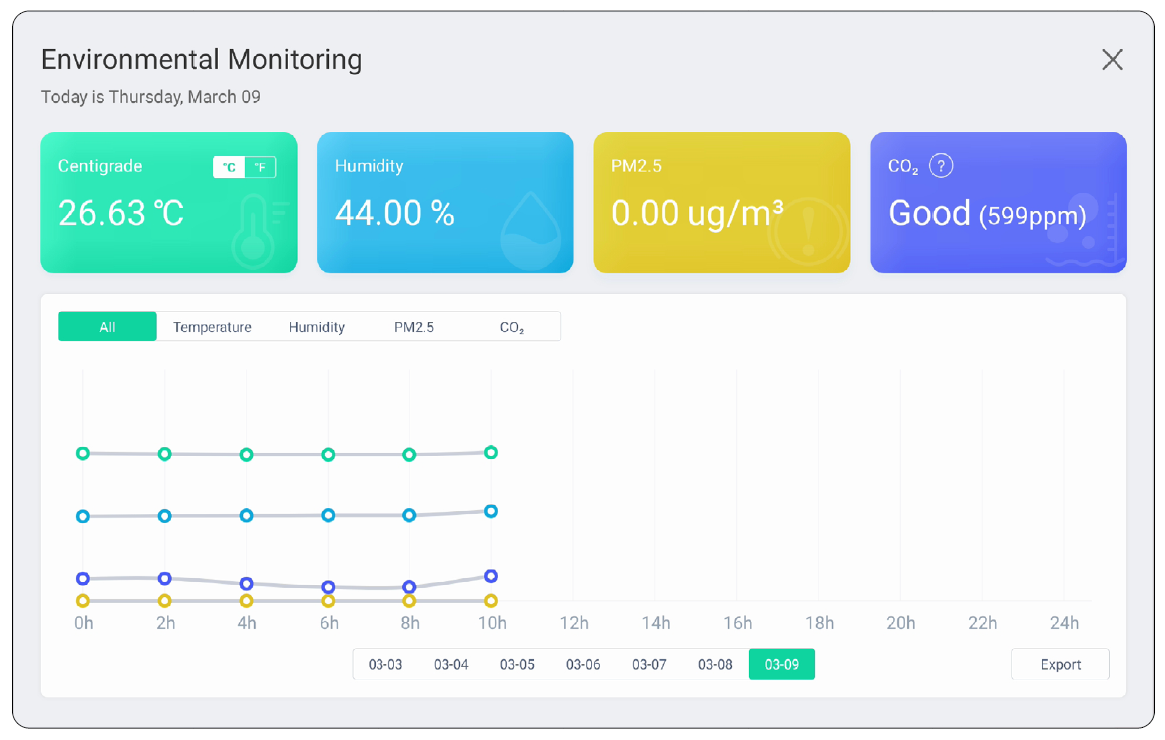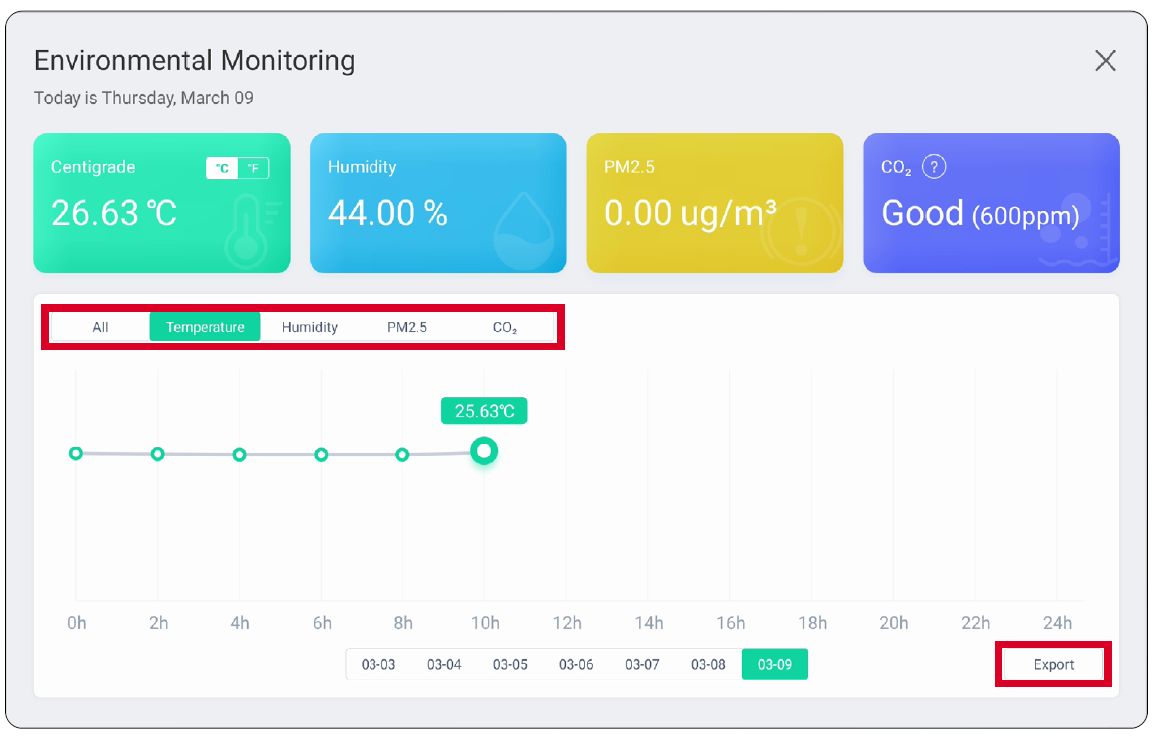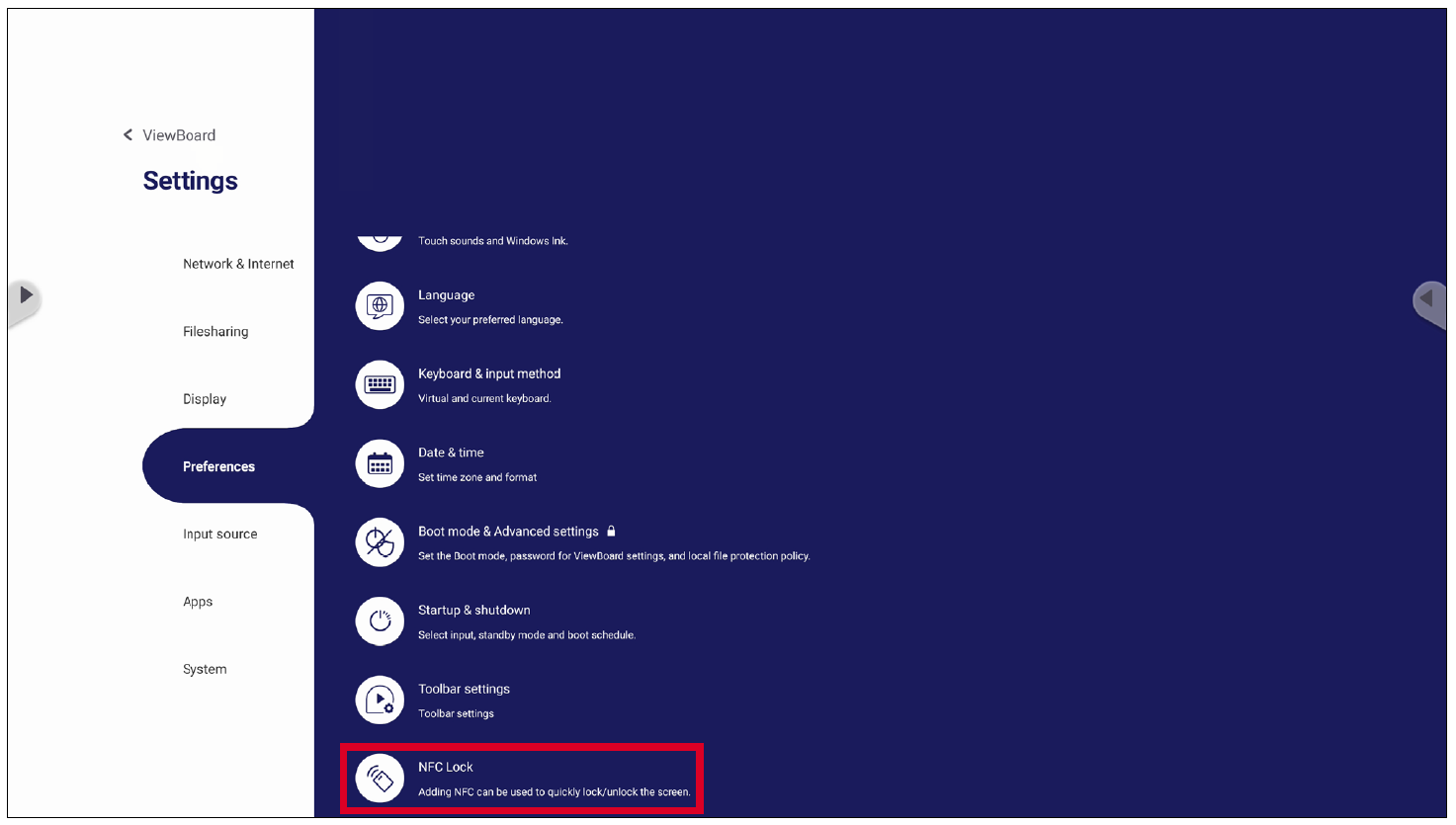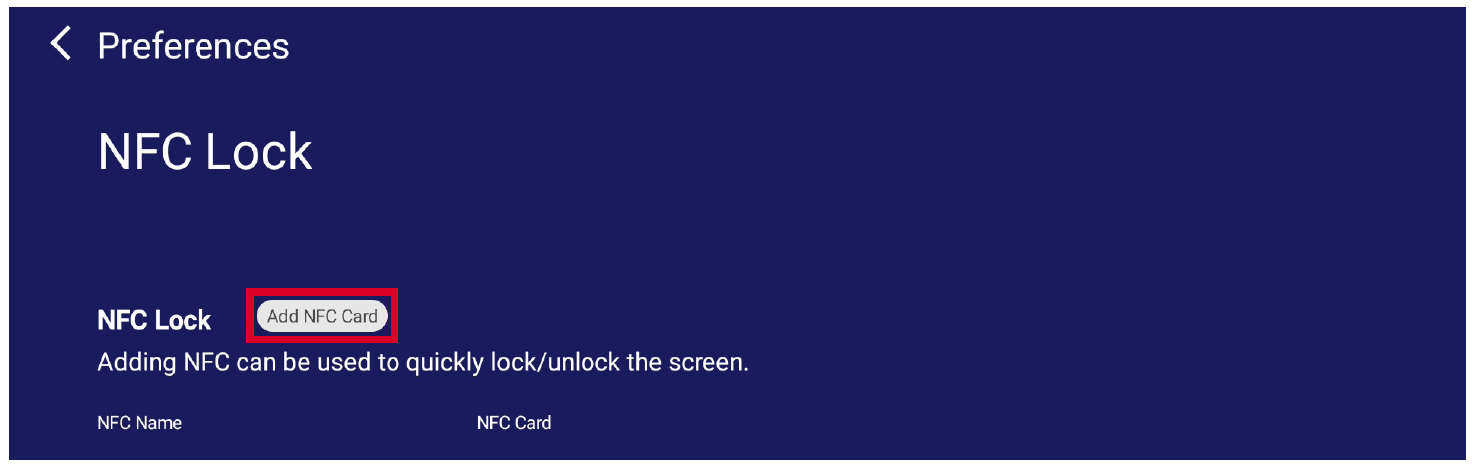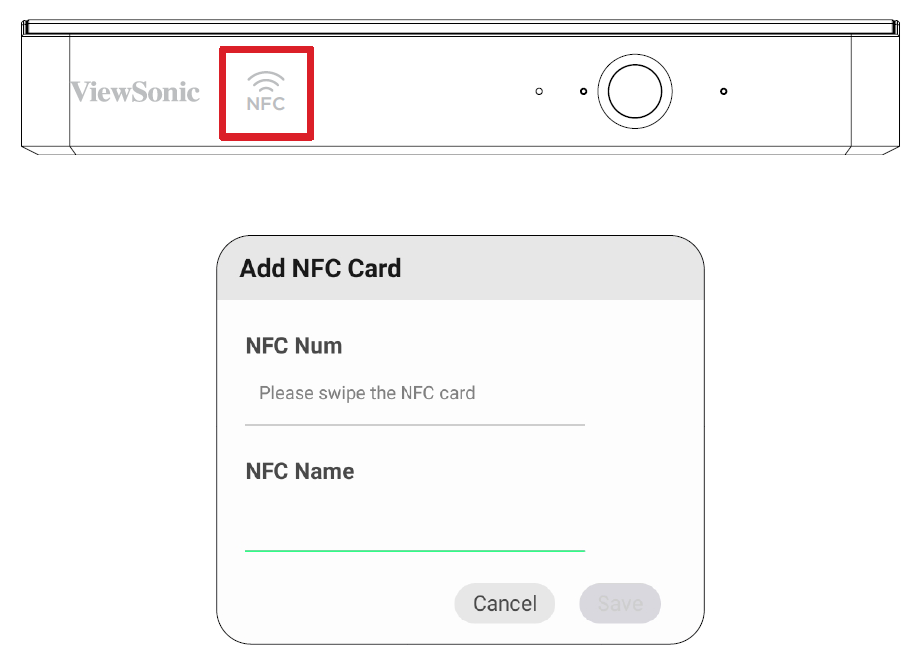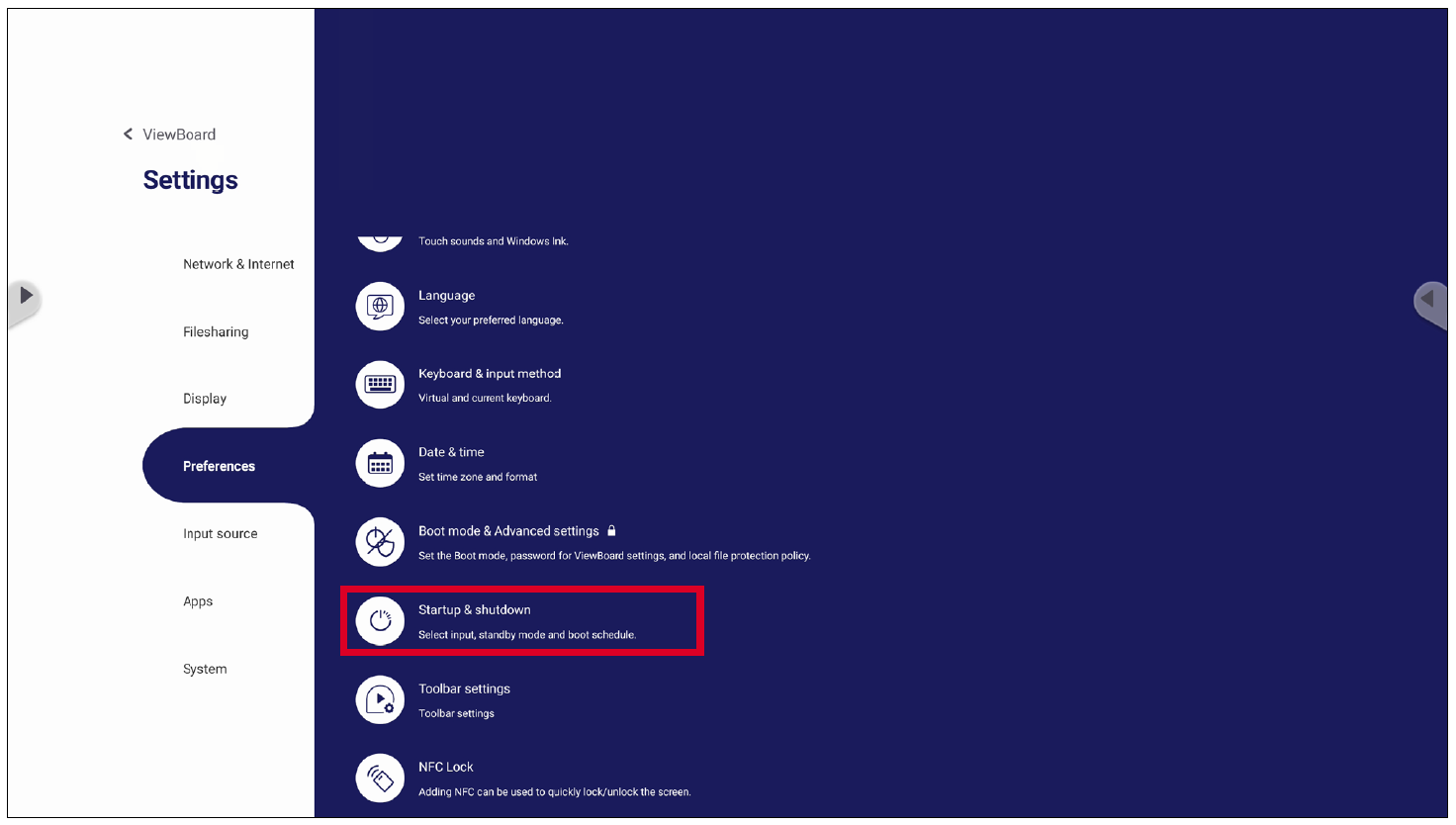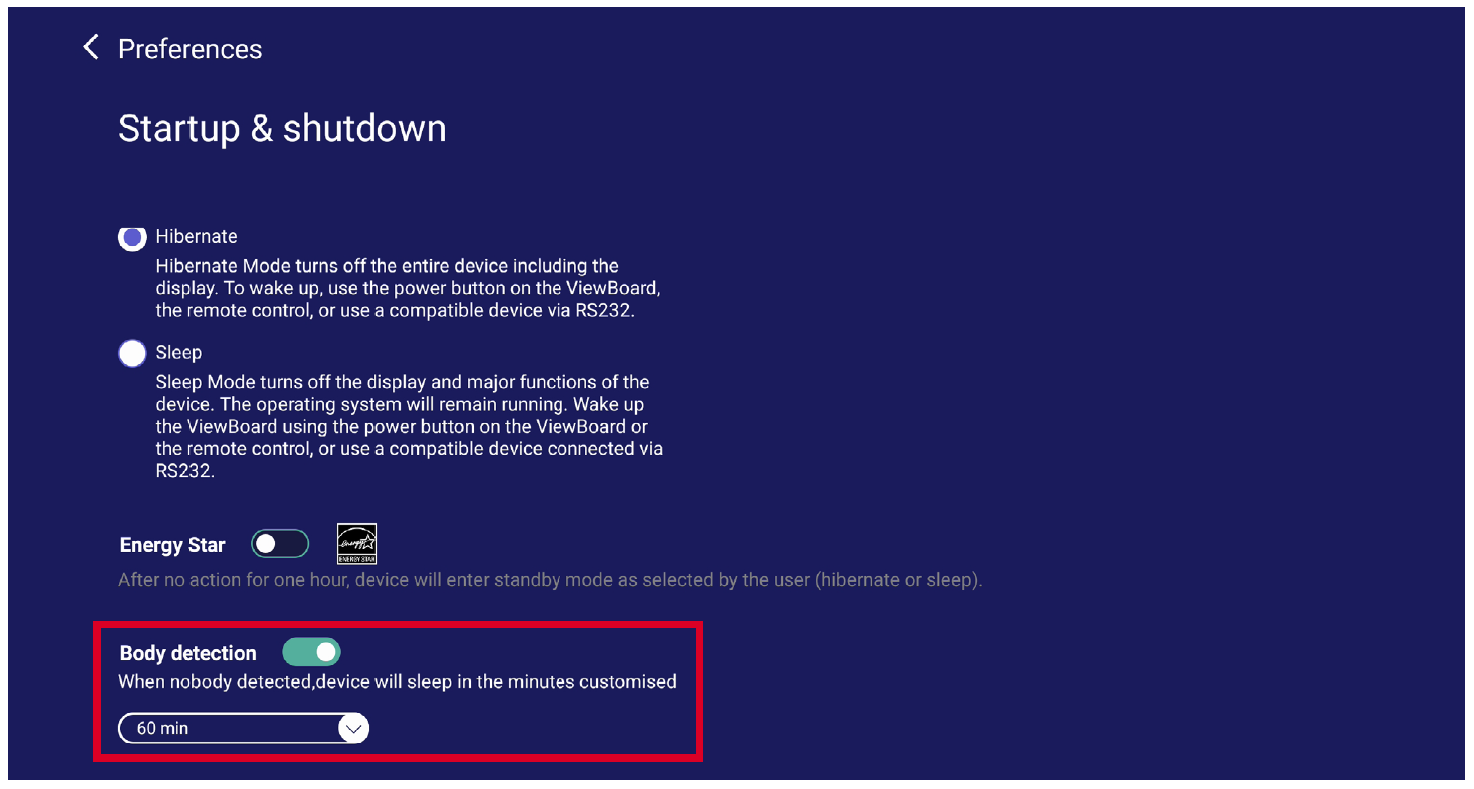VB-SEN-001 Using the Device
Staus Bar
When the VB-SEN-001 is connected to a ViewBoard, a Status Bar will be present on the launcher screen. Tapping the Status Bar will open an Environmental Monitoring pop-up.
Environmental Monitoring
The temperature, humidity, PM2.5, and CO2 levels will all be monitored.
A line graph will show the logged data. At any time an individual metric can be selected. Additionally, the logged data can be exported in a .csv format.
NFC Lock
Use NFC cards to quickly lock/unlock the ViewBoard screen. To add an NFC card:
- Go to: Settings > Preferences > NFC Lock
- Tap Add NFC Card.
- Tap the NFC card to the NFC sensor on the VB-SEN-001 to add the NFC Number. Then input a name for it.
- Now the ViewBoard can be locked/unlocked with the NFC card.
Body Detection
Use the VB-SEN-001’s PIR sensor’s body detection to wake or put the ViewBoard in sleep mode. To setup Body Detection:
- Go to: Settings > Preferences > Startup & Shutdown
- Toggle Body Detection On. Then set a time to enter sleep mode when no body is detected.